1.
hibernate需要的包:
spring需要的相关包:
连接 oracle 所需包:
Struts2 需要的包:
Struts2 spring整合所需包:
2.新建web项目,将以上jar包复制在WebRoot/WEB-INF/lib里面
3.加入model层。
package com.model;
import javax.persistence.Entity;
import javax.persistence.GeneratedValue;
import javax.persistence.GenerationType;
import javax.persistence.Id;
import javax.persistence.SequenceGenerator;
@Entity
public class Student {
private int id;
private String name;
private int age;
@SequenceGenerator(name="sequenceGenerator",sequenceName="student_sequence",allocationSize=1)
@GeneratedValue(strategy=GenerationType.SEQUENCE, generator="sequenceGenerator")
@Id
public int getId() {
return id;
}
public void setId(int id) {
this.id = id;
}
public String getName() {
return name;
}
public void setName(String name) {
this.name = name;
}
public int getAge() {
return age;
}
public void setAge(int age) {
this.age = age;
}
}
4.加入dao层
package com.dao;
import java.util.List;
import com.model.Student;
public interface StudentDao {
public void save(Student s);
public List<Student> queryByName(String name);
}
5.加入DaoImpl层
package com.dao.impl;
import java.util.List;
import javax.annotation.Resource;
import org.springframework.orm.hibernate3.HibernateTemplate;
import org.springframework.stereotype.Component;
import com.dao.StudentDao;
import com.model.Student;
@Component
public class StudentDaoImpl implements StudentDao {
private HibernateTemplate hibernateTemplate;
public HibernateTemplate getHibernateTemplate() {
return hibernateTemplate;
}
@Resource
public void setHibernateTemplate(HibernateTemplate hibernateTemplate) {
this.hibernateTemplate = hibernateTemplate;
}
public void save(Student s) {
hibernateTemplate.save(s);
}
@SuppressWarnings("unchecked")
public List<Student> queryByName(String name){
String sql = "from Student s where s.name=?";
List<Student> list = hibernateTemplate.find(sql,name);
return list;
}
}
6.加入service层
package com.service;
import javax.annotation.Resource;
import org.springframework.stereotype.Component;
import com.dao.StudentDao;
import com.model.Student;
@Component
public class StudentService {
private StudentDao studentDao;
public StudentDao getStudentDao() {
return studentDao;
}
@Resource
public void setStudentDao(StudentDao studentDao) {
this.studentDao = studentDao;
}
public void addStudent(Student s){
studentDao.save(s);
}
}
7.在src目录下加入bean.xml
<?xml version="1.0" encoding="UTF-8"?>
<beans xmlns="http://www.springframework.org/schema/beans"
xmlns:xsi="http://www.w3.org/2001/XMLSchema-instance"
xmlns:context="http://www.springframework.org/schema/context"
xmlns:aop="http://www.springframework.org/schema/aop"
xmlns:tx="http://www.springframework.org/schema/tx"
xsi:schemaLocation="http://www.springframework.org/schema/beans
http://www.springframework.org/schema/beans/spring-beans-2.5.xsd
http://www.springframework.org/schema/context
http://www.springframework.org/schema/context/spring-context-2.5.xsd
http://www.springframework.org/schema/aop
http://www.springframework.org/schema/aop/spring-aop-2.5.xsd
http://www.springframework.org/schema/tx
http://www.springframework.org/schema/tx/spring-tx-2.5.xsd">
<context:annotation-config />
<context:component-scan base-package="com.dao.impl,com.service,com.action" />
<bean id="myDataSource" class="org.apache.commons.dbcp.BasicDataSource" destroy-method="close">
<property name="driverClassName" value="oracle.jdbc.driver.OracleDriver"/>
<property name="url" value="jdbc:oracle:thin:@127.0.0.1:1521:orcl"/>
<property name="username" value="cat"/>
<property name="password" value="cat"/>
</bean>
<bean id="sessionFactory" class="org.springframework.orm.hibernate3.annotation.AnnotationSessionFactoryBean">
<property name="dataSource" ref="myDataSource" />
<property name="packagesToScan">
<list>
<value>com.model</value>
</list>
</property>
<property name="hibernateProperties">
<props>
<prop key="hibernate.dialect">org.hibernate.dialect.OracleDialect</prop>
<prop key="hibernate.show_sql">true</prop>
<prop key="hibernate.format_sql">true</prop>
<prop key="hibernate.hbm2ddl.auto">update</prop>
<prop key="hibernate.max_fetch_depth">1</prop>
<prop key="hibernate.use_sql_comments">true</prop>
</props>
</property>
</bean>
<bean id="txManager" class="org.springframework.orm.hibernate3.HibernateTransactionManager">
<property name="sessionFactory" ref="sessionFactory"/>
</bean>
<tx:advice id="txAdvice" transaction-manager="txManager">
<tx:attributes>
<tx:method name="get*" read-only="true"/>
<tx:method name="*"/>
</tx:attributes>
</tx:advice>
<aop:config>
<aop:pointcut id="serviceOperation" expression="execution(public * com.service.*.*(..))"/>
<aop:advisor advice-ref="txAdvice" pointcut-ref="serviceOperation"/>
</aop:config>
<bean id="hibernateTemplate" class="org.springframework.orm.hibernate3.HibernateTemplate">
<property name="sessionFactory" ref="sessionFactory"></property>
</bean>
</beans>8.此时可以加入测试类 Test,看看spring和hibernate整合成功没
package com.test;
import org.springframework.context.ApplicationContext;
import org.springframework.context.support.ClassPathXmlApplicationContext;
import com.model.Student;
import com.service.StudentService;
public class Test {
public static void main(String[] args) {
Student s = new Student();
s.setName("tom");
s.setAge(11);
ApplicationContext context = new ClassPathXmlApplicationContext("beans.xml");
StudentService ss = (StudentService)context.getBean("studentService");
ss.addStudent(s);
}
}
9.测试成功后开始加入struts2,先修改web.xml
<?xml version="1.0" encoding="UTF-8"?>
<web-app version="3.0"
xmlns="http://java.sun.com/xml/ns/javaee"
xmlns:xsi="http://www.w3.org/2001/XMLSchema-instance"
xsi:schemaLocation="http://java.sun.com/xml/ns/javaee
http://java.sun.com/xml/ns/javaee/web-app_3_0.xsd">
<display-name></display-name>
<welcome-file-list>
<welcome-file>index.jsp</welcome-file>
</welcome-file-list>
<!-- struts2 -->
<filter>
<filter-name>struts2</filter-name>
<filter-class>org.apache.struts2.dispatcher.ng.filter.StrutsPrepareAndExecuteFilter</filter-class>
</filter>
<filter-mapping>
<filter-name>struts2</filter-name>
<url-pattern>/*</url-pattern>
</filter-mapping>
<!-- struts2整合spring-->
<listener>
<listener-class>org.springframework.web.context.ContextLoaderListener</listener-class>
</listener>
<context-param>
<param-name>contextConfigLocation</param-name>
<param-value>classpath:beans.xml</param-value>
</context-param>
</web-app>
10.加入action类
package com.action;
import javax.annotation.Resource;
import org.springframework.context.annotation.Scope;
import org.springframework.stereotype.Component;
import com.model.Student;
import com.opensymphony.xwork2.ActionSupport;
import com.service.StudentService;
@Component
@Scope("prototype")
public class StudentAction extends ActionSupport{
private static final long serialVersionUID = 1L;
private StudentService studentService;
private String name;
private int age;
public StudentService getStudentService() {
return studentService;
}
@Resource
public void setStudentService(StudentService studentService) {
this.studentService = studentService;
}
public String getName() {
return name;
}
public void setName(String name) {
this.name = name;
}
public int getAge() {
return age;
}
public void setAge(int age) {
this.age = age;
}
public String regist(){
Student s = new Student();
s.setAge(age);
s.setName(name);
try {
studentService.addStudent(s);
return "success";
} catch (Exception e) {
e.printStackTrace();
return "fail";
}
}
}
11.在src目录下加入struts.xml
<?xml version="1.0" encoding="UTF-8" ?>
<!DOCTYPE struts PUBLIC
"-//Apache Software Foundation//DTD Struts Configuration 2.3//EN"
"http://struts.apache.org/dtds/struts-2.3.dtd">
<struts>
<constant name="struts.enable.DynamicMethodInvocation" value="false" />
<constant name="struts.devMode" value="true" />
<package name="default" namespace="/" extends="struts-default">
<action name="student_action" class="studentAction" method="regist">
<result name="success">/success.jsp</result>
<result name="fail">/fail.jsp</result>
</action>
</package>
</struts>
12.在webroot下新建index.jsp、success.jsp、fail.jsp
index.jsp的内容如下:
<%@ page language="java" import="java.util.*" pageEncoding="UTF-8"%>
<%
String path = request.getContextPath();
String basePath = request.getScheme()+"://"+request.getServerName()+":"+request.getServerPort()+path+"/";
%>
<!DOCTYPE HTML PUBLIC "-//W3C//DTD HTML 4.01 Transitional//EN">
<html>
<head>
<base href="<%=basePath%>">
<title>My JSP 'index.jsp' starting page</title>
<meta http-equiv="pragma" content="no-cache">
<meta http-equiv="cache-control" content="no-cache">
<meta http-equiv="expires" content="0">
<meta http-equiv="keywords" content="keyword1,keyword2,keyword3">
<meta http-equiv="description" content="This is my page">
<!--
<link rel="stylesheet" type="text/css" href="styles.css">
-->
</head>
<body>
<form action="student_action.action">
<input type="text" name="name"><br/>
<input type="text" name="age"><br/>
<input type="submit" value="提交">
</form>
</body>
</html>
13.搭建完成,部署,启动服务。访问:http://127.0.0.1:8080/ssh/index.jsp
完整目录:







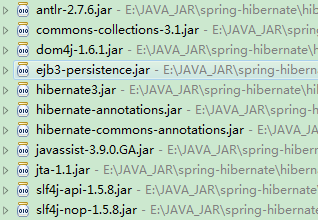
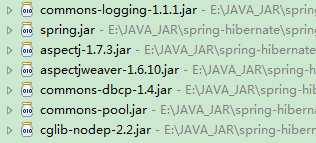
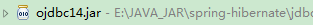
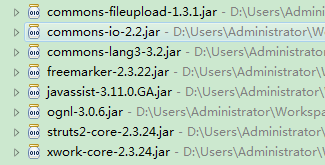
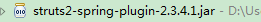















 280
280











 被折叠的 条评论
为什么被折叠?
被折叠的 条评论
为什么被折叠?








