一,设置免费的java空间
二,过程设置
1,创建命名空间kang
2,创建空间项目
项目代码的连接地址:
https://github.com/tomek-servlets/db-servlet-connection-pool


A new persistent JWS application for Apache Tomcat 8 (using MySQL) has been created in your project. The username/password for administering your JWS is GPOjGLI2/GCti4WBL. For accessing the MySQL database "root" use the credentials <div class="blockcode"><blockquote>user1L8/GBnU4cEo. Please be sure to create the secret named "jws-app-secret" containing the server.crt file used for serving secure content.
3,打开空间制作秘钥:jws-app-secret



4,创建数据库


cd /
ls
cd tmp
mkdir data
cd data
curl https://raw.githubusercontent.com/tomek-servlets/db-servlet-connection-pool/master/SQL/lllc.sql --output lllc.sql
ls
cat lllc.sql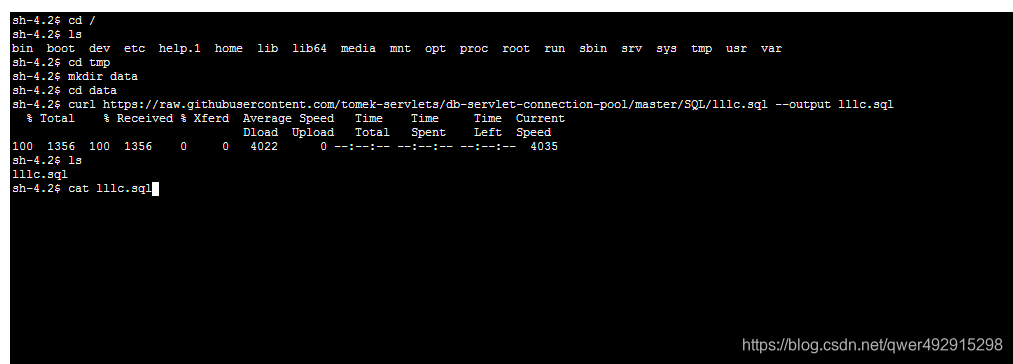
//账号密码之前获取user1L8/GBnU4cEo
mysql -u user1L8 -p root//执行数据库
source lllc.sql








 本文档详细介绍了如何在 Openshift 平台上设置 JBoss Web Server 3.1,集成 Apache Tomcat 8 和 MySQL 数据库,并实现 HTTPS 安全连接。首先,创建一个名为 'kang' 的命名空间,接着创建项目并部署代码。关键步骤包括创建用于安全内容服务的 'jws-app-secret' 秘钥,以及配置数据库。
本文档详细介绍了如何在 Openshift 平台上设置 JBoss Web Server 3.1,集成 Apache Tomcat 8 和 MySQL 数据库,并实现 HTTPS 安全连接。首先,创建一个名为 'kang' 的命名空间,接着创建项目并部署代码。关键步骤包括创建用于安全内容服务的 'jws-app-secret' 秘钥,以及配置数据库。

















 257
257

 被折叠的 条评论
为什么被折叠?
被折叠的 条评论
为什么被折叠?










