How to install Postgresql 10 in Linux Mint 18
Overview
PostgreSQL数据库是一个高性能的全功能的开源关系型数据库,这里讲解一下如何在Linux mint 18.x 下安装 PostgreSQL 10,考虑到Linux mint 18.x是基于Ubuntu 16.04 LTS构建的,所以本文也完全适用于Ubuntu 16.04 LTS。
Add soures
wget -q -O - https://www.postgresql.org/media/keys/ACCC4CF8.asc | sudo apt-key add -
sudo sh -c 'echo "deb http://apt.postgresql.org/pub/repos/apt/ xenial-pgdg main" > /etc/apt/sources.list.d/pgdg.list'
Update apt cache
apt update
Install
查找postgresql10安装包
apt install postgresql-10 pgadmin4 -y
Configuration
Account
PostgreSQL 10安装成功以后,通常情况下需要能进行远程管理,因为这里我们配置一下,使其能从远程访问。另外,PostgreSQL10安装成功以后,系统默认创建了一个名为postgres操作系统用户作为数据库用户,但是该用户密码为空,即没有设置,这里我们也要给该用户设置一个密码。
我们将通过以下命令设置PostgreSQL 10的数据库用户postgres的用户密码:
lwk@qwfys ~ $ sudo -u postgres psql
[sudo] password for lwk:
psql (10.4 (Ubuntu 10.4-1.pgdg16.04+1))
Type "help" for help.
postgres=#
postgres=# alter user postgres with password 'postgres';
ALTER ROLE
postgres=# \q
lwk@qwfys ~ $
接着,我们将通过以下命令对数据库用户postgres对应的操作系统用户设置密码:
lwk@qwfys ~ $ sudo passwd postgres
Enter new UNIX password:
Retype new UNIX password:
passwd: password updated successfully
lwk@qwfys ~
密码设置完成。
Enable remote access
postgresql10配置文件在目录/etc/postgresql/10/main/中,内容如下:
lwk@qwfys ~ $ ll /etc/postgresql/10/main/
total 60
drwxr-xr-x 3 postgres postgres 4096 May 15 05:00 ./
drwxr-xr-x 3 postgres postgres 4096 May 15 04:22 ../
drwxr-xr-x 2 postgres postgres 4096 May 15 04:22 conf.d/
-rw-r--r-- 1 postgres postgres 315 May 15 04:22 environment
-rw-r--r-- 1 postgres postgres 143 May 15 04:22 pg_ctl.conf
-rw-r----- 1 postgres postgres 4686 May 15 04:22 pg_hba.conf
-rw-r----- 1 postgres postgres 1636 May 15 04:22 pg_ident.conf
-rw-r--r-- 1 postgres postgres 23001 May 15 04:59 postgresql.conf
-rw-r--r-- 1 postgres postgres 317 May 15 04:22 start.conf
lwk@qwfys ~
远程访问将涉及postgresql.conf和pg_hba.conf两个文件,文件postgresql.conf内容如下:
lwk@qwfys ~ $ cat /etc/postgresql/10/main/postgresql.conf
# -----------------------------
# PostgreSQL configuration file
# -----------------------------
#
# This file consists of lines of the form:
#
# name = value
#
# (The "=" is optional.) Whitespace may be used. Comments are introduced with
# "#" anywhere on a line. The complete list of parameter names and allowed
# values can be found in the PostgreSQL documentation.
#
# The commented-out settings shown in this file represent the default values.
# Re-commenting a setting is NOT sufficient to revert it to the default value;
# you need to reload the server.
#
# This file is read on server startup and when the server receives a SIGHUP
# signal. If you edit the file on a running system, you have to SIGHUP the
# server for the changes to take effect, run "pg_ctl reload", or execute
# "SELECT pg_reload_conf()". Some parameters, which are marked below,
# require a server shutdown and restart to take effect.
#
# Any parameter can also be given as a command-line option to the server, e.g.,
# "postgres -c log_connections=on". Some parameters can be changed at run time
# with the "SET" SQL command.
#
# Memory units: kB = kilobytes Time units: ms = milliseconds
# MB = megabytes s = seconds
# GB = gigabytes min = minutes
# TB = terabytes h = hours
# d = days
#------------------------------------------------------------------------------
# FILE LOCATIONS
#------------------------------------------------------------------------------
# The default values of these variables are driven from the -D command-line
# option or PGDATA environment variable, represented here as ConfigDir.
data_directory = '/var/lib/postgresql/10/main' # use data in another directory
# (change requires restart)
hba_file = '/etc/postgresql/10/main/pg_hba.conf' # host-based authentication file
# (change requires restart)
ident_file = '/etc/postgresql/10/main/pg_ident.conf' # ident configuration file
# (change requires restart)
# If external_pid_file is not explicitly set, no extra PID file is written.
external_pid_file = '/var/run/postgresql/10-main.pid' # write an extra PID file
# (change requires restart)
#------------------------------------------------------------------------------
# CONNECTIONS AND AUTHENTICATION
#------------------------------------------------------------------------------
# - Connection Settings -
#listen_addresses = 'localhost' # what IP address(es) to listen on;
# comma-separated list of addresses;
# defaults to 'localhost'; use '*' for all
# (change requires restart)
port = 5432 # (change requires restart)
max_connections = 100 # (change requires restart)
#superuser_reserved_connections = 3 # (change requires restart)
unix_socket_directories = '/var/run/postgresql' # comma-separated list of directories
# (change requires restart)
#unix_socket_group = '' # (change requires restart)
#unix_socket_permissions = 0777 # begin with 0 to use octal notation
# (change requires restart)
#bonjour = off # advertise server via Bonjour
# (change requires restart)
#bonjour_name = '' # defaults to the computer name
# (change requires restart)
# - Security and Authentication -
#authentication_timeout = 1min # 1s-600s
ssl = on
#ssl_ciphers = 'HIGH:MEDIUM:+3DES:!aNULL' # allowed SSL ciphers
#ssl_prefer_server_ciphers = on
#ssl_ecdh_curve = 'prime256v1'
#ssl_dh_params_file = ''
ssl_cert_file = '/etc/ssl/certs/ssl-cert-snakeoil.pem'
ssl_key_file = '/etc/ssl/private/ssl-cert-snakeoil.key'
#ssl_ca_file = ''
#ssl_crl_file = ''
#password_encryption = md5 # md5 or scram-sha-256
#db_user_namespace = off
#row_security = on
# GSSAPI using Kerberos
#krb_server_keyfile = ''
#krb_caseins_users = off
# - TCP Keepalives -
# see "man 7 tcp" for details
#tcp_keepalives_idle = 0 # TCP_KEEPIDLE, in seconds;
# 0 selects the system default
#tcp_keepalives_interval = 0 # TCP_KEEPINTVL, in seconds;
# 0 selects the system default
#tcp_keepalives_count = 0 # TCP_KEEPCNT;
# 0 selects the system default
#------------------------------------------------------------------------------
# RESOURCE USAGE (except WAL)
#------------------------------------------------------------------------------
# - Memory -
shared_buffers = 128MB # min 128kB
# (change requires restart)
#huge_pages = try # on, off, or try
# (change requires restart)
#temp_buffers = 8MB # min 800kB
#max_prepared_transactions = 0 # zero disables the feature
# (change requires restart)
# Caution: it is not advisable to set max_prepared_transactions nonzero unless
# you actively intend to use prepared transactions.
#work_mem = 4MB # min 64kB
#maintenance_work_mem = 64MB # min 1MB
#replacement_sort_tuples = 150000 # limits use of replacement selection sort
#autovacuum_work_mem = -1 # min 1MB, or -1 to use maintenance_work_mem
#max_stack_depth = 2MB # min 100kB
dynamic_shared_memory_type = posix # the default is the first option
# supported by the operating system:
# posix
# sysv
# windows
# mmap
# use none to disable dynamic shared memory
# (change requires restart)
# - Disk -
#temp_file_limit = -1 # limits per-process temp file space
# in kB, or -1 for no limit
# - Kernel Resource Usage -
#max_files_per_process = 1000 # min 25
# (change requires restart)
#shared_preload_libraries = '' # (change requires restart)
# - Cost-Based Vacuum Delay -
#vacuum_cost_delay = 0 # 0-100 milliseconds
#vacuum_cost_page_hit = 1 # 0-10000 credits
#vacuum_cost_page_miss = 10 # 0-10000 credits
#vacuum_cost_page_dirty = 20 # 0-10000 credits
#vacuum_cost_limit = 200 # 1-10000 credits
# - Background Writer -
#bgwriter_delay = 200ms # 10-10000ms between rounds
#bgwriter_lru_maxpages = 100 # 0-1000 max buffers written/round
#bgwriter_lru_multiplier = 2.0 # 0-10.0 multiplier on buffers scanned/round
#bgwriter_flush_after = 512kB # measured in pages, 0 disables
# - Asynchronous Behavior -
#effective_io_concurrency = 1 # 1-1000; 0 disables prefetching
#max_worker_processes = 8 # (change requires restart)
#max_parallel_workers_per_gather = 2 # taken from max_parallel_workers
#max_parallel_workers = 8 # maximum number of max_worker_processes that
# can be used in parallel queries
#old_snapshot_threshold = -1 # 1min-60d; -1 disables; 0 is immediate
# (change requires restart)
#backend_flush_after = 0 # measured in pages, 0 disables
#------------------------------------------------------------------------------
# WRITE AHEAD LOG
#------------------------------------------------------------------------------
# - Settings -
#wal_level = replica # minimal, replica, or logical
# (change requires restart)
#fsync = on # flush data to disk for crash safety
# (turning this off can cause
# unrecoverable data corruption)
#synchronous_commit = on # synchronization level;
# off, local, remote_write, remote_apply, or on
#wal_sync_method = fsync # the default is the first option
# supported by the operating system:
# open_datasync
# fdatasync (default on Linux)
# fsync
# fsync_writethrough
# open_sync
#full_page_writes = on # recover from partial page writes
#wal_compression = off # enable compression of full-page writes
#wal_log_hints = off # also do full page writes of non-critical updates
# (change requires restart)
#wal_buffers = -1 # min 32kB, -1 sets based on shared_buffers
# (change requires restart)
#wal_writer_delay = 200ms # 1-10000 milliseconds
#wal_writer_flush_after = 1MB # measured in pages, 0 disables
#commit_delay = 0 # range 0-100000, in microseconds
#commit_siblings = 5 # range 1-1000
# - Checkpoints -
#checkpoint_timeout = 5min # range 30s-1d
#max_wal_size = 1GB
#min_wal_size = 80MB
#checkpoint_completion_target = 0.5 # checkpoint target duration, 0.0 - 1.0
#checkpoint_flush_after = 256kB # measured in pages, 0 disables
#checkpoint_warning = 30s # 0 disables
# - Archiving -
#archive_mode = off # enables archiving; off, on, or always
# (change requires restart)
#archive_command = '' # command to use to archive a logfile segment
# placeholders: %p = path of file to archive
# %f = file name only
# e.g. 'test ! -f /mnt/server/archivedir/%f && cp %p /mnt/server/archivedir/%f'
#archive_timeout = 0 # force a logfile segment switch after this
# number of seconds; 0 disables
#------------------------------------------------------------------------------
# REPLICATION
#------------------------------------------------------------------------------
# - Sending Server(s) -
# Set these on the master and on any standby that will send replication data.
#max_wal_senders = 10 # max number of walsender processes
# (change requires restart)
#wal_keep_segments = 0 # in logfile segments, 16MB each; 0 disables
#wal_sender_timeout = 60s # in milliseconds; 0 disables
#max_replication_slots = 10 # max number of replication slots
# (change requires restart)
#track_commit_timestamp = off # collect timestamp of transaction commit
# (change requires restart)
# - Master Server -
# These settings are ignored on a standby server.
#synchronous_standby_names = '' # standby servers that provide sync rep
# method to choose sync standbys, number of sync standbys,
# and comma-separated list of application_name
# from standby(s); '*' = all
#vacuum_defer_cleanup_age = 0 # number of xacts by which cleanup is delayed
# - Standby Servers -
# These settings are ignored on a master server.
#hot_standby = on # "off" disallows queries during recovery
# (change requires restart)
#max_standby_archive_delay = 30s # max delay before canceling queries
# when reading WAL from archive;
# -1 allows indefinite delay
#max_standby_streaming_delay = 30s # max delay before canceling queries
# when reading streaming WAL;
# -1 allows indefinite delay
#wal_receiver_status_interval = 10s # send replies at least this often
# 0 disables
#hot_standby_feedback = off # send info from standby to prevent
# query conflicts
#wal_receiver_timeout = 60s # time that receiver waits for
# communication from master
# in milliseconds; 0 disables
#wal_retrieve_retry_interval = 5s # time to wait before retrying to
# retrieve WAL after a failed attempt
# - Subscribers -
# These settings are ignored on a publisher.
#max_logical_replication_workers = 4 # taken from max_worker_processes
# (change requires restart)
#max_sync_workers_per_subscription = 2 # taken from max_logical_replication_workers
#------------------------------------------------------------------------------
# QUERY TUNING
#------------------------------------------------------------------------------
# - Planner Method Configuration -
#enable_bitmapscan = on
#enable_hashagg = on
#enable_hashjoin = on
#enable_indexscan = on
#enable_indexonlyscan = on
#enable_material = on
#enable_mergejoin = on
#enable_nestloop = on
#enable_seqscan = on
#enable_sort = on
#enable_tidscan = on
# - Planner Cost Constants -
#seq_page_cost = 1.0 # measured on an arbitrary scale
#random_page_cost = 4.0 # same scale as above
#cpu_tuple_cost = 0.01 # same scale as above
#cpu_index_tuple_cost = 0.005 # same scale as above
#cpu_operator_cost = 0.0025 # same scale as above
#parallel_tuple_cost = 0.1 # same scale as above
#parallel_setup_cost = 1000.0 # same scale as above
#min_parallel_table_scan_size = 8MB
#min_parallel_index_scan_size = 512kB
#effective_cache_size = 4GB
# - Genetic Query Optimizer -
#geqo = on
#geqo_threshold = 12
#geqo_effort = 5 # range 1-10
#geqo_pool_size = 0 # selects default based on effort
#geqo_generations = 0 # selects default based on effort
#geqo_selection_bias = 2.0 # range 1.5-2.0
#geqo_seed = 0.0 # range 0.0-1.0
# - Other Planner Options -
#default_statistics_target = 100 # range 1-10000
#constraint_exclusion = partition # on, off, or partition
#cursor_tuple_fraction = 0.1 # range 0.0-1.0
#from_collapse_limit = 8
#join_collapse_limit = 8 # 1 disables collapsing of explicit
# JOIN clauses
#force_parallel_mode = off
#------------------------------------------------------------------------------
# ERROR REPORTING AND LOGGING
#------------------------------------------------------------------------------
# - Where to Log -
#log_destination = 'stderr' # Valid values are combinations of
# stderr, csvlog, syslog, and eventlog,
# depending on platform. csvlog
# requires logging_collector to be on.
# This is used when logging to stderr:
#logging_collector = off # Enable capturing of stderr and csvlog
# into log files. Required to be on for
# csvlogs.
# (change requires restart)
# These are only used if logging_collector is on:
#log_directory = 'log' # directory where log files are written,
# can be absolute or relative to PGDATA
#log_filename = 'postgresql-%Y-%m-%d_%H%M%S.log' # log file name pattern,
# can include strftime() escapes
#log_file_mode = 0600 # creation mode for log files,
# begin with 0 to use octal notation
#log_truncate_on_rotation = off # If on, an existing log file with the
# same name as the new log file will be
# truncated rather than appended to.
# But such truncation only occurs on
# time-driven rotation, not on restarts
# or size-driven rotation. Default is
# off, meaning append to existing files
# in all cases.
#log_rotation_age = 1d # Automatic rotation of logfiles will
# happen after that time. 0 disables.
#log_rotation_size = 10MB # Automatic rotation of logfiles will
# happen after that much log output.
# 0 disables.
# These are relevant when logging to syslog:
#syslog_facility = 'LOCAL0'
#syslog_ident = 'postgres'
#syslog_sequence_numbers = on
#syslog_split_messages = on
# This is only relevant when logging to eventlog (win32):
# (change requires restart)
#event_source = 'PostgreSQL'
# - When to Log -
#client_min_messages = notice # values in order of decreasing detail:
# debug5
# debug4
# debug3
# debug2
# debug1
# log
# notice
# warning
# error
#log_min_messages = warning # values in order of decreasing detail:
# debug5
# debug4
# debug3
# debug2
# debug1
# info
# notice
# warning
# error
# log
# fatal
# panic
#log_min_error_statement = error # values in order of decreasing detail:
# debug5
# debug4
# debug3
# debug2
# debug1
# info
# notice
# warning
# error
# log
# fatal
# panic (effectively off)
#log_min_duration_statement = -1 # -1 is disabled, 0 logs all statements
# and their durations, > 0 logs only
# statements running at least this number
# of milliseconds
# - What to Log -
#debug_print_parse = off
#debug_print_rewritten = off
#debug_print_plan = off
#debug_pretty_print = on
#log_checkpoints = off
#log_connections = off
#log_disconnections = off
#log_duration = off
#log_error_verbosity = default # terse, default, or verbose messages
#log_hostname = off
log_line_prefix = '%m [%p] %q%u@%d ' # special values:
# %a = application name
# %u = user name
# %d = database name
# %r = remote host and port
# %h = remote host
# %p = process ID
# %t = timestamp without milliseconds
# %m = timestamp with milliseconds
# %n = timestamp with milliseconds (as a Unix epoch)
# %i = command tag
# %e = SQL state
# %c = session ID
# %l = session line number
# %s = session start timestamp
# %v = virtual transaction ID
# %x = transaction ID (0 if none)
# %q = stop here in non-session
# processes
# %% = '%'
# e.g. '<%u%%%d> '
#log_lock_waits = off # log lock waits >= deadlock_timeout
#log_statement = 'none' # none, ddl, mod, all
#log_replication_commands = off
#log_temp_files = -1 # log temporary files equal or larger
# than the specified size in kilobytes;
# -1 disables, 0 logs all temp files
log_timezone = 'PRC'
# - Process Title -
cluster_name = '10/main' # added to process titles if nonempty
# (change requires restart)
#update_process_title = on
#------------------------------------------------------------------------------
# RUNTIME STATISTICS
#------------------------------------------------------------------------------
# - Query/Index Statistics Collector -
#track_activities = on
#track_counts = on
#track_io_timing = off
#track_functions = none # none, pl, all
#track_activity_query_size = 1024 # (change requires restart)
stats_temp_directory = '/var/run/postgresql/10-main.pg_stat_tmp'
# - Statistics Monitoring -
#log_parser_stats = off
#log_planner_stats = off
#log_executor_stats = off
#log_statement_stats = off
#------------------------------------------------------------------------------
# AUTOVACUUM PARAMETERS
#------------------------------------------------------------------------------
#autovacuum = on # Enable autovacuum subprocess? 'on'
# requires track_counts to also be on.
#log_autovacuum_min_duration = -1 # -1 disables, 0 logs all actions and
# their durations, > 0 logs only
# actions running at least this number
# of milliseconds.
#autovacuum_max_workers = 3 # max number of autovacuum subprocesses
# (change requires restart)
#autovacuum_naptime = 1min # time between autovacuum runs
#autovacuum_vacuum_threshold = 50 # min number of row updates before
# vacuum
#autovacuum_analyze_threshold = 50 # min number of row updates before
# analyze
#autovacuum_vacuum_scale_factor = 0.2 # fraction of table size before vacuum
#autovacuum_analyze_scale_factor = 0.1 # fraction of table size before analyze
#autovacuum_freeze_max_age = 200000000 # maximum XID age before forced vacuum
# (change requires restart)
#autovacuum_multixact_freeze_max_age = 400000000 # maximum multixact age
# before forced vacuum
# (change requires restart)
#autovacuum_vacuum_cost_delay = 20ms # default vacuum cost delay for
# autovacuum, in milliseconds;
# -1 means use vacuum_cost_delay
#autovacuum_vacuum_cost_limit = -1 # default vacuum cost limit for
# autovacuum, -1 means use
# vacuum_cost_limit
#------------------------------------------------------------------------------
# CLIENT CONNECTION DEFAULTS
#------------------------------------------------------------------------------
# - Statement Behavior -
#search_path = '"$user", public' # schema names
#default_tablespace = '' # a tablespace name, '' uses the default
#temp_tablespaces = '' # a list of tablespace names, '' uses
# only default tablespace
#check_function_bodies = on
#default_transaction_isolation = 'read committed'
#default_transaction_read_only = off
#default_transaction_deferrable = off
#session_replication_role = 'origin'
#statement_timeout = 0 # in milliseconds, 0 is disabled
#lock_timeout = 0 # in milliseconds, 0 is disabled
#idle_in_transaction_session_timeout = 0 # in milliseconds, 0 is disabled
#vacuum_freeze_min_age = 50000000
#vacuum_freeze_table_age = 150000000
#vacuum_multixact_freeze_min_age = 5000000
#vacuum_multixact_freeze_table_age = 150000000
#bytea_output = 'hex' # hex, escape
#xmlbinary = 'base64'
#xmloption = 'content'
#gin_fuzzy_search_limit = 0
#gin_pending_list_limit = 4MB
# - Locale and Formatting -
datestyle = 'iso, mdy'
#intervalstyle = 'postgres'
timezone = 'PRC'
#timezone_abbreviations = 'Default' # Select the set of available time zone
# abbreviations. Currently, there are
# Default
# Australia (historical usage)
# India
# You can create your own file in
# share/timezonesets/.
#extra_float_digits = 0 # min -15, max 3
#client_encoding = sql_ascii # actually, defaults to database
# encoding
# These settings are initialized by initdb, but they can be changed.
lc_messages = 'en_US.UTF-8' # locale for system error message
# strings
lc_monetary = 'zh_CN.UTF-8' # locale for monetary formatting
lc_numeric = 'zh_CN.UTF-8' # locale for number formatting
lc_time = 'en_US.UTF-8' # locale for time formatting
# default configuration for text search
default_text_search_config = 'pg_catalog.english'
# - Other Defaults -
#dynamic_library_path = '$libdir'
#local_preload_libraries = ''
#session_preload_libraries = ''
#------------------------------------------------------------------------------
# LOCK MANAGEMENT
#------------------------------------------------------------------------------
#deadlock_timeout = 1s
#max_locks_per_transaction = 64 # min 10
# (change requires restart)
#max_pred_locks_per_transaction = 64 # min 10
# (change requires restart)
#max_pred_locks_per_relation = -2 # negative values mean
# (max_pred_locks_per_transaction
# / -max_pred_locks_per_relation) - 1
#max_pred_locks_per_page = 2 # min 0
#------------------------------------------------------------------------------
# VERSION/PLATFORM COMPATIBILITY
#------------------------------------------------------------------------------
# - Previous PostgreSQL Versions -
#array_nulls = on
#backslash_quote = safe_encoding # on, off, or safe_encoding
#default_with_oids = off
#escape_string_warning = on
#lo_compat_privileges = off
#operator_precedence_warning = off
#quote_all_identifiers = off
#standard_conforming_strings = on
#synchronize_seqscans = on
# - Other Platforms and Clients -
#transform_null_equals = off
#------------------------------------------------------------------------------
# ERROR HANDLING
#------------------------------------------------------------------------------
#exit_on_error = off # terminate session on any error?
#restart_after_crash = on # reinitialize after backend crash?
#------------------------------------------------------------------------------
# CONFIG FILE INCLUDES
#------------------------------------------------------------------------------
# These options allow settings to be loaded from files other than the
# default postgresql.conf.
include_dir = 'conf.d' # include files ending in '.conf' from
# directory 'conf.d'
#include_if_exists = 'exists.conf' # include file only if it exists
#include = 'special.conf' # include file
#------------------------------------------------------------------------------
# CUSTOMIZED OPTIONS
#------------------------------------------------------------------------------
# Add settings for extensions here
lwk@qwfys ~ $
这里,我们先将
#listen_addresses = 'localhost' # what IP address(es) to listen on;
改为
listen_addresses = '*' # what IP address(es) to listen on;
接着将
#password_encryption = md5 # md5 or scram-sha-256
改为
password_encryption = on # md5 or scram-sha-256
之后,我们先来浏览器一下文件pg_hba.conf内容,具体如下:
lwk@qwfys ~ $ sudo cat /etc/postgresql/10/main/pg_hba.conf
# PostgreSQL Client Authentication Configuration File
# ===================================================
#
# Refer to the "Client Authentication" section in the PostgreSQL
# documentation for a complete description of this file. A short
# synopsis follows.
#
# This file controls: which hosts are allowed to connect, how clients
# are authenticated, which PostgreSQL user names they can use, which
# databases they can access. Records take one of these forms:
#
# local DATABASE USER METHOD [OPTIONS]
# host DATABASE USER ADDRESS METHOD [OPTIONS]
# hostssl DATABASE USER ADDRESS METHOD [OPTIONS]
# hostnossl DATABASE USER ADDRESS METHOD [OPTIONS]
#
# (The uppercase items must be replaced by actual values.)
#
# The first field is the connection type: "local" is a Unix-domain
# socket, "host" is either a plain or SSL-encrypted TCP/IP socket,
# "hostssl" is an SSL-encrypted TCP/IP socket, and "hostnossl" is a
# plain TCP/IP socket.
#
# DATABASE can be "all", "sameuser", "samerole", "replication", a
# database name, or a comma-separated list thereof. The "all"
# keyword does not match "replication". Access to replication
# must be enabled in a separate record (see example below).
#
# USER can be "all", a user name, a group name prefixed with "+", or a
# comma-separated list thereof. In both the DATABASE and USER fields
# you can also write a file name prefixed with "@" to include names
# from a separate file.
#
# ADDRESS specifies the set of hosts the record matches. It can be a
# host name, or it is made up of an IP address and a CIDR mask that is
# an integer (between 0 and 32 (IPv4) or 128 (IPv6) inclusive) that
# specifies the number of significant bits in the mask. A host name
# that starts with a dot (.) matches a suffix of the actual host name.
# Alternatively, you can write an IP address and netmask in separate
# columns to specify the set of hosts. Instead of a CIDR-address, you
# can write "samehost" to match any of the server's own IP addresses,
# or "samenet" to match any address in any subnet that the server is
# directly connected to.
#
# METHOD can be "trust", "reject", "md5", "password", "scram-sha-256",
# "gss", "sspi", "ident", "peer", "pam", "ldap", "radius" or "cert".
# Note that "password" sends passwords in clear text; "md5" or
# "scram-sha-256" are preferred since they send encrypted passwords.
#
# OPTIONS are a set of options for the authentication in the format
# NAME=VALUE. The available options depend on the different
# authentication methods -- refer to the "Client Authentication"
# section in the documentation for a list of which options are
# available for which authentication methods.
#
# Database and user names containing spaces, commas, quotes and other
# special characters must be quoted. Quoting one of the keywords
# "all", "sameuser", "samerole" or "replication" makes the name lose
# its special character, and just match a database or username with
# that name.
#
# This file is read on server startup and when the server receives a
# SIGHUP signal. If you edit the file on a running system, you have to
# SIGHUP the server for the changes to take effect, run "pg_ctl reload",
# or execute "SELECT pg_reload_conf()".
#
# Put your actual configuration here
# ----------------------------------
#
# If you want to allow non-local connections, you need to add more
# "host" records. In that case you will also need to make PostgreSQL
# listen on a non-local interface via the listen_addresses
# configuration parameter, or via the -i or -h command line switches.
# DO NOT DISABLE!
# If you change this first entry you will need to make sure that the
# database superuser can access the database using some other method.
# Noninteractive access to all databases is required during automatic
# maintenance (custom daily cronjobs, replication, and similar tasks).
#
# Database administrative login by Unix domain socket
local all postgres peer
# TYPE DATABASE USER ADDRESS METHOD
# "local" is for Unix domain socket connections only
local all all peer
# IPv4 local connections:
#host all all 127.0.0.1/32 md5
# IPv6 local connections:
host all all ::1/128 md5
# Allow replication connections from localhost, by a user with the
# replication privilege.
local replication all peer
host replication all 127.0.0.1/32 md5
host replication all ::1/128 md5
lwk@qwfys ~ $
为了完成我们的任务,我们在文件末尾追加如下内容:
host all all 0.0.0.0 0.0.0.0 md5
为了从远程主机进行访问该数据库实例,我们需要打开防火墙,将端口5432开放给外面的主机,可以通过以下命令完成防火墙的设置。
lwk@qwfys ~ $ sudo ufw allow 5432
Rule added
Rule added (v6)
lwk@qwfys ~ $ sudo ufw status
Status: active
To Action From
-- ------ ----
5432 ALLOW Anywhere
5432 (v6) ALLOW Anywhere (v6)
lwk@qwfys ~ $
接下来,我们重启PostgreSQL 10数据库服务
lwk@qwfys ~ $ sudo systemctl restart postgresql
lwk@qwfys ~ $ sudo systemctl status postgresql
● postgresql.service - PostgreSQL RDBMS
Loaded: loaded (/lib/systemd/system/postgresql.service; enabled; vendor preset: enabled)
Active: active (exited) since Tue 2018-05-15 05:31:27 CST; 3s ago
Process: 25067 ExecStart=/bin/true (code=exited, status=0/SUCCESS)
Main PID: 25067 (code=exited, status=0/SUCCESS)
May 15 05:31:27 qwfys systemd[1]: Starting PostgreSQL RDBMS...
May 15 05:31:27 qwfys systemd[1]: Started PostgreSQL RDBMS.
lwk@qwfys ~ $
我们看到数据库PostgreSQL实例启动成功,接下来,我们就可以通过客户端来管理该数据库系统了。PostgreSQL数据库客户端很多,这里主要讲一下psql和pgadmin4客户端,前者是一个命令行客户端,后者是一个基于Web的客户端。
pgadmin4
安装完成pgadmin4以后,系统菜单就会有pgadmin4菜单项,下面几幅图是我在Linux mint 18.3系统上的截图,因为Linux mint 18.x是基于Ubuntu 16.04 LTS构建的,所以,对于Ubuntu Desktop 16.04 LTS也是类似的,因为桌面环境不同,显示风格不太一致,但是功能是类似的。






PSQL
lwk@qwfys ~ $ sudo -u postgres psql
[sudo] password for lwk:
psql (10.4 (Ubuntu 10.4-1.pgdg16.04+1))
Type "help" for help.
postgres=# help
You are using psql, the command-line interface to PostgreSQL.
Type: \copyright for distribution terms
\h for help with SQL commands
\? for help with psql commands
\g or terminate with semicolon to execute query
\q to quit
postgres=# \h
Available help:
ABORT ALTER SERVER CREATE CAST CREATE TABLE DROP EXTENSION DROP TEXT SEARCH TEMPLATE REVOKE
ALTER AGGREGATE ALTER STATISTICS CREATE COLLATION CREATE TABLE AS DROP FOREIGN DATA WRAPPER DROP TRANSFORM ROLLBACK
ALTER COLLATION ALTER SUBSCRIPTION CREATE CONVERSION CREATE TABLESPACE DROP FOREIGN TABLE DROP TRIGGER ROLLBACK PREPARED
ALTER CONVERSION ALTER SYSTEM CREATE DATABASE CREATE TEXT SEARCH CONFIGURATION DROP FUNCTION DROP TYPE ROLLBACK TO SAVEPOINT
ALTER DATABASE ALTER TABLE CREATE DOMAIN CREATE TEXT SEARCH DICTIONARY DROP GROUP DROP USER SAVEPOINT
ALTER DEFAULT PRIVILEGES ALTER TABLESPACE CREATE EVENT TRIGGER CREATE TEXT SEARCH PARSER DROP INDEX DROP USER MAPPING SECURITY LABEL
ALTER DOMAIN ALTER TEXT SEARCH CONFIGURATION CREATE EXTENSION CREATE TEXT SEARCH TEMPLATE DROP LANGUAGE DROP VIEW SELECT
ALTER EVENT TRIGGER ALTER TEXT SEARCH DICTIONARY CREATE FOREIGN DATA WRAPPER CREATE TRANSFORM DROP MATERIALIZED VIEW END SELECT INTO
ALTER EXTENSION ALTER TEXT SEARCH PARSER CREATE FOREIGN TABLE CREATE TRIGGER DROP OPERATOR EXECUTE SET
ALTER FOREIGN DATA WRAPPER ALTER TEXT SEARCH TEMPLATE CREATE FUNCTION CREATE TYPE DROP OPERATOR CLASS EXPLAIN SET CONSTRAINTS
ALTER FOREIGN TABLE ALTER TRIGGER CREATE GROUP CREATE USER DROP OPERATOR FAMILY FETCH SET ROLE
ALTER FUNCTION ALTER TYPE CREATE INDEX CREATE USER MAPPING DROP OWNED GRANT SET SESSION AUTHORIZATION
ALTER GROUP ALTER USER CREATE LANGUAGE CREATE VIEW DROP POLICY IMPORT FOREIGN SCHEMA SET TRANSACTION
ALTER INDEX ALTER USER MAPPING CREATE MATERIALIZED VIEW DEALLOCATE DROP PUBLICATION INSERT SHOW
ALTER LANGUAGE ALTER VIEW CREATE OPERATOR DECLARE DROP ROLE LISTEN START TRANSACTION
ALTER LARGE OBJECT ANALYZE CREATE OPERATOR CLASS DELETE DROP RULE LOAD TABLE
ALTER MATERIALIZED VIEW BEGIN CREATE OPERATOR FAMILY DISCARD DROP SCHEMA LOCK TRUNCATE
ALTER OPERATOR CHECKPOINT CREATE POLICY DO DROP SEQUENCE MOVE UNLISTEN
ALTER OPERATOR CLASS CLOSE CREATE PUBLICATION DROP ACCESS METHOD DROP SERVER NOTIFY UPDATE
ALTER OPERATOR FAMILY CLUSTER CREATE ROLE DROP AGGREGATE DROP STATISTICS PREPARE VACUUM
ALTER POLICY COMMENT CREATE RULE DROP CAST DROP SUBSCRIPTION PREPARE TRANSACTION VALUES
ALTER PUBLICATION COMMIT CREATE SCHEMA DROP COLLATION DROP TABLE REASSIGN OWNED WITH
ALTER ROLE COMMIT PREPARED CREATE SEQUENCE DROP CONVERSION DROP TABLESPACE REFRESH MATERIALIZED VIEW
ALTER RULE COPY CREATE SERVER DROP DATABASE DROP TEXT SEARCH CONFIGURATION REINDEX
ALTER SCHEMA CREATE ACCESS METHOD CREATE STATISTICS DROP DOMAIN DROP TEXT SEARCH DICTIONARY RELEASE SAVEPOINT
ALTER SEQUENCE CREATE AGGREGATE CREATE SUBSCRIPTION DROP EVENT TRIGGER DROP TEXT SEARCH PARSER RESET
postgres=#\?
General
\copyright show PostgreSQL usage and distribution terms
\crosstabview [COLUMNS] execute query and display results in crosstab
\errverbose show most recent error message at maximum verbosity
\g [FILE] or ; execute query (and send results to file or |pipe)
\gexec execute query, then execute each value in its result
\gset [PREFIX] execute query and store results in psql variables
\gx [FILE] as \g, but forces expanded output mode
\q quit psql
\watch [SEC] execute query every SEC seconds
Help
\? [commands] show help on backslash commands
\? options show help on psql command-line options
\? variables show help on special variables
\h [NAME] help on syntax of SQL commands, * for all commands
Query Buffer
\e [FILE] [LINE] edit the query buffer (or file) with external editor
\ef [FUNCNAME [LINE]] edit function definition with external editor
\ev [VIEWNAME [LINE]] edit view definition with external editor
\p show the contents of the query buffer
\r reset (clear) the query buffer
\s [FILE] display history or save it to file
\w FILE write query buffer to file
Input/Output
\copy ... perform SQL COPY with data stream to the client host
\echo [STRING] write string to standard output
\i FILE execute commands from file
\ir FILE as \i, but relative to location of current script
\o [FILE] send all query results to file or |pipe
\qecho [STRING] write string to query output stream (see \o)
Conditional
\if EXPR begin conditional block
\elif EXPR alternative within current conditional block
\else final alternative within current conditional block
\endif end conditional block
Informational
(options: S = show system objects, + = additional detail)
\d[S+] list tables, views, and sequences
\d[S+] NAME describe table, view, sequence, or index
\da[S] [PATTERN] list aggregates
\dA[+] [PATTERN] list access methods
\db[+] [PATTERN] list tablespaces
\dc[S+] [PATTERN] list conversions
\dC[+] [PATTERN] list casts
\dd[S] [PATTERN] show object descriptions not displayed elsewhere
\dD[S+] [PATTERN] list domains
\ddp [PATTERN] list default privileges
\dE[S+] [PATTERN] list foreign tables
\det[+] [PATTERN] list foreign tables
\des[+] [PATTERN] list foreign servers
\deu[+] [PATTERN] list user mappings
\dew[+] [PATTERN] list foreign-data wrappers
\df[antw][S+] [PATRN] list [only agg/normal/trigger/window] functions
\dF[+] [PATTERN] list text search configurations
\dFd[+] [PATTERN] list text search dictionaries
\dFp[+] [PATTERN] list text search parsers
\dFt[+] [PATTERN] list text search templates
\dg[S+] [PATTERN] list roles
\di[S+] [PATTERN] list indexes
\dl list large objects, same as \lo_list
\dFd[+] [PATTERN] list text search dictionaries
\dFp[+] [PATTERN] list text search parsers
\dFt[+] [PATTERN] list text search templates
\dg[S+] [PATTERN] list roles
\di[S+] [PATTERN] list indexes
\dl list large objects, same as \lo_list
\dL[S+] [PATTERN] list procedural languages
\dm[S+] [PATTERN] list materialized views
\dn[S+] [PATTERN] list schemas
\do[S] [PATTERN] list operators
\dO[S+] [PATTERN] list collations
\dp [PATTERN] list table, view, and sequence access privileges
\drds [PATRN1 [PATRN2]] list per-database role settings
\dRp[+] [PATTERN] list replication publications
\dRs[+] [PATTERN] list replication subscriptions
\ds[S+] [PATTERN] list sequences
\dt[S+] [PATTERN] list tables
\dT[S+] [PATTERN] list data types
\du[S+] [PATTERN] list roles
\dv[S+] [PATTERN] list views
\dx[+] [PATTERN] list extensions
\dy [PATTERN] list event triggers
\l[+] [PATTERN] list databases
\sf[+] FUNCNAME show a function's definition
\sv[+] VIEWNAME show a view's definition
\z [PATTERN] same as \dp
Formatting
\a toggle between unaligned and aligned output mode
\C [STRING] set table title, or unset if none
\f [STRING] show or set field separator for unaligned query output
\H toggle HTML output mode (currently off)
\pset [NAME [VALUE]] set table output option
(NAME := {border|columns|expanded|fieldsep|fieldsep_zero|
footer|format|linestyle|null|numericlocale|pager|
pager_min_lines|recordsep|recordsep_zero|tableattr|title|
tuples_only|unicode_border_linestyle|
unicode_column_linestyle|unicode_header_linestyle})
\t [on|off] show only rows (currently off)
\T [STRING] set HTML <table> tag attributes, or unset if none
\x [on|off|auto] toggle expanded output (currently off)
Connection
\c[onnect] {[DBNAME|- USER|- HOST|- PORT|-] | conninfo}
connect to new database (currently "postgres")
\conninfo display information about current connection
\encoding [ENCODING] show or set client encoding
\password [USERNAME] securely change the password for a user
Operating System
\cd [DIR] change the current working directory
\setenv NAME [VALUE] set or unset environment variable
\timing [on|off] toggle timing of commands (currently off)
\! [COMMAND] execute command in shell or start interactive shell
Variables
\prompt [TEXT] NAME prompt user to set internal variable
\set [NAME [VALUE]] set internal variable, or list all if no parameters
\unset NAME unset (delete) internal variable
Large Objects
\lo_export LOBOID FILE
\lo_import FILE [COMMENT]
\lo_list
\lo_unlink LOBOID large object operations
(END)
这个时候按q就会退出上下文帮助
postgres=#
postgres=# \q
lwk@qwfys ~ $
通常项目开发过程中,我们会采用pgadmin4客户端完成应用软件的开发,对于运维人员,他们会采用psql完成相关的配置与管理。







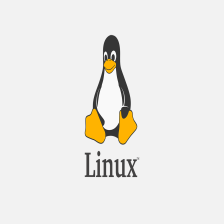

















 7740
7740

 被折叠的 条评论
为什么被折叠?
被折叠的 条评论
为什么被折叠?










