- 🐚作者简介:花神庙码农(专注于Linux、WLAN、TCP/IP、Python等技术方向)
- 🐳博客主页:花神庙码农 ,地址:https://blog.csdn.net/qxhgd
- 🌐系列专栏:GitHub开源
- 📰如觉得博主文章写的不错或对你有所帮助的话,还望大家三连支持一下呀!!! 👉关注✨、点赞👍、收藏📂、评论。
- 如需转载请参考转载须知!!
SSL routines:ssl3_get_record:wrong version number问题解决小记
问题描述
git clone --branch master https://git.openwrt.org/openwrt/openwrt.git
正克隆到 'openwrt'...
fatal: 无法访问 'https://git.openwrt.org/openwrt/openwrt.git/':error:1408F10B:SSL routines:ssl3_get_record:wrong version number
问题分析
- 笔者电脑是通过系统代理上外网;
- 以往git clone访问的都是公司内网的库,因此未设置git的代理。
问题解决
- 配一个代理就可以解决问题:
git config --global https.proxy http://proxy.xxx.com.cn:80
- http://proxy.xxx.com.cn:80中的http://可省略。
命令汇总
全局代理——所有git命令都走此代理
- 配置http、https代理
git config --global http.proxy http://your-proxy-server:port
git config --global https.proxy https://your-proxy-server:port
- 配置sock5代理
git config --global http.proxy socks5://your-proxy-server:port
git config --global https.proxy socks5://your-proxy-server:port
- 查看所代理:
git config --global --get http.proxy
git config --global --get https.proxy
git config --list #查看当前用户所有配置
git config --global --list #查看当前用户的global配置
- 也可在查看vim ~/.gitconfig文件:
[http]
proxy = http://your-proxy-server:port
[https]
proxy = http://your-proxy-server:port
- 取消代理:
git config --global --unset http.proxy
git config --global --unset https.proxy
全局代理——针对特定域名设置代理
git config --global http.https://github.com.proxy http://your-proxy-server:port
git config --global https.https://github.com.proxy http://your-proxy-server:port
局部代理——仅针对某仓库设置代理
- 设置代理(在github clone 仓库内执行)
git config --local http.proxy xxx.x.x.x:xxxx
git config --local https.proxy xxx.x.x.x:xxxx
- 查询是否使用代理:
git config --local http.proxy
git config --local https.proxy
- 查看当前仓库配置信息
git config --local --list
- 也可在查看vim .git/config文件:
[http]
proxy = http://your-proxy-server:port
[https]
proxy = http://your-proxy-server:port
- 取消局部代理:
git config --local --unset http.proxy
如本文对你有些许帮助,欢迎大佬加关注、评论、点赞,有关必回关







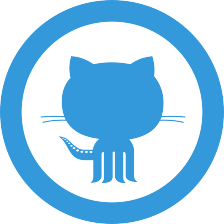
















 1万+
1万+

 被折叠的 条评论
为什么被折叠?
被折叠的 条评论
为什么被折叠?










