🙊作者简介:多年编程开发经验,专注java技术领域和毕业设计项目实战,系统定制、远程部署调试、代码讲解、代码修改
🍅擅长语言:springboot、ssm、vue、html、jsp、php、python、爬虫、小程序、安卓app
⬇️源码获取:文末可以获取源码+数据库+文档
⚡感兴趣的可以先收藏+关注,后续会更新更多项目资料,所有项目均配有开发文档和安装配置教程
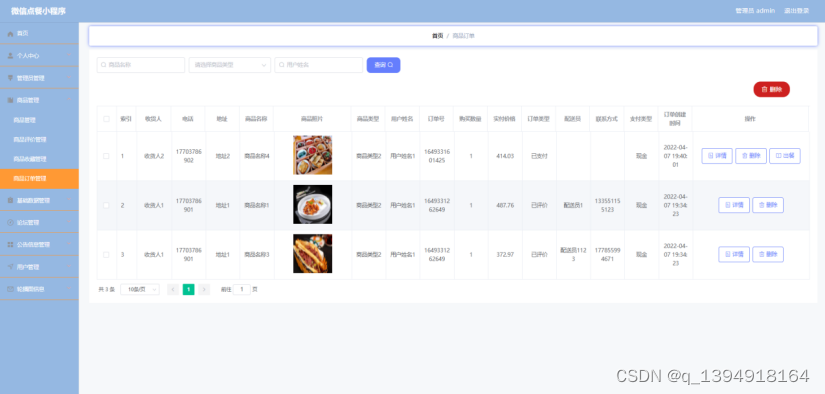
系统介绍
点餐微信小程序按照操作主体分为管理员和用户。管理员的功能包括管理商品,回复商品评价,管理论坛帖子信息,管理公告,管理商品订单等;用户的功能包括购买商品,管理收货地址,对账户进行在线充值,管理订单,发布论坛帖子,管理购物车等。该系统采用了SSM框架,Mysql数据库,Java语言等技术实现管理员后台。采用微信开发者工具来对用户小程序端进行了开发。
系统主要技术
开发语言:Java
使用框架:SSM
系统架构:B/S
前端技术:Vue、JavaScript
数据库 :Mysql 5.7/8.0
编译工具:idea或者eclipse,jdk1.8,maven
系统功能结构设计
图4.1即为设计的管理员功能结构图
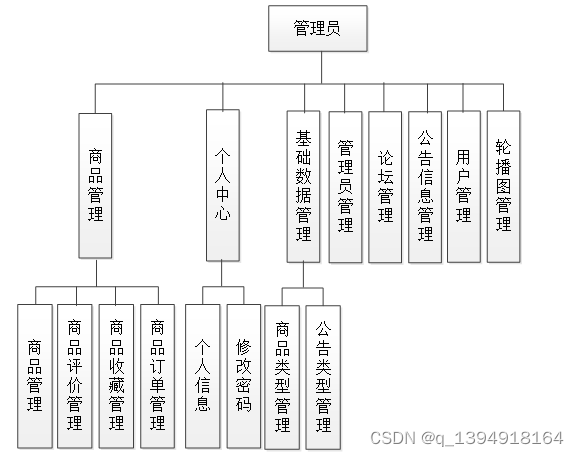
图4.1 管理员功能结构
图4.2即为设计的用户功能结构,用户权限操作的功能包括购买商品,管理收货地址,对账户进行在线充值,管理订单,发布论坛帖子,管理购物车等。
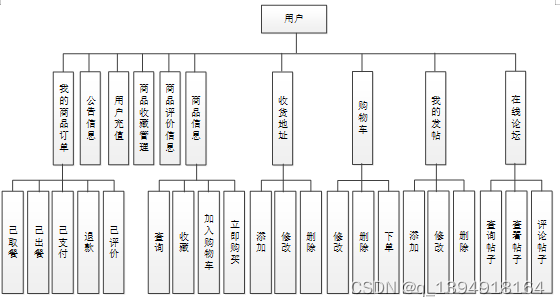
图4.2 用户功能结构
系统功能实现
5.1 管理员功能实现
5.1.1 商品管理
图5.1 即为编码实现的商品管理界面,商品信息有商品原价,商品库存,商品图片,商品名称等信息,管理员可以更改登记错误的商品信息,在商品管理界面可以新增商品,删除需要删除的商品,下架或上架商品,管理商品库存,包括增加库存,减少库存等操作。
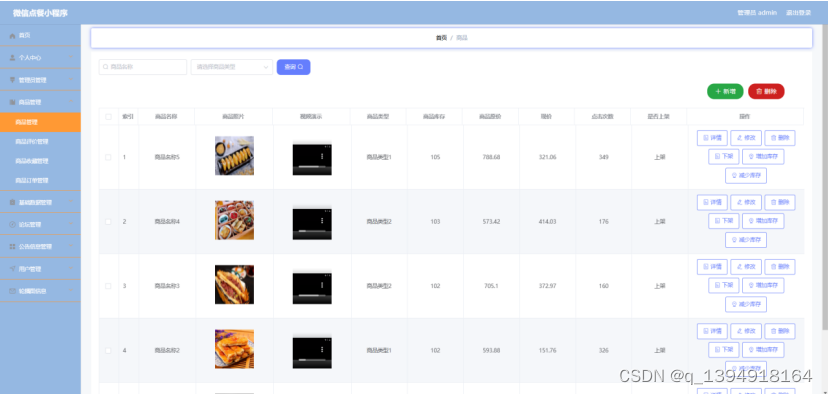
图5.1 商品管理界面
5.1.2 商品订单管理
图5.2 即为编码实现的商品订单管理界面,商品订单包括用户姓名,配送员名称,实付价格,订单类型等信息,管理员可以查询商品订单,对商品订单出餐,对需要删除的商品订单进行删除等。
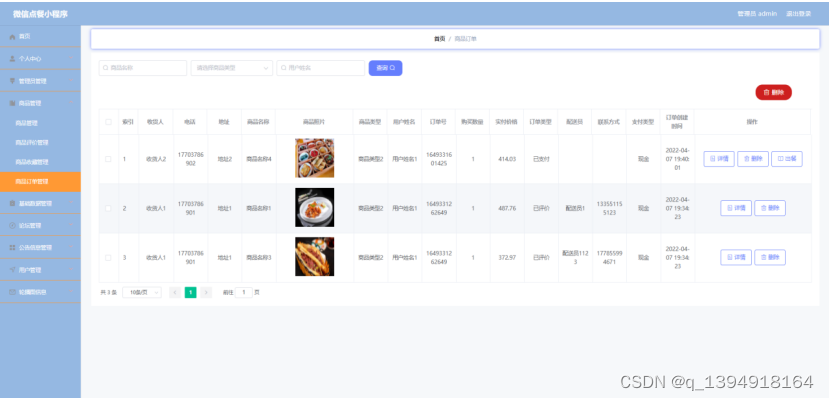
图5.2 商品订单管理界面
5.1.3 商品评价管理
图5.3 即为编码实现的商品评价管理界面,用户对点餐的商品进行评价之后,该评价信息需要得到管理员的查看和回复。
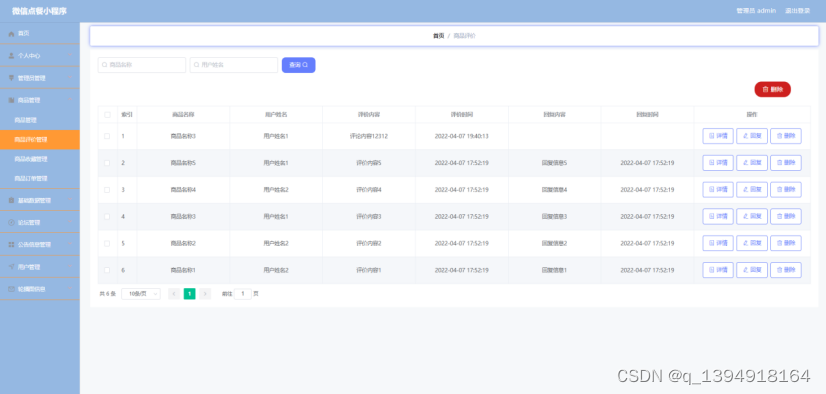
图5.3 商品评价管理界面
5.1.4 公告信息管理
图5.4 即为编码实现的公告信息管理界面,管理员对公告增删改查管理。
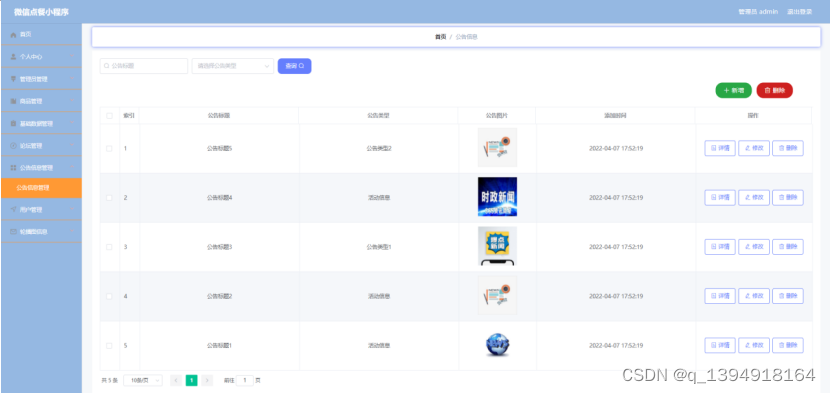
图5.4 公告信息管理界面
5.2 用户功能实现
5.2.1 商品信息
图5.5 即为编码实现的商品信息界面,用户查看商品演示视频,查看商品评价,查看商品详情等信息。用户如果想要快速下单,可以点击立即购买按钮下单。

图5.5 商品信息界面
5.2.2 订单确认
图5.6 即为编码实现的订单确认界面,用户在收货地址中选择需要的地址,对购买清单以及原价和折扣价等信息进行查看之后,就能进行支付。

图5.6 订单确认界面
5.2.3 我的商品订单
图5.7 即为编码实现的我的商品订单界面,用户已经支付的订单如果存在误操作行为,可以申请退款,同时用户可以查看已出餐订单,已评价订单以及已取餐订单等。

图5.7 我的商品订单界面
5.2.4 收货地址
图5.8 即为编码实现的收货地址界面,用户在收货地址界面新增地址,修改,删除已有收货地址信息。
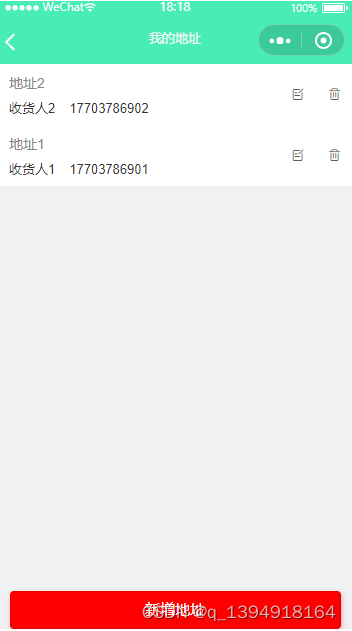
图5.8 收货地址界面
5.2.5 用户充值
图5.9 即为编码实现的用户充值界面,用户的账户余额如果不够购买商品,那么用户可以对账户进行充值,在充值界面编辑充值的金额数据,然后提交即可。
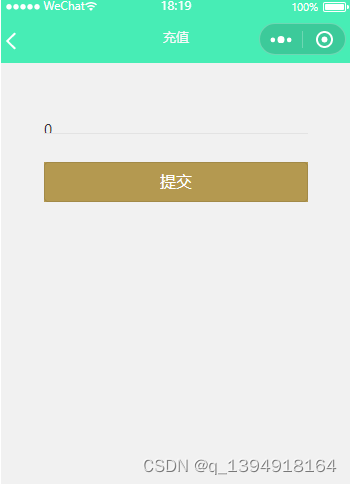
图5.9 用户充值界面
5.2.6 我的发帖
图5.10 即为编码实现的我的发帖界面,用户在我的发帖界面才可以发布帖子,我的发帖界面展示的帖子信息都是用户自己发布的帖子,因此用户可以修改,删除帖子,还可以查看帖子的评论信息。

图5.10 我的发帖界面
参考论文



核心代码
package com.controller;
import java.io.File;
import java.math.BigDecimal;
import java.net.URL;
import java.text.SimpleDateFormat;
import com.alibaba.fastjson.JSONObject;
import java.util.*;
import org.springframework.beans.BeanUtils;
import javax.servlet.http.HttpServletRequest;
import org.springframework.web.context.ContextLoader;
import javax.servlet.ServletContext;
import com.service.TokenService;
import com.utils.*;
import java.lang.reflect.InvocationTargetException;
import com.service.DictionaryService;
import org.apache.commons.lang3.StringUtils;
import com.annotation.IgnoreAuth;
import org.slf4j.Logger;
import org.slf4j.LoggerFactory;
import org.springframework.beans.factory.annotation.Autowired;
import org.springframework.stereotype.Controller;
import org.springframework.web.bind.annotation.*;
import com.baomidou.mybatisplus.mapper.EntityWrapper;
import com.baomidou.mybatisplus.mapper.Wrapper;
import com.entity.*;
import com.entity.view.*;
import com.service.*;
import com.utils.PageUtils;
import com.utils.R;
import com.alibaba.fastjson.*;
/**
* 商品
* 后端接口
* @author
* @email
*/
@RestController
@Controller
@RequestMapping("/caipin")
public class CaipinController {
private static final Logger logger = LoggerFactory.getLogger(CaipinController.class);
@Autowired
private CaipinService caipinService;
@Autowired
private TokenService tokenService;
@Autowired
private DictionaryService dictionaryService;
//级联表service
@Autowired
private YonghuService yonghuService;
/**
* 后端列表
*/
@RequestMapping("/page")
public R page(@RequestParam Map<String, Object> params, HttpServletRequest request){
logger.debug("page方法:,,Controller:{},,params:{}",this.getClass().getName(),JSONObject.toJSONString(params));
String role = String.valueOf(request.getSession().getAttribute("role"));
if(false)
return R.error(511,"永不会进入");
else if("用户".equals(role))
params.put("yonghuId",request.getSession().getAttribute("userId"));
params.put("caipinDeleteStart",1);params.put("caipinDeleteEnd",1);
if(params.get("orderBy")==null || params.get("orderBy")==""){
params.put("orderBy","id");
}
PageUtils page = caipinService.queryPage(params);
//字典表数据转换
List<CaipinView> list =(List<CaipinView>)page.getList();
for(CaipinView c:list){
//修改对应字典表字段
dictionaryService.dictionaryConvert(c, request);
}
return R.ok().put("data", page);
}
/**
* 后端详情
*/
@RequestMapping("/info/{id}")
public R info(@PathVariable("id") Long id, HttpServletRequest request){
logger.debug("info方法:,,Controller:{},,id:{}",this.getClass().getName(),id);
CaipinEntity caipin = caipinService.selectById(id);
if(caipin !=null){
//entity转view
CaipinView view = new CaipinView();
BeanUtils.copyProperties( caipin , view );//把实体数据重构到view中
//修改对应字典表字段
dictionaryService.dictionaryConvert(view, request);
return R.ok().put("data", view);
}else {
return R.error(511,"查不到数据");
}
}
/**
* 后端保存
*/
@RequestMapping("/save")
public R save(@RequestBody CaipinEntity caipin, HttpServletRequest request){
logger.debug("save方法:,,Controller:{},,caipin:{}",this.getClass().getName(),caipin.toString());
String role = String.valueOf(request.getSession().getAttribute("role"));
if(false)
return R.error(511,"永远不会进入");
Wrapper<CaipinEntity> queryWrapper = new EntityWrapper<CaipinEntity>()
.eq("caipin_name", caipin.getCaipinName())
.eq("caipin_video", caipin.getCaipinVideo())
.eq("caipin_types", caipin.getCaipinTypes())
.eq("caipin_kucun_number", caipin.getCaipinKucunNumber())
.eq("caipin_clicknum", caipin.getCaipinClicknum())
.eq("shangxia_types", caipin.getShangxiaTypes())
.eq("caipin_delete", caipin.getCaipinDelete())
;
logger.info("sql语句:"+queryWrapper.getSqlSegment());
CaipinEntity caipinEntity = caipinService.selectOne(queryWrapper);
if(caipinEntity==null){
caipin.setCaipinClicknum(1);
caipin.setShangxiaTypes(1);
caipin.setCaipinDelete(1);
caipin.setCreateTime(new Date());
caipinService.insert(caipin);
return R.ok();
}else {
return R.error(511,"表中有相同数据");
}
}
/**
* 后端修改
*/
@RequestMapping("/update")
public R update(@RequestBody CaipinEntity caipin, HttpServletRequest request){
logger.debug("update方法:,,Controller:{},,caipin:{}",this.getClass().getName(),caipin.toString());
String role = String.valueOf(request.getSession().getAttribute("role"));
// if(false)
// return R.error(511,"永远不会进入");
//根据字段查询是否有相同数据
Wrapper<CaipinEntity> queryWrapper = new EntityWrapper<CaipinEntity>()
.notIn("id",caipin.getId())
.andNew()
.eq("caipin_name", caipin.getCaipinName())
.eq("caipin_video", caipin.getCaipinVideo())
.eq("caipin_types", caipin.getCaipinTypes())
.eq("caipin_kucun_number", caipin.getCaipinKucunNumber())
.eq("caipin_clicknum", caipin.getCaipinClicknum())
.eq("shangxia_types", caipin.getShangxiaTypes())
.eq("caipin_delete", caipin.getCaipinDelete())
;
logger.info("sql语句:"+queryWrapper.getSqlSegment());
CaipinEntity caipinEntity = caipinService.selectOne(queryWrapper);
if("".equals(caipin.getCaipinPhoto()) || "null".equals(caipin.getCaipinPhoto())){
caipin.setCaipinPhoto(null);
}
if("".equals(caipin.getCaipinVideo()) || "null".equals(caipin.getCaipinVideo())){
caipin.setCaipinVideo(null);
}
if(caipinEntity==null){
caipinService.updateById(caipin);//根据id更新
return R.ok();
}else {
return R.error(511,"表中有相同数据");
}
}
/**
* 删除
*/
@RequestMapping("/delete")
public R delete(@RequestBody Integer[] ids){
logger.debug("delete:,,Controller:{},,ids:{}",this.getClass().getName(),ids.toString());
ArrayList<CaipinEntity> list = new ArrayList<>();
for(Integer id:ids){
CaipinEntity caipinEntity = new CaipinEntity();
caipinEntity.setId(id);
caipinEntity.setCaipinDelete(2);
list.add(caipinEntity);
}
if(list != null && list.size() >0){
caipinService.updateBatchById(list);
}
return R.ok();
}
/**
* 批量上传
*/
@RequestMapping("/batchInsert")
public R save( String fileName, HttpServletRequest request){
logger.debug("batchInsert方法:,,Controller:{},,fileName:{}",this.getClass().getName(),fileName);
Integer yonghuId = Integer.valueOf(String.valueOf(request.getSession().getAttribute("userId")));
SimpleDateFormat sdf = new SimpleDateFormat("yyyy-MM-dd HH:mm:ss");
try {
List<CaipinEntity> caipinList = new ArrayList<>();//上传的东西
Map<String, List<String>> seachFields= new HashMap<>();//要查询的字段
Date date = new Date();
int lastIndexOf = fileName.lastIndexOf(".");
if(lastIndexOf == -1){
return R.error(511,"该文件没有后缀");
}else{
String suffix = fileName.substring(lastIndexOf);
if(!".xls".equals(suffix)){
return R.error(511,"只支持后缀为xls的excel文件");
}else{
URL resource = this.getClass().getClassLoader().getResource("../../upload/" + fileName);//获取文件路径
File file = new File(resource.getFile());
if(!file.exists()){
return R.error(511,"找不到上传文件,请联系管理员");
}else{
List<List<String>> dataList = PoiUtil.poiImport(file.getPath());//读取xls文件
dataList.remove(0);//删除第一行,因为第一行是提示
for(List<String> data:dataList){
//循环
CaipinEntity caipinEntity = new CaipinEntity();
// caipinEntity.setCaipinName(data.get(0)); //商品名称 要改的
// caipinEntity.setCaipinPhoto("");//详情和图片
// caipinEntity.setCaipinVideo(data.get(0)); //视频演示 要改的
// caipinEntity.setCaipinTypes(Integer.valueOf(data.get(0))); //商品类型 要改的
// caipinEntity.setCaipinKucunNumber(Integer.valueOf(data.get(0))); //商品库存 要改的
// caipinEntity.setCaipinOldMoney(data.get(0)); //商品原价 要改的
// caipinEntity.setCaipinNewMoney(data.get(0)); //现价 要改的
// caipinEntity.setCaipinClicknum(Integer.valueOf(data.get(0))); //点击次数 要改的
// caipinEntity.setShangxiaTypes(Integer.valueOf(data.get(0))); //是否上架 要改的
// caipinEntity.setCaipinDelete(1);//逻辑删除字段
// caipinEntity.setCaipinContent("");//详情和图片
// caipinEntity.setCreateTime(date);//时间
caipinList.add(caipinEntity);
//把要查询是否重复的字段放入map中
}
//查询是否重复
caipinService.insertBatch(caipinList);
return R.ok();
}
}
}
}catch (Exception e){
e.printStackTrace();
return R.error(511,"批量插入数据异常,请联系管理员");
}
}
/**
* 前端列表
*/
@IgnoreAuth
@RequestMapping("/list")
public R list(@RequestParam Map<String, Object> params, HttpServletRequest request){
logger.debug("list方法:,,Controller:{},,params:{}",this.getClass().getName(),JSONObject.toJSONString(params));
// 没有指定排序字段就默认id倒序
if(StringUtil.isEmpty(String.valueOf(params.get("orderBy")))){
params.put("orderBy","id");
}
PageUtils page = caipinService.queryPage(params);
//字典表数据转换
List<CaipinView> list =(List<CaipinView>)page.getList();
for(CaipinView c:list)
dictionaryService.dictionaryConvert(c, request); //修改对应字典表字段
return R.ok().put("data", page);
}
/**
* 前端详情
*/
@RequestMapping("/detail/{id}")
public R detail(@PathVariable("id") Long id, HttpServletRequest request){
logger.debug("detail方法:,,Controller:{},,id:{}",this.getClass().getName(),id);
CaipinEntity caipin = caipinService.selectById(id);
if(caipin !=null){
//点击数量加1
caipin.setCaipinClicknum(caipin.getCaipinClicknum()+1);
caipinService.updateById(caipin);
//entity转view
CaipinView view = new CaipinView();
BeanUtils.copyProperties( caipin , view );//把实体数据重构到view中
//修改对应字典表字段
dictionaryService.dictionaryConvert(view, request);
return R.ok().put("data", view);
}else {
return R.error(511,"查不到数据");
}
}
/**
* 前端保存
*/
@RequestMapping("/add")
public R add(@RequestBody CaipinEntity caipin, HttpServletRequest request){
logger.debug("add方法:,,Controller:{},,caipin:{}",this.getClass().getName(),caipin.toString());
Wrapper<CaipinEntity> queryWrapper = new EntityWrapper<CaipinEntity>()
.eq("caipin_name", caipin.getCaipinName())
.eq("caipin_video", caipin.getCaipinVideo())
.eq("caipin_types", caipin.getCaipinTypes())
.eq("caipin_kucun_number", caipin.getCaipinKucunNumber())
.eq("caipin_clicknum", caipin.getCaipinClicknum())
.eq("shangxia_types", caipin.getShangxiaTypes())
.eq("caipin_delete", caipin.getCaipinDelete())
;
logger.info("sql语句:"+queryWrapper.getSqlSegment());
CaipinEntity caipinEntity = caipinService.selectOne(queryWrapper);
if(caipinEntity==null){
caipin.setCaipinDelete(1);
caipin.setCreateTime(new Date());
caipinService.insert(caipin);
return R.ok();
}else {
return R.error(511,"表中有相同数据");
}
}
}






















 2221
2221

 被折叠的 条评论
为什么被折叠?
被折叠的 条评论
为什么被折叠?








