使用注解@MatrixVariable获取矩阵变量。
使用查询字符串
先看个 请求路径占位符/{xxx}、@PathVariable、@RequestParam的例子。
新建Spring项目:demo4,新建控制器com.example.boot.controller.Demo4Controller,如下,
@RestController
public class MetrixController {
@GetMapping("/person/{path}")
public Map<String,Object> get(@PathVariable("path") String path,
@RequestParam("name") String name,
@RequestParam("hobbies") List<String> hobbies){
Map<String,Object> map = new HashMap<>();
map.put("name",name);
map.put("hobbies",hobbies);
map.put("path",path);
return map;
}
}
resources.static下新建页面index.html,如下,
<!DOCTYPE html>
<html lang="en">
<head>
<meta charset="UTF-8">
<title>首页</title>
</head>
<body>
<a href="/person/info?name=zhangsan&hobbies=computer,basketball,ping-pong">测试@RequestParam#get()</a>
</body>
</html>
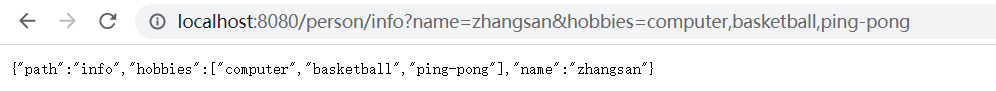
/person/info?name=zhangsan&hobbies=computer,basketball,ping-pong,其中
/person/{path}+@PathVariable("path") String path,使用@PathVariable获取请求路径中的占位符{path}。@RequestParam("name") String name、@RequestParam("hobbies") List<String> hobbies,使用@RequestParam获取查询字符串:name和hobbies。
使用矩阵变量
使用查询字符串:/person/info?name=zhangsan&hobbies=computer,basketball,ping-pong,
而使用矩阵变量:/person/info;name=zhangsan;hobbies=computer,basketball,ping-pong。
接下来看看如何使用@MatrixVariable获取矩阵变量。
SpringBoot默认是禁用矩阵变量的,所以在使用@MatrixVariable之前,需要开启矩阵变量这项功能。
至于怎么开启,SpringBoot官网参考文档中有这么一段话,
If you want to keep those Spring Boot MVC customizations and make more MVC customizations (interceptors, formatters, view controllers, and other features), you can add your own @Configuration class of type WebMvcConfigurer but without @EnableWebMvc.
到类WebMvcAutoConfiguration源码里去,有个UrlPathHelper类。
@Configuration(
proxyBeanMethods = false
)
@Import({WebMvcAutoConfiguration.EnableWebMvcConfiguration.class})
@EnableConfigurationProperties({WebMvcProperties.class, WebProperties.class})
@Order(0)
public static class WebMvcAutoConfigurationAdapter implements WebMvcConfigurer, ServletContextAware {
//...
public void configurePathMatch(PathMatchConfigurer configurer) {
if (this.mvcProperties.getPathmatch().getMatchingStrategy() == MatchingStrategy.PATH_PATTERN_PARSER) {
configurer.setPatternParser(WebMvcAutoConfiguration.pathPatternParser);
}
configurer.setUseSuffixPatternMatch(this.mvcProperties.getPathmatch().isUseSuffixPattern());
configurer.setUseRegisteredSuffixPatternMatch(this.mvcProperties.getPathmatch().isUseRegisteredSuffixPattern());
this.dispatcherServletPath.ifAvailable((dispatcherPath) -> {
String servletUrlMapping = dispatcherPath.getServletUrlMapping();
if (servletUrlMapping.equals("/") && this.singleDispatcherServlet()) {
UrlPathHelper urlPathHelper = new UrlPathHelper();
urlPathHelper.setAlwaysUseFullPath(true);
configurer.setUrlPathHelper(urlPathHelper);
}
});
}
//...
}
进入UrlPathHelper类,有个布尔类型的属性removeSemicolonContent,且默认为true,即默认移除请求路径上的;的内容。
public class UrlPathHelper {
//...
private boolean removeSemicolonContent = true;
//...
public void setRemoveSemicolonContent(boolean removeSemicolonContent) {
this.checkReadOnly();
this.removeSemicolonContent = removeSemicolonContent;
}
//...
现在我们要使用矩阵变量,当然就不应该移除分号的内容,即应将removeSemicolonContent设置为false。为此,需要自定义配置类来覆盖SpringBoot默认配置。
com.example.boot下新建配置类config.MyConfig,有两种配置方式,
- 第一种,实现接口
WebMvcConfigurer,覆盖方法configurePathMatch。
@Configuration
public class MyConfig implements WebMvcConfigurer {
@Override
public void configurePathMatch(PathMatchConfigurer configurer) {
UrlPathHelper urlPathHelper = new UrlPathHelper();
urlPathHelper.setRemoveSemicolonContent(false);
configurer.setUrlPathHelper(urlPathHelper);
}
}
- 第二种,自定义
WebMvcConfigurer类型组件并添加到容器中。
@Configuration
public class MyConfig {
@Bean
public WebMvcConfigurer webMvcConfigurer(){
return new WebMvcConfigurer() {
@Override
public void configurePathMatch(PathMatchConfigurer configurer) {
UrlPathHelper urlPathHelper = new UrlPathHelper();
urlPathHelper.setRemoveSemicolonContent(false);
configurer.setUrlPathHelper(urlPathHelper);
}
};
}
}
接下来,修改Demo4Controller和index.html的内容,如下,
<!DOCTYPE html>
<html lang="en">
<head>
<meta charset="UTF-8">
<title>首页</title>
</head>
<body>
<a href="/person/info;name=zhangsan;hobbies=computer,basketball,ping-pong">测试@MatrixVariable#get()</a>
</body>
</html>
package com.example.boot.controller;
import org.springframework.web.bind.annotation.*;
import java.util.HashMap;
import java.util.List;
import java.util.Map;
@RestController
public class Demo4Controller {
@GetMapping("/person/{path}")
public Map<String,Object> get(@PathVariable("path") String path,
@MatrixVariable("name") String name,
@MatrixVariable("hobbies") List<String> hobbies){
Map<String,Object> map = new HashMap<>();
map.put("path",path);
map.put("name",name);
map.put("hobbies",hobbies);
return map;
}
}
启动应用,点击链接访问接口,结果如下。
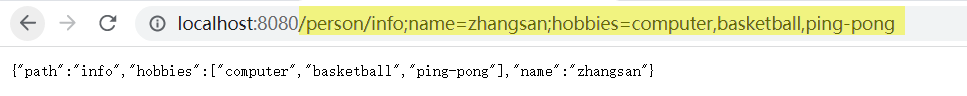






















 192
192











 被折叠的 条评论
为什么被折叠?
被折叠的 条评论
为什么被折叠?








