class LoginActivity : BaseActivity<LoginPresenter>(),LoginView {
private lateinit var mMediaPlayer:MediaPlayer
override fun onCreate(savedInstanceState: Bundle?) {
super.onCreate(savedInstanceState)
initView()
}
private fun initView() {
user_login_bt.setOnClickListener {
doLogin()
}
}
private fun doLogin() {
val userName=user_phone_et.text.toString()
val pwd=user_password_et.text.toString()
//只关心P层
presenter.loginAction(this@LoginActivity,userName,pwd)
// .
}
override fun getLayoutID(): Int = R.layout.activity_login
override fun createP(): LoginPresenter =LoginPresenterImpl(this)
override fun recycle() {
presenter.unAttachView()
}
override fun loginSuccess(loginBean: LoginResponse?) {
// TODO("not implemented") //To change body of created functions use File | Settings | File Templates.
Toast.makeText(this@LoginActivity,"登陆成功嘿嘿~",Toast.LENGTH_SHORT).show()
}
override fun loginFialure(errorMsg: String?) {
// TODO("not implemented") //To change body of created functions use File | Settings | File Templates.
Toast.makeText(this@LoginActivity,errorMsg,Toast.LENGTH_SHORT).show()
}
}
2.2、Presenter层的实现
Presenter类的完全把Model层和View层进行隔离,Model和View要产生联系,所以Presenter必须拿到Model层和View层 IBasePrensenter
interface IBasePresenter {
// fun attachView()
//视图离开了
fun unAttachView()
}
LoginPresenter
//Presenter 层
interface LoginPresenter:IBasePresenter {
//登录
fun loginAction(context:Context,userName:String,password:String)
//监听回调
interface OnLoginListener{
fun loginSuccess(loginBean: LoginResponse?)
fun loginFialure(errrMsg:String?)
}
}
LoginPresenterImpl
//P 层是需要拿到 Model和View两边的
class LoginPresenterImpl(var loginView: LoginView?) :LoginPresenter,LoginPresenter.OnLoginListener {
//Model 请求服务器
private val loginModel=LoginModelImpl()
//view 去更新UI
override fun loginAction(context: Context, userName: String, password: String) {
// TODO("not implemented") //To change body of created functions use File | Settings | File Templates.
//做很多事情 校验 啊
// TODO 调用模型层
loginModel.login(context,userName,password,this)
}
//接收Model的结果
override fun loginSuccess(loginBean: LoginResponse?) {
// TODO("not implemented")校验 结果集
//...
//回调到View层 更新UI
loginView?.loginSuccess(loginBean)
}
override fun loginFialure(errrMsg: String?) {
// TODO("not implemented")校验 结果集
//...
//回调到View层 更新UI
loginView?.loginFialure(errrMsg)
}
override fun unAttachView() {
// TODO("not implemented") //To change body of created functions use File | Settings | File Templates.
loginView= null
loginModel.cancelRequest()
}
}
2.3、Model层实现
LoginModel
interface LoginModel {
fun cancelRequest()
//登录
fun login(context: Context,userName:String,password:String,
//把结果回调 给P层
onLoginListener: LoginPresenter.OnLoginListener)
}
LoginModelImpl 在此进行网络请求,并将结果回调给Presenter
class LoginModelImpl :LoginModel{
override fun cancelRequest() {
// TODO("not implemented") //To change body of created functions use File | Settings | File Templates.
}
override fun login(
context: Context,
userName: String,
password: String,
onLoginListener: LoginPresenter.OnLoginListener
) =
// TODO("not implemented") //To change body of created functions use File | Settings | File Templates.
APIClient.instance.instanceRetrofit(WanAndroidAPI::class.java)
.loginAction(userName,password)
.subscribeOn(Schedulers.io())//在IO线程进行网络请求
.observeOn(AndroidSchedulers.mainThread())//在主线程更新UI
.subscribe(object: APIResponse<LoginResponse>(context){
override fun onSuccess(data: LoginResponse?) {
onLoginListener.loginSuccess(data)
}
override fun onFailure(errorMsg: String?) {
// TODO("not implemented") //To change body of created functions use File | Settings | File Templates.
// Toast.makeText(this@LoginActivity,errorMsg,Toast.LENGTH_SHORT).show()
//回调给P层
onLoginListener.loginFialure(errorMsg)
}
})
### 尾声
对于很多初中级Android工程师而言,想要提升技能,往往是自己摸索成长,不成体系的学习效果低效漫长且无助。 整理的这些架构技术希望对Android开发的朋友们有所参考以及少走弯路,本文的重点是你有没有收获与成长,其余的都不重要,希望读者们能谨记这一点。
最后想要拿高薪实现技术提升薪水得到质的飞跃。最快捷的方式,就是有人可以带着你一起分析,这样学习起来最为高效,所以为了大家能够顺利进阶中高级、架构师,我特地为大家准备了一套高手学习的源码和框架视频等精品Android架构师教程,保证你学了以后保证薪资上升一个台阶。
* **思维脑图**
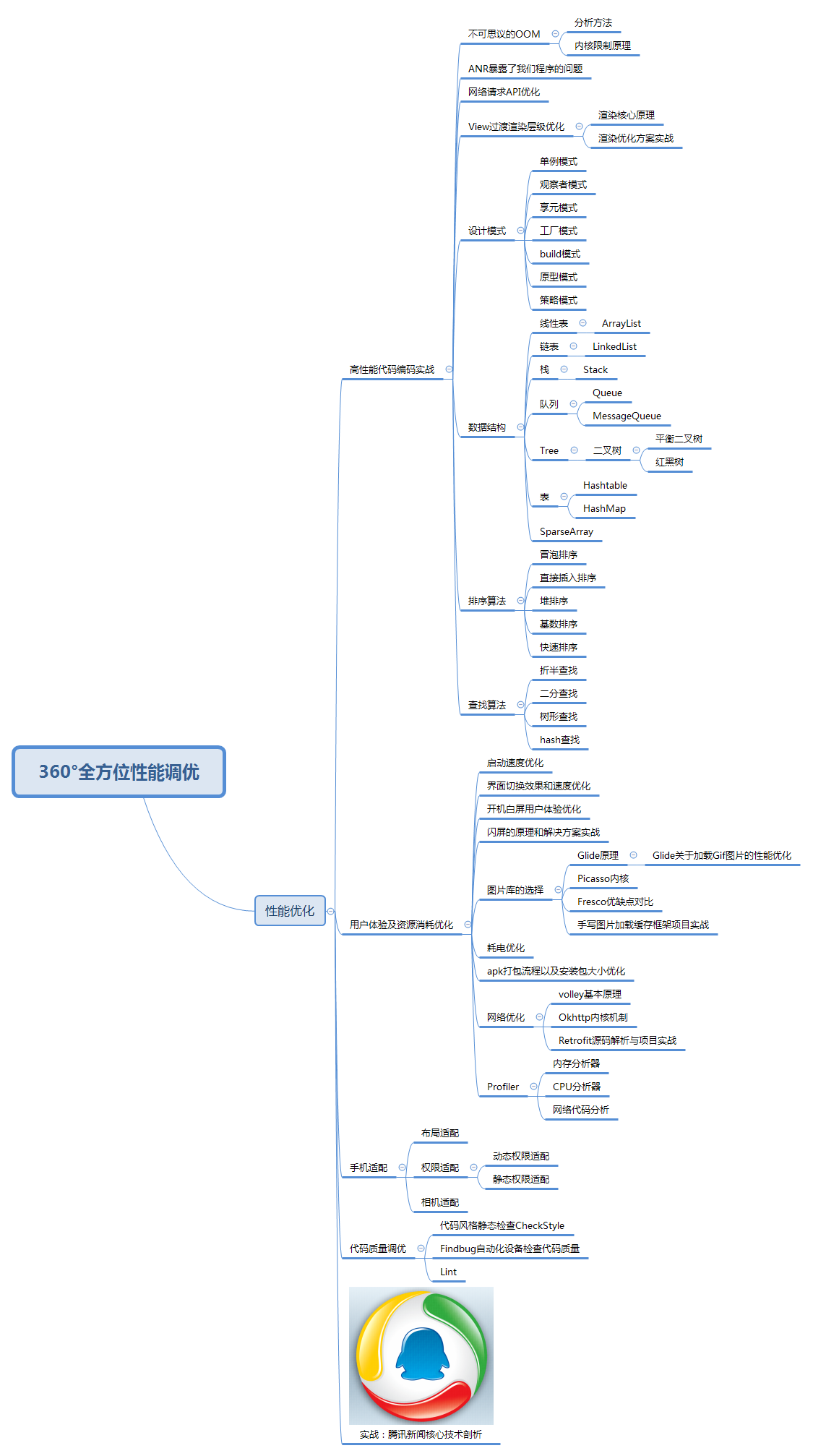
* **性能优化学习笔记**
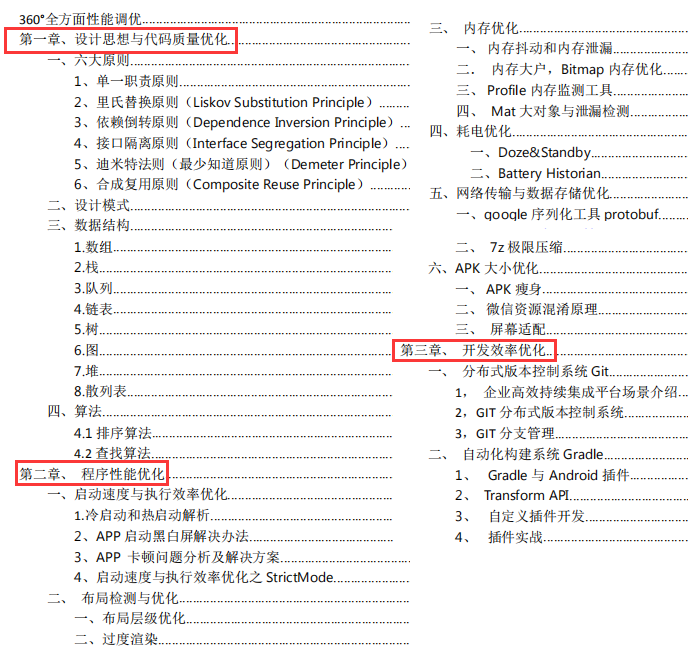
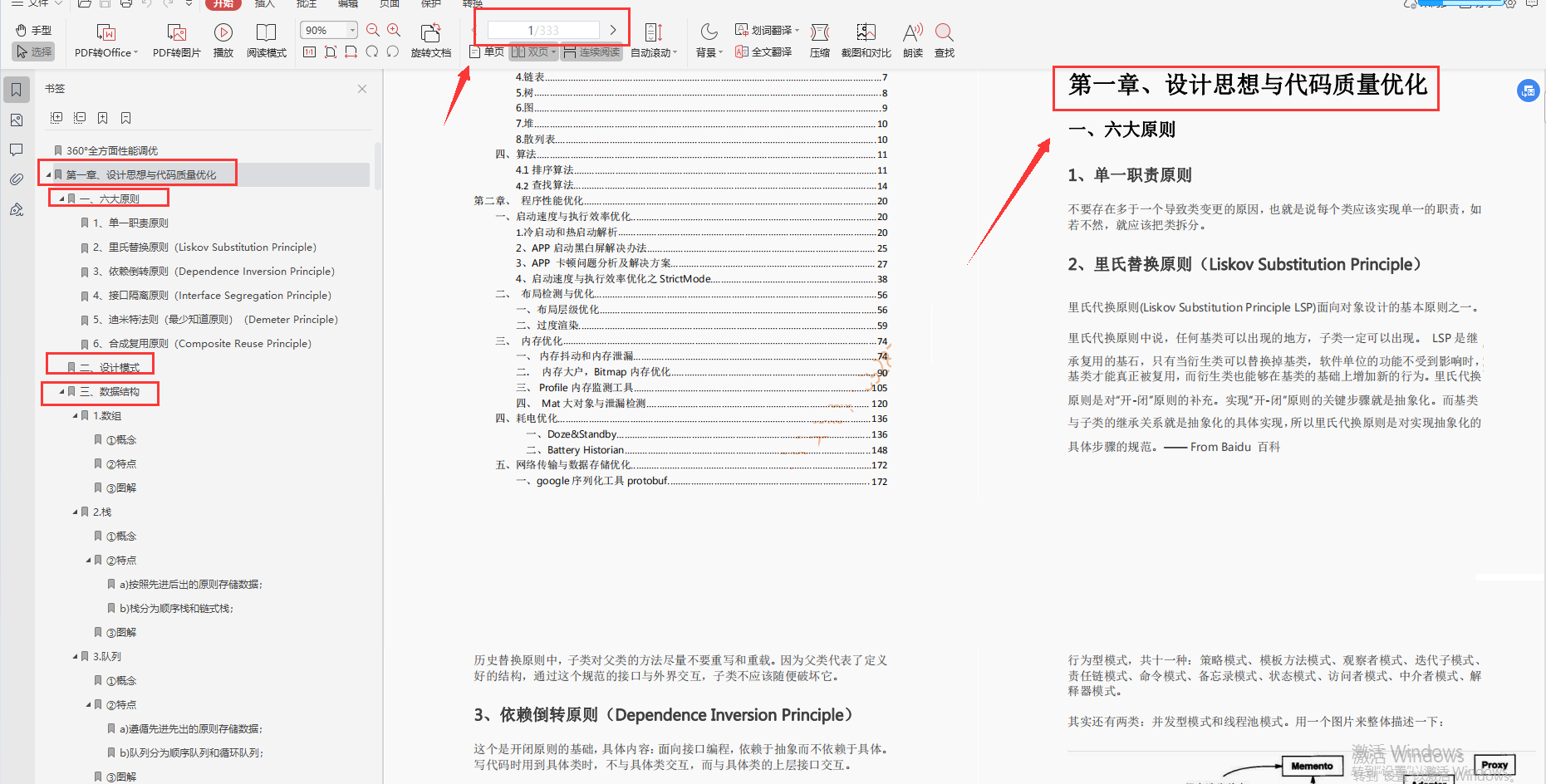
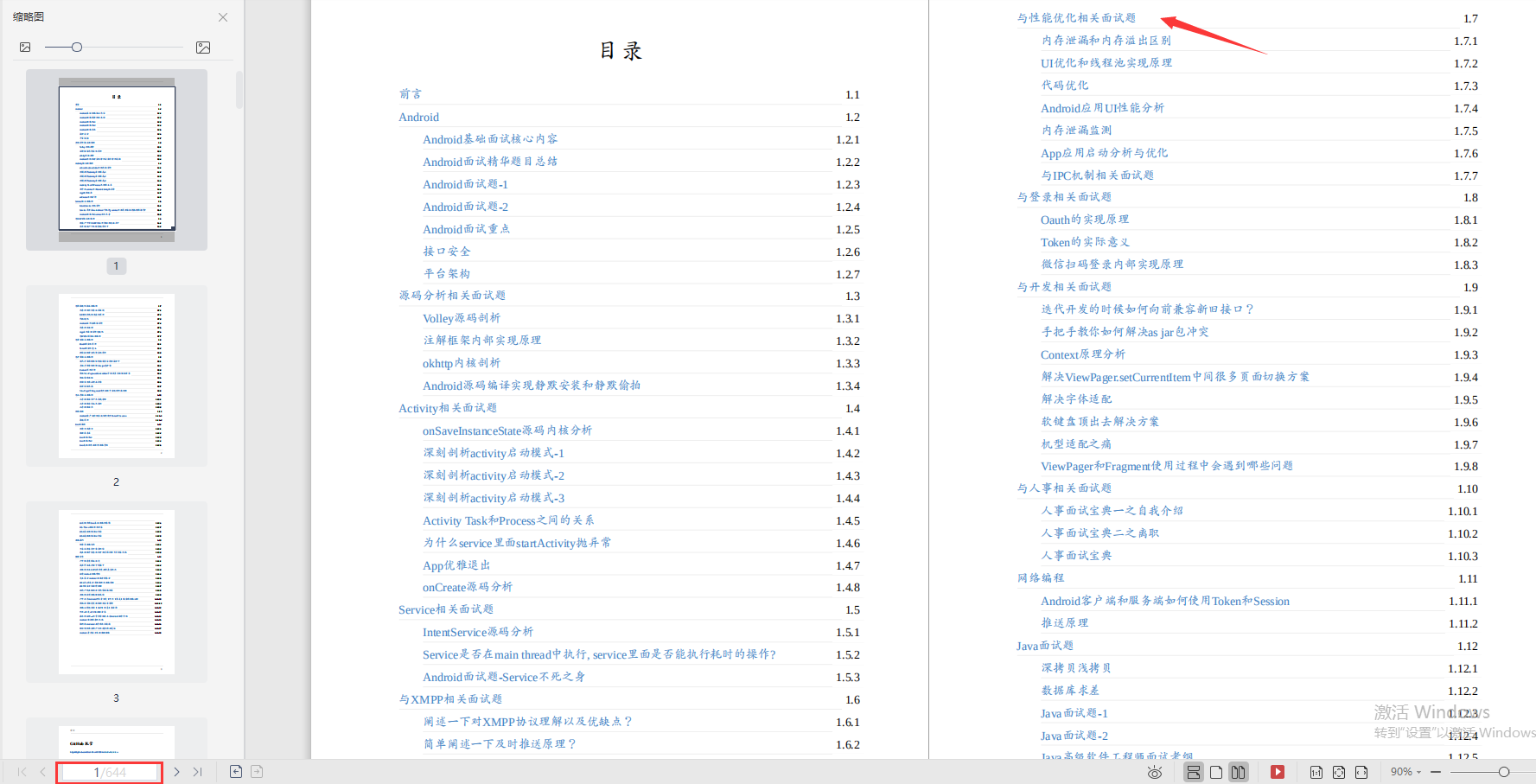
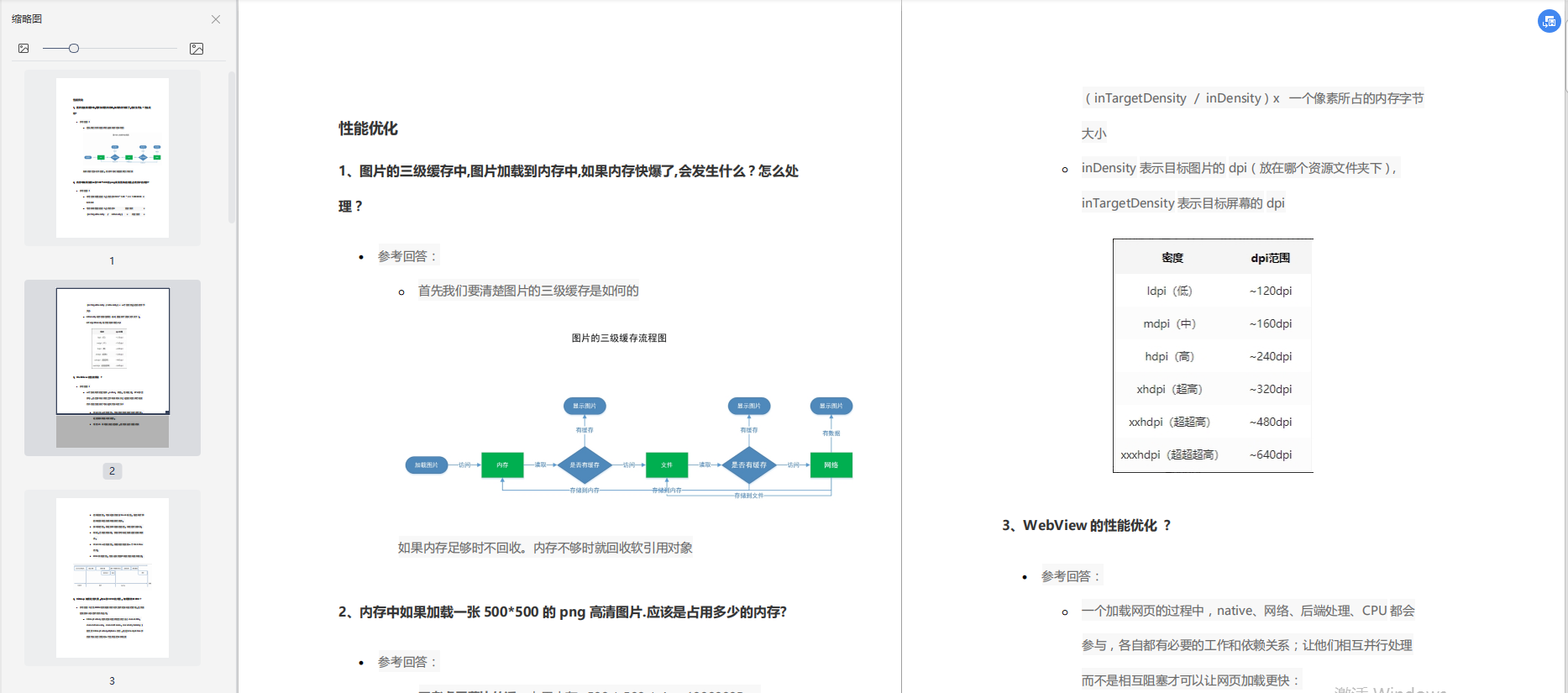
* **性能优化视频**

当你有了学习线路,学习哪些内容,也知道以后的路怎么走了,理论看多了总要实践的。
中...(img-oocPABzq-1630580282436)]
[外链图片转存中...(img-jzM8mFyU-1630580282437)]
* **性能优化视频**
[外链图片转存中...(img-IswTpaWA-1630580282439)]
当你有了学习线路,学习哪些内容,也知道以后的路怎么走了,理论看多了总要实践的。
**[CodeChina开源项目:《Android学习笔记总结+移动架构视频+大厂面试真题+项目实战源码》](https://codechina.csdn.net/m0_60958482/android_p7)**






















 1866
1866

 被折叠的 条评论
为什么被折叠?
被折叠的 条评论
为什么被折叠?








