SpringBoot学习历程(三):Devtools热部署
前言
- 本人github仓库地址:https://github.com/RabbitsInTheGrass/springBoot-Learning
- 所谓的热部署就是在你修改了后端代码后不需要手动重启,工具会帮你快速的自动重启是修改生效。其深层原理是使用了两个ClassLoader,一个Classloader加载那些不会改变的类(第三方Jar包),另一个ClassLoader加载会更改的类,称为restart ClassLoader,这样在有代码更改的时候,原来的restart ClassLoader 被丢弃,重新创建一个restart ClassLoader,由于需要加载的类相比较少,所以实现了较快的重启时间。
1. 引入Spring-Boot-devtools
<!-- 引入热部署依赖 -->
<dependency>
<groupId>org.springframework.boot</groupId>
<artifactId>spring-boot-devtools</artifactId>
<scope>true</scope>
<optional>true</optional>
</dependency>
<build>
<plugins>
<plugin>
<groupId>org.springframework.boot</groupId>
<artifactId>spring-boot-maven-plugin</artifactId>
<configuration>
<!-- 没有该配置,devtools 不生效 -->
<fork>true</fork>
</configuration>
</plugin>
</plugins>
</build>
devtools会监听classpath下的文件变动,并且会立即重启应用(发生在保存时机)。
注意:
《fork》标签的作用不太确定,有说是:避免 devtools 传递性的被应用到项目中其他的 module。
2. 热部署生效
- 在配置文件application.yml中添加 :
spring:
devtools:
restart:
enabled: true #设置开启热部署
freemarker:
cache: false #页面不加载缓存,修改即时生效
- 在File >>> Settings >>> Build,Execution,Deployment >>> Compiler 中找到Build project automatically 并勾选。
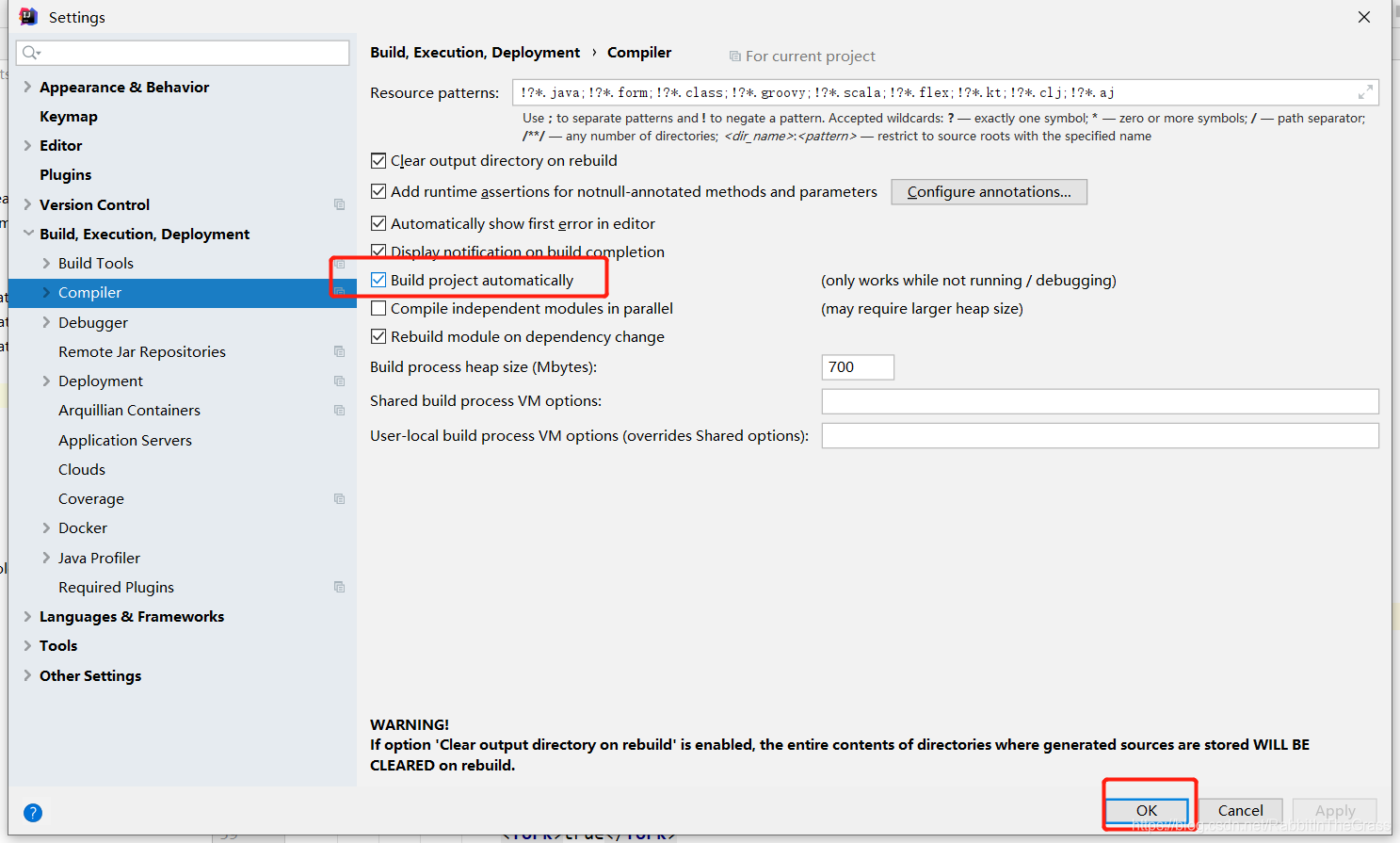
- 用Ctrl+Shift+A 快捷键打开 Registry,点击之后找到"compiler.automake.allow.when.app.running",勾选,【Close】关闭。
- 重启IDEA即可。
3. springboot提供的属性
#----------------------------------------
#开发人员属性
#----- -----------------------------------
#DEVTOOLS(DevToolsProperties)
spring.devtools.add-properties = true #是否启用开发属性默认值。
spring.devtools.livereload.enabled = true #是否启用与livereload.com兼容的服务器。
spring.devtools.livereload.port = 35729 #服务器端口。
spring.devtools.restart.additional-exclude = #应当从触发完全重启中排除的其他模式。
spring.devtools.restart.additional-paths = #监视更改的其他路径。
spring.devtools.restart.enabled = true #是否启用自动重启。
spring.devtools.restart.exclude= Tests.class
spring.devtools.restart.log-condition-evaluation-delta = true #是否在重新启动时记录条件评估增量。
spring.devtools.restart.poll-interval = 1s #等待两次轮询类路径更改之间的时间。
spring.devtools.restart.quiet-period = 400ms #触发重新启动之前,无需对类路径进行任何更改所需的安静时间。
spring.devtools.restart.trigger-file =#更改后触发重新启动检查的特定文件的名称。如果未指定,则任何类路径文件更改都会触发重新启动。
#REMOTE DEVTOOLS(RemoteDevToolsProperties)
spring.devtools.remote.context-path = /。~~ spring-boot!〜#用于处理远程连接的上下文路径。
spring.devtools.remote.proxy.host = #用于连接到远程应用程序的代理主机。
spring.devtools.remote.proxy.port = #用于连接到远程应用程序的代理的端口。
spring.devtools.remote.restart.enabled = true #是否启用远程重启。
spring.devtools.remote.secret = #建立连接所需的共享机密(启用远程支持所必需)。
spring.devtools.remote.secret头名= X-AUTH-TOKEN #用于传输共享密钥的HTTP标头。
4. jrebel插件
livereload ,jrebel之类的插件也可以,但是个人感觉没有devtools强大。
























 321
321











 被折叠的 条评论
为什么被折叠?
被折叠的 条评论
为什么被折叠?










