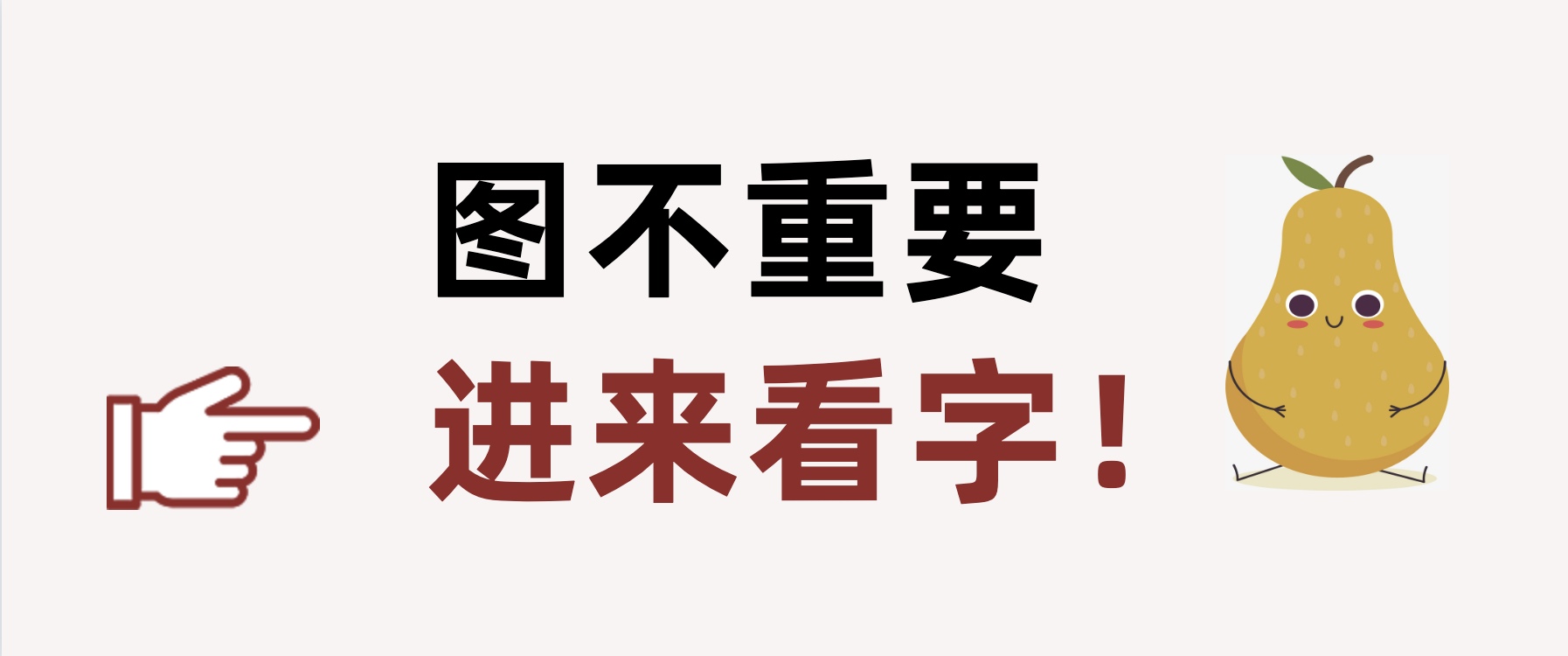
想知道你的接口或服务器性能如何嘛?本文为你挑选了2款方便易用压测工具:
ab和wrk.
ab
全称:ApacheBench,用于 web 性能压力测试,ab 命令会创建很多的并发访问线程,模拟多个访问者同时对某一URL地址进行访问。
ab 命令对发出负载的计算机要求很低,不会占用很高CPU和内存,但却会给目标服务器造成巨大的负载。
安装
ab 是 apache 服务器的附属工具,当然如果不需要 apache 也可以独立安装。
ubuntu
apt install -y apache2-utils
centos
yum install -y httpd-tools
帮助文档
ab -h
Usage: ab [options] [http[s]://]hostname[:port]/path
Options are:
-n requests Number of requests to perform
-c concurrency Number of multiple requests to make at a time
-t timelimit Seconds to max. to spend on benchmarking
This implies -n 50000
-s timeout Seconds to max. wait for each response
Default is 30 seconds
-b windowsize Size of TCP send/receive buffer, in bytes
-B address Address to bind to when making outgoing connections
-p postfile File containing data to POST. Remember also to set -T
-u putfile File containing data to PUT. Remember also to set -T
-T content-type Content-type header to use for POST/PUT data, eg.
'application/x-www-form-urlencoded'
Default is 'text/plain'
-v verbosity How much troubleshooting info to print
-w Print out results in HTML tables
-i Use HEAD instead of GET
-x attributes String to insert as table attributes
-y attributes String to insert as tr attributes
-z attributes String to insert as td or th attributes
-C attribute Add cookie, eg. 'Apache=1234'. (repeatable)
-H attribute Add Arbitrary header line, eg. 'Accept-Encoding: gzip'
Inserted after all normal header lines. (repeatable)
-A attribute Add Basic WWW Authentication, the attributes
are a colon separated username and password.
-P attribute Add Basic Proxy Authentication, the attributes
are a colon separated username and password.
-X proxy:port Proxyserver and port number to use
-V Print version number and exit
-k Use HTTP KeepAlive feature
-d Do not show percentiles served table.
-S Do not show confidence estimators and warnings.
-q Do not show progress when doing more than 150 requests
-g filename Output collected data to gnuplot format file.
-e filename Output CSV file with percentages served
-r Don't exit on socket receive errors.
-h Display usage information (this message)
-Z ciphersuite Specify SSL/TLS cipher suite (See openssl ciphers)
-f protocol Specify SSL/TLS protocol
(SSL3, TLS1, TLS1.1, TLS1.2 or ALL)
常用的参数:
-
-c线程数(并发数) -
-n请求数,总共要发送多少请求 -
-pPOST请求使用文件 -
-T请求类型,Content-Type, 可以用-H替代 -
-H请求头
实例
废话少说,上实例:
创建10个线程(模拟10个用户),累计向百度发送100个请求
ab -c 10 -n 100 https://www.baidu.com/
Server Software: BWS/1.1
Server Hostname: www.baidu.com
Server Port: 443
SSL/TLS Protocol: TLSv1.2,ECDHE-RSA-AES128-GCM-SHA256,2048,128
Document Path: /
Document Length: 227 bytes
Concurrency Level: 10
Time taken for tests: 0.711 seconds
Complete requests: 100
Failed requests: 0
Write errors: 0
Total transferred: 111095 bytes
HTML transferred: 22700 bytes
Requests per second: 140.56 [#/sec] (mean)
Time per request: 71.144 [ms] (mean)
Time per request: 7.114 [ms] (mean, across all concurrent requests)
Transfer rate: 152.49 [Kbytes/sec] received
Connection Times (ms)
min mean[+/-sd] median max
Connect: 34 46 6.6 45 62
Processing: 12 16 3.5 16 41
Waiting: 12 16 3.4 15 41
Total: 48 62 8.4 62 86
Percentage of the requests served within a certain time (ms)
50% 62
66% 66
75% 68
80% 70
90% 73
95% 75
98% 83
99% 86
100% 86 (longest request)
POST请求,需创建参数文件
data.txt
a=1&b=2
ab -c 10 -n 100 -p data.txt -T 'application/x-www-form-urlencoded' https://www.baidu.com/
data.json
{"a":1}
ab -c 10 -n 100 -p data.json -T 'application/json' https://www.baidu.com/
注: 线程数跟 ulimit 有关,centos 默认 ulimit=1024 最大不超过1024个线程,如需更多线程,可以调整 ulimit 值。
wrk
与 ab 的区别是 wrk 可以指定持续压测的时间(例如:持续打压30分钟)并且支持 lua 脚本的执行,支持多个URL的压测,更加具备扩展性和灵活性。
https://github.com/wg/wrk
https://github.com/wg/wrk/tree/master/scripts
安装
centos安装wrk
yum install git -y
git clone https://github.com/wg/wrk.git wrk
yum install unzip -y
yum install gcc -y
make
cp wrk /usr/local/bin/
帮助文档
wrk --help
Usage: wrk <options> <url>
Options:
-c, --connections <N> Connections to keep open
-d, --duration <T> Duration of test
-t, --threads <N> Number of threads to use
-s, --script <S> Load Lua script file
-H, --header <H> Add header to request
--latency Print latency statistics
--timeout <T> Socket/request timeout
-v, --version Print version details
Numeric arguments may include a SI unit (1k, 1M, 1G)
Time arguments may include a time unit (2s, 2m, 2h)
实例
开2个线程,建立6个连接,持续请求百度5s
wrk -t 2 -c 6 -d 5s https://www.baidu.com
Running 5s test @ https://www.baidu.com
2 threads and 6 connections
Thread Stats Avg Stdev Max +/- Stdev
Latency 15.97ms 3.58ms 36.06ms 86.53%
Req/Sec 185.96 21.39 220.00 82.00%
1862 requests in 5.03s, 27.90MB read
Socket errors: connect 0, read 3, write 0, timeout 0
Requests/sec: 369.85
Transfer/sec: 5.54MB
原理示意图:
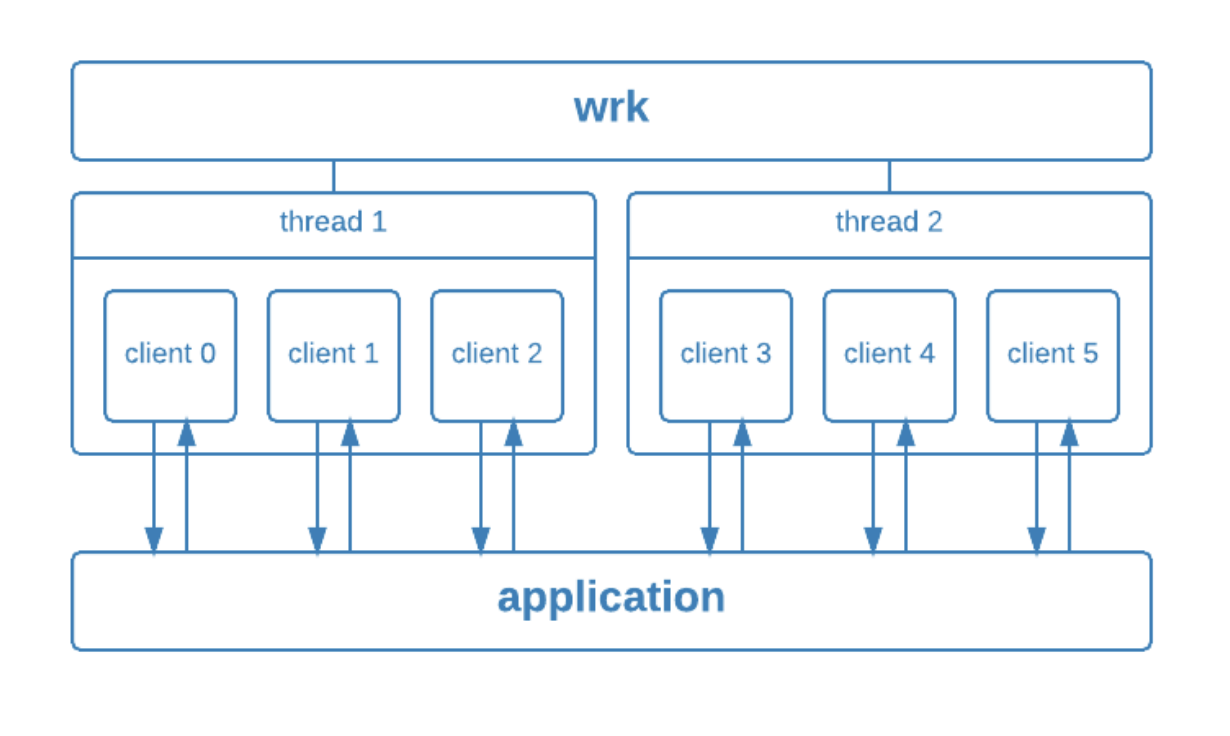
使用脚本发送表单请求
# post.lua
wrk.method = "POST"
wrk.body = "login=sammy&password=test"
wrk.headers["Content-Type"] = "application/x-www-form-urlencoded"
wrk -t 2 -c 6 -d 5s -s post.lua https://www.baidu.com
推荐一篇技术文章给大家阅读:里面有一些原理性的介绍,可以辅助你构建更复杂的测试需求。
https://cloud.tencent.com/developer/article/1346649
好了,今天的分享就是这些,简单又好用的压测工具,你学会了吗?
学会了,记得点赞,收藏,评论互动。关注公&号:新质程序猿,可以找到我。
























 4677
4677

 被折叠的 条评论
为什么被折叠?
被折叠的 条评论
为什么被折叠?








