springboot集成redis做缓存,0基础入门,含源码
一.缓存概念
1.什么是缓存
日常生活中经常会听到缓存这个词,那到底什么是缓存呢?其实缓存就是数据交换的缓冲区(称作Cache),是临时存贮数据(使用频繁的数据)的地方。当用户查询数据,首先在缓存中寻找,如果找到了则直接执行;如果找不到则去数据库中查找。
缓存的本质就是用空间换时间,牺牲数据的实时性,以服务器内存中的数据暂时代替从数据库读取最新的数据,减少数据库IO,减轻服务器压力,减少网络延迟,加快页面打开速度。
2缓存的优缺点
优点:
加快了响应速度
减少了对数据库的读操作,数据库的压力降低
缺点:
内存容量相对硬盘小
缓存中的数据可能与数据库中数据不一致
内存断电就会清空数据,造成数据丢失
3.为什么使用缓存
一般在远端服务器上,考虑到客户端请求量多,某些数据请求量大,这些热点数据要频繁的从数据库中读取,给数据库造成压力,导致响应客户端较慢。所以,在一些不考虑实时性的数据中,经常将这些数据存在内存中,当请求时候,能够直接读取内存中的数据及时响应。
缓存主要有解决高性能与高并发与减少数据库压力。缓存本质就是将数据存储在内存中,当数据没有发生本质变化的时候,应尽量避免直接连接数据库进行查询,因为并发高时很可能会将数据库压塌,而是应去缓存中读取数据,只有缓存中未查找到时再去数据库中查询,这样就大大降低了数据库的读写次数,增加系统的性能和能提供的并发量。
二.redis概念
1.Redis简介
Redis 是一个高性能的 Key-Value 开源数据库, 是一个非关系型的数据库,是为了解决高并发、高扩展,大数据存储等一系列的问题而产生的数据库解决方案。但它不能替代关系型数据库,只能作为特定环境下的扩充。
2为什么用Redis作为缓存
- 支持高可用: Redis 支持 master\slave 主\从机制、sentinal 哨兵模式、cluster 集群模式,大大保证了
Redis 运行的稳定和高可用性。 - 支持多种数据结构: Redis 不仅支持简单的 Key/Value 类型的数据,同时还提供 list、set、zset、hash
等数据结构的存储。 - 支持数据持久化: 可以将内存中的数据持久化在磁盘中,当宕机或者故障重启时,可以再次加载进如 Redis,从而不会或减少数据的丢失。
- 生态完善: Redis 已成为业界内缓存的首选目标,所以很多语言和工具对其支持。
3. 支持的数据类型
Redis 支持的数据结构类型包括:
字符串(string)
哈希表(hash)
列表(list)
集合(set)
有序集合(zset)
为了保证读取效率,Redis 把数据对象存储在内存中,并支持周期性的把更新的数据写入磁盘文件中。而且它还提供了交集和并集,以及一些不同方式排序的操作。
redis的特性决定了它的功能,它可以用来做以下这些事情!
1.排行榜,利用zset可以方便的实现排序功能
2.计数器,利用redis中原子性的自增操作,可以统计到阅读量,点赞量等功能
3.简单消息队列,list存储结构,满足先进先出的原则,可以使用lpush/rpop或rpush/lpop实现简单消息队列
4.session共享,分布式系统中,可以利用redis实现session共享。spring官方提供的分布式解决方案Spring Session就是利用redis 实现的
4、缓存常见问题
1. 缓存穿透
2. 缓存击穿
3. 缓存雪崩
4. 缓存一致性
三.SpringBoot整合redis做缓存
1、使用redis缓存
- 引入redis依赖
<dependency>
<groupId>org.springframework.boot</groupId>
<artifactId>spring-boot-starter-data-redis</artifactId>
</dependency>
- 修改项目启动类
增加注解@EnableCaching,开启缓存功能,如下:
import lombok.extern.slf4j.Slf4j;
import org.mybatis.spring.annotation.MapperScan;
import org.springframework.boot.SpringApplication;
import org.springframework.boot.autoconfigure.SpringBootApplication;
import org.springframework.cache.annotation.EnableCaching;
import org.springframework.context.ConfigurableApplicationContext;
import org.springframework.core.env.Environment;
@Slf4j
@SpringBootApplication
@MapperScan("com.gsj.boot.mapper")
@EnableCaching
public class BootApplication {
public static void main(String[] args) {
ConfigurableApplicationContext context = SpringApplication.run(BootApplication.class, args);
Environment bean = context.getBean(Environment.class);
log.info("启动成功");
log.info("连接数据库成功"+bean.getProperty("spring.datasource.url"));
}
}
- 配置redis数据库
在application.yaml中配置Redis连接信息,如下:
server:
port: 8090
mybatis:
mapper-locations: classpath:mapper/*.xml
type-aliases-package: com.gsj.boot.model
config-location: classpath:/mybatis-config.xml
#配置数据源
spring:
datasource:
url: jdbc:mysql://127.0.0.1:3306/test?useUnicode=true&characterEncoding=utf8&useSSL=false
username: root
password: 123456
driver-class-name: com.mysql.jdbc.Driver
servlet:
multipart:
enabled: true
max-file-size: 10MB
# springboot高版本与swagger2版本不兼容,添加以下配置可解决
mvc:
pathmatch:
matching-strategy: ant_path_matcher
redis:
# redis库
database: 0
# redis 服务器地址
host: localhost
# redis 端口号
port: 6379
# redis 密码
password:
# 连接超时时间(毫秒)
timeout: 100000
lettuce:
pool:
# 连接池最大链接数(负数表示没有限制)
max-active: 8
# 连接池最大阻塞等待时间(负数表示没有限制)
max-wait: -1
# 连接池最大空闲连接数
max-idle: 8
# 连接池最小空闲连接数
min-idle: 0
- 创建redis配置类
新建Redis缓存配置类,如下:
import org.springframework.cache.CacheManager;
import org.springframework.context.annotation.Bean;
import org.springframework.context.annotation.Configuration;
import org.springframework.data.redis.cache.RedisCacheConfiguration;
import org.springframework.data.redis.cache.RedisCacheManager;
import org.springframework.data.redis.connection.RedisConnectionFactory;
import org.springframework.data.redis.serializer.*;
import java.time.Duration;
/**
* Redis 配置类
*/
@Configuration
public class RedisConfig {
/**
* 配置缓存管理器
* @param factory Redis 线程安全连接工厂
* @return 缓存管理器
*/
@Bean
public CacheManager cacheManager(RedisConnectionFactory factory) {
// 生成两套默认配置,通过 Config 对象即可对缓存进行自定义配置
RedisCacheConfiguration cacheConfig1 = RedisCacheConfiguration.defaultCacheConfig()
// 设置过期时间 10 分钟
.entryTtl(Duration.ofMinutes(10))
// 设置缓存前缀
.prefixKeysWith("cache:user:")
// 禁止缓存 null 值
.disableCachingNullValues()
// 设置 key 序列化
.serializeKeysWith(keyPair())
// 设置 value 序列化
.serializeValuesWith(valuePair());
RedisCacheConfiguration cacheConfig2 = RedisCacheConfiguration.defaultCacheConfig()
// 设置过期时间 30 秒
.entryTtl(Duration.ofSeconds(30))
.prefixKeysWith("cache:admin:")
.disableCachingNullValues()
.serializeKeysWith(keyPair())
.serializeValuesWith(valuePair());
// 返回 Redis 缓存管理器
return RedisCacheManager.builder(factory)
.withCacheConfiguration("user", cacheConfig1)
.withCacheConfiguration("admin", cacheConfig2)
.build();
}
/**
* 配置键序列化
* @return StringRedisSerializer
*/
private RedisSerializationContext.SerializationPair<String> keyPair() {
return RedisSerializationContext.SerializationPair.fromSerializer(new StringRedisSerializer());
}
/**
* 配置值序列化,使用 GenericJackson2JsonRedisSerializer 替换默认序列化
* @return GenericJackson2JsonRedisSerializer
*/
private RedisSerializationContext.SerializationPair<Object> valuePair() {
return RedisSerializationContext.SerializationPair.fromSerializer(new GenericJackson2JsonRedisSerializer());
}
}
- 操作redis
SpringBoot提供了两个bean来操作redis,分别是RedisTemplate 和 StringRedisTemplate,这两者的主要区别如下:
RedisTemplate使用的是JdkSerializationRedisSerializer ,存入数据会将数据先序列化成字节数组然后在存入Redis数据库;
StringRedisTemplate使用的是StringRedisSerializer。
示例如下:
@RestController
public class UserController {
@Autowired
private UserService userServer;
@Autowired
StringRedisTemplate stringRedisTemplate;
/**
* 查询所有课程
*/
@RequestMapping("/allCourses")
public String findAll() {
List<Courses> courses = userServer.findAll();
// 将查询结果写入redis缓存
stringRedisTemplate.opsForValue().set("hot", String.valueOf(courses));
// 读取redis缓存
System.out.println(stringRedisTemplate.opsForValue().get("courses"));
return "ok";
}
}
2、使用 SpringCache 的注解
1. 注解说明
7. @CacheConfig: 一般配置在类上,指定缓存名称,这个名称是和上面“置缓存管理器”中缓存名称的一致。
8. @Cacheable: 用于对方法返回结果进行缓存,如果已经存在该缓存,则直接从缓存中获取,缓存的key可以从入参中指定,缓存的 value 为方法返回值。
9. @CachePut: 无论是否存在该缓存,每次都会重新添加缓存,缓存的key可以从入参中指定,缓存的value为方法返回值,常用作于更新。
10. @CacheEvict: 用于清除缓存
11. @Caching: 用于一次性设置多个缓存。
2. 常用注解配置参数
-
value:
缓存管理器中配置的缓存的名称,这里可以理解为一个组的概念,缓存管理器中可以有多套缓存配置,每套都有一个名称,类似于组名,这个可以配置这个值,选择使用哪个缓存的名称,配置后就会应用那个缓存名称对应的配置。 -
key: 缓存的 key,可以为空,如果指定要按照 SpEL 表达式编写,如果不指定,则缺省按照方法的所有参数进行组合。
-
condition: 缓存的条件,可以为空,使用 SpEL 编写,返回 true 或者 false,只有为 true 才进行缓存。
unless: 不缓存的条件,和 condition 一样,也是 SpEL 编写,返回 true 或者 false,为 true
时则不进行缓存。
3. 自动缓存
-
@Cacheable可以标记在一个方法上,也可以标记在一个类上。当标记在一个方法上时表示该方法是支持缓存的,当标记在一个类上时则表示该类所有的方法都是支持缓存的。
-
如果添加了@Cacheable注解,那么方法被调用后,值会被存入redis,下次再调用的时候会直接从redis中取值返回。
@Service
@CacheConfig(cacheNames = "user")
public class UserService {
@Autowired
private UserMapper userMapper;
// 获取全部用户
@Cacheable(key = "'allUsers'", unless = "#result==null")
public List<Courses> findAll() {
return userMapper.allUsers();
}
}
四.案例说明
源码:
https://gitee.com/guo-shujiang/springboot-redis-cache
数据库:
DROP TABLE IF EXISTS `users`;
CREATE TABLE `users` (
`id` bigint(20) NOT NULL AUTO_INCREMENT COMMENT '主键id',
`userName` varchar(32) CHARACTER SET utf8 COLLATE utf8_general_ci NULL DEFAULT NULL COMMENT '用户名',
`passWord` varchar(32) CHARACTER SET utf8 COLLATE utf8_general_ci NULL DEFAULT NULL COMMENT '密码',
`user_sex` varchar(32) CHARACTER SET utf8 COLLATE utf8_general_ci NULL DEFAULT NULL,
`nick_name` varchar(32) CHARACTER SET utf8 COLLATE utf8_general_ci NULL DEFAULT NULL,
PRIMARY KEY (`id`) USING BTREE
) ENGINE = InnoDB AUTO_INCREMENT = 31 CHARACTER SET = utf8 COLLATE = utf8_general_ci ROW_FORMAT = Dynamic;
-- ----------------------------
-- Records of users
-- ----------------------------
INSERT INTO `users` VALUES (1, '1', '1', '1', '1');
INSERT INTO `users` VALUES (28, 'aa', 'a123456', 'UserSexEnum.MAN', 'neo');
INSERT INTO `users` VALUES (29, 'bb', 'b123456', 'UserSexEnum.MAN', NULL);
INSERT INTO `users` VALUES (30, 'cc', 'b123456', 'UserSexEnum.MAN', NULL);
SET FOREIGN_KEY_CHECKS = 1;
1、创建实体类(model层)
import lombok.Data;
/**
* @program: mybatisDriud
* @description:
* @author: 郭书江
* @create: 2022-06-29 09:20
**/
@Data
public class Users {
private Integer age;
private String name;
private String sex;
public Users() {
}
public Users(Integer age, String name, String sex) {
this.age = age;
this.name = name;
this.sex = sex;
}
public Integer getAge() {
return age;
}
public void setAge(Integer age) {
this.age = age;
}
public String getName() {
return name;
}
public void setName(String name) {
this.name = name;
}
public String getSex() {
return sex;
}
public void setSex(String sex) {
this.sex = sex;
}
}
2、创建接口(mapper层)
import com.gsj.boot.model.User;
import com.gsj.boot.model.UserTb;
import org.apache.ibatis.annotations.Mapper;
import java.util.List;
/**
* @program: mybatislx
* @description:
* @author: 郭书江
* @create: 2022-05-20 09:43
**/
@Mapper
public interface UserMapper {
List<User> getAll();
User getOne(Long id);
int insert(User user);
int update(String userName,String passWord);
int delete(Long id);
List<UserTb> getBigData();
}
3.创建服务类(service层)
import com.gsj.boot.model.User;
import com.gsj.boot.model.UserTb;
import java.util.List;
/**
* @program: demo
* @description:
* @author: 郭书江
* @create: 2022-06-30 09:53
**/
public interface UserService {
List<User> getAll();
User getOne(Long id);
int insert(User user);
int delete(Long id);
int update(String userName,String passWord);
List<UserTb> getBigData();
}
4、创建实现层(serviceimpl层)
/**
* @program: mybatisDriud
* @description:
* @author: 郭书江
* @create: 2022-06-29 09:19
**/
import com.gsj.boot.mapper.UserMapper;
import com.gsj.boot.model.User;
import com.gsj.boot.model.UserTb;
import com.gsj.boot.service.UserService;
import lombok.extern.slf4j.Slf4j;
import org.springframework.beans.factory.annotation.Autowired;
import org.springframework.cache.annotation.CacheConfig;
import org.springframework.cache.annotation.CacheEvict;
import org.springframework.cache.annotation.CachePut;
import org.springframework.cache.annotation.Cacheable;
import org.springframework.stereotype.Service;
import org.springframework.transaction.annotation.Transactional;
import java.util.List;
@Slf4j
@Service
@CacheConfig(cacheNames = "user")
@Transactional(rollbackFor = Exception.class)
public class UserServiceImpl implements UserService {
@Autowired
private UserMapper userMapper;
@Override
@Cacheable(value = "users",key = "'allUsers'", unless = "#result==null")
public List<User> getAll() {
List<User> all= userMapper.getAll();
return all;
}
@Override
public User getOne(Long id) {
return null;
}
@Override
public int insert(User user) {
int insert = userMapper.insert(user);
return insert;
}
@Override
@CacheEvict(key = "#id")
public int delete(Long id) {
int delete = userMapper.delete(id);
return delete;
}
@Override
@CachePut(key = "#user.userName")
public int update(String userName, String passWord) {
int update = userMapper.update(userName, passWord);
return update;
}
@Override
@Cacheable(value ="userTb" ,key = "'bigUserData'", unless = "#result==null")
public List<UserTb> getBigData() {
List<UserTb> bigData = userMapper.getBigData();
return bigData;
}
}
5、创建控制器(controller层)
import com.gsj.boot.mapper.UserMapper;
import com.gsj.boot.model.User;
import com.gsj.boot.model.UserTb;
import com.gsj.boot.model.Users;
import com.gsj.boot.service.UserService;
import lombok.extern.slf4j.Slf4j;
import org.springframework.beans.factory.annotation.Autowired;
import org.springframework.web.bind.annotation.GetMapping;
import org.springframework.web.bind.annotation.PostMapping;
import org.springframework.web.bind.annotation.RequestParam;
import org.springframework.web.bind.annotation.RestController;
import java.util.List;
@Slf4j
@RestController
public class UserController {
@Autowired
private UserMapper userMapper;
@Autowired
private UserService userService;
@GetMapping("/add")
public Integer add(){
User users = new User("1","李四","男");
int insert = userService.insert(users);
return insert;
}
@GetMapping("/get")
public List<User> get(){
long a = System.currentTimeMillis();
List<User> all1 = userService.getAll();
long b = System.currentTimeMillis();
log.info("时间"+(b-a));
return all1;
}
@GetMapping("/getBigData")
public Integer getBigData(){
long a = System.currentTimeMillis();
List<UserTb> all1 = userService.getBigData();
long b = System.currentTimeMillis();
log.info("时间"+(b-a));
return all1.size();
}
@GetMapping("/getOne")
public User getOne(@RequestParam Long id){
User all = userMapper.getOne(id);
return all;
}
@GetMapping("/del")
public Integer del(@RequestParam Long id){
int delete = userService.delete(id);
return delete;
}
@GetMapping("/selectUsers")
public Users selectUsers(@RequestParam String key){
return null;
}
@PostMapping
public Integer update(@RequestParam String userName,@RequestParam String passWord){
int update = userService.update(userName, passWord);
return update;
}
}
6、mapper.xml
<?xml version="1.0" encoding="UTF-8" ?>
<!DOCTYPE mapper PUBLIC "-//mybatis.org//DTD Mapper 3.0//EN"
"http://mybatis.org/dtd/mybatis-3-mapper.dtd">
<mapper namespace="com.gsj.boot.mapper.UserMapper" >
<!--<resultMap id="userMap" type="com.gsj.boot.model.User">
<id column="id" property="id" jdbcType="BIGINT" ></id>
<result column="userName" property="userName" jdbcType="VARCHAR" ></result>
<result column="passWord" property="passWord" jdbcType="VARCHAR" ></result>
<result column="user_sex" property="userSex" jdbcType="VARCHAR"></result>
<result column="nick_name" property="nickName" jdbcType="VARCHAR" ></result>
</resultMap>
<sql id="Base_Column_List" >
id, userName, passWord, user_sex, nick_name
</sql>-->
<select id="getAll" resultType="com.gsj.boot.model.User">
select * from users
</select>
<select id="getBigData" resultType="com.gsj.boot.model.UserTb">
select * from bigdata.usertb
</select>
<!--<select id="getAll" resultType="com.gsj.boot.model.User">
${sql}
</select>-->
<!--<select id="getMyUserAll" resultMap="userMap">
select <include refid="Base_Column_List" /> from users
</select>-->
<!--<select id="getOne" resultMap="userMap" >
SELECT
<include refid="Base_Column_List" />
FROM users
WHERE id = #{id}
</select>-->
<insert id="insert" parameterType="com.gsj.boot.model.User" >
INSERT INTO
users
(userName,passWord,user_sex)
VALUES
(#{userName}, #{passWord}, #{userSex})
</insert>
<!--<insert id="insertsql" >
${sql}
</insert>-->
<update id="update" parameterType="String" >
UPDATE
users
SET
<if test="passWord != null">passWord = #{passWord}</if>
WHERE
userName = #{userName}
</update>
<delete id="delete" parameterType="java.lang.Long" >
DELETE FROM
users
WHERE id =#{id}
</delete>
</mapper>
7、展示结果
第一次调用用时1879毫秒,第二次存入了redis中,用时4毫秒
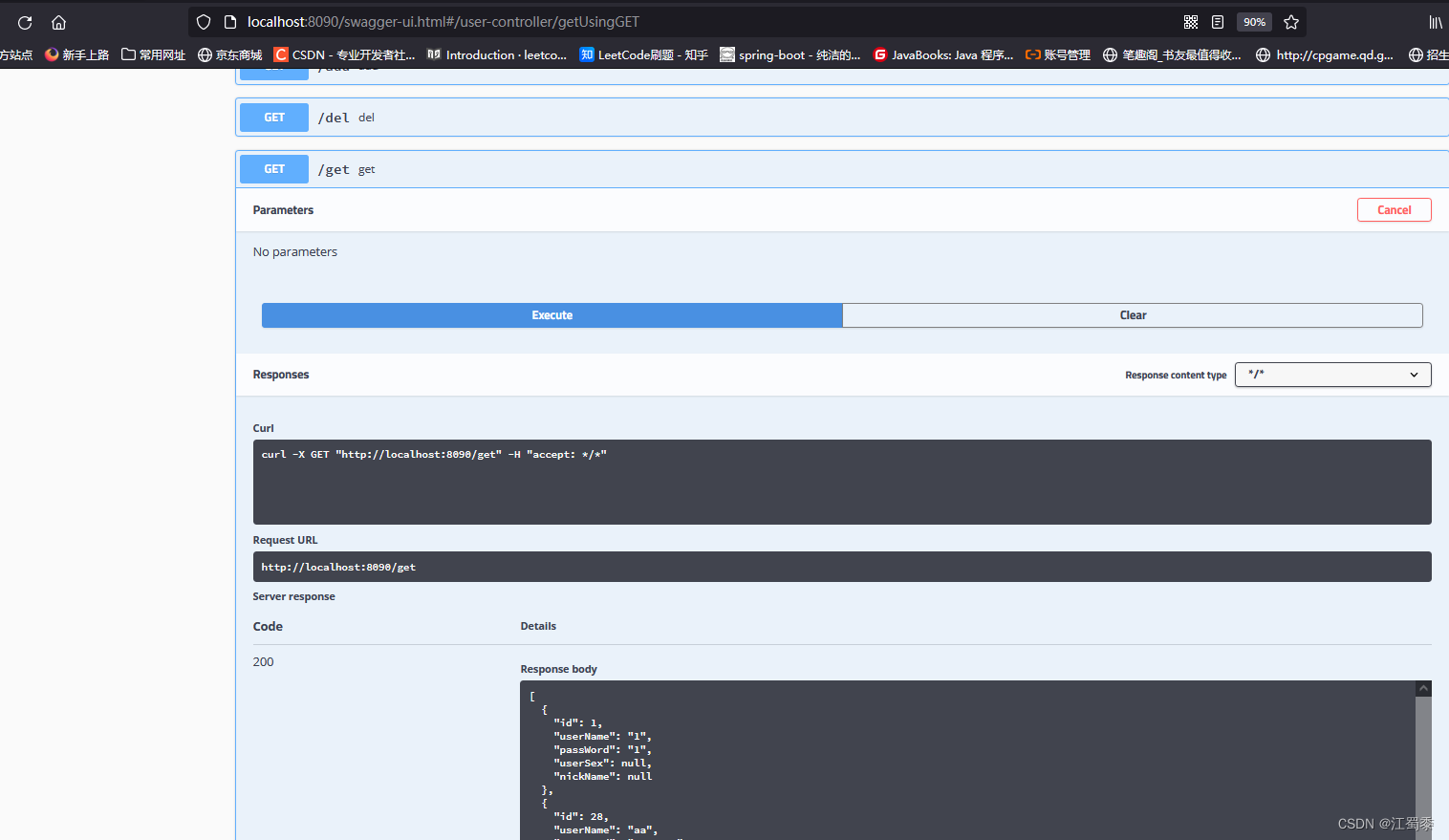
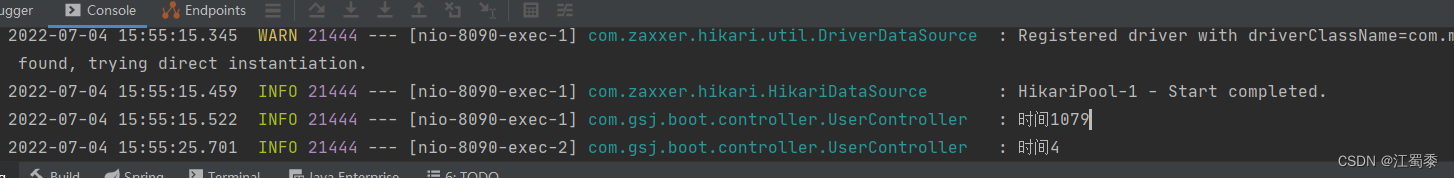
那么我们来看一下redis
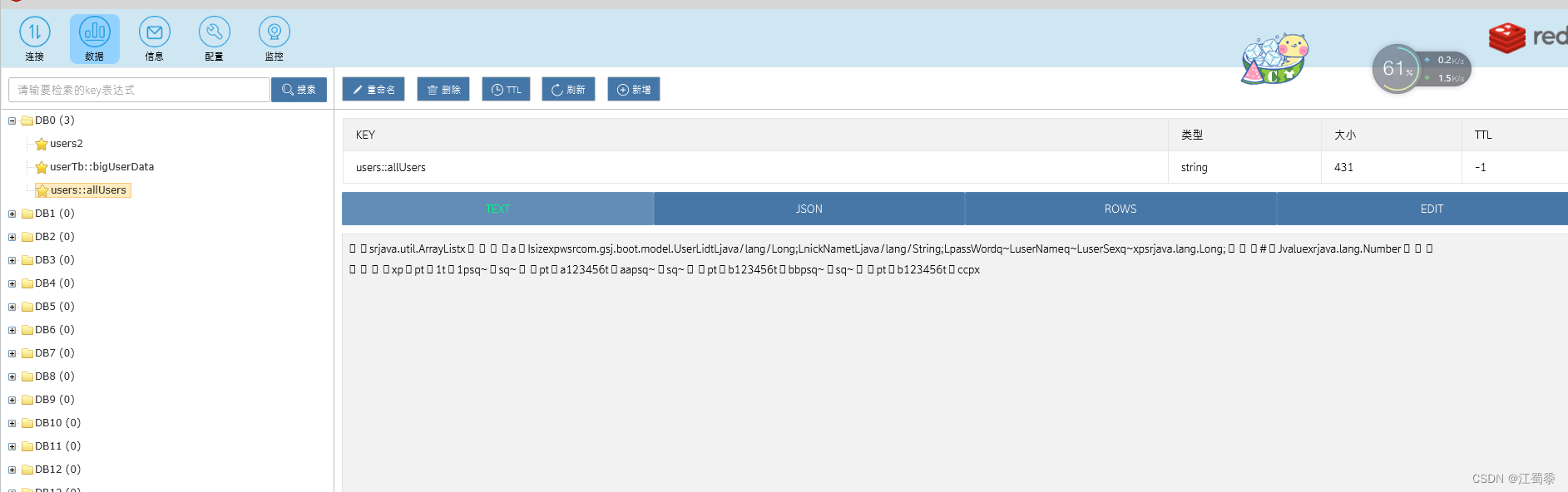
这就是存在redis中的数据























 5788
5788











 被折叠的 条评论
为什么被折叠?
被折叠的 条评论
为什么被折叠?








