搭建好的环境已经可以正常运行多组织多节点的fabric,在已经正常运行的通道中加入新的组织,步骤如下:
1.如果要手动执行,首先在docker-compose-org3.yaml中增加org3,同时在cli和org3中设置手动执行变量CORE_LOGGING_LEVEL为DEBUG,隐藏原来设置。增加的org3为:
version: '2'
volumes:
peer0.org3.example.com:
peer1.org3.example.com:
networks:
byfn:
services:
peer0.org3.example.com:
container_name: peer0.org3.example.com
extends:
file: base/peer-base.yaml
service: peer-base
environment:
- CORE_PEER_ID=peer0.org3.example.com
- CORE_PEER_ADDRESS=peer0.org3.example.com:7051
- CORE_PEER_GOSSIP_EXTERNALENDPOINT=peer0.org3.example.com:7051
- CORE_PEER_LOCALMSPID=Org3MSP
volumes:
- /var/run/:/host/var/run/
- ./org3-artifacts/crypto-config/peerOrganizations/org3.example.com/peers/peer0.org3.example.com/msp:/etc/hyperledger/fabric/msp
- ./org3-artifacts/crypto-config/peerOrganizations/org3.example.com/peers/peer0.org3.example.com/tls:/etc/hyperledger/fabric/tls
- peer0.org3.example.com:/var/hyperledger/production
ports:
- 11051:7051
- 11053:7053
networks:
- byfn
peer1.org3.example.com:
container_name: peer1.org3.example.com
extends:
file: base/peer-base.yaml
service: peer-base
environment:
- CORE_PEER_ID=peer1.org3.example.com
- CORE_PEER_ADDRESS=peer1.org3.example.com:7051
- CORE_PEER_GOSSIP_EXTERNALENDPOINT=peer1.org3.example.com:7051
- CORE_PEER_GOSSIP_BOOTSTRAP=peer0.org3.example.com:7051
- CORE_PEER_LOCALMSPID=Org3MSP
volumes:
- /var/run/:/host/var/run/
- ./org3-artifacts/crypto-config/peerOrganizations/org3.example.com/peers/peer1.org3.example.com/msp:/etc/hyperledger/fabric/msp
- ./org3-artifacts/crypto-config/peerOrganizations/org3.example.com/peers/peer1.org3.example.com/tls:/etc/hyperledger/fabric/tls
- peer1.org3.example.com:/var/hyperledger/production
ports:
- 12051:7051
- 12053:7053
networks:
- byfn
Org3cli:
container_name: Org3cli
image: hyperledger/fabric-tools:$IMAGE_TAG
tty: true
stdin_open: true
environment:
- GOPATH=/opt/gopath
- CORE_VM_ENDPOINT=unix:///host/var/run/docker.sock
#- CORE_LOGGING_LEVEL=INFO
- CORE_LOGGING_LEVEL=DEBUG
- CORE_PEER_ID=Org3cli
- CORE_PEER_ADDRESS=peer0.org3.example.com:7051
- CORE_PEER_LOCALMSPID=Org3MSP
- CORE_PEER_TLS_ENABLED=true
- CORE_PEER_TLS_CERT_FILE=/opt/gopath/src/github.com/hyperledger/fabric/peer/crypto/peerOrganizations/org3.example.com/peers/peer0.org3.example.com/tls/server.crt
- CORE_PEER_TLS_KEY_FILE=/opt/gopath/src/github.com/hyperledger/fabric/peer/crypto/peerOrganizations/org3.example.com/peers/peer0.org3.example.com/tls/server.key
- CORE_PEER_TLS_ROOTCERT_FILE=/opt/gopath/src/github.com/hyperledger/fabric/peer/crypto/peerOrganizations/org3.example.com/peers/peer0.org3.example.com/tls/ca.crt
- CORE_PEER_MSPCONFIGPATH=/opt/gopath/src/github.com/hyperledger/fabric/peer/crypto/peerOrganizations/org3.example.com/users/Admin@org3.example.com/msp
working_dir: /opt/gopath/src/github.com/hyperledger/fabric/peer
command: /bin/bash
volumes:
- /var/run/:/host/var/run/
- ./../chaincode/:/opt/gopath/src/github.com/chaincode
- ./org3-artifacts/crypto-config:/opt/gopath/src/github.com/hyperledger/fabric/peer/crypto/
- ./crypto-config/peerOrganizations/org1.example.com:/opt/gopath/src/github.com/hyperledger/fabric/peer/crypto/peerOrganizations/org1.example.com
- ./crypto-config/peerOrganizations/org2.example.com:/opt/gopath/src/github.com/hyperledger/fabric/peer/crypto/peerOrganizations/org2.example.com
- ./scripts:/opt/gopath/src/github.com/hyperledger/fabric/peer/scripts/
depends_on:
- peer0.org3.example.com
- peer1.org3.example.com
networks:
- byfn
2.新建文件configtx.yaml和 org3-crypto.yaml,前一个规定了org3的锚节点和msp等信息,后一个规定了基本结构生成org3的密匙证书等。
configtx.yaml文件
---
Organizations:
- &Org3
# DefaultOrg defines the organization which is used in the sampleconfig
# of the fabric.git development environment
Name: Org3MSP
# ID to load the MSP definition as
ID: Org3MSP
MSPDir: crypto-config/peerOrganizations/org3.example.com/msp
AnchorPeers:
# AnchorPeers defines the location of peers which can be used
# for cross org gossip communication. Note, this value is only
# encoded in the genesis block in the Application section context
- Host: peer0.org3.example.com
Port: 7051
org3-crypto.yaml文件
PeerOrgs:
# ---------------------------------------------------------------------------
# Org3
# ---------------------------------------------------------------------------
- Name: Org3
Domain: org3.example.com
EnableNodeOUs: true
Template:
Count: 2
Users:
Count: 1
3.生成密匙和证书等材料命令:../../bin/cryptogen generate --config=./org3-crypto.yaml
创建json文件,包含策略连接信息命令:export FABRIC_CFG_PATH=$PWD && ../../bin/configtxgen -printOrg Org3MSP > ../channel-artifacts/org3.json
拷贝排序Org的MSP材料到Org3的 crypto-config 目录下:cd ../ && cp -r crypto-config/ordererOrganizations org3-artifacts/crypto-config/
进入cli环境,默认org1为管理员环境:docker exec -it cli bash
安装解析json文件的jq:apt update && apt install -y jq
设置根证书和通道名称的环境变量:export ORDERER_CA=/opt/gopath/src/github.com/hyperledger/fabric/peer/crypto/ordererOrganizations/example.com/orderers/orderer.example.com/msp/tlscacerts/tlsca.example.com-cert.pem && export CHANNEL_NAME=mychannel
检查环境变量准确性:echo $ORDERER_CA && echo $CHANNEL_NAME
以二进制protobuf格式拉取最新的通道配置文件:peer channel fetch config config_block.pb -o orderer.example.com:7050 -c $CHANNEL_NAME --tls --cafile $ORDERER_CA
去除无关数据,将二进制文件转化为可读可修改的json文件:configtxlator proto_decode --input config_block.pb --type common.Block | jq .data.data[0].payload.data.config > config.json
4.生成包括org3的json文件:jq -s '.[0] * {"channel_group":{"groups":{"Application":{"groups": {"Org3MSP":.[1]}}}}}' config.json ./channel-artifacts/org3.json > modified_config.json
生成原有的二进制通道配置文件:configtxlator proto_encode --input config.json --type common.Config --output config.pb
生成包含org3的通道配置文件:configtxlator proto_encode --input modified_config.json --type common.Config --output modified_config.pb
计算两个pb文件的差异,得出更新的pb配置文件:configtxlator compute_update --channel_id $CHANNEL_NAME --original config.pb --updated modified_config.pb --output org3_update.pb
将pb更新文件转化为json文件:configtxlator proto_decode --input org3_update.pb --type common.ConfigUpdate | jq . > org3_update.json
使用信封消息来包装文件,即添加元数据的删除的数据:echo '{"payload":{"header":{"channel_header":{"channel_id":"mychannel", "type":2}},"data":{"config_update":'$(cat org3_update.json)'}}}' | jq . > org3_update_in_envelope.json
最后转化为完整的pb格式文件:configtxlator proto_encode --input org3_update_in_envelope.json --type common.Envelope --output org3_update_in_envelope.pb
5.使用org1管理员身份进行签名:peer channel signconfigtx -f org3_update_in_envelope.pb //默认环境变量为org1,使用的配置策略为and,所以需要两者签名。
更改环境变量到org2:export CORE_PEER_LOCALMSPID="Org2MSP"
export CORE_PEER_TLS_ROOTCERT_FILE=/opt/gopath/src/github.com/hyperledger/fabric/peer/crypto/peerOrganizations/org2.example.com/peers/peer0.org2.example.com/tls/ca.crt
export CORE_PEER_MSPCONFIGPATH=/opt/gopath/src/github.com/hyperledger/fabric/peer/crypto/peerOrganizations/org2.example.com/users/Admin@org2.example.com/msp
export CORE_PEER_ADDRESS=peer0.org2.example.com:7051
使用org2进行签名并提交:peer channel update -f org3_update_in_envelope.pb -c $CHANNEL_NAME -o orderer.example.com:7050 --tls --cafile $ORDERER_CA
查看 peer0.org1.example.com 的日志:docker logs -f peer0.org1.example.com
6.生成org3 cli和org3 peer节点容器:docker-compose -f docker-compose-org3.yaml up -d
启动cli 容器,进入默认的org3 peer0节点容器:docker exec -it Org3cli bash
设置名称和通道排序服务根证书的环境变量:export ORDERER_CA=/opt/gopath/src/github.com/hyperledger/fabric/peer/crypto/ordererOrganizations/example.com/orderers/orderer.example.com/msp/tlscacerts/tlsca.example.com-cert.pem && export CHANNEL_NAME=mychannel
检查环境变量的设置:echo $ORDERER_CA && echo $CHANNEL_NAME
检索0号区块,检查是否将org3成功加入通道:peer channel fetch 0 mychannel.block -o orderer.example.com:7050 -c $CHANNEL_NAME --tls --cafile $ORDERER_CA
指定0号区块为初始区块:peer channel join -b mychannel.block
设置节点2的环境变量:export CORE_PEER_TLS_ROOTCERT_FILE=/opt/gopath/src/github.com/hyperledger/fabric/peer/crypto/peerOrganizations/org3.example.com/peers/peer1.org3.example.com/tls/ca.crt && export CORE_PEER_ADDRESS=peer1.org3.example.com:7051
节点2加入0号区块:peer channel join -b mychannel.block
Org3 peer1安装链码:peer chaincode install -n mycc -v 2.0 -p github.com/chaincode/chaincode_example02/go/
Org3 peer0安装链码需要修改环境变量:export CORE_PEER_TLS_ROOTCERT_FILE=/opt/gopath/src/github.com/hyperledger/fabric/peer/crypto/peerOrganizations/org3.example.com/peers/peer0.org3.example.com/tls/ca.crt && export CORE_PEER_ADDRESS=peer0.org3.example.com:7051
Org3 peer0安装链码:peer chaincode install -n mycc -v 2.0 -p github.com/chaincode/chaincode_example02/go/
进入org2环境:export CORE_PEER_LOCALMSPID="Org2MSP"
export CORE_PEER_TLS_ROOTCERT_FILE=/opt/gopath/src/github.com/hyperledger/fabric/peer/crypto/peerOrganizations/org2.example.com/peers/peer0.org2.example.com/tls/ca.crt
export CORE_PEER_MSPCONFIGPATH=/opt/gopath/src/github.com/hyperledger/fabric/peer/crypto/peerOrganizations/org2.example.com/users/Admin@org2.example.com/msp
export CORE_PEER_ADDRESS=peer0.org2.example.com:7051
Org2安装链码:peer chaincode install -n mycc -v 2.0 -p github.com/chaincode/chaincode_example02/go/
Org1环境变量:
export CORE_PEER_LOCALMSPID="Org1MSP"
export CORE_PEER_TLS_ROOTCERT_FILE=/opt/gopath/src/github.com/hyperledger/fabric/peer/crypto/peerOrganizations/org1.example.com/peers/peer0.org1.example.com/tls/ca.crt
export CORE_PEER_MSPCONFIGPATH=/opt/gopath/src/github.com/hyperledger/fabric/peer/crypto/peerOrganizations/org1.example.com/users/Admin@org1.example.com/msp
export CORE_PEER_ADDRESS=peer0.org1.example.com:7051
Org1安装链码:peer chaincode install -n mycc -v 2.0 -p github.com/chaincode/chaincode_example02/go/
将org3加入策略:peer chaincode upgrade -o orderer.example.com:7050 --tls $CORE_PEER_TLS_ENABLED --cafile $ORDERER_CA -C $CHANNEL_NAME -n mycc -v 2.0 -c '{"Args":["init","a","90","b","210"]}' -P "OR ('Org1MSP.peer','Org2MSP.peer','Org3MSP.peer')"
7.Org3环境变量:export CORE_PEER_LOCALMSPID="Org3MSP"
export CORE_PEER_TLS_ROOTCERT_FILE=/opt/gopath/src/github.com/hyperledger/fabric/peer/crypto/peerOrganizations/org3.example.com/peers/peer0.org3.example.com/tls/ca.crt
export CORE_PEER_MSPCONFIGPATH=/opt/gopath/src/github.com/hyperledger/fabric/peer/crypto/peerOrganizations/org3.example.com/users/Admin@org3.example.com/msp
export CORE_PEER_ADDRESS=peer0.org3.example.com:7051
查询a的值:peer chaincode query -C $CHANNEL_NAME -n mycc -c '{"Args":["query","a"]}'
从a转移10到b:peer chaincode invoke -o orderer.example.com:7050 --tls $CORE_PEER_TLS_ENABLED --cafile $ORDERER_CA -C $CHANNEL_NAME -n mycc -c '{"Args":["invoke","a","b","10"]}'
查询a的值:peer chaincode query -C $CHANNEL_NAME -n mycc -c '{"Args":["query","a"]}'
遇到的错误:没有找见org3 msp文件:将/home/ubuntu/go/src/github.com/hyperledger/fabric/scripts/fabric-samples/first-network/crypto-config/peerOrganizations/org3.example.com 文件复制 /crypto/peerorg/下
遇见环境变量步骤错误等原因,将链码版本更新在安装。










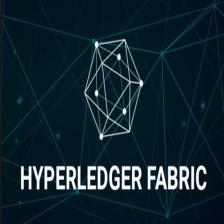














 1105
1105

 被折叠的 条评论
为什么被折叠?
被折叠的 条评论
为什么被折叠?








