概要
本次主要研究一下各种消息发送的过程。包括并行消息、串行消息、广播消息和延迟消息。
整体架构流程
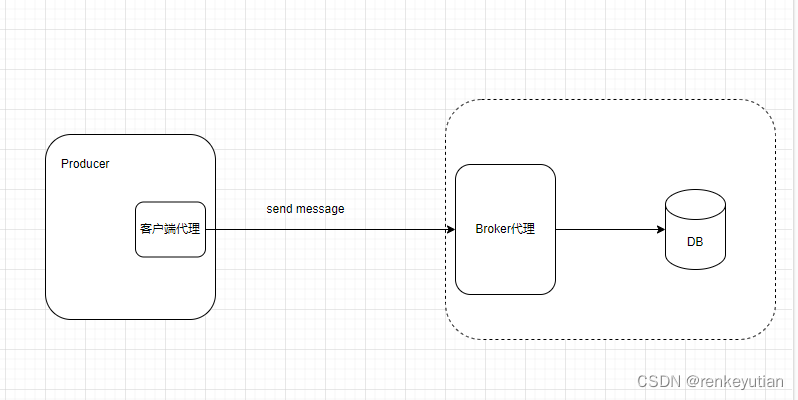 技术细节
技术细节
从作者提供的一个demo开始分析: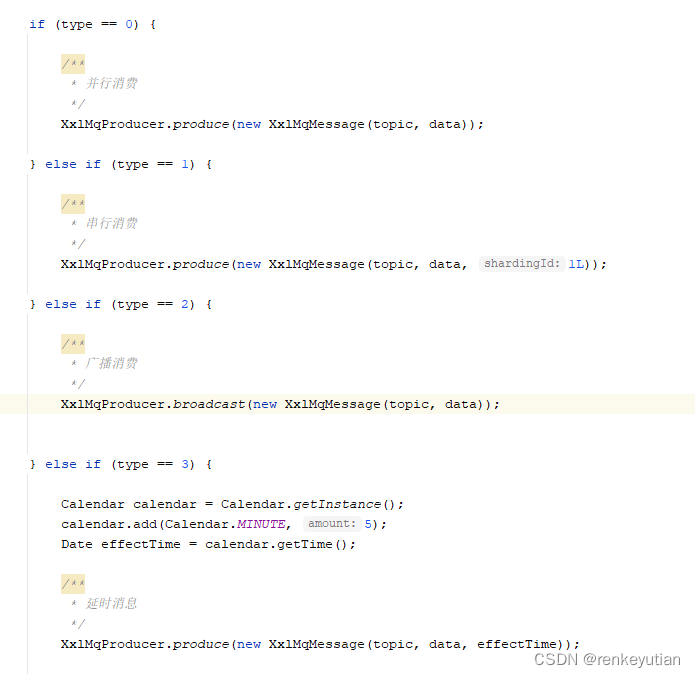
可以看到,发消息主要有两种方式,produce和broadcast。先看一下produce: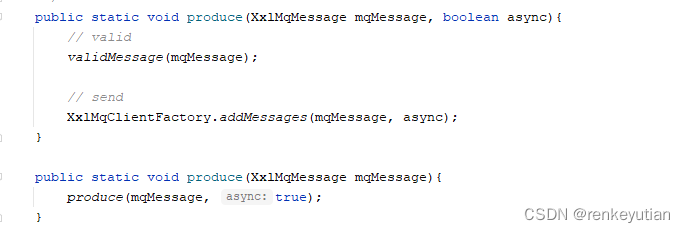 首先会对消息体进行必要的验证:
首先会对消息体进行必要的验证: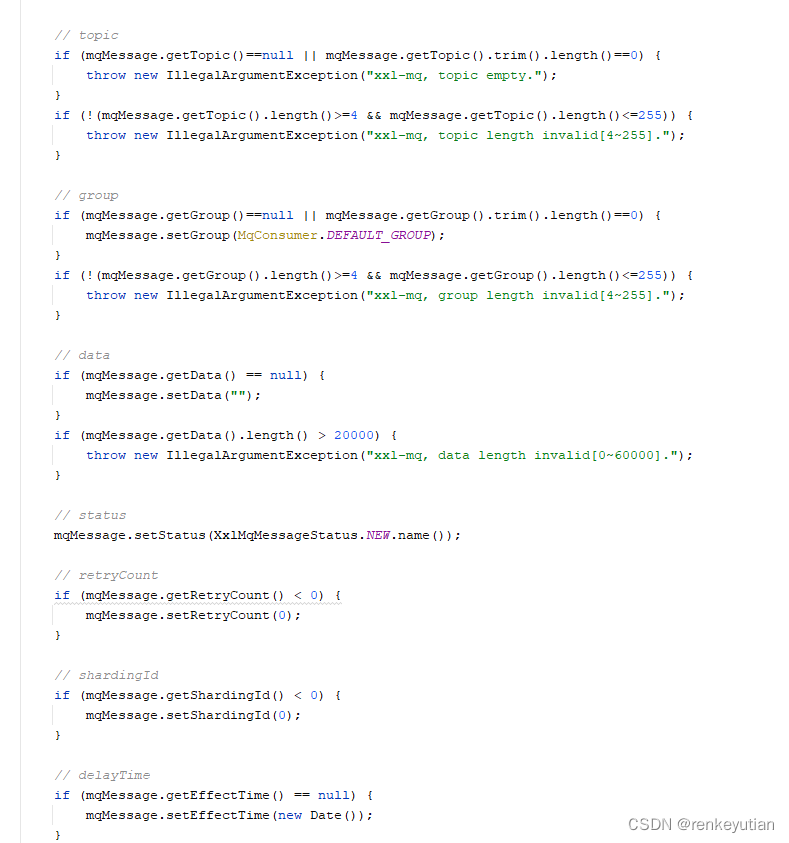
消息体构造好之后,会将消息发送出去,默认是异步发送: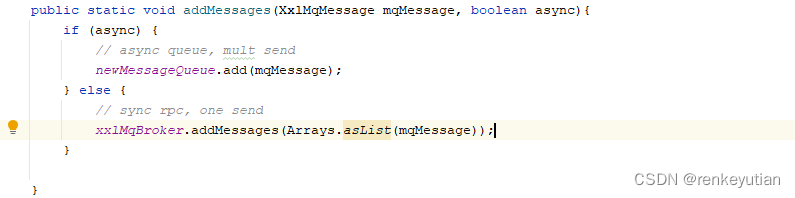
异步时,是直接丢到一个队列中,会有线程去取数据,然后通过代理存储到服务端的消息表中。同步时,直接通过代理存储到消息表中。最终都是通过代理来进行处理的。
上一篇《XXL-MQ之Consumer启动流程分析》分析了怎么构建客户端代理,这里的xxlMqBroker就是客户端代理。消费newMessageQueue中数据的线程也是在构建客户端代理的时候开启的。相当于生产者-消费者模型中,有3个消费者在消费消息。可以看到,最终还是通过代理将消息进行存储的(xxlMqBroker.addMessages(messageList)):
public void startBrokerService() {
// init IXxlMqBroker
.
.
.
// async + mult, addMessages
for (int i = 0; i < 3; i++) {
clientFactoryThreadPool.execute(new Runnable() {
@Override
public void run() {
while (!XxlMqClientFactory.clientFactoryPoolStoped) {
try {
XxlMqMessage message = newMessageQueue.take();
if (message != null) {
// load
List<XxlMqMessage> messageList = new ArrayList<>();
messageList.add(message);
List<XxlMqMessage> otherMessageList = new ArrayList<>();
int drainToNum = newMessageQueue.drainTo(otherMessageList, 100);
if (drainToNum > 0) {
messageList.addAll(otherMessageList);
}
// save
xxlMqBroker.addMessages(messageList);
}
} catch (Exception e) {
if (!XxlMqClientFactory.clientFactoryPoolStoped) {
logger.error(e.getMessage(), e);
}
}
}
// finally total
List<XxlMqMessage> otherMessageList = new ArrayList<>();
int drainToNum = newMessageQueue.drainTo(otherMessageList);
if (drainToNum> 0) {
xxlMqBroker.addMessages(otherMessageList);
}
}
});
}
}代理调用的任何方法,都会走到下面的逻辑:
public Object getObject() {
return Proxy.newProxyInstance(Thread.currentThread()
.getContextClassLoader(), new Class[] { iface },
new InvocationHandler() {
@Override
public Object invoke(Object proxy, Method method, Object[] args) throws Throwable {
// method param
String className = method.getDeclaringClass().getName(); // iface.getName()
String varsion_ = version;
String methodName = method.getName();
Class<?>[] parameterTypes = method.getParameterTypes();
Object[] parameters = args;
// address
String finalAddress = address;
if (finalAddress==null || finalAddress.trim().length()==0) {
if (invokerFactory!=null && invokerFactory.getServiceRegistry()!=null) {
// discovery
String serviceKey = XxlRpcProviderFactory.makeServiceKey(className, varsion_);
TreeSet<String> addressSet = invokerFactory.getServiceRegistry().discovery(serviceKey);
// load balance
if (addressSet==null || addressSet.size()==0) {
// pass
} else if (addressSet.size()==1) {
finalAddress = addressSet.first();
} else {
finalAddress = loadBalance.xxlRpcInvokerRouter.route(serviceKey, addressSet);
}
}
}
if (finalAddress==null || finalAddress.trim().length()==0) {
throw new XxlRpcException("xxl-rpc reference bean["+ className +"] address empty");
}
// request
XxlRpcRequest xxlRpcRequest = new XxlRpcRequest();
xxlRpcRequest.setRequestId(UUID.randomUUID().toString());
xxlRpcRequest.setCreateMillisTime(System.currentTimeMillis());
xxlRpcRequest.setAccessToken(accessToken);
xxlRpcRequest.setClassName(className);
xxlRpcRequest.setMethodName(methodName);
xxlRpcRequest.setParameterTypes(parameterTypes);
xxlRpcRequest.setParameters(parameters);
// send
if (CallType.SYNC == callType) {
// future-response set
XxlRpcFutureResponse futureResponse = new XxlRpcFutureResponse(invokerFactory, xxlRpcRequest, null);
try {
// do invoke
client.asyncSend(finalAddress, xxlRpcRequest);
// future get
XxlRpcResponse xxlRpcResponse = futureResponse.get(timeout, TimeUnit.MILLISECONDS);
if (xxlRpcResponse.getErrorMsg() != null) {
throw new XxlRpcException(xxlRpcResponse.getErrorMsg());
}
return xxlRpcResponse.getResult();
} catch (Exception e) {
logger.info(">>>>>>>>>>> xxl-rpc, invoke error, address:{}, XxlRpcRequest{}", finalAddress, xxlRpcRequest);
throw (e instanceof XxlRpcException)?e:new XxlRpcException(e);
} finally{
// future-response remove
futureResponse.removeInvokerFuture();
}
} else if (CallType.FUTURE == callType) {
// future-response set
XxlRpcFutureResponse futureResponse = new XxlRpcFutureResponse(invokerFactory, xxlRpcRequest, null);
try {
// invoke future set
XxlRpcInvokeFuture invokeFuture = new XxlRpcInvokeFuture(futureResponse);
XxlRpcInvokeFuture.setFuture(invokeFuture);
// do invoke
client.asyncSend(finalAddress, xxlRpcRequest);
return null;
} catch (Exception e) {
logger.info(">>>>>>>>>>> xxl-rpc, invoke error, address:{}, XxlRpcRequest{}", finalAddress, xxlRpcRequest);
// future-response remove
futureResponse.removeInvokerFuture();
throw (e instanceof XxlRpcException)?e:new XxlRpcException(e);
}
} else if (CallType.CALLBACK == callType) {
// get callback
XxlRpcInvokeCallback finalInvokeCallback = invokeCallback;
XxlRpcInvokeCallback threadInvokeCallback = XxlRpcInvokeCallback.getCallback();
if (threadInvokeCallback != null) {
finalInvokeCallback = threadInvokeCallback;
}
if (finalInvokeCallback == null) {
throw new XxlRpcException("xxl-rpc XxlRpcInvokeCallback(CallType="+ CallType.CALLBACK.name() +") cannot be null.");
}
// future-response set
XxlRpcFutureResponse futureResponse = new XxlRpcFutureResponse(invokerFactory, xxlRpcRequest, finalInvokeCallback);
try {
client.asyncSend(finalAddress, xxlRpcRequest);
} catch (Exception e) {
logger.info(">>>>>>>>>>> xxl-rpc, invoke error, address:{}, XxlRpcRequest{}", finalAddress, xxlRpcRequest);
// future-response remove
futureResponse.removeInvokerFuture();
throw (e instanceof XxlRpcException)?e:new XxlRpcException(e);
}
return null;
} else if (CallType.ONEWAY == callType) {
client.asyncSend(finalAddress, xxlRpcRequest);
return null;
} else {
throw new XxlRpcException("xxl-rpc callType["+ callType +"] invalid");
}
}
});
} 封装好XxlRpcRequest对象,对象中指定了需要调用Broker的哪个方法、方法的参数类型和参数值,这样Broker就可以知道通过反射调用哪个方法了。至于怎么找到Broker,之前也分析过,这里传进来的address是null,所以,会通过http的方式查询到目前正常活跃的Broker的地址集,通过路由策略指定一个地址,然后调用client.asyncSend(finalAddress, xxlRpcRequest)将消息发送出去。分析到这里,好像没有看到netty客户端连接的代码,它们是什么时候建立连接的呢?因为只有先建立了连接,两个端才能正常通信,客户端才能调用服务端的方法。进入client.asyncSend看看: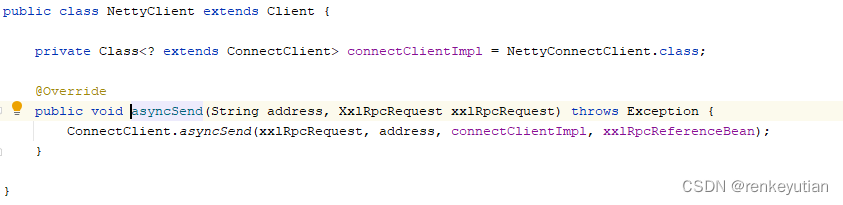
通过前面的分析,不难判断是client 就是NettyClient。接着进入: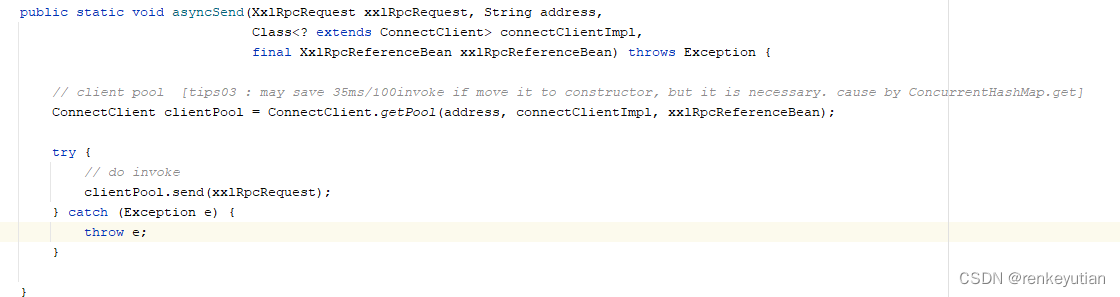
private static ConnectClient getPool(String address, Class<? extends ConnectClient> connectClientImpl,
final XxlRpcReferenceBean xxlRpcReferenceBean) throws Exception {
// init base compont, avoid repeat init
if (connectClientMap == null) {
synchronized (ConnectClient.class) {
if (connectClientMap == null) {
// init
connectClientMap = new ConcurrentHashMap<String, ConnectClient>();
// stop callback
xxlRpcReferenceBean.getInvokerFactory().addStopCallBack(new BaseCallback() {
@Override
public void run() throws Exception {
if (connectClientMap.size() > 0) {
for (String key: connectClientMap.keySet()) {
ConnectClient clientPool = connectClientMap.get(key);
clientPool.close();
}
connectClientMap.clear();
}
}
});
}
}
}
// get-valid client
ConnectClient connectClient = connectClientMap.get(address);
if (connectClient!=null && connectClient.isValidate()) {
return connectClient;
}
// lock
Object clientLock = connectClientLockMap.get(address);
if (clientLock == null) {
connectClientLockMap.putIfAbsent(address, new Object());
clientLock = connectClientLockMap.get(address);
}
// remove-create new client
synchronized (clientLock) {
// get-valid client, avlid repeat
connectClient = connectClientMap.get(address);
if (connectClient!=null && connectClient.isValidate()) {
return connectClient;
}
// remove old
if (connectClient != null) {
connectClient.close();
connectClientMap.remove(address);
}
// set pool
ConnectClient connectClient_new = connectClientImpl.newInstance();
connectClient_new.init(address, xxlRpcReferenceBean.getSerializer(), xxlRpcReferenceBean.getInvokerFactory());
connectClientMap.put(address, connectClient_new);
return connectClient_new;
}
}可以看到,这里对新建的连接进行了缓存。第一次会新建和服务端的连接,后面如果这个连接一直正常,就直接从缓存里面取了。先分析一下这段代码,很值得分析,里面有几个点值得我们一起学习一下,可以运用到自己的代码中。
- connectClientMap使用双重检查加锁方式,保证了并发情况下,只会有一个线程初始化成功。
- 在新建连接的时候,也使用了锁,而且是一个地址对应一个锁,这样的锁力度限制在地址,同样可以提高并发。
- 在缓存中获取连接之后,还检查了连接是否活跃。不活跃,就关闭连接,并且移除之后,新建一个放到缓存。
下面看一下建立连接的代码,在ConnectClient#init方法中:
public void init(String address, final Serializer serializer, final XxlRpcInvokerFactory xxlRpcInvokerFactory) throws Exception {
Object[] array = IpUtil.parseIpPort(address);
String host = (String) array[0];
int port = (int) array[1];
this.group = new NioEventLoopGroup();
Bootstrap bootstrap = new Bootstrap();
bootstrap.group(group)
.channel(NioSocketChannel.class)
.handler(new ChannelInitializer<SocketChannel>() {
@Override
public void initChannel(SocketChannel channel) throws Exception {
channel.pipeline()
.addLast(new NettyEncoder(XxlRpcRequest.class, serializer))
.addLast(new NettyDecoder(XxlRpcResponse.class, serializer))
.addLast(new NettyClientHandler(xxlRpcInvokerFactory));
}
})
.option(ChannelOption.TCP_NODELAY, true)
.option(ChannelOption.SO_KEEPALIVE, true)
.option(ChannelOption.CONNECT_TIMEOUT_MILLIS, 10000);
this.channel = bootstrap.connect(host, port).sync().channel();
// valid
if (!isValidate()) {
close();
return;
}
logger.debug(">>>>>>>>>>> xxl-rpc netty client proxy, connect to server success at host:{}, port:{}", host, port);
}
@Override
public void send(XxlRpcRequest xxlRpcRequest) throws Exception {
this.channel.writeAndFlush(xxlRpcRequest).sync();
}连接建立之后,缓存起来。然后调用send方法将消息发送出去。这样就实现了服务端-客户端的双向通信。
- 再看一下broadcast的逻辑:
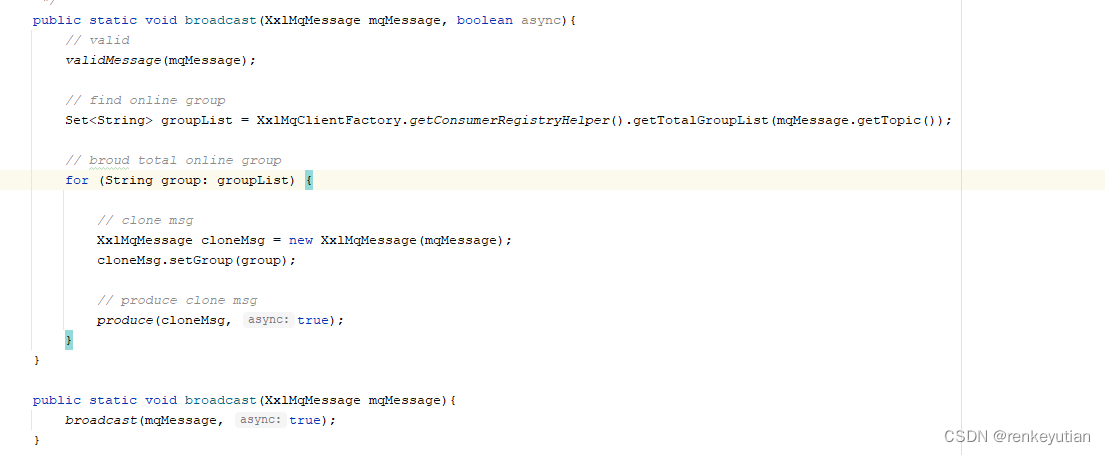
先找到这个topic下面所有的分组,然后向这个topic下面的每个分组里面都发一条消息。最后还是produce的那套逻辑。
延迟消息、并行、串行消息,都是通过produce发送的。但是在consumer消费的时候,会根据情况,进行不同的处理。下一篇会进行分析。
小结
1、里面有很多小细节,比如为什么要做代理,创建连接时的双重检查,加锁的粒度等等,都是可以运用到自己的代码中的。主要是体会别人的思想,为啥要这么做,什么场景下要这么做。
2、本质上,各种消息的发送,其实就是一套逻辑。重点应该是consumer端的消费代码的处理。






















 131
131











 被折叠的 条评论
为什么被折叠?
被折叠的 条评论
为什么被折叠?








