Ant 使用说明
以《Enterprise javaBean3.0》书的ex04_1例子来说明:
<?xml version="1.0"?>
<!-- ======================================================================= -->
<!-- JBoss build file -->
<!-- ======================================================================= -->
<project name="ex04_1" default="ejbjar" basedir="."> --name:指定项目名
--default:指定运行build.xml时默认的target是哪一个,这里指定的是ejbjar
--basedir:已build.xml所在的路径为相对路径,指定basedir路径
<property environment="env"/> --获取环境变量
<property name="src.dir" value="${basedir}/src/main"/>--指定java代码路径
<property name="src.resources" value="${basedir}/src/resources"/>--指定项目配置文件路径
<property name="jboss.home" value="${env.JBOSS_HOME}"/>--根据环境变量指定jboss_home
<property name="build.dir" value="${basedir}/build"/>--指定build.xml编译产生文件(jar,war,ear)的路径
<property name="build.classes.dir" value="${build.dir}/classes"/>--指定java文件编译的class文件的路径
<!-- Build classpath -->
<path id="classpath"> --指定classpath(jar以及相关的配置文件)
<fileset dir="${jboss.home}/server/default/lib">
<include name="*.jar"/>
</fileset>
<fileset dir="${jboss.home}/server/ejbstudy/deploy/ejb3.deployer">
<include name="*.jar"/>
</fileset>
<fileset dir="${jboss.home}/server/ejbstudy/deploy/jboss-aop-jdk50.deployer">
<include name="*.jar"/>
</fileset>
<fileset dir="${jboss.home}/lib">
<include name="*.jar"/>
</fileset>
<pathelement location="${build.classes.dir}"/>--run.client运行时需要依赖class
<!-- So that we can get jndi.properties for InitialContext and log4j.xml file -->
<pathelement location="${basedir}/client-config"/>--run.client运行时需要依赖的相关配置文件
</path>
<property name="build.classpath" refid="classpath"/>
<!-- =================================================================== -->
<!-- Prepares the build directory -->
<!-- =================================================================== -->
<target name="prepare" > --编译之前的准备(创建相关目录)
<mkdir dir="${build.dir}"/>
<mkdir dir="${build.classes.dir}"/>
</target>
<!-- =================================================================== -->
<!-- Compiles the source code -->
<!-- =================================================================== -->
<target name="compile" depends="prepare"> --编译java源代码,depends指定编译执行前先执行prepare
<javac srcdir="${src.dir}" --指定java的源代码
destdir="${build.classes.dir}" –指定编译后class的存放路径
debug="on" --编译的文件是否支持debug调试
deprecation="on"
optimize="off"
includes="**">
<classpath refid="classpath"/> --编译java源代码所依赖的classpath
</javac>
</target>
<target name="ejbjar" depends="compile"> --编译ejb的jar包,depends指定compile,则表示编译ejbjar之前先执行prepare,compile
<jar jarfile="build/titan.jar"> --生成的jar文件
<fileset dir="${build.classes.dir}"> --指定生成的titan.jar包所包含的class文件
<include name="com/titan/domain/*.class"/>
<include name="com/titan/travelagent/*.class"/>
</fileset>
<fileset dir="${src.resources}/"> --指定生成的titan.jar包所包含的配置文件
<include name="META-INF/persistence.xml"/>
</fileset>
</jar>
<copy file="build/titan.jar" todir="${jboss.home}/server/ejbstudy/deploy"/>--拷贝titan.jar包到指定的jboss下
</target>
<target name="run.client" depends="ejbjar"> --运行Client
<java classname="com.titan.clients.Client" fork="yes" dir=".">
<classpath refid="classpath"/>
</java>
</target>
<!-- =================================================================== -->
<!-- Cleans up generated stuff -->
<!-- =================================================================== -->
<target name="clean.db"> --清除数据库
<delete dir="${jboss.home}/server/default/data/hypersonic"/>
</target>
<target name="clean">--清除目录
<delete dir="${build.dir}"/>
<delete file="${jboss.home}/server/default/deploy/titan.jar"/>
</target>
</project>
Eclipse中ant中查看,蓝色的ejbjar为默认的target
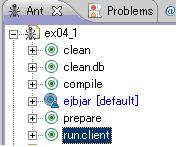
执行run.client的结果
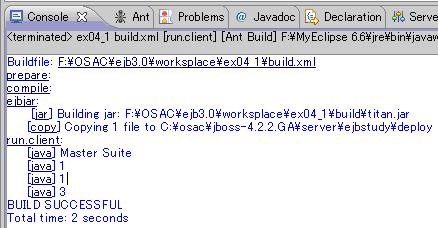





















 4万+
4万+

 被折叠的 条评论
为什么被折叠?
被折叠的 条评论
为什么被折叠?








