- (void)drawRect:(CGRect)rect {
// Drawing code
// 绘制坐标轴
[self drawAxic];
// 绘制曲线
[self drawCurve];
}
- (void) drawCurve {
CGContextRef context = UIGraphicsGetCurrentContext();
CGContextSetLineWidth(context, 2);//线的宽度
CGFloat with = [UIScreen mainScreen].bounds.size.width;
CGFloat gap = (with - 20)/19;
// 生成点坐标
CGPoint sPoints[20] ;
for (int i = 0; i <20; i ++) {
sPoints[i] = CGPointMake(10 + gap*i, [[self.yValuesArray objectAtIndex:i] integerValue]);
}
CGContextAddLines(context, sPoints, 20);//添加线
CGContextSetRGBStrokeColor(context,0, 0, 1, 1); // 线条颜色
CGContextDrawPath(context, kCGPathStroke); //根据坐标绘制路径
}
- (void) drawAxic {
CGContextRef context = UIGraphicsGetCurrentContext();
CGContextSetLineWidth(context,1.5);//线的宽度
CGContextSetRGBStrokeColor(context,0, 0, 0, 1);
CGPoint yPoint[2];
yPoint[0] = CGPointMake(10, 10);
yPoint[1] = CGPointMake(10, 100);
CGContextAddLines(context, yPoint, 2);//添加线
CGContextDrawPath(context, kCGPathStroke); //根据坐标绘制路径
CGFloat width = [UIScreen mainScreen].bounds.size.width;
CGPoint xPoint[2];
xPoint[0] = CGPointMake(10, 100);
xPoint[1] = CGPointMake(width - 10, 100);
CGContextAddLines(context, xPoint, 2);//添加线
CGContextDrawPath(context, kCGPathStroke); //根据坐标绘制路径
}
可以通过动态调整 yValuesArray 数组,及调用
[self setNeedsDisplay];
“`
可以达到动态曲线图。








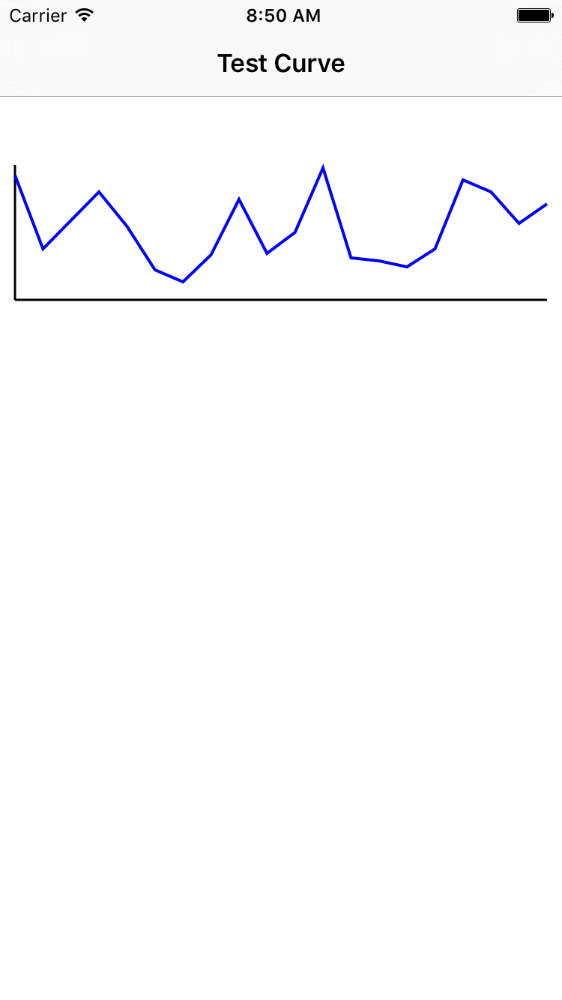














 5051
5051











 被折叠的 条评论
为什么被折叠?
被折叠的 条评论
为什么被折叠?








