背景:安卓手机没办法预览标题的几个基本文件类型,只能先转成图片之后再上传至阿里云。这边使用了aspose上传。
一、引入jar依赖
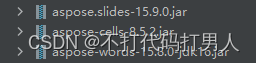
链接: https://pan.baidu.com/s/1IGQMRj6XSgtsUpz7oQNdyA 提取码: 53cy 复制这段内容后打开百度网盘手机App,操作更方便哦<dependency>
<groupId>com.aspose</groupId>
<artifactId>aspose-words</artifactId>
<version>15.8.0</version>
<scope>system</scope>
<systemPath>${project.basedir}/src/main/resources/lib/aspose-words-15.8.0-jdk16.jar</systemPath>
</dependency>
<dependency>
<groupId>com.aspose</groupId>
<artifactId>aspose-cells</artifactId>
<version>8.5.2</version>
<scope>system</scope>
<systemPath>${project.basedir}/src/main/resources/lib/aspose-cells-8.5.2.jar</systemPath>
</dependency>
<dependency>
<groupId>aspose.slides</groupId>
<artifactId>slides</artifactId>
<version>15.9.0</version>
<scope>system</scope>
<systemPath>${project.basedir}/src/main/resources/lib/aspose.slides-15.9.0.jar</systemPath>
</dependency>二、工具类
这边将每个基本类型都整成一个方法了。
public class OssTypeUtlis {
public static void main(String[] args) {
//word2pdf("C:/Users/Administrator/Desktop/1.doc","C:/Users/Administrator/Desktop/xxxx.pdf");//word转pdf
//word转图片格式
try {
String path = "C:/Users/John/Desktop/1.pdf";
File file = new File(path);
InputStream inStream = new FileInputStream(file);
List<BufferedImage> wordToImg = pdfToimg(inStream);//
BufferedImage mergeImage = mergeImage(false, wordToImg);
// ByteArrayOutputStream baos = new ByteArrayOutputStream();//io流
ImageIO.write(mergeImage, "jpg", new File("C:/Users/John/Desktop/1.jpg")); //将其保存在C:/imageSort/targetPIC/下
} catch (Exception e) {
// TODO Auto-generated catch block
e.printStackTrace();
}
}
/**
* @Description: 验证aspose.word组件是否授权:无授权的文件有水印标记
*/
public static boolean isWordLicense() {
String s = "<License><Data><Products><Product>Aspose.Total for Java</Product><Product>Aspose.Words for Java</Product></Products><EditionType>Enterprise</EditionType><SubscriptionExpiry>20991231</SubscriptionExpiry><LicenseExpiry>20991231</LicenseExpiry><SerialNumber>8bfe198c-7f0c-4ef8-8ff0-acc3237bf0d7</SerialNumber></Data><Signature>sNLLKGMUdF0r8O1kKilWAGdgfs2BvJb/2Xp8p5iuDVfZXmhppo+d0Ran1P9TKdjV4ABwAgKXxJ3jcQTqE/2IRfqwnPf8itN8aFZlV3TJPYeD3yWE7IT55Gz6EijUpC7aKeoohTb4w2fpox58wWoF3SNp6sK6jDfiAUGEHYJ9pjU=</Signature></License>";
boolean result = false;
try {
ByteArrayInputStream inputStream = new ByteArrayInputStream(s.getBytes());
com.aspose.words.License license = new com.aspose.words.License();
license.setLicense(inputStream);
result = true;
} catch (Exception e) {
e.printStackTrace();
}
return result;
}
public static boolean isPPTLicense() {
boolean result = false;
try {
String s = "<License><Data><Products><Product>Aspose.Total for Java</Product></Products><EditionType>Enterprise</EditionType><SubscriptionExpiry>20991231</SubscriptionExpiry><LicenseExpiry>20991231</LicenseExpiry><SerialNumber>8bfe198c-7f0c-4ef8-8ff0-acc3237bf0d7</SerialNumber></Data><Signature>sNLLKGMUdF0r8O1kKilWAGdgfs2BvJb/2Xp8p5iuDVfZXmhppo+d0Ran1P9TKdjV4ABwAgKXxJ3jcQTqE/2IRfqwnPf8itN8aFZlV3TJPYeD3yWE7IT55Gz6EijUpC7aKeoohTb4w2fpox58wWoF3SNp6sK6jDfiAUGEHYJ9pjU=</Signature></License>";
ByteArrayInputStream inputStream = new ByteArrayInputStream(s.getBytes());
com.aspose.slides.License license = new com.aspose.slides.License();
license.setLicense(inputStream);
result = true;
} catch (Exception e) {
e.printStackTrace();
}
return result;
}
public static boolean isExcelLicense() {
boolean result = false;
try {
String s = "<License><Data><Products><Product>Aspose.Total for Java</Product></Products><EditionType>Enterprise</EditionType><SubscriptionExpiry>20991231</SubscriptionExpiry><LicenseExpiry>20991231</LicenseExpiry><SerialNumber>8bfe198c-7f0c-4ef8-8ff0-acc3237bf0d7</SerialNumber></Data><Signature>sNLLKGMUdF0r8O1kKilWAGdgfs2BvJb/2Xp8p5iuDVfZXmhppo+d0Ran1P9TKdjV4ABwAgKXxJ3jcQTqE/2IRfqwnPf8itN8aFZlV3TJPYeD3yWE7IT55Gz6EijUpC7aKeoohTb4w2fpox58wWoF3SNp6sK6jDfiAUGEHYJ9pjU=</Signature></License>";
ByteArrayInputStream inputStream = new ByteArrayInputStream(s.getBytes());
com.aspose.cells.License license = new com.aspose.cells.License();
license.setLicense(inputStream);
result = true;
} catch (Exception e) {
e.printStackTrace();
}
return result;
}
/**
* @Description: word和txt文件转换图片
*/
public static List<BufferedImage> wordToImg(InputStream inputStream) {
if (!isWordLicense()) {
return null;
}
try {
Document doc = new Document(inputStream);
ImageSaveOptions options = new ImageSaveOptions(SaveFormat.PNG);
options.setPrettyFormat(true);
options.setUseAntiAliasing(true);
options.setUseHighQualityRendering(true);
int pageCount = doc.getPageCount();
List<BufferedImage> imageList = new ArrayList<BufferedImage>();
for (int i = 0; i < pageCount; i++) {
OutputStream output = new ByteArrayOutputStream();
options.setPageIndex(i);
doc.save(output, options);
ImageInputStream imageInputStream = ImageIO.createImageInputStream(parse(output));
imageList.add(ImageIO.read(imageInputStream));
}
return imageList;
} catch (Exception e) {
e.printStackTrace();
} finally {
if (inputStream != null) {
try {
inputStream.close();
} catch (IOException e) {
e.printStackTrace();
}
}
}
return null;
}
/**
* @Description: ppt, pptx文件转换图片
*/
public static List<BufferedImage> pptToimg(InputStream inputStream) {
// 验证License
if (!isPPTLicense()) {
return null;
}
FileOutputStream out = null;
try {
List<BufferedImage> imageList = new ArrayList<BufferedImage>();
Presentation pres = new Presentation(inputStream);
ISlideCollection slides = pres.getSlides();
for (int i = 0; i < slides.size(); i++) {
ISlide slide = slides.get_Item(i);
int height = (int) (pres.getSlideSize().getSize().getHeight() - 150);
int width = (int) (pres.getSlideSize().getSize().getWidth() - 150);
BufferedImage img = slide.getThumbnail(new java.awt.Dimension(width, height));
imageList.add(img);
}
return imageList;
} catch (Exception e) {
e.printStackTrace();
} finally {
if (out != null) {
try {
out.close();
} catch (IOException e) {
e.printStackTrace();
}
}
if (inputStream != null) {
try {
inputStream.close();
} catch (IOException e) {
e.printStackTrace();
}
}
}
return null;
}
/**
* @Description: pdf文件转换图片
*/
public static List<BufferedImage> pdfToimg(InputStream inputStream) {
try {
PDDocument pdDocument;
pdDocument = PDDocument.load(inputStream);
PDFRenderer renderer = new PDFRenderer(pdDocument);
/* dpi越大转换后越清晰,相对转换速度越慢 */
int pages = pdDocument.getNumberOfPages();
List<BufferedImage> imageList = new ArrayList<BufferedImage>();
for (int i = 0; i < pages; i++) {
BufferedImage image = renderer.renderImageWithDPI(i, 300);
imageList.add(image);
}
return imageList;
} catch (Exception e) {
e.printStackTrace();
} finally {
if (inputStream != null) {
try {
inputStream.close();
} catch (IOException e) {
e.printStackTrace();
}
}
}
return null;
}
/**
* @Description: excel文件转换图片
*/
public static List<BufferedImage> excelToImg(InputStream inputStream) {
if (!isExcelLicense()) {
return null;
}
Workbook book = null;
List<BufferedImage> imageList = new ArrayList<BufferedImage>();
try {
book = new Workbook(inputStream);
WorksheetCollection worksheets = book.getWorksheets();
ImageOrPrintOptions imgOptions = new ImageOrPrintOptions();
imgOptions.setImageFormat(ImageFormat.getJpeg());
imgOptions.setCellAutoFit(true);
imgOptions.setOnePagePerSheet(true);
for (int i = 0; i < worksheets.getCount(); i++) {
Worksheet sheet = worksheets.get(i);
OutputStream output = new ByteArrayOutputStream();
sheet.getPageSetup().setLeftMargin(-20);
sheet.getPageSetup().setRightMargin(0);
sheet.getPageSetup().setBottomMargin(0);
sheet.getPageSetup().setTopMargin(0);
SheetRender render = new SheetRender(sheet, imgOptions);
render.toImage(0, output);
ByteArrayInputStream parse = parse(output);
if (parse != null) {
ImageInputStream imageInputStream = ImageIO.createImageInputStream(parse);
BufferedImage bufferedImage = ImageIO.read(imageInputStream);
imageList.add(bufferedImage);
parse.close();
}
output.close();
}
return imageList;
} catch (Exception e) {
e.printStackTrace();
} finally {
if (inputStream != null) {
try {
inputStream.close();
} catch (IOException e) {
e.printStackTrace();
}
}
}
return null;
}
/**
* @Description: outputStream转inputStream
*/
public static ByteArrayInputStream parse(OutputStream out) {
try {
ByteArrayOutputStream baos = null;
baos = (ByteArrayOutputStream) out;
ByteArrayInputStream swapStream = new ByteArrayInputStream(baos.toByteArray());
return swapStream;
} catch (Exception e) {
e.printStackTrace();
} finally {
try {
if (out != null) {
out.close();
}
} catch (Exception e) {
e.printStackTrace();
}
}
return null;
}
/**
* 合并任数量的图片成一张图片
*
* @param isHorizontal true代表水平合并,fasle代表垂直合并
* @param imgs 待合并的图片数组
* @return
* @throws IOException
*/
public static BufferedImage mergeImage(boolean isHorizontal, List<BufferedImage> imgs) throws IOException {
// 生成新图片
BufferedImage destImage = null;
// 计算新图片的长和高
int allw = 0, allh = 0, allwMax = 0, allhMax = 0;
// 获取总长、总宽、最长、最宽
for (int i = 0; i < imgs.size(); i++) {
BufferedImage img = imgs.get(i);
allw += img.getWidth();
allh += img.getHeight();
allhMax = Math.max(img.getHeight(), allhMax);
allwMax = Math.max(img.getWidth(), allwMax);
}
// 创建新图片
if (isHorizontal) {
destImage = new BufferedImage(allw, allhMax, BufferedImage.TYPE_INT_RGB);
} else {
destImage = new BufferedImage(allwMax, allh + imgs.size() * 5, BufferedImage.TYPE_INT_RGB);
}
Graphics2D g2 = (Graphics2D) destImage.getGraphics();
g2.setBackground(Color.LIGHT_GRAY);
g2.clearRect(0, 0, allw, allh);
g2.setPaint(Color.RED);
// 合并所有子图片到新图片
int wx = 0, wy = 0;
for (int i = 0; i < imgs.size(); i++) {
BufferedImage img = imgs.get(i);
int w1 = img.getWidth();
int h1 = img.getHeight();
// 从图片中读取RGB
int[] ImageArrayOne = new int[w1 * h1];
ImageArrayOne = img.getRGB(0, 0, w1, h1, ImageArrayOne, 0, w1); // 逐行扫描图像中各个像素的RGB到数组中
if (isHorizontal) { // 水平方向合并
destImage.setRGB(wx, 0, w1, h1, ImageArrayOne, 0, w1); // 设置上半部分或左半部分的RGB
} else { // 垂直方向合并
destImage.setRGB(0, wy, w1, h1, ImageArrayOne, 0, w1); // 设置上半部分或左半部分的RGB
}
wx += w1;
wy += h1 + 5;
}
return destImage;
}
}
具体的上传阿里云代码:
List<BufferedImage> imageList = new ArrayList<>();
if (suffixname.endsWith(".xlsx") || suffixname.endsWith(".xls")) {
imageList = OssTypeUtlis.excelToImg(file.getInputStream());
} else if (suffixname.endsWith(".ppt") || suffixname.endsWith(".pptx")) {
imageList = OssTypeUtlis.pptToimg(file.getInputStream());
} else if (suffixname.endsWith(".pdf")) { //pdf
imageList = OssTypeUtlis.pdfToimg(file.getInputStream());
} else if (suffixname.endsWith(".doc") || suffixname.endsWith(".docx")) {
imageList = OssTypeUtlis.wordToImg(file.getInputStream());
}
if (!CollectionUtils.isEmpty(imageList)) {
BufferedImage mergeImage = OssTypeUtlis.mergeImage(false, imageList);
ByteArrayOutputStream baos = new ByteArrayOutputStream();
ImageIO.write(mergeImage, "jpg", baos);
inputStream = OssTypeUtlis.parse(baos);
MultipartFile multipartFile = new MockMultipartFile(ContentType.APPLICATION_OCTET_STREAM.toString(), inputStream);
PutObjectResult result = ossClient.putObject(newBucket, filePath, multipartFile.getInputStream());
filePath = "https://" + newBucket + "." + endPoint + SymbolConstant.SINGLE_SLASH + filePath;
if (result != null) {
log.info("------OSS文件上传成功------" + fileUrl);
}
}三、字体包问题
如果只是在windows环境下,是没有问题的,但是要是服务器是linux下面,就会出现中文乱码的情况。这样就需要在linux环境下去添加字体包。
贴一个之前看的博客。亲测有效。
Linux安装字体 java生成pdf中文乱码或提示未安装字体错误 - 独自一人的江湖 - 博客园
记录一下,免得忘记了~






















 1909
1909

 被折叠的 条评论
为什么被折叠?
被折叠的 条评论
为什么被折叠?








