最近项目需要搞个上位机发送CAN报文(一种车载通信协议),需要用到高精度定时器,所以看了一些网上和MSDN上关于定时器的介绍,最终实验了两种timer,一个是CreateTimerQueueTimer,另一个是timeSetEvent,下面是对两种timer的创建过程和实测结果,留以备忘。
MSDN中的【Multimedia Timers】-->【About Multimedia Timers】章节里说道:
Multimedia timer services allow applications to schedule timer events with the greatest resolution (or accuracy) possible for the hardware platform. These multimedia timer services allow you to schedule timer events at a higher resolution than other timer services.
一,CreateTimerQueueTimer
按照MSDN上【Using Timer Queues】章节的例子,如下创建
首先创建一个TimerQueue
HANDLE hTimer = NULL;
HANDLE hTimerQueue = NULL;
int arg = 123;
// Create the timer queue.
hTimerQueue = CreateTimerQueue(); //创建一个TimerQueue
if (NULL == hTimerQueue)
{
printf("CreateTimerQueue failed (%d)\n", GetLastError());
}
// Set a timer to call the timer routine in 10 seconds.
if (!CreateTimerQueueTimer( &hTimer, hTimerQueue,
(WAITORTIMERCALLBACK)TimerRoutine, &arg , 3000, 1, 0)) //创建一个TimerQueueTimer
{
printf("CreateTimerQueueTimer failed (%d)\n", GetLastError());
}
MessageBox(_T("Call timer routine in 3 seconds...\n"));
// Delete all timers in the timer queue.
DeleteTimerQueue(hTimerQueue);
然后创建一个CallBack函数
VOID CALLBACK TimerRoutine(PVOID lpParam, BOOLEAN TimerOrWaitFired)
{
if (lpParam == NULL)
{
printf("TimerRoutine lpParam is NULL\n");
}
else
{
// lpParam points to the argument; in this case it is an int
printf("Timer routine called. Parameter is %d.\n",
*(int*)lpParam);
//AfxMessageBox(_T("CALLBACK Success!"));
}
CAN_MsgT TxTest;
TxTest.ID = 0x55;
TxTest.DLC = 0x08;
TxTest.Dt[0] = 0x01;
TxTest.Dt[1] = 0x02;
CANTx(&TxTest);
}
这样,程序就会以1ms为周期发送一帧报文,然后我用第三方检测工具检测发送行为,结果如下:
可以看到,实际发送的周期是不稳定的,短的间隔为0.23ms,长的为12.534ms,然后试着将周期放长为10ms,但是结果仍然不是很理想
可以看到发送周期仍然不稳定,短的0.23us,长的15多ms。
虽然不知道具体原因,但是MSDN的【CreateTimerQueueTimer】中有一句话
If the DueTime and Period parameters are both nonzero, the timer will be signaled first at the due time, then periodically. The callback is called every time the period elapses, whether or not the previous callback has finished executing. Callback functions are queued to the thread pool. These threads are subject to scheduling delays, so the timing can vary depending on what else is happening in the application or the system.
也就是说,这个callback函数还是很依赖于系统调度的。然后换第二种timer。
顺便说一下,退出时应该关闭TimerQueueTimer
//DeleteTimerQueueTimer
DeleteTimerQueueTimer(hTimerQueue, hTimer, INVALID_HANDLE_VALUE);
// Delete all timers in the timer queue.
DeleteTimerQueue(hTimerQueue);
二,timeSetEvent
按照MSDN上【Using Multimedia Timers】中的例子,创建timeSetEvent并指定相应的Callback函数入口,注意Callback函数是全局函数,函数声明应该放在第一次使用它之前,所以在下面的代码之前也许你应该加一句Callback函数的声明。
#define TARGET_RESOLUTION 1 // 1-millisecond target resolution
TIMECAPS tc;
if (timeGetDevCaps(&tc, sizeof(TIMECAPS)) != TIMERR_NOERROR)
{
// Error; application can't continue.
}
wTimerRes = min(max(tc.wPeriodMin, TARGET_RESOLUTION), tc.wPeriodMax);
timeBeginPeriod(wTimerRes);
timeSetEventRslt = timeSetEvent(
1, // delay
1, // resolution (global variable)
OneShotTimer, // callback function
wTimerRes, // user data
TIME_PERIODIC | TIME_CALLBACK_FUNCTION | TIME_KILL_SYNCHRONOUS ); // periodic call to callback func
if(timeSetEventRslt == NULL ) MessageBox(_T("TimeSetEvent fail. Maybe delay is not in the range of the minimum and maximum "));
创建Callback函数(周期到了会由系统自动调用)
void CALLBACK OneShotTimer(UINT wTimerID, UINT msg, DWORD dwUser, DWORD dw1, DWORD dw2)
{
//AfxMessageBox(_T("CALLBACK Success!"));
CAN_MsgT TxTest;
TxTest.ID = 0x55;
TxTest.DLC = 0x08;
TxTest.Dt[0] = 0x01;
TxTest.Dt[1] = 0x02;
CANTx(&TxTest);
}
顺便提一下,退出的时候应该关闭timeSetEvent,分两步:
timeEndPeriod(wTimerRes); //对应timeBeginPeriod
timeKillEvent(timeSetEventRslt); //对应timeSetEventRslt
这里要做的事情和刚才一样,也是1ms周期发送一条报文,经过第三方采样工具检测,结果如下:
可以看到精度明显好于TimerQueueTImer,基本上对于1ms的需求周期,实际偏差在0.1ms以内。
目前我还不清楚为何TimerQueueTimer的精度没有timeSetEvent来得高,也不知道timeSetEvent的高精度会不会有什么使用限制,欢迎有经验的朋友赐教深层次的原因。因为MSDN里面有一句
This function is obsolete. New applications should use CreateTimerQueueTimer to create a timer-queue timer.
所以,现在感觉用timeSetEvent有点不踏实,但是鉴于实际精度效果优良,决定还是先采用timeSetEvent来做定时器。









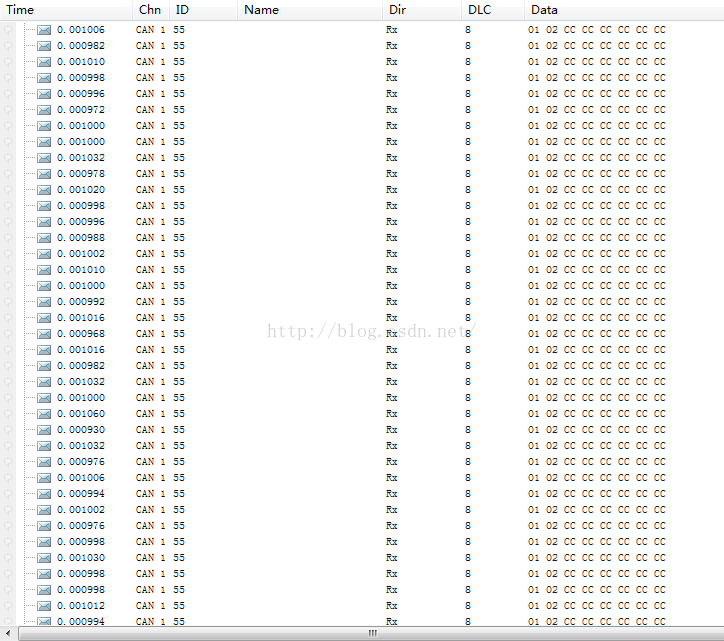
















 1178
1178

 被折叠的 条评论
为什么被折叠?
被折叠的 条评论
为什么被折叠?








