前提:AD域控已安装
安装从属CA证书
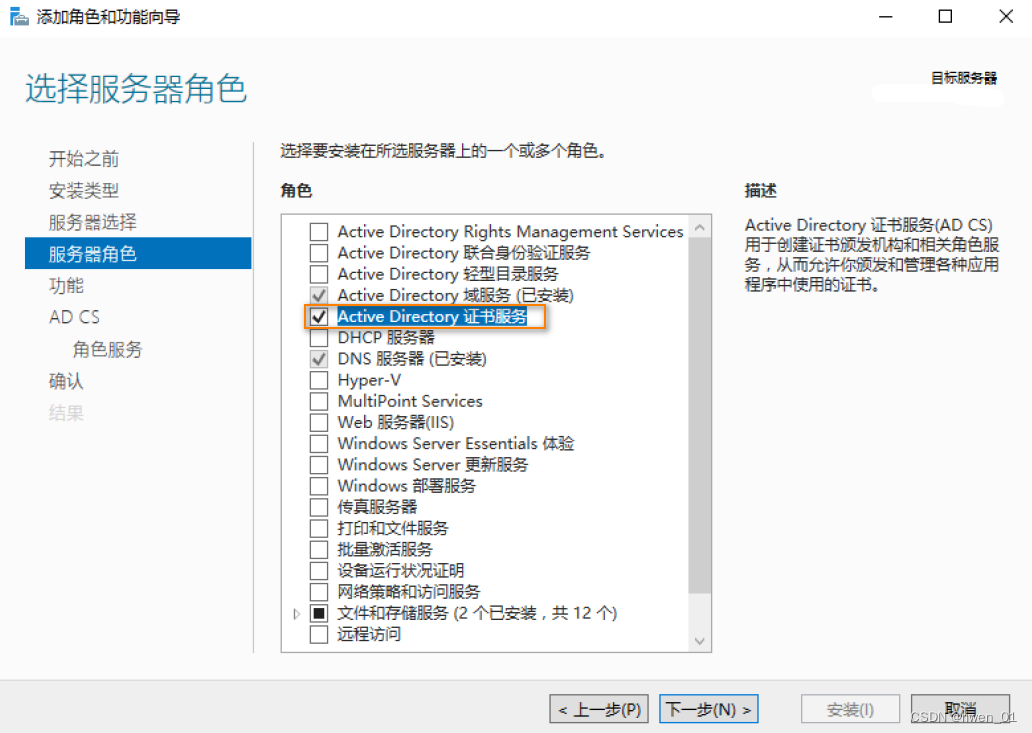
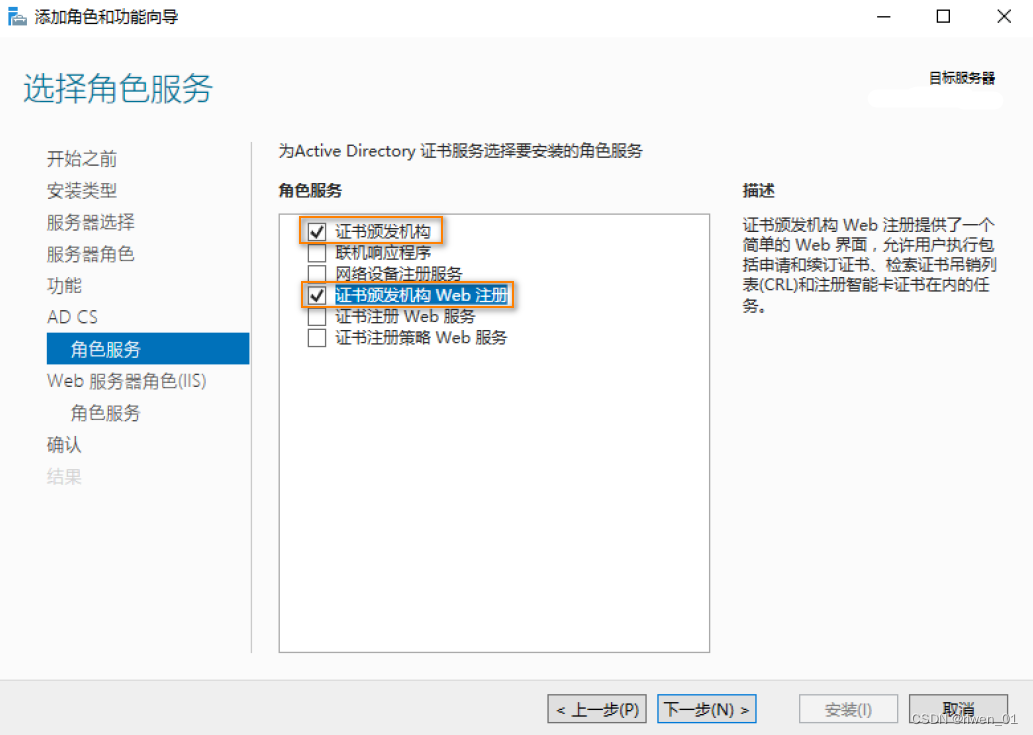
完成后,有个感叹号黄色提示,通知 → 配置目标服务器上的Active Directory证书服务

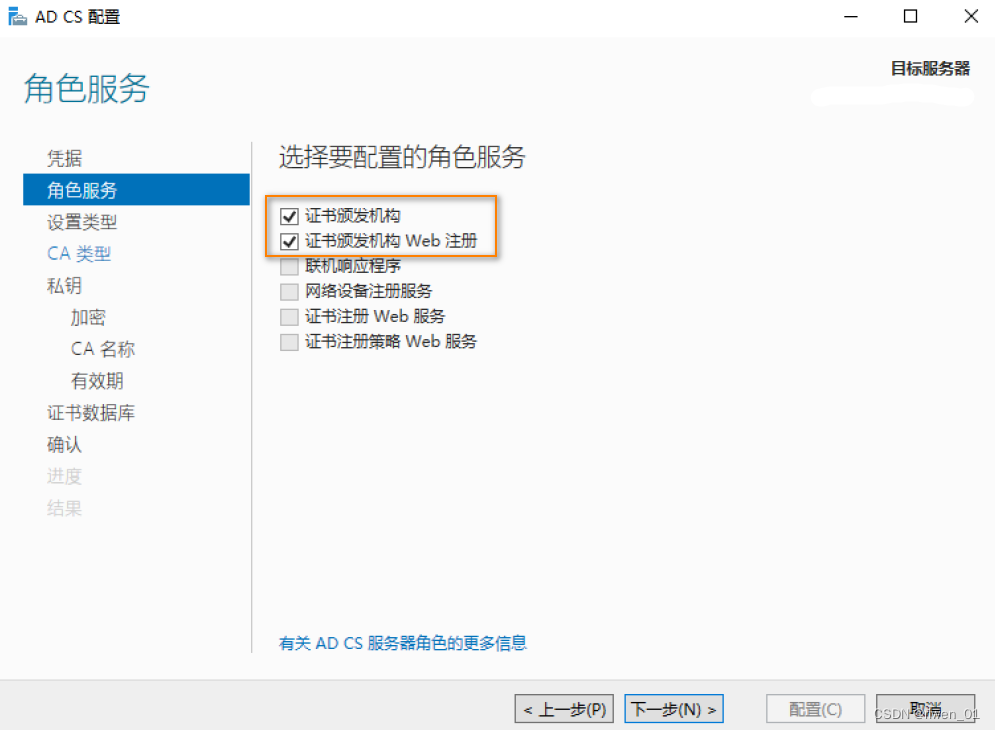
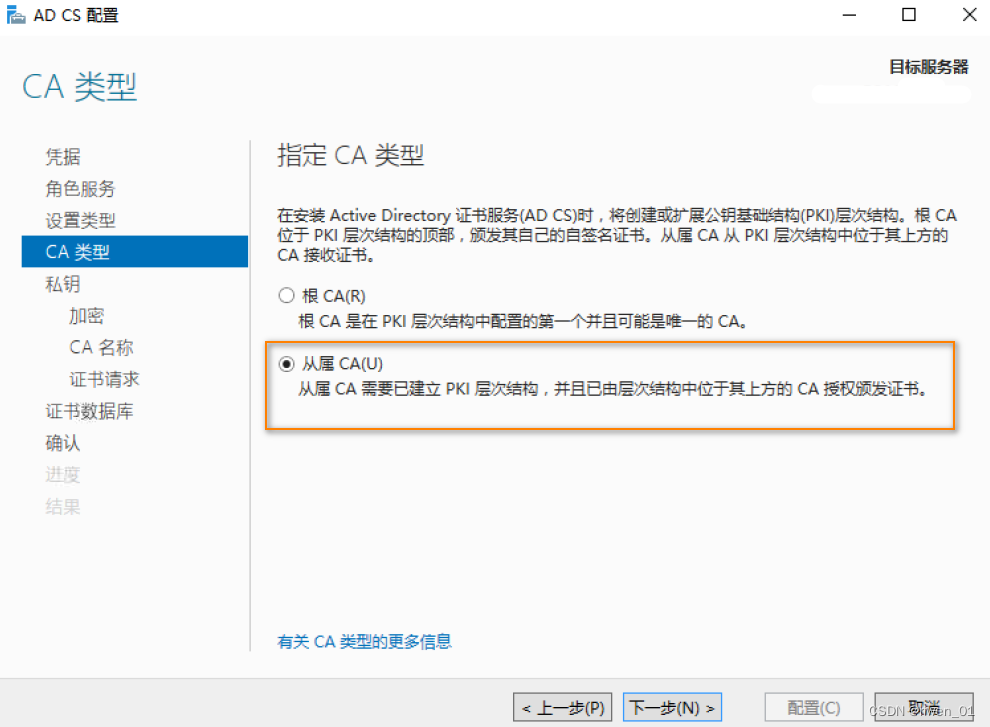
此处选中AD主控的计算机证书
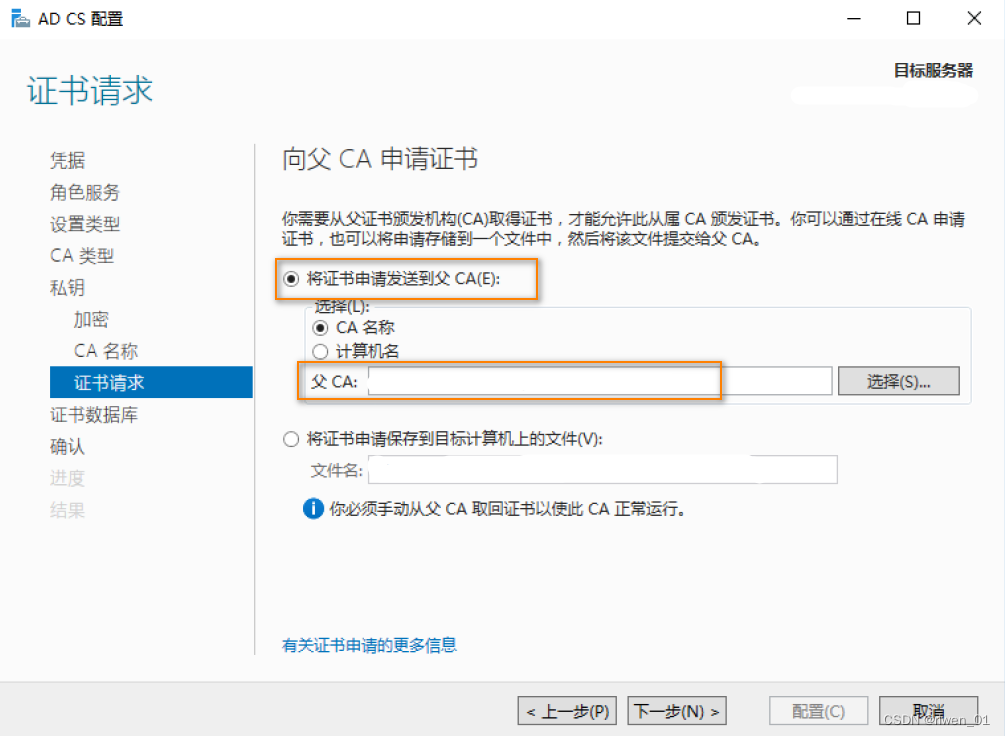
其他默认
设置证书
开始 → Windows管理工具 → 组策略管理 林 域 “域名” Default Domain Policy 右键 编辑
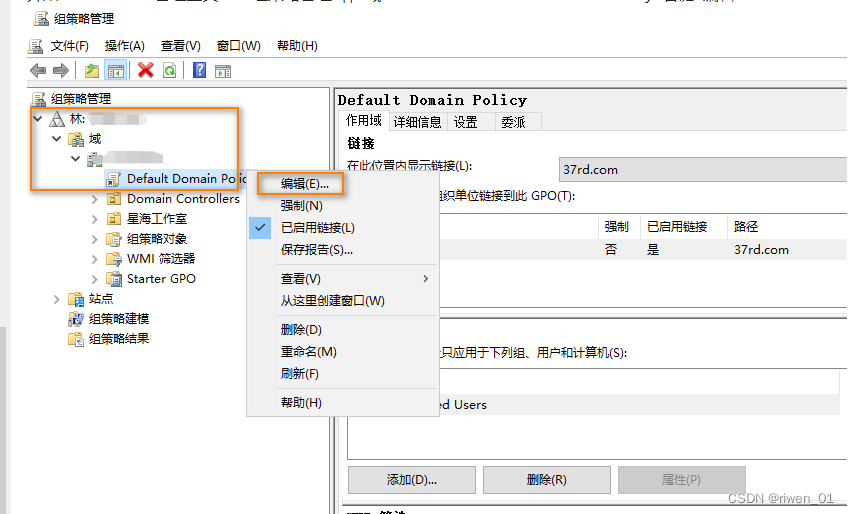
计算机配置 → 策略 → Windows设置 → 安全设置 → 公钥策略 → 自动证书申请设置 右键 新建 自动证书申请
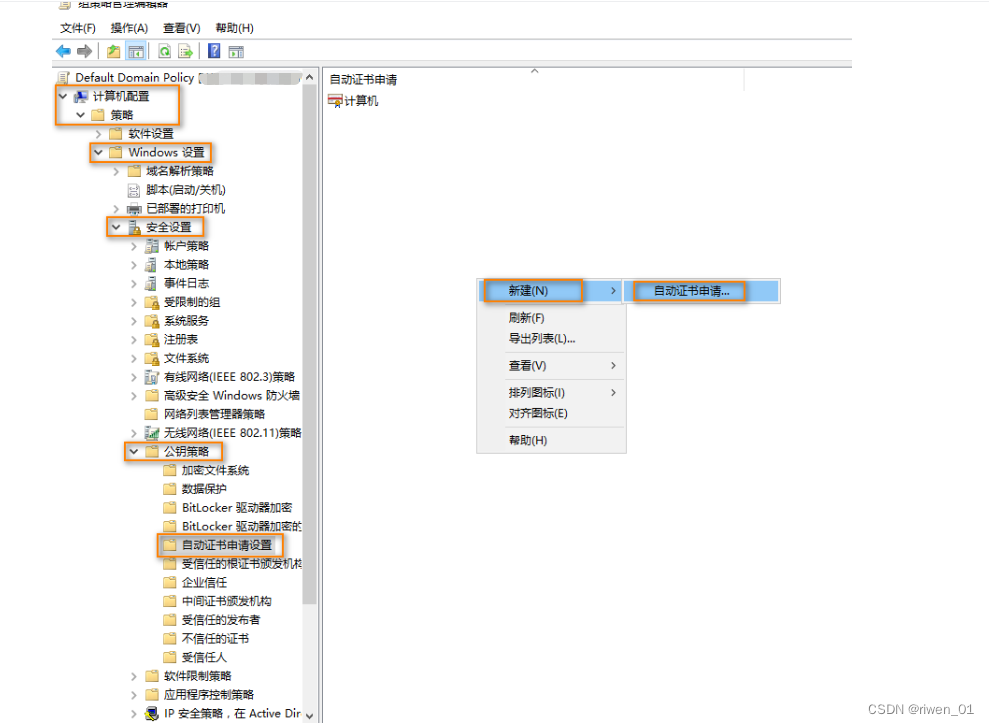
选择计算机
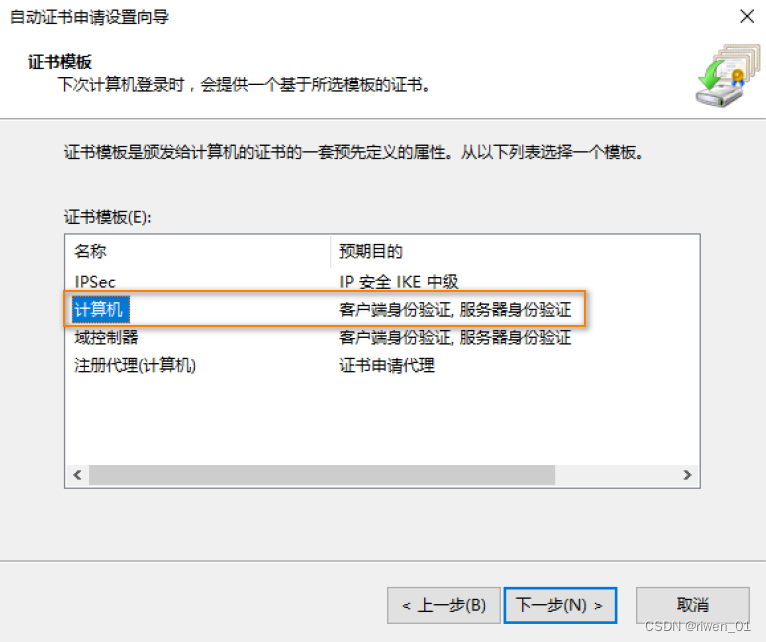
安装和设置NPS服务器
点击添加角色和功能

一直点击下一步-到服务器角色选择网络策略和访问服务,然后一直点击下一步到安装。
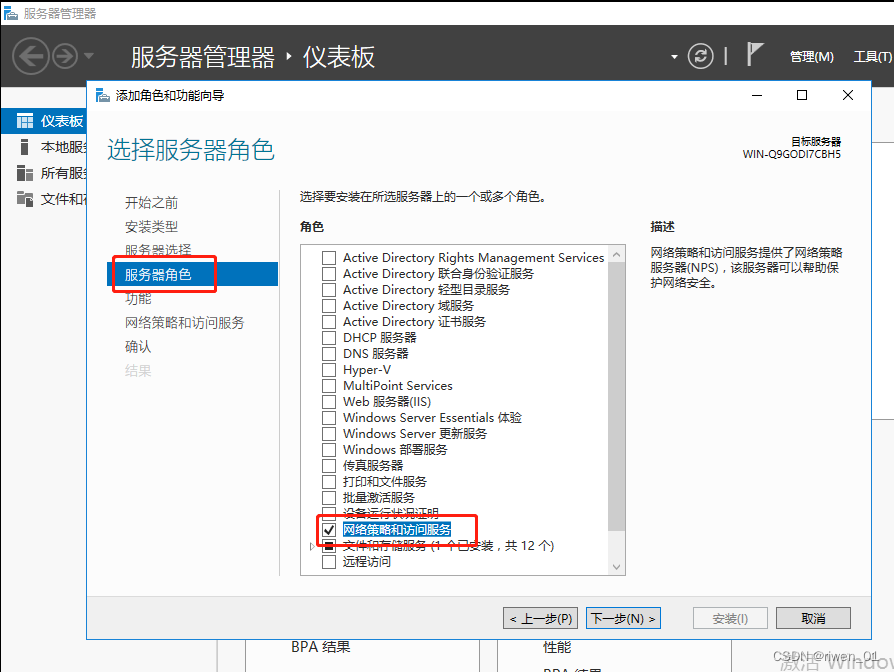
仪表板有显示NAPS服务则是安装好了。

配置AD注册服务器,先停止NPS服务,然后点击“在Active Directory中注册服务器”,然后再启动NPS服务
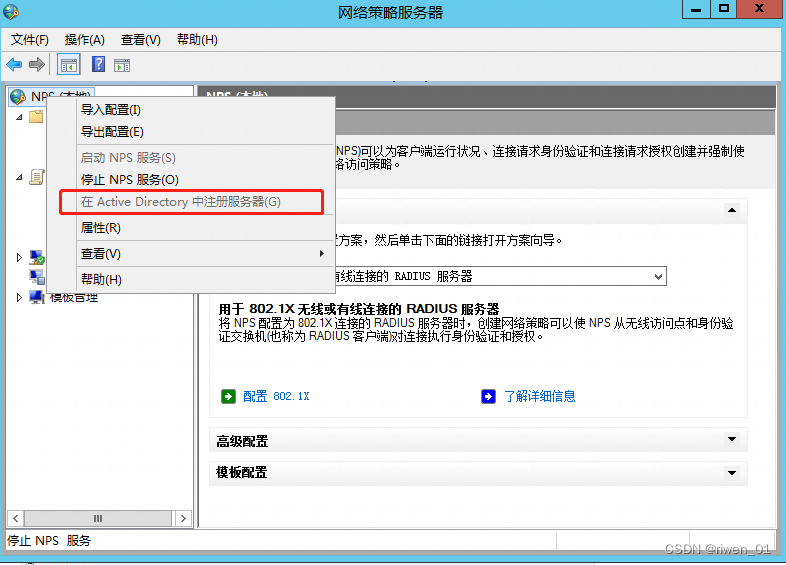
新建radius客户端 密钥:****-it
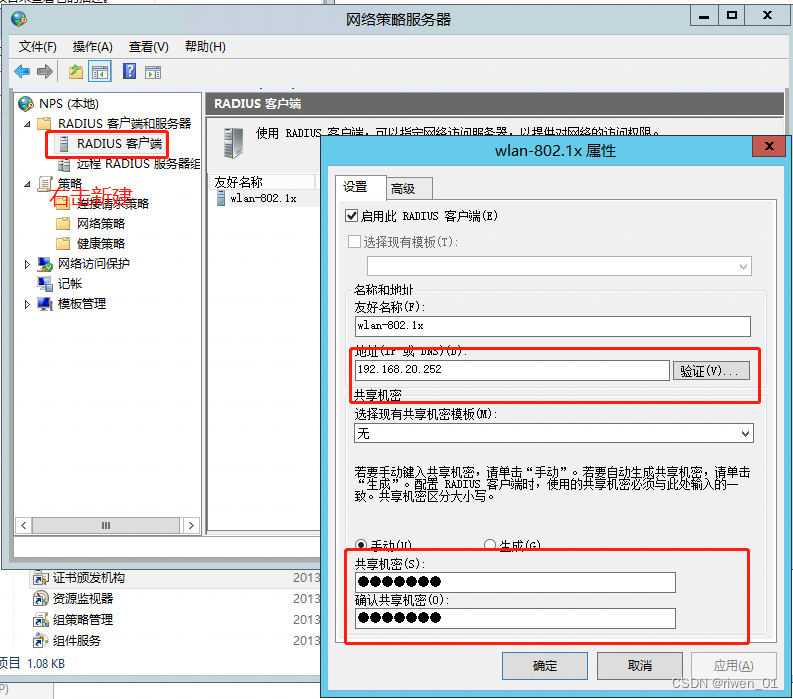

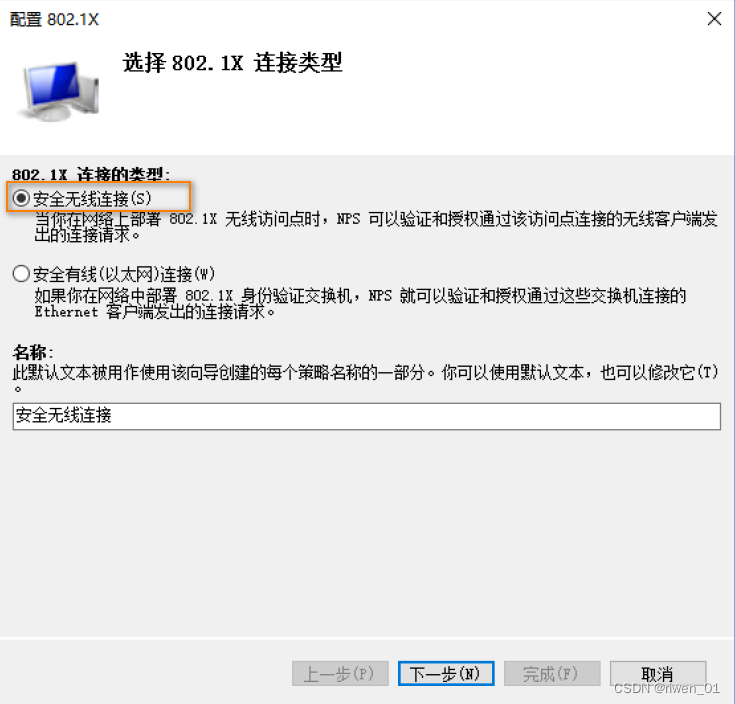
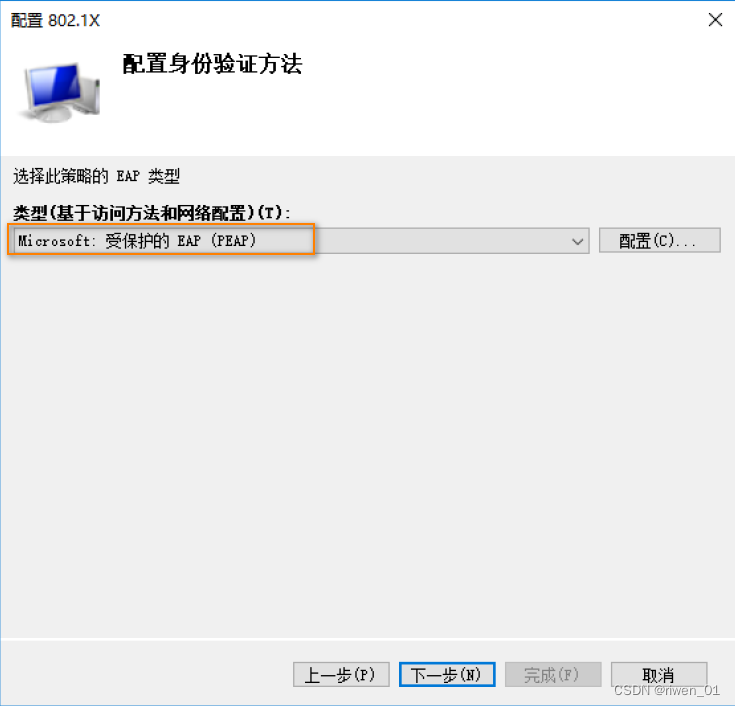
华为交换机配置
# 创建RADIUS服务器模板。
radius-server template radius_server
radius-server shared-key cipher ****123
radius-server authentication 192.168.200.2 1812 weight 80
# 创建RADIUS方式的认证方案
aaa
authentication-scheme wlan-au
authentication-mode radius
dot1x-access-profile name wlan-au
dot1x authentication-method eap
#创建名为“wlan-test”的认证模板,并引用802.1X接入模板、认证方案和RADIUS服务器模板。
authentication-profile name wlan-au
dot1x-access-profile wlan-au
authentication-scheme wlan-au
radius-server radius_server
配置WLAN业务参数
wlan
security-profile name ****-it
security wpa-wpa2 dot1x aes
ssid-profile name ****-it
ssid ****-it
vap-profile name ****-it
forward-mode tunnel
service-vlan vlan-id 70
ssid-profile ****-it
security-profile ****-it
authentication-profile wlan-testPC测试
找电脑测试dot1x





















 5350
5350











 被折叠的 条评论
为什么被折叠?
被折叠的 条评论
为什么被折叠?








