目录
1.controller层(/exportTradeCreditData)
1.将对应的字段也就是list中的key放到你想放在的位置(${contract.CITY_NAME})
表头批注(jx:area(lastCell = "BB5"))
字段批注(jx:each(items="contracts" var="contract" lastCell="BB5"))
一.java代码
1.controller层(/exportTradeCreditData)
package com.rhxt.irrmanage.build.control;
import java.io.IOException;
import java.util.List;
import java.util.Map;
import javax.servlet.http.HttpServletRequest;
import javax.servlet.http.HttpServletResponse;
import org.apache.tomcat.util.http.fileupload.servlet.ServletFileUpload;
import org.slf4j.Logger;
import org.slf4j.LoggerFactory;
import org.springframework.beans.factory.annotation.Autowired;
import org.springframework.beans.factory.annotation.Value;
import org.springframework.web.bind.annotation.PostMapping;
import org.springframework.web.bind.annotation.RequestBody;
import org.springframework.web.bind.annotation.RequestMapping;
import org.springframework.web.bind.annotation.RequestParam;
import org.springframework.web.bind.annotation.RestController;
import org.springframework.web.multipart.MultipartFile;
import org.springframework.web.multipart.MultipartHttpServletRequest;
import org.springframework.web.util.WebUtils;
import com.rhxt.common.swagger.ApiJsonObject;
import com.rhxt.common.swagger.ApiJsonProperty;
import com.rhxt.irrmanage.build.pojo.PmTbFiles;
import com.rhxt.irrmanage.build.service.ExportFileService;
import com.rhxt.util.G4Utils;
import com.rhxt.util.ResponseEnum;
import com.rhxt.util.Result;
import com.rhxt.util.file.FileUploadUtils;
import io.swagger.annotations.Api;
import io.swagger.annotations.ApiOperation;
@RestController
@Api(value = "附件上传及导出",tags = {"附件上传及导出"})
@RequestMapping("/exportFile")
public class ExportFileController {
private static final Logger log = LoggerFactory.getLogger(ExportFileController.class);
@Autowired
ExportFileService exportFileService;
@Value("${file.upload.filePath}")
private String path;
//文件服务器地址
@Value("${file.url}")
private String localIp;
@ApiOperation(value = "导出", notes = "导出")
@PostMapping("/exportTradeCreditData")
public Result apiExport(@ApiJsonObject(name = "exportTradeCreditData", value = {
@ApiJsonProperty(key = "regionId", example = "", description = "灌区编码", type = "string", required = true),
@ApiJsonProperty(key = "year", example = "", description = "年份", type = "string", required = true),
@ApiJsonProperty(key = "state", example = "", description = "灌区类型", type = "string", required = true),
@ApiJsonProperty(key = "irrName", example = "", description = "灌区名称", type = "string", required = true),
@ApiJsonProperty(key = "planName", example = "", description = "规划名称", type = "string", required = true),
@ApiJsonProperty(key = "tableName", example = "", description = "对应文件名", type = "string", required = true),
@ApiJsonProperty(key = "superRegionId", example = "", description = "上级所属行政区划", type = "string", required = true),
@ApiJsonProperty(key = "regionType", example = "", description = "用户级别", type = "string", required = true),
@ApiJsonProperty(key = "selRegionId", example = "", description = "灌区编码", type = "string", required = true),
})
HttpServletResponse response, @RequestBody Map<String, Object> map ) throws IOException{
if (G4Utils.checkParams(map, "tableName")) {
String regionId = G4Utils.getMapValue2String(map, "regionId");
String year = G4Utils.getMapValue2String(map, "year");
String state = G4Utils.getMapValue2String(map, "state");
String irrName = G4Utils.getMapValue2String(map, "irrName");
String planName = G4Utils.getMapValue2String(map, "planName");
String tableName = G4Utils.getMapValue2String(map, "tableName");
String superRegionId = G4Utils.getMapValue2String(map, "superRegionId");
String regionType = G4Utils.getMapValue2String(map, "regionType");
String selRegionId = G4Utils.getMapValue2String(map, "selRegionId");
exportFileService.exportTradeCreditData(tableName, response, regionId, year, state, irrName, planName,superRegionId,regionType,selRegionId);
}
return null;
}
@ApiOperation(value = "附件上传", notes = "附件上传")
@PostMapping("/uploadFile")
public Result uploadFile(@ApiJsonObject(name = "queryData", value = {
@ApiJsonProperty(key = "file", example = "", description = "文件", type = "", required = true),
@ApiJsonProperty(key = "regionId", example = "", description = "行政区划编码", type = "string", required = true),
@ApiJsonProperty(key = "objId", example = "", description = "附件关联对象id", type = "string", required = true),
@ApiJsonProperty(key = "userId", example = "", description = "用户id", type = "string", required = true),
@ApiJsonProperty(key = "remark", example = "", description = "备注", type = "string", required = true),
})@RequestParam Map<String, Object> map, HttpServletRequest request) throws IOException{
Result result = new Result();
boolean isMultipart = ServletFileUpload.isMultipartContent(request);
List<MultipartFile> file = null;
List<PmTbFiles> insertPmFiles = null;
if (G4Utils.checkParams(map, "regionId", "objId", "userId")) {
if (isMultipart) {
String regionId = G4Utils.getMapValue2String(map, "regionId");
String objId = G4Utils.getMapValue2String(map, "objId");
String userId = G4Utils.getMapValue2String(map, "userId");
String remark = G4Utils.getMapValue2String(map, "remark");
MultipartHttpServletRequest multipartRequest = WebUtils.getNativeRequest(request, MultipartHttpServletRequest.class);
file = multipartRequest.getFiles("file");
if (G4Utils.isNotEmpty(file)) {
try {
insertPmFiles = FileUploadUtils.insertPmFiles(file, regionId, objId, userId, path, remark);
} catch (Throwable e) {
e.printStackTrace();
log.info("附件上传异常,异常位置:ExportFileController.uploadFile:异常原因:", e);
}
if (G4Utils.isNotEmpty(insertPmFiles)) {
result.setObj(insertPmFiles);
result.setCode(ResponseEnum.FILE_UPLOAD_SUCCESS.getCode());
result.setMsg(ResponseEnum.FILE_UPLOAD_SUCCESS.getMsg());
}else {
result.setCode(ResponseEnum.FILE_UPLOAD_ERROR.getCode());
result.setMsg(ResponseEnum.FILE_UPLOAD_ERROR.getMsg());
}
}
}
}else {
result.setCode(ResponseEnum.PARAM_LOSE_EXCEPTION.getCode());
result.setMsg(ResponseEnum.PARAM_LOSE_EXCEPTION.getMsg());
}
return result;
}
@ApiOperation(value = "附件删除", notes = "附件删除")
@PostMapping("/deleteFileById")
public Result deleteFileById(@ApiJsonObject(name = "deleteFileById", value = {
@ApiJsonProperty(key = "id", example = "", description = "文件id", type = "", required = true)
})@RequestBody Map<String, Object> map) throws IOException{
Result result = new Result();
if (G4Utils.checkParams(map, "id")) {
String id = G4Utils.getMapValue2String(map, "id");
result.setObj(exportFileService.deleteFile(id));
result.setCode(ResponseEnum.DELETE_SUCCESS.getCode());
result.setMsg(ResponseEnum.DELETE_SUCCESS.getMsg());
}else {
result.setCode(ResponseEnum.PARAM_LOSE_EXCEPTION.getCode());
result.setMsg(ResponseEnum.PARAM_LOSE_EXCEPTION.getMsg());
}
return result;
}
@ApiOperation(value = "附件查看", notes = "附件查看")
@PostMapping("/selectFileById")
public Result selectFileById(@ApiJsonObject(name = "selectFileById", value = {
@ApiJsonProperty(key = "id", example = "", description = "附件关联对象id", type = "", required = true)
})@RequestBody Map<String, Object> map) throws IOException{
Result result = new Result();
if (G4Utils.checkParams(map, "id")) {
String id = G4Utils.getMapValue2String(map, "id");
result.setObj(exportFileService.selectFileById(id, localIp));
}else {
result.setCode(ResponseEnum.PARAM_LOSE_EXCEPTION.getCode());
result.setMsg(ResponseEnum.PARAM_LOSE_EXCEPTION.getMsg());
}
return result;
}
}
2.service代码
package com.rhxt.irrmanage.build.service.impl;
import java.io.OutputStream;
import java.text.SimpleDateFormat;
import java.util.Date;
import java.util.HashMap;
import java.util.List;
import java.util.Map;
import javax.servlet.http.HttpServletResponse;
import org.slf4j.Logger;
import org.slf4j.LoggerFactory;
import org.springframework.beans.factory.annotation.Autowired;
import org.springframework.stereotype.Service;
import com.rhxt.irrmanage.build.dao.PmTbFilesMapper;
import com.rhxt.irrmanage.build.service.ExportFileService;
import com.rhxt.irrmanage.build.service.IPmTbBiddingInfoService;
import com.rhxt.irrmanage.build.service.IPmTbFeasibilityPlanService;
import com.rhxt.irrmanage.build.service.IPmTbInvestPlanReleaseService;
import com.rhxt.irrmanage.build.service.IPmTbProjectAcceptanceService;
import com.rhxt.irrmanage.build.service.IPmTbProjectPlanService;
import com.rhxt.irrmanage.build.service.IPmTbProjectProgressService;
import com.rhxt.irrmanage.build.service.IPmTbProjectProposalService;
import com.rhxt.irrmanage.build.service.IPmTbReplyBuildService;
import com.rhxt.irrmanage.build.service.IPmTbReplyDesignService;
import com.rhxt.irrmanage.build.service.PmTbProjectStartService;
import com.rhxt.util.ExcelWriter;
import com.rhxt.util.G4Utils;
@Service
public class ExportFileServiceImpl implements ExportFileService {
private static final Logger log = LoggerFactory.getLogger(ExportFileServiceImpl.class);
@Autowired
IPmTbProjectProposalService IPmTbProjectProposalService;
@Autowired
IPmTbProjectPlanService iPmTbProjectPlanService;
@Autowired
IPmTbBiddingInfoService iPmTbBiddingInfoService;
@Autowired
IPmTbFeasibilityPlanService iPmTbFeasibilityPlanService;
@Autowired
IPmTbInvestPlanReleaseService iPmTbInvestPlanReleaseService;
@Autowired
IPmTbProjectAcceptanceService iPmTbProjectAcceptanceService;
@Autowired
IPmTbProjectProgressService iPmTbProjectProgressService;
@Autowired
PmTbProjectStartService pmTbProjectStartService;
@Autowired
IPmTbReplyBuildService iPmTbReplyBuildService;
@Autowired
IPmTbReplyDesignService iPmTbReplyDesignService;
@Autowired
PmTbFilesMapper pmTbFilesMapper;
@Override
public void exportTradeCreditData(String tableName, HttpServletResponse response, String regionId, String year,
String state, String irrName, String planName, String superRegionId, String regionType,String selRegionId) {
Map<String, Object> data = new HashMap<>();
String fn = "";
switch (tableName) {
case "pmTbProjectProposal": //项目建议书 √
fn = "pmTbProjectProposal";
List<Map<String, Object>> proposalList = IPmTbProjectProposalService.queryData(regionId, year, state, irrName,superRegionId,regionType, selRegionId);
data.put("contracts", proposalList);
break;
case "pmTbProjectPlan": //规划报告 √
fn = "pmTbProjectPlan";
List<Map<String, Object>> proPlanList = iPmTbProjectPlanService.queryData(regionId, year, state, irrName, planName,superRegionId,regionType,"", selRegionId);
data.put("contracts", proPlanList);
break;
case "pmTbFeasibilityPlan": //可行性研究 √
fn = "pmTbFeasibilityPlan";
List<Map<String, Object>> feaPlanList = iPmTbFeasibilityPlanService.queryData(regionId, year, state, irrName,superRegionId,regionType,"", selRegionId);
data.put("contracts", feaPlanList);
break;
case "pmTbReplyDesign": //初步设计 √
fn = "pmTbReplyDesign";
List<Map<String, Object>> replyDesList = iPmTbReplyDesignService.queryData(regionId, year, state, irrName,superRegionId,regionType,"", selRegionId);
data.put("contracts", replyDesList);
break;
case "pmTbReplyBuild": //年度实施方案 √
fn = "pmTbReplyBuild";
List<Map<String, Object>> replyBuildList = iPmTbReplyBuildService.queryData(regionId, year, state, irrName,superRegionId,regionType,"", selRegionId);
data.put("contracts", replyBuildList);
break;
case "pmTbInvestPlanRelease": //年度投资计划下达 √
fn = "pmTbInvestPlanRelease";
List<Map<String, Object>> invPlanList = iPmTbInvestPlanReleaseService.queryData(regionId, year, state, irrName,superRegionId,regionType, selRegionId);
data.put("contracts", invPlanList);
break;
case "pmTbBiddingInfo": //招投标 √
fn = "pmTbBiddingInfo";
List<Map<String, Object>> biddingList = iPmTbBiddingInfoService.queryData(regionId, year, state, irrName,superRegionId,regionType, selRegionId);
data.put("contracts", biddingList);
break;
case "pmTbProjectStart": //开工报验 √
fn = "pmTbProjectStart";
List<Map<String, Object>> proStartList = pmTbProjectStartService.queryData(regionId, year, state, irrName,superRegionId,regionType, selRegionId);
data.put("contracts", proStartList);
break;
case "pmTbProjectProgress": //建设进度 √
fn = "pmTbProjectProgress";
List<Map<String, Object>> progressList = iPmTbProjectProgressService.queryData(regionId, year, state, irrName,superRegionId,regionType, selRegionId);
data.put("contracts", progressList);
break;
case "pmTbProjectAcceptance": //验收管理 √
fn = "pmTbProjectAcceptance";
List<Map<String, Object>> proAccList = iPmTbProjectAcceptanceService.queryData(regionId, year, state, irrName,superRegionId,regionType, selRegionId);
data.put("contracts", proAccList);
break;
default:
break;
}
try {
response.setContentType("application/vnd.ms-excel");
response.setHeader("Content-disposition", "attachment;filename="+new String(("测试导出信息_"+ new SimpleDateFormat("yyyy-MM-dd").format(new Date()).toString() +".xlsx").getBytes(), "iso-8859-1"));
OutputStream out = response.getOutputStream();
//重点 工具类
ExcelWriter.write(this.getClass().getClassLoader().getResourceAsStream("export/build/"+fn+".xlsx"), out, data);
} catch (Exception e) {
// log.warning(e.getMessage());
e.printStackTrace();
}
}
@Override
public int deleteFile(String id) {
int count = 0;
try {
count = pmTbFilesMapper.deleteByPrimaryKey(id);
} catch (Exception e) {
log.info("删除附件异常,异常位置:ExportFileServiceImpl.deleteFile:异常原因:", e);
}
return count;
}
@Override
public List<Map<String, Object>> selectFileById(String id, String localIp) {
List<Map<String, Object>> fileList= pmTbFilesMapper.selectFileById(id);
for (Map<String, Object> map : fileList) {
map.put("url", localIp + G4Utils.getMapValue2String(map, "filePath"));
}
return fileList;
}
}
3.将设计好的excel模板放到指定位置
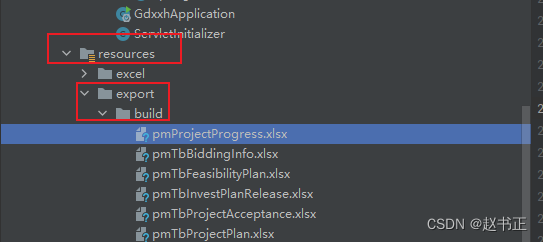
4.ExcelWriter.write()方法
package com.rhxt.util;
import java.io.File;
import java.io.FileInputStream;
import java.io.FileNotFoundException;
import java.io.IOException;
import java.io.InputStream;
import java.io.OutputStream;
import java.util.Map;
import org.jxls.common.Context;
import org.jxls.util.JxlsHelper;
/**
* 通过模板导出Excel的工具
* @author Dylan
*
*/
public class ExcelWriter {
/**
* 根据模板输出Excel文件
* @param templateInputStream 模板输入流
* @param out 要写入的流,一般为文件流或网络流
* @param vars 上下文变量
* @throws IOException
*/
public static void write(InputStream templateInputStream, OutputStream out, Map<String, ? super Object> vars) throws IOException {
Context context = new Context(vars);
JxlsHelper.getInstance().processTemplate(templateInputStream, out, context);
}
/**
* 根据模板输出Excel文件
* @param templateFile 模板文件
* @param out 要写入的流,一般为文件流或网络流
* @param vars 上下文变量
* @throws FileNotFoundException
* @throws IOException
*/
public static void write(File templateFile, OutputStream out, Map<String, ? super Object> vars) throws FileNotFoundException, IOException {
try (InputStream templateInputStream = new FileInputStream(templateFile)) {
write(templateInputStream, out, vars);
}
}
/**
* 根据模板输出Excel文件
* @param templateFileName 模板文件全名,包含路径
* @param out 要写入的流,一般为文件流或网络流
* @param vars 上下文变量
* @throws FileNotFoundException
* @throws IOException
*/
public static void write(String templateFileName, OutputStream out, Map<String, ? super Object> vars) throws FileNotFoundException, IOException {
try (InputStream templateInputStream = new FileInputStream(templateFileName)) {
write(templateInputStream, out, vars);
}
}
}
二.前端Vue代码
1.接口
//项目管理表格导出
post_XMJYS_exportData:(data) => axios.post(`${proHost}/GDXXH/exportFile/exportTradeCreditData`,data,{
responseType:'blob',
headers: {'Content-Type': 'application/json'},
}),2.代码
//项目管理 表格导出
async handleExportData({commit}, option){
let data = {
...option,
}
let res = await api.post_XMJYS_exportData(data);
exportDown(res, option.fileName);
},
// 文件下载
const exportDown = (data, name) =>{
const blob = new Blob([data], { type: "application/xls" });
const elink = document.createElement("a");
elink.download = name + ".xls";
elink.style.display = "none";
elink.href = URL.createObjectURL(blob);
document.body.appendChild(elink);
elink.click();
URL.revokeObjectURL(elink.href); // 释放URL对象
document.body.removeChild(elink);
}三.Excel模板
1.将对应的字段也就是list中的key放到你想放在的位置(${contract.CITY_NAME})
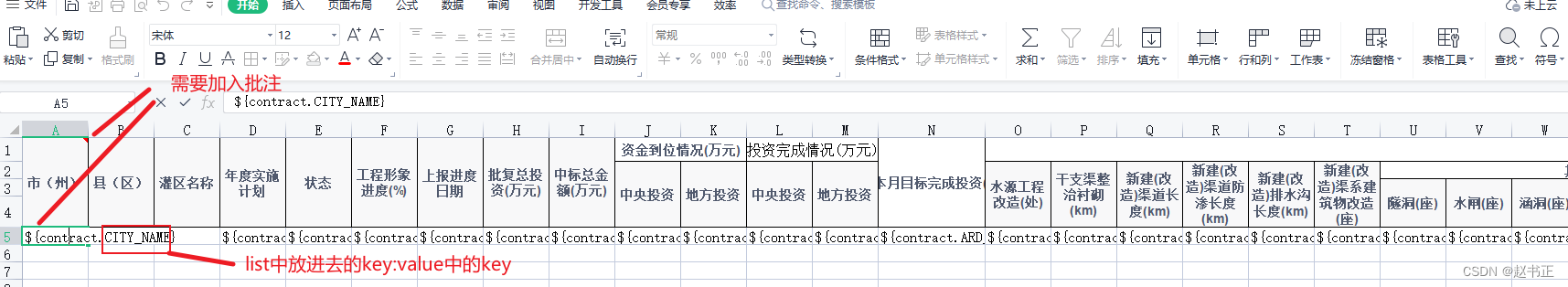
2.加入批注
表头批注(jx:area(lastCell = "BB5"))
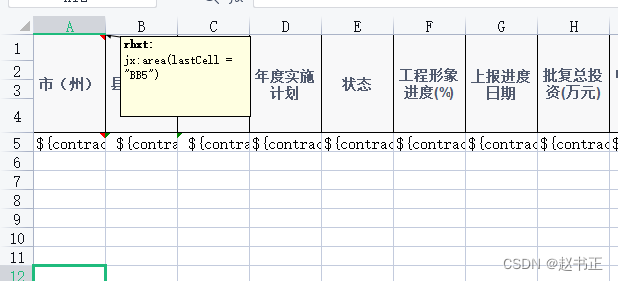
字段批注(jx:each(items="contracts" var="contract" lastCell="BB5"))

模板需要遍历的最后一行最后一列
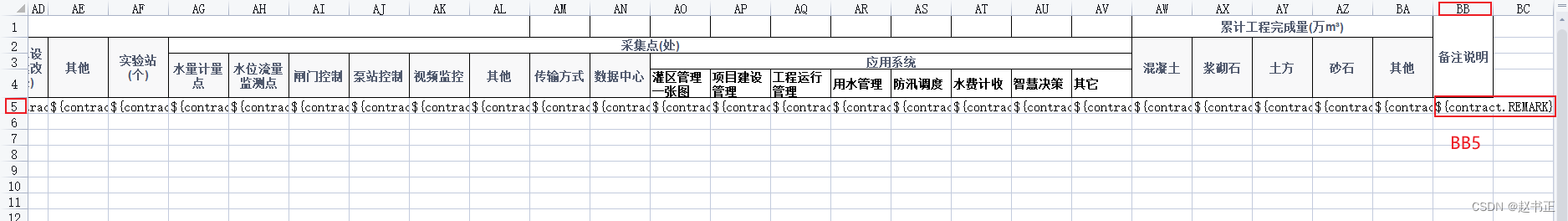





















 411
411











 被折叠的 条评论
为什么被折叠?
被折叠的 条评论
为什么被折叠?








