什么是VVDocumenter
VVDocumenter是xcode下自动生成注释的一款非常好有用的工具,写注释是一件十分浪费我们时间与精力的事,要写符合文档格式的注释,更是会消耗我们很多的功夫,幸运的是,VVDocumenter可以帮我们很大的忙。
安装方法
方法1:通过Alcatraz安装
点击xcode菜单Windows->Package Manager 搜索VVDocumenter 点击Install
方法2:通过GitHub下载后, 安装
https://github.com/onevcat/VVDocumenter-Xcode
安装与使用方法:下载github源码,使用xcode打开工程,运行一下,如果成功,插件就安装好了,这时,我们必须将xcode重新启动一下,才可以使用。
设置VVDocumenter
打开VVDocumenter :点击Window
显示设置界面
使用示例
/**
* @author ruglcc, 15-12-24 15:12:31
*
* @brief 列表下拉刷新执行函数,这里执行更新列表数据
*
* @since <#5.0.0#>
*/
-(void)updateTableViewData
{
NSLog(@"刷新新的数据");
dispatch_after(dispatch_time(DISPATCH_TIME_NOW, (int64_t)(3 * NSEC_PER_SEC)), dispatch_get_main_queue(), ^{
[self.tableView headerEndRefreshing];
});
}/**
* @author liming, 15-12-24 15:12:45
*
* @brief 主页八大条目点击跳转
*
* @param item 点击的类型
*
* @since <#5.0.0#>
*/
-(void)didClickLeftItem:(HomeCenterViewClickType) item
{
//......
<span style="font-family: Arial, Helvetica, sans-serif;">}</span>/**
* @author liming, 15-12-24 15:12:13
*
* @brief Description
*
* @param tableView tableView description
* @param section section description
*
* @return <#return value description#>
*
* @since 5.0.0
*/
- (NSInteger)tableView:(UITableView *)tableView numberOfRowsInSection:(NSInteger)section {
return 0;
}








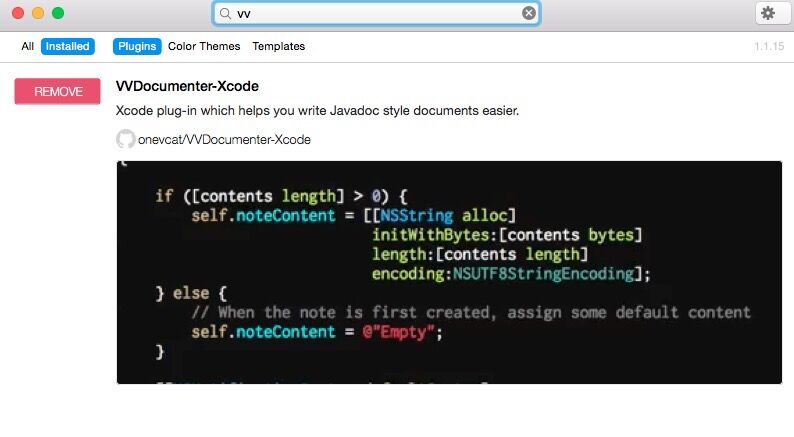
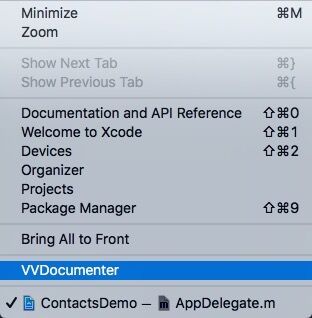
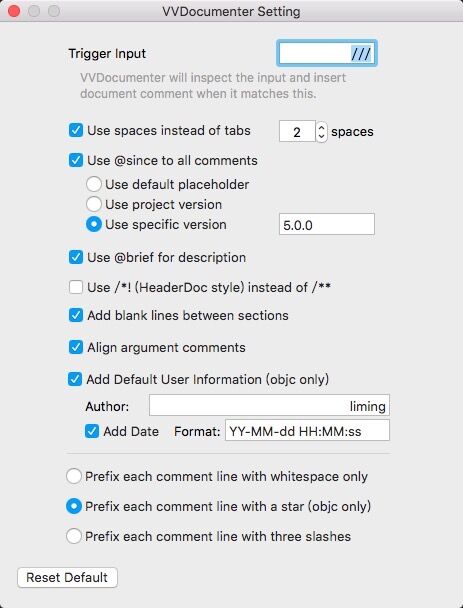















 928
928

 被折叠的 条评论
为什么被折叠?
被折叠的 条评论
为什么被折叠?










