Android密码输入框-自绘制
- 更多其他页面-自定义View-实用功能合集:点击查看
- Github项目地址: 点击跳转,欢迎fork收藏
功能简介
强大的密码输入框PasswordView,多种功能自由组合。高亮,光标,隐藏输入后的内容,任意数量,任意大小,任意drawable设置样式,自动弹出/关闭键盘,锁定状态
完整代码:Github项目可自行下载: 点击跳转
相关文章:onMeasure()讲解: 点击跳转
Gif演示
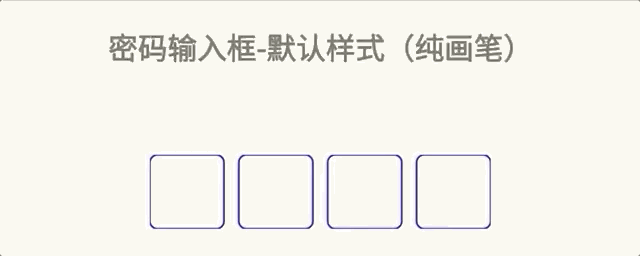
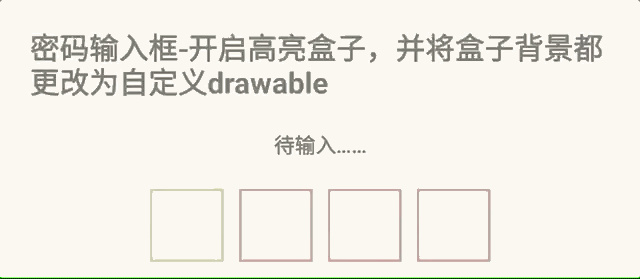
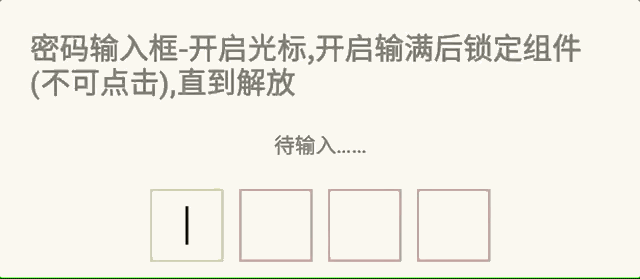
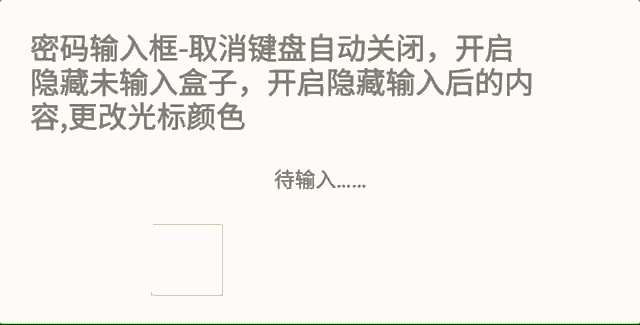
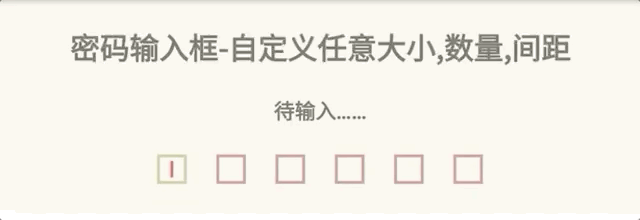
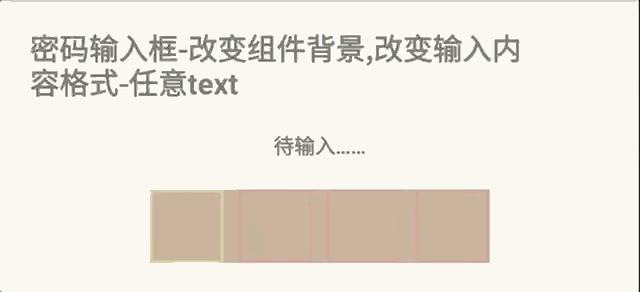
PasswordView的xml属性介绍
| 属性名称 | 设置-属性介绍 |
|---|---|
| password_setViewBackground | PasswordView背景 |
| password_box_setNumber | 盒子数量(密码长度) |
| password_box_setMargin | 盒子间距 |
| password_box_setSize | 盒子大小 |
| password_box_notInput_backgroundDrawable | 盒子未输入内容的背景 |
| password_box_hasInput_backgroundDrawable | 盒子已输入过内容的背景 |
| password_box_highLight_backgroundDrawable | 盒子高亮的背景 |
| password_box_locked_backgroundDrawable | 盒子锁定状态下的背景 |
| password_text_setColor | 文字颜色 |
| password_text_setSize | 文字大小 |
| password_text_setIsBold | 文字粗细 |
| password_text_setInputType | 文字输入的类型 |
| password_cursorHeight | 光标高度 |
| password_cursorWidth | 光标宽度 |
| password_cursorFrequencyMillisecond | 光标闪烁间隔(毫秒) |
| password_cursorBackgroundDrawable | 光标背景 |
| password_cursorColor | 光标颜色 |
| 属性名称 | 控制-属性介绍 |
|---|---|
| password_enableCursor | 控制-显/隐 光标 |
| password_enableHighLight | 控制-显/隐 高亮盒子 |
| password_enableLockTextView | 控制-显/隐 锁定状态盒子 |
| password_enableCursor | 控制-显/隐 光标 |
| password_enableSoftKeyboardAutoShow | 控制-开/关 自动打开软键盘 |
| password_enableSoftKeyboardAutoShow | 控制-开/关 自动关闭软键盘 (输满后) |
| password_enableHideCode | 控制-显/隐 输入过的内容 |
| password_enableHideCodeSetText | 设置-当隐藏内容时所展示的内容 |
| password_enableHideBoxWhenNotInput | 控制-显/隐 未输入内容的盒子 |
实现步骤
1.创建PasswordView.java并继承一个view
2.实现TypedArray和atts.xml数据关联,使得自绘制组件view可在xml设置并传递参数
3.在onMeasure()的方法里,根据设置PasswordView的参数来计算组件的长和宽
4.在PasswordView里创建一个EditText用来触发点击弹出键盘(曾尝试过手动点击弹出键盘,但是好像无法捕获当前键盘切换格式后的删除内容,所以放弃了这方法,改为用EditText,顺便还可以用来调控输入内容格式,更方便).
5.对EditText改造.将一切东西设为透明,EditText大小跟计算出来的尺寸保持一致,并通过EditText.addTextChangedListener(new mWatcher())来监听输入内容
6.设置回调接口 OnResultListener 监听输入结果
7.一切准备就绪后,在onDraw(Canvas canvas)方法上并通过各种计算,用canvas进行绘制密码输入的盒子.
8.一共4种盒子(未输入内容(mBox_notInput),已输入内容(mBox_hasInput),高亮(mBox_highLight),锁定状态(mBox_locked)),1种光标(mCursor).
java代码
package com.yfz.password;
import android.annotation.SuppressLint;
import android.content.Context;
import android.content.res.TypedArray;
import android.graphics.Canvas;
import android.graphics.Color;
import android.graphics.Paint;
import android.graphics.Rect;
import android.graphics.RectF;
import android.graphics.drawable.Drawable;
import android.text.Editable;
import android.text.InputFilter;
import android.text.InputType;
import android.text.TextWatcher;
import android.util.AttributeSet;
import android.view.MotionEvent;
import android.view.View;
import android.view.ViewGroup;
import android.view.ViewTreeObserver;
import android.view.inputmethod.InputMethodManager;
import android.widget.EditText;
import android.widget.LinearLayout;
import androidx.annotation.NonNull;
import androidx.annotation.Nullable;
import java.util.Timer;
import java.util.TimerTask;
/**
* 简介:自定义验证码输入框 (组合+自绘)
* 作者:YFZ
* Android技术生活-QQ交流群:723592501
* 主要功能: (
* 以下功能涉及到盒子样式的改变,均可单独控制功能的盒子样式,默认为画笔,可自定设置backgroundDrawable替代)
*
* mBox_notInput_backgroundDrawable;//盒子未输入内容背景Drawable
* mBox_hasInput_backgroundDrawable;//盒子已输入内容背景Drawable
* mBox_highLight_backgroundDrawable;//盒子高亮背景Drawable
* mBox_locked_backgroundDrawable;//盒子锁定状态下背景Drawable
*
* mEnableHideCode 是否隐藏输入内容
* mEnableHighLight 是否开启高亮
* mEnableCursor 是否开启光标
* mEnableHideNotInputBox 是否将没有输入内容的盒子隐藏
* mEnableSoftKeyboardAutoClose 开关自动关闭软键盘
* mEnableSoftKeyboardAutoShow 开关自动展现软键盘
* mEnableLockCodeTextIfMaxCode 开关输入内容满足长度后是否锁定
*/
public class PasswordView extends LinearLayout {
private final static String TAG= PasswordView.class.getName();
private Context mContext;
private int measureWidthMode =0;
private int measureWidthSize =0;
private int measureHeightMode =0;
private int measureHeightSize =0;
private boolean mEnableHideCode =false;//是否隐藏输入code
private boolean mEnableHighLight=false;//是否开启高亮
private boolean mEnableCursor =false;//是否开启光标
private boolean mEnableHideNotInputBox=false;//是否将没有输入内容的盒子隐藏
private boolean mEnableSoftKeyboardAutoShow=true;//是否自动打开软键盘
private boolean mEnableSoftKeyboardAutoClose=true;//是否自动关闭软键盘(输入内容长度==最大长度)
private boolean mEnableLockCodeTextIfMaxCode =false;//是否限制输满后锁定view
//默认设置-盒子画笔相关
private Paint mBox_default_paint;//笔刷
private final String mBox_default_hideText ="*";//隐藏输入过的盒子展示的内容
private int mBox_default_hasInputColor =Color.RED; //盒子输入过的颜色
private int mBox_default_notInputColor =Color.BLUE; //盒子未输入过的颜色
private int mBox_default_highLightColor =Color.CYAN; //盒子高亮的颜色
private int mBox_default_cursorColor =Color.BLACK; //盒子光标的颜色
private int mBox_default_lockColor =Color.GRAY; //盒子锁定状态下的颜色
private int mBox_default_strokeWidth =1; //盒子宽度
private float mBox_default_radius =5f;//圆弧半径
//输入框样式
private final int TEXT_INPUT_TYPE_NUMBER=200, TEXT_INPUT_TYPE_PHONE =201, TEXT_INPUT_TYPE_TEXT =202,TEXT_INPUT_TYPE_DATETIME=203;
private boolean mIsLocked=false;
private boolean mIsCodeFull =false;
private int mIsFirstTime=0;
private int mBox_nextInputIndex =0;//待输入盒子的下坐标
private OnResultListener mOnResultListener;
private InputMethodManager inputMethodManager;
private EditText mEditText;
private String mEnableHideCode_text;//隐藏输入code-显示的内容
private int mViewBackground=Color.TRANSPARENT;//背景Drawable
//盒子
private RectF mBoxRectF;//矩形(绘制位置)
private int mBox_setNumber =4;//数量
private int mBox_setSize =50;//大小
private int mBox_setMargin =10;//盒子之间的间距
private Drawable mBox_notInput_backgroundDrawable;//盒子未输入内容背景Drawable
private Drawable mBox_hasInput_backgroundDrawable;//盒子已输入内容背景Drawable
private Drawable mBox_highLight_backgroundDrawable;//盒子高亮背景Drawable
private Drawable mBox_locked_backgroundDrawable;//盒子锁定状态下背景Drawable
//文字
private Paint mPaintText;//笔刷
private Rect mTextRect;//矩形(绘制位置)
private String[] mCodeArray;//输入Code内容
private int mTextColor=Color.BLACK;//颜色
private int mTextSize=10;//大小
private int mTextInputType=TEXT_INPUT_TYPE_NUMBER;//类型
private boolean mTextBold=true;//粗细
//光标
private Timer mCursorTimer;//定时器
private TimerTask mCursorTimerTask;//定时器任务
private Drawable mCursorBackgroundDrawable;//背景
private int mCursorColor;//颜色
private int mCursorHeight =1;//上下边距
private int mCursorWidth =1;//上下边距
private int mCursorFrequency=500;//闪烁频率
private boolean mCursorDisplayingByTimer =false;//显示光标-定时器-闪烁效果
private boolean mCursorDisplayingByIndex =false;//显示光标-第一次下坐标
public PasswordView(@NonNull Context context) {
super(context);
initial(context);
}
public PasswordView(@NonNull Context context, @Nullable AttributeSet attrs) {
super(context, attrs);
TypedArray typedArray=context.obtainStyledAttributes(attrs, R.styleable.PasswordView);
//自动弹出键盘
mEnableSoftKeyboardAutoShow=typedArray.getBoolean(R.styleable.PasswordView_password_enableSoftKeyboardAutoShow, mEnableSoftKeyboardAutoShow);
//自动隐藏键盘
mEnableSoftKeyboardAutoClose =typedArray.getBoolean(R.styleable.PasswordView_password_enableSoftKeyboardAutoClose, mEnableSoftKeyboardAutoClose);
//是否隐藏输入内容
mEnableHideCode =typedArray.getBoolean(R.styleable.PasswordView_password_enableHideCode, mEnableHideCode);
//隐藏输入的内容,显示设置的文案
mEnableHideCode_text =typedArray.getString(R.styleable.PasswordView_password_enableHideCodeSetText);
//是否将没有输入内容的盒子隐藏
mEnableHideNotInputBox =typedArray.getBoolean(R.styleable.PasswordView_password_enableHideBoxWhenNotInput, mEnableHideNotInputBox);
//是否绘制高亮盒子
mEnableHighLight=typedArray.getBoolean(R.styleable.PasswordView_password_enableHighLight,mEnableHighLight);
//是否绘制光标
mEnableCursor =typedArray.getBoolean(R.styleable.PasswordView_password_enableCursor, mEnableCursor);
//是否锁定组件当输入满长度后(禁止点击,可以主动setUnLock()调解除锁定)
mEnableLockCodeTextIfMaxCode =typedArray.getBoolean(R.styleable.PasswordView_password_enableLockTextView, mEnableLockCodeTextIfMaxCode);
//View背景Drawable
mViewBackground =typedArray.getResourceId(R.styleable.PasswordView_password_setViewBackground,Color.TRANSPARENT);
//文字颜色
mTextColor=typedArray.getColor(R.styleable.PasswordView_password_text_setColor,mTextColor);
//文字大小
mTextSize=typedArray.getInt(R.styleable.PasswordView_password_text_setSize,mTextSize);
//文字输入框类型
mTextInputType=typedArray.getInt(R.styleable.PasswordView_password_text_setInputType,mTextInputType);
//文字粗细
mTextBold=typedArray.getBoolean(R.styleable.PasswordView_password_text_setIsBold,mTextBold);
//设置盒子总数量
mBox_setNumber =typedArray.getInt(R.styleable.PasswordView_password_box_setNumber, mBox_setNumber);
//设置盒子间距
mBox_setMargin =typedArray.getInt(R.styleable.PasswordView_password_box_setMargin, mBox_setMargin);
//设置盒子大小
mBox_setSize =typedArray.getInt(R.styleable.PasswordView_password_box_setSize, mBox_setSize);
//设置盒子-未输入的背景Drawable
mBox_notInput_backgroundDrawable =typedArray.getDrawable(R.styleable.PasswordView_password_box_notInput_backgroundDrawable);
//设置盒子-输入后的背景Drawable
mBox_hasInput_backgroundDrawable =typedArray.getDrawable(R.styleable.PasswordView_password_box_hasInput_backgroundDrawable);
//设置盒子-高亮的背景Drawable
mBox_highLight_backgroundDrawable =typedArray.getDrawable(R.styleable.PasswordView_password_box_highLight_backgroundDrawable);
//设置盒子-锁定状态下的背景Drawable
mBox_locked_backgroundDrawable =typedArray.getDrawable(R.styleable.PasswordView_password_box_locked_backgroundDrawable);
//设置光标高度
mCursorHeight =typedArray.getInt(R.styleable.PasswordView_password_cursorHeight,mCursorHeight);
//设置光标宽度
mCursorWidth =typedArray.getInt(R.styleable.PasswordView_password_cursorWidth,mCursorWidth);
//设置光标闪烁频率
mCursorFrequency=typedArray.getInt(R.styleable.PasswordView_password_cursorFrequencyMillisecond,mCursorFrequency);
//设置光标颜色
mCursorColor=typedArray.getInt(R.styleable.PasswordView_password_cursorColor,mBox_default_cursorColor);
//设置光标背景
mCursorBackgroundDrawable =typedArray.getDrawable(R.styleable.PasswordView_password_cursorBackgroundDrawable);
//回收
typedArray.recycle();
//初始化
initial(context);
}
//测量-CodeText大小
@Override
protected void onMeasure(int widthMeasureSpec, int heightMeasureSpec) {
super.onMeasure(widthMeasureSpec, heightMeasureSpec);
measureWidthMode =MeasureSpec.getMode(widthMeasureSpec);
measureWidthSize =MeasureSpec.getSize(widthMeasureSpec);
measureHeightMode =MeasureSpec.getMode(heightMeasureSpec);
measureHeightSize =MeasureSpec.getSize(heightMeasureSpec);
if(measureWidthMode==MeasureSpec.AT_MOST && measureHeightMode==MeasureSpec.AT_MOST){
//宽高均未声明绝对值
//组件宽 = (盒子大小*数量)+(盒子边距*(数量-1))+画笔宽度
//组件高 = (盒子大小)
measureWidthSize = mBox_setSize * (mBox_setNumber) + mBox_setMargin * (mBox_setNumber - 1) ;
measureHeightSize = mBox_setSize;
}else if(measureWidthMode==MeasureSpec.EXACTLY && measureHeightMode==MeasureSpec.EXACTLY){
//宽高均声明了绝对值
//只需计算盒子大小= (测量高-(盒子边距*(数量-1)+画笔宽度)/ 盒子数量)
mBox_setSize =(int)((measureWidthSize - mBox_setMargin * (mBox_setNumber - 1))/(mBox_setNumber));
}else if(measureWidthMode==MeasureSpec.EXACTLY && measureHeightMode==MeasureSpec.AT_MOST){
//只声明了宽的绝对值,高未声明
mBox_setSize =(int)((measureWidthSize - mBox_setMargin * (mBox_setNumber - 1))/(mBox_setNumber));
}else if(measureHeightMode==MeasureSpec.EXACTLY && measureWidthMode==MeasureSpec.AT_MOST){
//只声明了高的绝对值,宽未声明
mBox_setSize =(int)((measureWidthSize - mBox_setMargin * (mBox_setNumber - 1))/(mBox_setNumber));
}
setMeasuredDimension(measureWidthSize, measureHeightSize);
}
//初始化-CodeText
@SuppressLint("ResourceType")
private void initial(Context context){
this.mContext=context;
try{
Drawable drawable= getResources().getDrawable(mViewBackground);
this.setBackground(drawable);
}catch (Exception e){
this.setBackgroundColor(mViewBackground);
}
mCodeArray =new String[mBox_setNumber];
for(int i=0;i<mCodeArray.length;i++){
mCodeArray[i]="";
}
if(null==this.mEnableHideCode_text){
this.mEnableHideCode_text = mBox_default_hideText;
}else if(this.mEnableHideCode_text.length()>0) {
this.mEnableHideCode_text = mEnableHideCode_text.substring(0, 1);
}
mCursorTimerTask = new TimerTask() {
@Override
public void run() {
mCursorDisplayingByTimer = !mCursorDisplayingByTimer;
postInvalidate();
}
};
mCursorTimer = new Timer();
initialEditText();
initialPaint();
initialBoxAndRectPosition();
setOnLayoutListener(mEditText);
setOnTouchListener(this);
}
//初始化EdiText
private void initialEditText(){
this.mEditText=new EditText(this.getContext());
LayoutParams layoutParams=new LayoutParams(ViewGroup.LayoutParams.WRAP_CONTENT, ViewGroup.LayoutParams.WRAP_CONTENT);
this.mEditText.setLayoutParams(layoutParams);
this.mEditText.setBackgroundColor(Color.TRANSPARENT);
this.mEditText.setTextColor(Color.TRANSPARENT);
this.addView(mEditText);
this.mEditText.setWidth(1);
this.mEditText.setHeight(1);
this.mEditText.setFilters(new InputFilter[]{new InputFilter.LengthFilter(mBox_setNumber)});
switch (mTextInputType){
case TEXT_INPUT_TYPE_NUMBER:
this.mEditText.setInputType(InputType.TYPE_CLASS_NUMBER);
break;
case TEXT_INPUT_TYPE_PHONE:
this.mEditText.setInputType(InputType.TYPE_CLASS_PHONE);
break;
case TEXT_INPUT_TYPE_TEXT:
this.mEditText.setInputType(InputType.TYPE_CLASS_TEXT);
break;
case TEXT_INPUT_TYPE_DATETIME:
this.mEditText.setInputType(InputType.TYPE_CLASS_DATETIME);
break;
}
this.mEditText.setSingleLine();
this.mEditText.setCursorVisible(false);
inputMethodManager = (InputMethodManager) this.mEditText.getContext().getSystemService(this.mEditText.getContext().INPUT_METHOD_SERVICE);
this.mEditText.addTextChangedListener(new mWatcher());
}
//初始化-盒子和位置
private void initialBoxAndRectPosition(){
this.mBox_setSize = DisplayUtils.dip2px(mContext, mBox_setSize);
this.mBox_setMargin = DisplayUtils.dip2px(mContext, mBox_setMargin);
this.mBox_default_radius = DisplayUtils.dip2pxFloat(mContext, mBox_default_radius);
this.mBoxRectF=new RectF();
this.mTextRect=new Rect();
}
//初始化-笔刷
private void initialPaint(){
//文字
this.mPaintText=new Paint(Paint.ANTI_ALIAS_FLAG);
this.mPaintText.setStyle(Paint.Style.FILL);
this.mPaintText.setTextSize(DisplayUtils.dip2px(this.getContext(),mTextSize)*2);
this.mPaintText.setColor(mTextColor);
this.mPaintText.setFakeBoldText(mTextBold);
//盒子
this.mBox_default_paint =new Paint(Paint.ANTI_ALIAS_FLAG);
this.mBox_default_paint.setStyle(Paint.Style.STROKE);
this.mBox_default_paint.setStrokeWidth(DisplayUtils.dip2px(mContext, mBox_default_strokeWidth));
}
//监听点击事件-打开弹窗
private void setOnTouchListener(View view){
if(null != view) {
view.setOnTouchListener(new OnTouchListener() {
@Override
public boolean onTouch(View v, MotionEvent event) {
if(event.getAction()==MotionEvent.ACTION_UP && (!mIsLocked || !mEnableLockCodeTextIfMaxCode )) {
openSoftKeyboard(mEditText);
}
return true;
}
});
}
}
class mWatcher implements TextWatcher{
@Override
public void beforeTextChanged(CharSequence text, int start, int count, int after) {
}
@Override
public void onTextChanged(CharSequence text, int start, int end, int count) {
}
@Override
public void afterTextChanged(Editable text) {
mBox_nextInputIndex =text.length(); //高亮盒子下坐标=当前输入内容长度
if(null!= mCodeArray ) {
for (int i = 0; i< mBox_setNumber; i++){
if(i<=text.length()-1) {
mCodeArray[i] = text.toString().substring(i, i + 1);
}else {
mCodeArray[i] = "";
}
}
mCursorDisplayingByIndex=true;
if( text.length()== mBox_setNumber){ //内容长度与盒子数量一致->返回回调结果
mIsCodeFull = true;
if(null!=mOnResultListener) {
mOnResultListener.finish(text.toString());
}
if(mEnableSoftKeyboardAutoClose || mEnableLockCodeTextIfMaxCode){
closeSoftKeyboard(mEditText);
}
mIsLocked = true ;
}else {
if(null!=mOnResultListener) {
mOnResultListener.typing(text.toString());
}
}
postInvalidate();
}
}
}
//锁定CodeText
public void setOnLock(){
mEnableLockCodeTextIfMaxCode=true;
mIsLocked=true;
}
//解除锁定CodeText
public void setUnLock(){
// mEnableLockCodeTextIfMaxCode=false;
if(mIsCodeFull) {
openSoftKeyboard(mEditText);
mIsLocked=false;
}
}
//监听View是否渲染完成,如果开启了自动弹出软键盘,则弹出
private void setOnLayoutListener(final View view){
if(null != view) {
view.getViewTreeObserver().addOnGlobalLayoutListener(new ViewTreeObserver.OnGlobalLayoutListener() {
@Override
public void onGlobalLayout() {
if (!mIsCodeFull && mIsFirstTime <= 3 && mEnableSoftKeyboardAutoShow) {
openSoftKeyboard(view);
mIsFirstTime++;
}
}
});
}
}
//画布-绘制板
@Override
protected void onDraw(Canvas canvas) {
for (int i = 0; i < mBox_setNumber; i++) {
mBoxRectF.left = (mBox_setSize + mBox_setMargin) * i;
mBoxRectF.top = 0;
mBoxRectF.right = mBoxRectF.left + mBox_setSize;
mBoxRectF.bottom = getHeight();
if( (mEnableHighLight||mEnableCursor) && i == mBox_nextInputIndex){ //如果开启了高亮或鼠标 且 i==待输入index
onDrawHighLightCursor(canvas); //绘制盒子 - 高亮或光标
} else if (mCodeArray[i].length()>=1) { //如果盒子内容的长度>=1,则视为已输入过内容的盒子
onDrawHasInput(canvas,i); //绘制盒子 - 已输入过内容
} else { //未输入过内容的盒子
onDrawNotInput(canvas); //绘制盒子 - 未输入过内容
}
}
}
//绘制盒子 - 未输入过内容
private void onDrawNotInput(Canvas canvas) {
if(!mEnableHideNotInputBox) { //如果没有开启隐藏 未输入内容盒子
if (null != mBox_notInput_backgroundDrawable) { //如果有设置drawable,则绘制drawable
mBox_notInput_backgroundDrawable.setBounds((int) mBoxRectF.left, (int) mBoxRectF.top, (int) mBoxRectF.right, (int) mBoxRectF.bottom);
mBox_notInput_backgroundDrawable.draw(canvas);
} else {
mBox_default_paint.setColor(mBox_default_notInputColor);
canvas.drawRoundRect(mBoxRectF, mBox_default_radius, mBox_default_radius, mBox_default_paint);
}
}
}
//绘制盒子 - 已输入过内容 boxAfter样式
private void onDrawHasInput(Canvas canvas,int i){
if(mIsLocked && mEnableLockCodeTextIfMaxCode){ //如果开启了输入完毕锁定内容,则绘制boxLock样式
if(null!= mBox_locked_backgroundDrawable){//如果有设置高亮drawable,则绘制drawable,没有则用画笔绘制
mBox_locked_backgroundDrawable.setBounds((int)mBoxRectF.left,(int)mBoxRectF.top,(int)mBoxRectF.right,(int)mBoxRectF.bottom);
mBox_locked_backgroundDrawable.draw(canvas);
}else {
mBox_default_paint.setColor(mBox_default_lockColor);
canvas.drawRoundRect(mBoxRectF, mBox_default_radius, mBox_default_radius, mBox_default_paint);
}
}else { //没有开启锁定,绘制正常的boxAfter样式
if(null!= mBox_hasInput_backgroundDrawable) { //如果有设置drawable,则绘制drawable
mBox_hasInput_backgroundDrawable.setBounds((int)mBoxRectF.left,(int)mBoxRectF.top,(int)mBoxRectF.right,(int)mBoxRectF.bottom);
mBox_hasInput_backgroundDrawable.draw(canvas);
}else {
mBox_default_paint.setColor(mBox_default_hasInputColor);
canvas.drawRoundRect(mBoxRectF, mBox_default_radius, mBox_default_radius, mBox_default_paint);
}
}
//绘制输入的内容文字
mPaintText.getTextBounds(mEnableHideCode ? mEnableHideCode_text : mCodeArray[i], 0, mCodeArray[i].length(), mTextRect);
canvas.drawText(mEnableHideCode ? mEnableHideCode_text : mCodeArray[i], (mBoxRectF.left + mBoxRectF.right) / 2 - (mTextRect.left + mTextRect.right) / 2, (mBoxRectF.top + mBoxRectF.bottom) / 2 - (mTextRect.top + mTextRect.bottom) / 2, mPaintText);
}
//绘制盒子 - 高亮或光标
private void onDrawHighLightCursor(Canvas canvas){
if(null!= mBox_highLight_backgroundDrawable) { //如果有设置高亮drawable,则绘制drawable,没有则用画笔绘制
mBox_highLight_backgroundDrawable.setBounds((int)mBoxRectF.left,(int)mBoxRectF.top,(int)mBoxRectF.right,(int)mBoxRectF.bottom);
mBox_highLight_backgroundDrawable.draw(canvas);
}else {
mBox_default_paint.setColor(mBox_default_highLightColor);
canvas.drawRoundRect(mBoxRectF, mBox_default_radius, mBox_default_radius, mBox_default_paint);
}
if(mEnableCursor) { //如果开启了光标,则绘制
onDrawCursor(canvas, mBox_default_paint, mBoxRectF);
}
}
//绘制-光标
private void onDrawCursor(Canvas canvas,Paint paint,RectF rectF){
if(null!= mCursorBackgroundDrawable){
mCursorBackgroundDrawable.setBounds(
(int)((rectF.left + rectF.right) / 2 - mCursorWidth),
(int)(mCursorHeight <= 1 ? (rectF.top + rectF.bottom) / 4:mCursorHeight ),
(int)((rectF.left + rectF.right) / 2 + mCursorWidth),
(int) (rectF.bottom - (mCursorHeight <= 1 ? (rectF.top + rectF.bottom) / 4:mCursorHeight ))
);
if((mCursorDisplayingByTimer || mCursorDisplayingByIndex) ){
mCursorBackgroundDrawable.draw(canvas);
}
}else {
paint.setColor((mCursorDisplayingByTimer || mCursorDisplayingByIndex) ? mCursorColor : Color.TRANSPARENT);
canvas.drawRect(
(float) ((rectF.left + rectF.right) / 2 - mCursorWidth),
(float) (mCursorHeight <= 1 ? (rectF.top + rectF.bottom) / 4:mCursorHeight ),
(float) ((rectF.left + rectF.right) / 2 + mCursorWidth),
(float) (rectF.bottom - (mCursorHeight <= 1 ? (rectF.top + rectF.bottom) / 4 :mCursorHeight))
, paint);
}
mCursorDisplayingByIndex=false;
}
//开始计时器,开始光标闪烁
@Override
protected void onAttachedToWindow() {
super.onAttachedToWindow();
if(mEnableCursor) {
if(null!=mCursorTimer) {
mCursorTimer.scheduleAtFixedRate(mCursorTimerTask, 0, mCursorFrequency);
}
}
}
//停止计时器,停止光标闪烁
@Override
protected void onDetachedFromWindow() {
super.onDetachedFromWindow();
mCursorTimer.cancel();
}
//打开软键盘
public void openSoftKeyboard(View view){
if(null != view ) {
view.setFocusable(true);
view.setFocusableInTouchMode(true);
view.requestFocus();
inputMethodManager.showSoftInput(view, 0);
}
}
//关闭软键盘
public void closeSoftKeyboard(View view){
if(null != view) {
if (mEnableSoftKeyboardAutoClose || mIsLocked || mEnableLockCodeTextIfMaxCode) {
view.clearFocus();
inputMethodManager.hideSoftInputFromWindow(view.getWindowToken(), 0);
}
}
}
//接口回调输入结果
public interface OnResultListener {
void finish(String result);
void typing(String typing);
}
//监听接口回调
public void setOnResultListener(OnResultListener onResultListener){
this.mOnResultListener=onResultListener;
}
}
attrs.xml代码
<?xml version="1.0" encoding="utf-8"?>
<resources>
<declare-styleable name="PasswordView">
<attr name="password_setViewBackground" format="reference|color"></attr>
<attr name="password_enableHideCode" format="boolean"></attr>
<attr name="password_enableHideBoxWhenNotInput" format="boolean"></attr>
<attr name="password_enableHideCodeSetText" format="string"></attr>
<attr name="password_enableCursor" format="boolean"></attr>
<attr name="password_enableHighLight" format="boolean"></attr>
<attr name="password_enableSoftKeyboardAutoShow" format="boolean"></attr>
<attr name="password_enableSoftKeyboardAutoClose" format="boolean"></attr>
<attr name="password_enableLockTextView" format="boolean"></attr>
<attr name="password_text_setColor" format="color"></attr>
<attr name="password_text_setSize" format="integer"></attr>
<attr name="password_text_setInputType" format="integer">
<enum name="Number" value="200" />
<enum name="Phone" value="201" />
<enum name="Text" value="202" />
<enum name="DateTime" value="203" />
</attr>
<attr name="password_text_setIsBold" format="boolean"></attr>
<attr name="password_box_setNumber" format="integer"></attr>
<attr name="password_box_setMargin" format="integer"></attr>
<attr name="password_box_setSize" format="integer"></attr>
<attr name="password_box_notInput_backgroundDrawable" format="reference|color"></attr>
<attr name="password_box_locked_backgroundDrawable" format="reference|color"></attr>
<attr name="password_box_highLight_backgroundDrawable" format="reference|color"></attr>
<attr name="password_box_hasInput_backgroundDrawable" format="reference|color"></attr>
<attr name="password_cursorHeight" format="integer"></attr>
<attr name="password_cursorWidth" format="integer"></attr>
<attr name="password_cursorFrequencyMillisecond" format="integer"></attr>
<attr name="password_cursorBackgroundDrawable" format="reference|color"></attr>
<attr name="password_cursorColor" format="reference|color"></attr>
</declare-styleable>
</resources>
Android技术生活交流
微信 ----- qq群
























 3011
3011











 被折叠的 条评论
为什么被折叠?
被折叠的 条评论
为什么被折叠?








