先上效果图片:
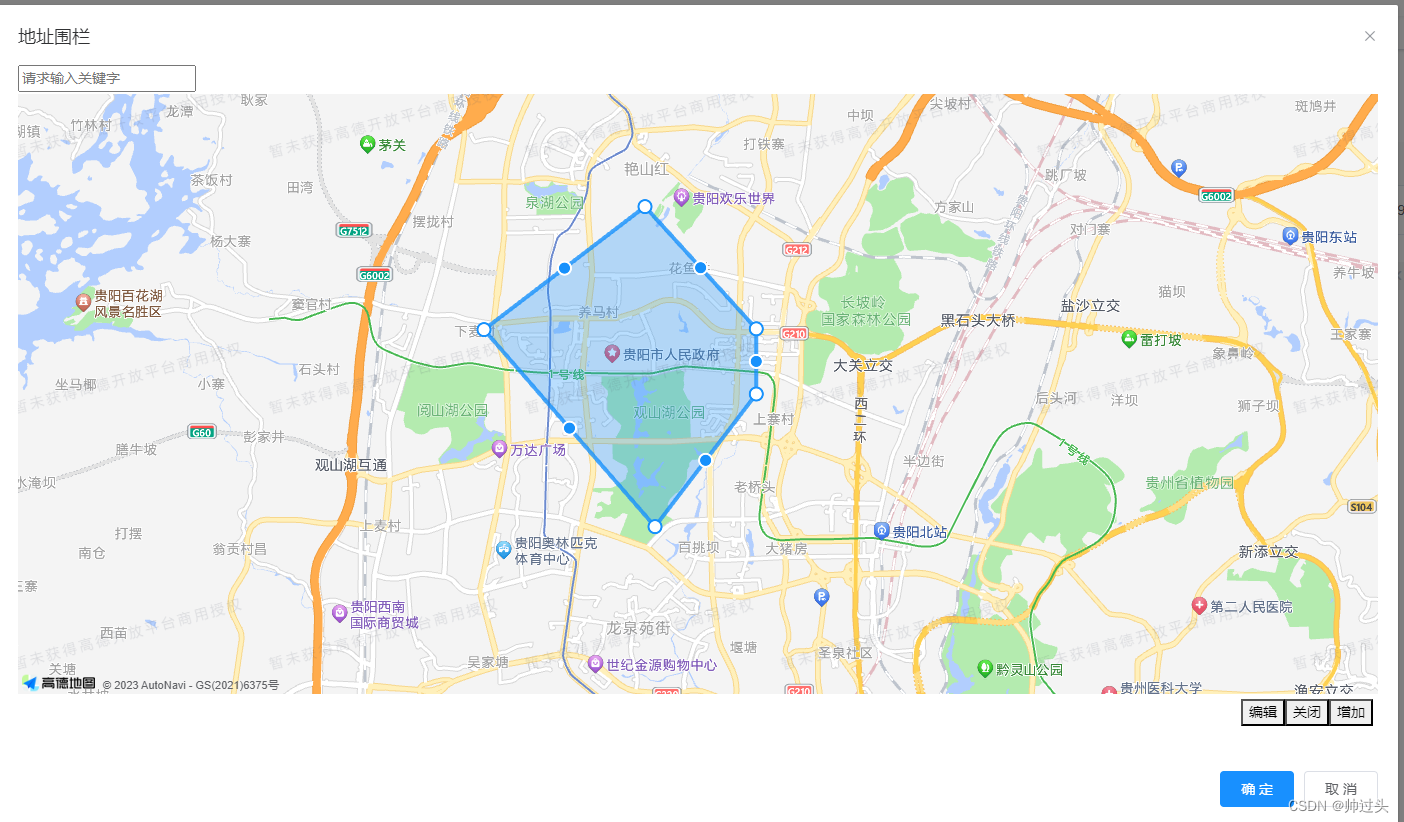
第一步引入高德地图:
在目录public -> index.html中引用该地址
<script type="text/javascript" src="https://webapi.amap.com/maps?v=2.0&key=自己的key"></script>
第二步:
如果需要使用搜索功能会报infocode:"10008" INVALID_USER_SCODE这个错误。
在目录public -> index.html中引用该地址之前加入,要不然没效果
<script type="text/javascript">
window._AMapSecurityConfig = {
securityJsCode:'安全秘钥',
}
</script>第三步vue子模块:
<template>
<div>
<div class="periphery-search-box">
<div class="search-box" id="myPageTop">
<input id="tipinput" placeholder="请求输入关键字" v-model="keywords" @keydown.enter="addSearchFun" maxlength="12" />
<div class="search-list-box" v-for="item in cearchList" v-if="openSearch">
<div class="search-list-select" @click="selectSearch(item.location.lng,item.location.lat)">{{item.name}}</div>
</div>
</div>
</div>
<div id="container"></div>
<div class="button-type">
<button @click="openFun">编辑</button><button @click="closeFun">关闭</button>
<button @click="addRailFun">增加</button>
</div>
</div>
</template>
<script>
export default {
name: "railMap",
data() {
return {
map: null,
icon: null,
markerValue: 0,
markerList: [],
polyEditor: null,
polygon: null,
defaultCenter:this.center,
defaultNodes:this.nodes,
placeSearch: null,
keywords: "",
cearchList:[],
openSearch:false
}
},
mounted() {
this.init();
},
methods: {
init() {
let then = this;
this.defaultCenter = this.getDefaultCenter();
this.map = new AMap.Map("container", {
resizeEnable: true,
center: this.defaultCenter,
zoom: 13,
viewMode: '3D',
});
AMap.plugin('AMap.PlaceSearch', function() {
var autoOptions = {
city: '全国'
}
then.placeSearch = new AMap.PlaceSearch(autoOptions);
})
// this.createIcon();
// this.map.on("rightclick", this.closeFun)
//this.map.on("rightclick", this.rightclick)
this.addPolygon()
},
getDefaultCenter(){
let dc = this.defaultCenter;
if(dc == null || dc == undefined || dc.length <= 0){
return [116.397428, 39.90923];
}
return dc;
},
//增加搜索
addSearchFun() {
let then = this;
if (!this.keywords) {
this.$message.error('搜索内容不能为空');
return;
}
this.placeSearch.search(this.keywords, function(status, result) {
if(status == "error")return;
then.openSearch = true;
then.cearchList = result.poiList.pois
})
},
selectSearch(lng,lat){
this.map.setCenter([lng,lat]);
this.openSearch = false;
},
//增加多边形编辑
addPolygon() {
this.polygon = new AMap.Polygon({
// path: path,
// strokeColor: "#FF33FF",
strokeWeight: 6,
strokeOpacity: 0.2,
fillOpacity: 0.4,
fillColor: '#1791fc',
zIndex: 50,
bubble: true,
})
this.map.add([this.polygon])
// 缩放地图到合适的视野级别
this.map.setFitView()
let then = this;
//构造折线编辑对象,并开启折线的编辑状态
this.map.plugin(["AMap.PolygonEditor"], function() {
then.polyEditor = new AMap.PolygonEditor(then.map, then.polygon);
// then.polyEditor.on("end", then.end)
then.polyEditor.on("addnode", then.addnodeFun)
then.polyEditor.on("adjust", then.adjustFun)
then.polyEditor.on("removenode", then.removenodeFun)
});
},
setPolygonNode(){
let dn = this.defaultNodes;
if(dn != null && dn != undefined && dn.length > 0){
this.polygon.setPath(dn)
}
},
closeFun() {
this.polyEditor.close();
},
openFun() {
this.polyEditor.open();
},
//结束
end(v) {},
//增加
addnodeFun(t) {
let s = this.judgeNode();
if (!s) return;
this.judgeArea();
},
//编辑
adjustFun(t) {
let s = this.judgeNode();
if (!s) return;
this.judgeArea();
},
//移除
removenodeFun(t) {
let s = this.judgeNode();
if (!s) return;
this.judgeArea();
},
judgeNode() {
let nodeNumber = 100;
let p = this.polygon.getPath();
if (p.length > nodeNumber) {
this.$message.error('节点不能大于' + nodeNumber + '个');
return false;
}
return true;
},
judgeArea() {
let areaSize = 100; //平分公里
let area = this.polygon.getArea() / 100000000; //单位平方米,换算平分公里
console.log(area)
if (area > areaSize) {
this.$message.error('选择面积不能大于' + areaSize + '平分公里');
return false;
}
return true;
},
//增加初始化的围栏
addRailFun() {
if (!this.openConfirm("是否重新添加围栏,添加会覆盖原来的围栏")) return;
this.closeFun();
let c = this.map.getCenter();
let lng = c.lng;
let lat = c.lat;
var newPath = []
for (let i = 0; i < 4; i++) {
let latlng = [];
let p = [];
let nlng = 0;
let nlat = 0;
if (i == 0) {
nlng = lng;
nlat = lat;
} else if (i == 1) {
nlng = lng + 0.01;
nlat = lat;
} else if (i == 2) {
nlng = lng + 0.01;
nlat = lat + 0.01;
} else if (i == 3) {
nlng = lng;
nlat = lat + 0.01;
}
latlng.push(nlng);
latlng.push(nlat);
newPath.push(latlng);
}
this.polygon.setPath(newPath)
},
openConfirm(content) {
return confirm(content);
},
//获取所有节点
getNodes(){
return this.polygon.getPath();
},
//下面是增加水滴标记
createIcon() {
// 创建 AMap.Icon 实例:
this.icon = new AMap.Icon({
size: new AMap.Size(40, 50), // 图标尺寸
image: 'https://a.amap.com/jsapi_demos/static/demo-center/icons/poi-marker-default.png', // Icon的图像
imageOffset: new AMap.Pixel(0, 0), // 图像相对展示区域的偏移量,适于雪碧图等
imageSize: new AMap.Size(30, 40) // 根据所设置的大小拉伸或压缩图片
});
},
addMarker(label, lng, lat) {
// 将 Icon 实例添加到 marker 上:
var marker = new AMap.Marker({
position: new AMap.LngLat(lng, lat),
offset: new AMap.Pixel(-13, -30),
icon: this.icon, // 添加 Icon 实例
title: '北京',
zoom: 13,
// 设置是否可以拖拽
draggable: true,
cursor: 'move',
label: label
});
marker.on("dragging", this.draggingFun);
marker.on("dragend", this.dragendFun);
this.addMarkerArrays(label, lng, lat);
marker.setMap(this.map);
},
rightclick(e) {
if (this.markerList.length >= 100) {
alert("标记不能大于100个")
return;
}
let ll = e.lnglat;
this.addMarker("1", ll.lng, ll.lat);
},
draggingFun(e) {
console.log(e)
},
dragendFun(e) {
console.log(e, '结束')
},
//增加标记数组
addMarkerArrays(label, lng, lat) {
let t = {};
t.label = label
t.lng = lng
t.lat = lat
this.markerList.push(t);
}
},
props:{
center:{
type:Array,
default:null
},
nodes:{
type:Array,
default:null
}
}
}
</script>
<style scoped lang="scss">
#container {
height: 600px;
}
.periphery-search-box {
height:4px;
.search-box {
height: 160px;
position: absolute;
top: 60px;
z-index: 88888888;
}
.search-list-box{
background-color: #fff;
.search-list-select{
line-height: 30px;
cursor: pointer;
}
.search-list-select:hover{
background-color: #ccc;
}
}
}
.button-type {
text-align: right;
padding: 5px;
}
</style>






















 2万+
2万+











 被折叠的 条评论
为什么被折叠?
被折叠的 条评论
为什么被折叠?








