在最近的开发者工具更新中,Teams提供了一个Share to Teams的能力,就是在你的网页上面,放置一个按钮,用户点击后,就可以很方便地将当前网页或者你指定的其他网页,分享到Teams好友或频道中。
这个开发文档在这里,请参考 https://docs.microsoft.com/en-us/microsoftteams/platform/share-to-teams
这个功能非常好,欢迎大家试用。另外,我因为长期有写博客的习惯,我也顺便改造了一下博客的系统,添加了这个按钮。

点击该按钮后,会弹出一个对话框

在这个对话框中,可以选择分享的目标,然后还可以添加说明文字,然后点击“共享”按钮
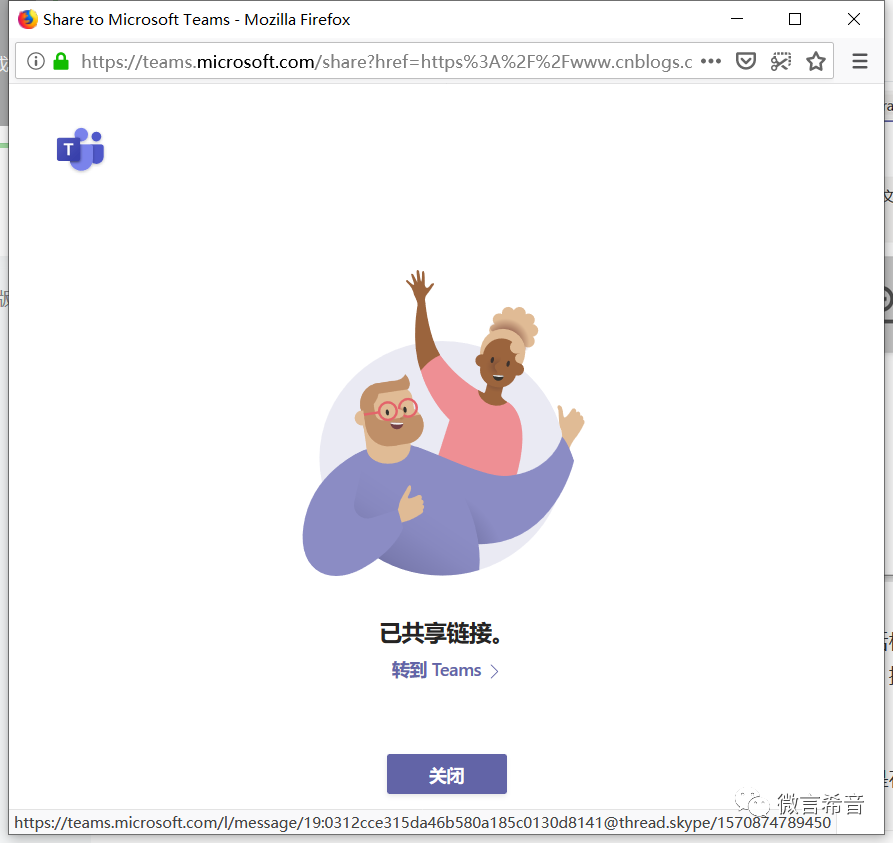
此时如果切换到Teams,就可以看到已经有一个消息分享过来

看起来还不错吧,还等什么呢?赶紧在你的网站中添加这个功能吧。
文末福利
我的博客是在博客园写的,如果你正好也是在这个平台,你可以通过我写好的下面的代码快速添加。
<style>
.divblock {
padding: 10px;
margin-bottom: 10px;
margin-top: 10px;
margin-right: 10px;
border: #c0c0c0 1px dashed;
text-align: left;
display: table-cell;
}
</style>
<script>
document.getElementById("green_channel").setAttribute("class","divblock");
let sharebutton = document.createElement("div");
sharebutton.setAttribute("data-href", window.location.href);
sharebutton.setAttribute("class", "divblock teams-share-button");
sharebutton.setAttribute("data-msg-text","分享好文章:");
document.getElementById("blog_post_info").insertBefore(sharebutton, document.getElementById("green_channel"));
</script>
<script async defer src="https://teams.microsoft.com/share/launcher.js">
</script>请进入你的博客管理后台,进入“设置”页面

然后在“博客侧边栏公告”里面粘贴上面的代码即可。








 本文介绍如何在网页中集成Microsoft Teams的分享功能,使用户能轻松将内容分享至Teams的好友或频道,附带示例代码及步骤。
本文介绍如何在网页中集成Microsoft Teams的分享功能,使用户能轻松将内容分享至Teams的好友或频道,附带示例代码及步骤。

















 被折叠的 条评论
为什么被折叠?
被折叠的 条评论
为什么被折叠?








