这两天在更新 openai-powershell 模块,目前最新的3.0.0.6 包含了一个很重要的更新,就是能支持AAD来做身份验证,而不仅仅是用apikey的方式,这主要针对Azure OpenAI这种服务,提供符合企业级安全和合规要求的能力。
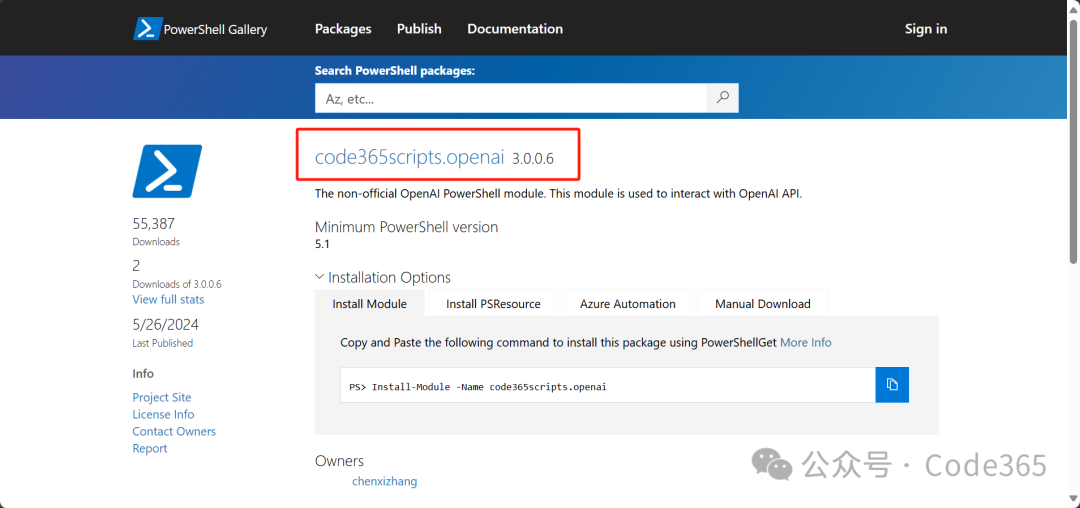
要使用这个新功能,你可以通过添加一个或多个环境配置到一个json文件中,下面是一个真实的例子。
{
"profiles": [
{
"name": "substrateLLMs",
"endpoint": "xxxx",
"model": "xxxxx",
"config": {
"temperature": 0.1
},
"headers": {
"X-AppName": "PowerShell",
"X-ModelType": "{{model}}",
"X-RequestId": "{{guid}}",
"X-ScenarioGUID": "{{guid}}"
},
"auth": {
"type": "aad",
"aad": {
"tenantId": "xxxx",
"clientId": "xxxx",
"redirectUri": "xxx",
"scopes": [
"xxxx"
]
}
}
},
{
"name": "test",
"model": "gpt-4-turbo",
"config": {
"temperature": 0.1
},
"headers": {
"X-AppName": "PowerShell",
"X-ModelType": "{{model}}",
"X-RequestId": "{{guid}}",
"X-ScenarioGUID": "{{guid}}"
},
"auth": {
"type": "aad",
"aad": {
"clientId": "ab5d499b-4c67-493d-804b-377b8b0e629f",
"tenantId": "91dde955-43a9-40a9-a406-694cffb04f28",
"redirectUri": "msalab5d499b-4c67-493d-804b-377b8b0e629f://auth",
"scopes": [
".default"
]
}
}
}
]
}然后我可以通过如下的方式来调用,这就让我们这个工具可以兼容任何的LLMs了。
chat -environment substrateLLMs在开发过程中遇到一些奇怪的问题,百思不得其解,但是后来还是解决了,这里做一点记录。
Powershell 5.1 对于Json 文件的处理
PowerShell 5.1 在ConvertFrom-Json的处理中有不少问题,首先它要求 Json 文件必须是有一个根元素的,而不能直接就是一个数组的定义。这一点我还能忍,但它把Json 会转换为一个PSObject,而不是哈希表,在很多代码中都会有问题。我尝试写过一个把PSObject转换为哈希表的函数,但效果不好,直到我找到了这个模块(https://www.powershellgallery.com/packages/ConvertTo-Hashtable/0.1),整个世界又清净多了。
# 参考
function ConvertTo-Hashtable {
[CmdletBinding()]
[OutputType('hashtable')]
param (
[Parameter(ValueFromPipeline)]
$InputObject
)
process {
## Return null if the input is null. This can happen when calling the function
## recursively and a property is null
if ($null -eq $InputObject) {
return $null
}
## Check if the input is an array or collection. If so, we also need to convert
## those types into hash tables as well. This function will convert all child
## objects into hash tables (if applicable)
if ($InputObject -is [System.Collections.IEnumerable] -and $InputObject -isnot [string]) {
$collection = @(
foreach ($object in $InputObject) {
ConvertTo-Hashtable -InputObject $object
}
)
## Return the array but don't enumerate it because the object may be pretty complex
Write-Output -NoEnumerate $collection
}
elseif ($InputObject -is [psobject]) {
$hash = @{}
foreach ($property in $InputObject.PSObject.Properties) {
$hash[$property.Name] = ConvertTo-Hashtable -InputObject $property.Value
}
$hash
}
else {
## If the object isn't an array, collection, or other object, it's already a hash table
## So just return it.
$InputObject
}
}
}在PowerShell 7中,ConvertFrom-Json 已经自动能转换为哈希表了,请参考下面的例子。
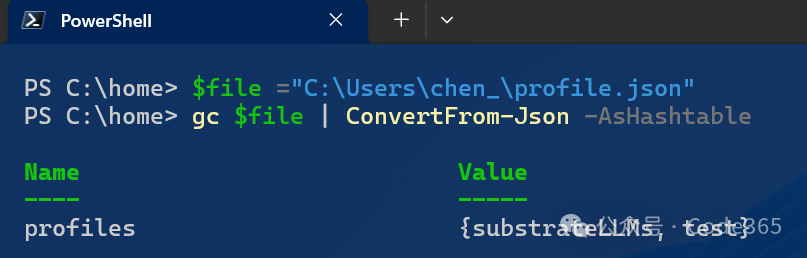
2. 有时候我们的代码需要依赖别人的模块,你当然可以要求用户预先安装那些模块,但这并不容易,尤其是假设这种依赖只发生在某些逻辑成立的情况下,我们可能需要按需安装模块。
下面是我写的一个代码片段,可以参考。
function Confirm-DependencyModule {
param(
[string]$ModuleName
)
if (-not (Get-Module -ListAvailable -Name $ModuleName)) {
Install-Module -Name $ModuleName `
-Force -AllowClobber `
-Scope CurrentUser `
-Repository PSGallery
}
}3. 另外我还经常需要合并两个哈希表。下面我是写的代码片段。
function Merge-Hashtable {
[CmdletBinding()]
param (
[hashtable]$table1,
[hashtable]$table2
)
foreach ($key in $table2.Keys) {
if ($table1.ContainsKey($key)) {
$table1[$key] = $table2[$key]
# 用第二个hashtable的值覆盖第一个hashtable的值
}
else {
$table1.Add($key, $table2[$key])
}
}
}




















 1120
1120

 被折叠的 条评论
为什么被折叠?
被折叠的 条评论
为什么被折叠?








