前面分享了一下Avalonia跨平台入门第三十九篇之再耍CEF;结果在我准备用Avalonia11的版本去玩耍时,直接给我提示:
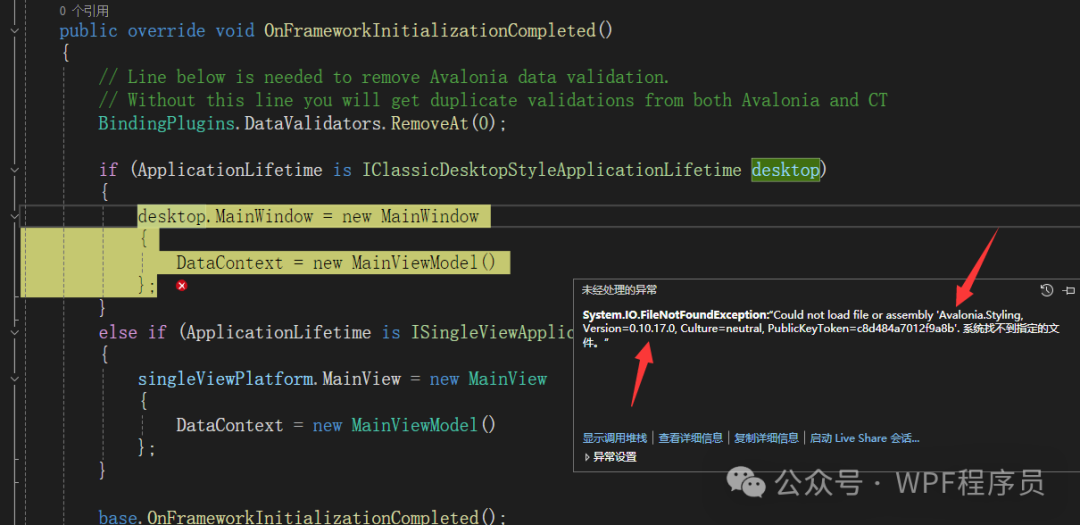 1、果然不能用,为了新版本赶紧换思路:
1、果然不能用,为了新版本赶紧换思路:
https://github.com/bkempinski/CefNet.Avalonia2、来看看现在在Ubuntu下运行的最终效果:
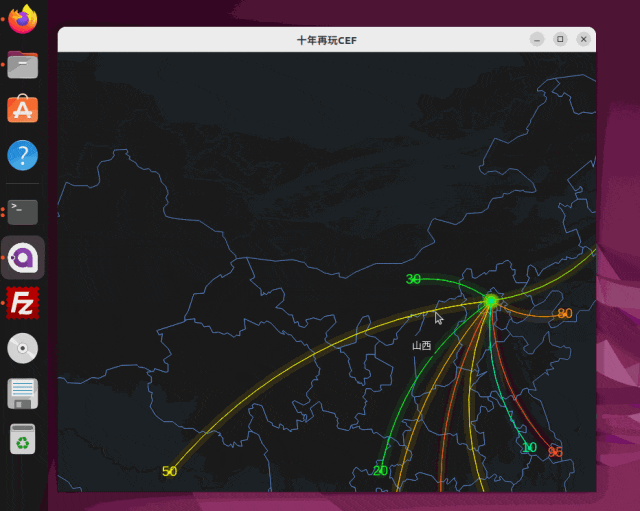
3、接下来才是正题:语音播放,参考Avalonia跨平台入门第十九篇之语音播放:
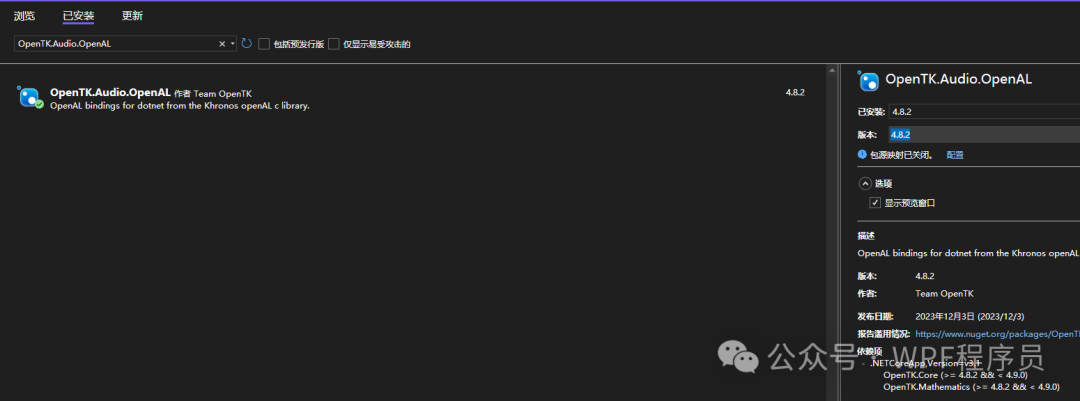
4、初始化OpenAL:
private void InitializeOpenAL()
{
var device = ALC.OpenDevice(null);
var context = ALC.CreateContext(device, (int[])null);
ALC.MakeContextCurrent(context);
_buffer = AL.GenBuffer();
_source = AL.GenSource();
GCHandle handle = GCHandle.Alloc(_audioData, GCHandleType.Pinned);
try
{
AL.BufferData(_buffer, _format, handle.AddrOfPinnedObject(), _audioData.Length, _frequency);
}
finally
{
handle.Free();
}
AL.Source(_source, ALSourcei.Buffer, _buffer);
AL.Source(_source, ALSourceb.Looping, true);
}5、关于读取 Wav文件:
private void LoadWavFile(string filePath)
{
using (FileStream fs = File.OpenRead(filePath))
using (BinaryReader reader = new BinaryReader(fs))
{
// RIFF header
reader.ReadChars(4); // "RIFF"
reader.ReadInt32(); // Chunk size
reader.ReadChars(4); // "WAVE"
// Format header
reader.ReadChars(4); // "fmt "
int fmtChunkSize = reader.ReadInt32(); // Subchunk1 size
int audioFormat = reader.ReadInt16(); // Audio format (1 = PCM)
int numChannels = reader.ReadInt16(); // Number of channels
_frequency = reader.ReadInt32(); // Sample rate
reader.ReadInt32(); // Byte rate
reader.ReadInt16(); // Block align
int bitsPerSample = reader.ReadInt16(); // Bits per sample
// Validate format
if (audioFormat != 1)
throw new NotSupportedException("Only PCM WAV files are supported.");
_format = (numChannels == 1 && bitsPerSample == 8) ? ALFormat.Mono8 :
(numChannels == 1 && bitsPerSample == 16) ? ALFormat.Mono16 :
(numChannels == 2 && bitsPerSample == 8) ? ALFormat.Stereo8 :
(numChannels == 2 && bitsPerSample == 16) ? ALFormat.Stereo16 :
throw new NotSupportedException("The specified WAV format is not supported.");
// Move to data chunk
reader.ReadChars(4); // "data"
int dataSize = reader.ReadInt32();
_audioData = reader.ReadBytes(dataSize);
}
}6、结果又出现X11问题:
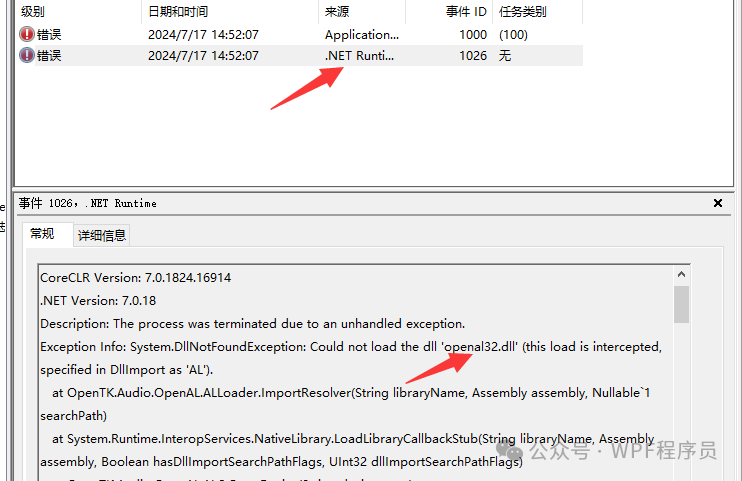 7、解决方案:把依赖复制到输出目录:
7、解决方案:把依赖复制到输出目录:
OpenAL32.dll
wrap_oal.dll8、在乌班图下出现问题:
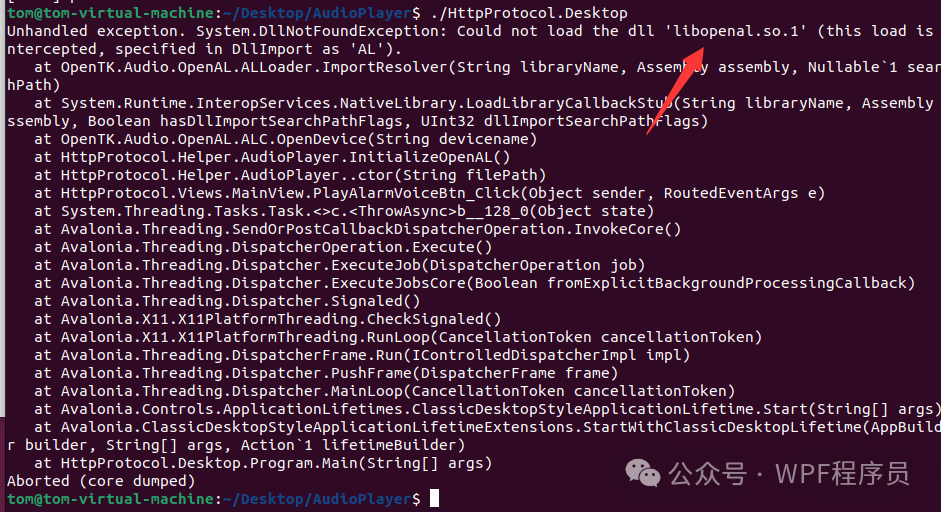 9、解决方案:
9、解决方案:
sudo apt-get install libopenal-dev /y最终简单的效果先这样吧 ;以后有时间的话,可以再去摸索一下更复杂的效果
;以后有时间的话,可以再去摸索一下更复杂的效果 ;编程不息、Bug不止、无Bug、无生活
;编程不息、Bug不止、无Bug、无生活 ;改bug的冷静、编码的激情、完成后的喜悦、挖坑的激动 、填坑的兴奋;这也许就是屌丝程序员的乐趣吧;今天就到这里吧;希望自己有动力一步一步坚持下去;生命不息,代码不止;大家抽空可以看看今天分享的效果,有好的意见和想法,可以在留言板随意留言;我看到后会第一时间回复大家,多谢大家的一直默默的关注和支持!如果觉得不错,那就伸出您的小手点个赞并关注一下!
;改bug的冷静、编码的激情、完成后的喜悦、挖坑的激动 、填坑的兴奋;这也许就是屌丝程序员的乐趣吧;今天就到这里吧;希望自己有动力一步一步坚持下去;生命不息,代码不止;大家抽空可以看看今天分享的效果,有好的意见和想法,可以在留言板随意留言;我看到后会第一时间回复大家,多谢大家的一直默默的关注和支持!如果觉得不错,那就伸出您的小手点个赞并关注一下!





















 1003
1003

 被折叠的 条评论
为什么被折叠?
被折叠的 条评论
为什么被折叠?








