项目中做了一套电商的购物流程,很多都是照着淘宝做的,之前一直疑惑淘宝的弹框
时,底部的控制器向内凹陷是什么鬼,这动画有点理解不了,一直就放着没有做,这周
末突然在github上看到一个老外写的库,真的有点强啊,我这里简单写了个Demo给大家分析下,然后再用这个牛B的库集成下展示最终成果
老规矩,看图说话,一个是自己写的Demo,一个是通过库展示给大家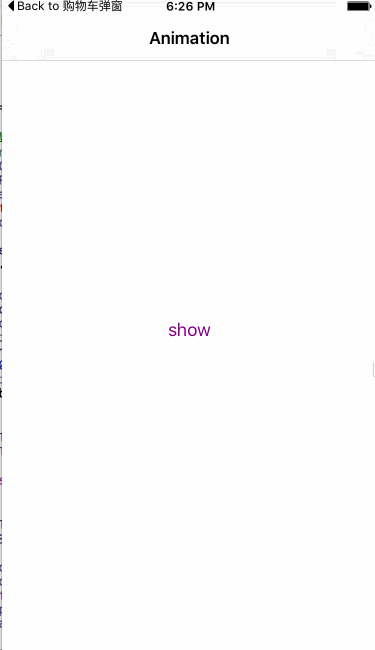

在介绍库之前先自己写个Demo捋一捋思路
第一个View:根部控制器,我们设置为黑色
第二个View:根部VC上面加载另一个用来做动画的AnimationVC (addChildViewController)
第三个View:在AnimationVC上面add一个MaskView
第四个View:最后就是弹出的最终popView(加载到Window上面,类似于系统的Alert or sheet)
第一步:布局View
-
- self.view.backgroundColor = [UIColor blackColor];
-
-
- self.mkjVC = [[MKJAnimationViewController alloc] init];
- self.mkjVC.view.backgroundColor = [UIColor whiteColor];
- self.mkjVC.view.frame = CGRectMake(0, 0, [UIScreen mainScreen].bounds.size.width, [UIScreen mainScreen].bounds.size.height);
- self.mkjVC.title = @"Animation";
- self.nvc = [[UINavigationController alloc] initWithRootViewController:self.mkjVC];
-
- [self addChildViewController:self.nvc];
- [self.view addSubview:self.nvc.view];
-
- UIButton *button = [UIButton buttonWithType:UIButtonTypeCustom];
- [button setTitle:@"show" forState:UIControlStateNormal];
- [button setTitleColor:[UIColor purpleColor] forState:UIControlStateNormal];
- [button addTarget:self action:@selector(clickShow:) forControlEvents:UIControlEventTouchUpInside];
- button.frame = CGRectMake(0, 0, 100, 30);
- button.center = self.nvc.view.center;
- [self.nvc.view addSubview:button];
-
-
- self.maskView = [[UIView alloc] initWithFrame:self.mkjVC.view.bounds];
- self.maskView.backgroundColor = [[UIColor blackColor] colorWithAlphaComponent:0.5];
- self.maskView.alpha = 0;
- [self.nvc.view addSubview:self.maskView];
-
-
- self.popView = [[UIView alloc] initWithFrame:CGRectMake(0, [UIScreen mainScreen].bounds.size.height, [UIScreen mainScreen].bounds.size.width, [UIScreen mainScreen].bounds.size.height / 2)];
- self.popView.backgroundColor = [UIColor redColor];
- self.popView.layer.shadowColor = [UIColor blackColor].CGColor;
- self.popView.layer.shadowOffset = CGSizeMake(3, 3);
- self.popView.layer.shadowOpacity = 0.8;
- self.popView.layer.shadowRadius = 5.0f;
-
-
- UIButton *button1 = [UIButton buttonWithType:UIButtonTypeCustom];
- [button1 setTitle:@"Cancel" forState:UIControlStateNormal];
- [button1 setTitleColor:[UIColor blueColor] forState:UIControlStateNormal];
- button1.frame = CGRectMake(5, 5, 100, 30);
- [button1 addTarget:self action:@selector(close:) forControlEvents:UIControlEventTouchUpInside];
- [self.popView addSubview:button1];
第二步:形变动画(最关键,分两段)
先解释下M34是什么东西
transform本身就是个结构体,首先要实现View的透视效果(近大远小),就是通过它来实现的
CATransform3D rotationAndPerspectiveTransform = CATransform3DIdentity;
rotationAndPerspectiveTransform.m34 = 1.0 / -500;
m34负责z轴方向的translation(移动),m34= -1/D, 默认值是0,也就是说D无穷大,这意味layer in projection plane(投射面)和layer in world coordinate重合了。
D越小透视效果越明显。所谓的D,是eye(观察者)到投射面的距离
形变1
-
- - (CATransform3D)transform1{
-
- CATransform3D form1 = CATransform3DIdentity;
-
- form1.m34 = 1.0/-900;
-
- form1 = CATransform3DScale(form1, 0.95, 0.95, 1);
-
- form1 = CATransform3DRotate(form1, 15.0 * M_PI/180.0, 1, 0, 0);
- return form1;
-
- }
形变2
-
- - (CATransform3D)transform2{
-
- CATransform3D form2 = CATransform3DIdentity;
-
- form2.m34 = [self transform1].m34;
-
- form2 = CATransform3DTranslate(form2, 0, self.view.frame.size.height * (-0.08), 0);
-
- form2 = CATransform3DScale(form2, 0.8, 0.8, 1);
- return form2;
- }
第三步:动画的开始和结束
-
- - (void)clickShow:(UIButton *)button
- {
-
- [[UIApplication sharedApplication].windows[0] addSubview:self.popView];
-
- CGRect rec = self.popView.frame;
- rec.origin.y = self.view.bounds.size.height / 2;
- [UIView animateWithDuration:0.3 animations:^{
-
- self.nvc.view.layer.transform = [self transform1];
- } completion:^(BOOL finished) {
-
- [UIView animateWithDuration:0.3 animations:^{
-
- self.nvc.view.layer.transform = [self transform2];
- self.maskView.alpha = 0.5;
- self.popView.frame = rec;
- } completion:^(BOOL finished) {
- }];
- }];
- }
-
- - (void)close:(UIButton *)button
- {
-
- CGRect rec = self.popView.frame;
- rec.origin.y = self.view.bounds.size.height;
-
-
- [UIView animateWithDuration:0.4 animations:^{
-
- self.popView.frame = rec;
-
- self.maskView.alpha = 0;
-
- self.nvc.view.layer.transform = [self transform1];
-
- } completion:^(BOOL finished) {
-
-
- [UIView animateWithDuration:0.3 animations:^{
-
- self.nvc.view.layer.transform = CATransform3DIdentity;
-
- } completion:^(BOOL finished) {
-
-
- [self.popView removeFromSuperview];
-
- }];
-
- }];
-
- }
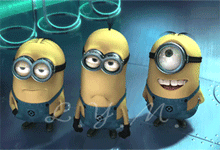 Demo就这样,该有的效果就出来了,大伙可以自己试试
Demo就这样,该有的效果就出来了,大伙可以自己试试
OK,现在来个成熟的框架,效果那肯定是杠杠的KNSemiModalViewController点击打开链接
先看看官方给出的效果图
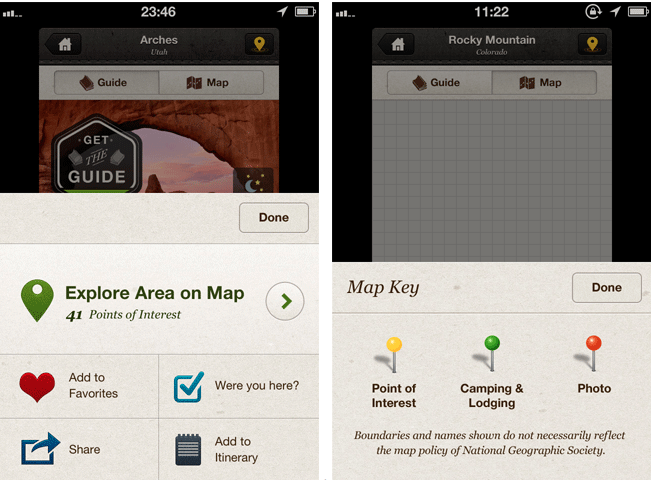
可以弹控制器也可以弹View,自定义非常高
-(void)presentSemiViewController:(UIViewController*)vc;
-(void)presentSemiViewController:(UIViewController*)vc withOptions:(NSDictionary*)options;
-(void)presentSemiView:(UIView*)vc;
-(void)presentSemiView:(UIView*)view withOptions:(NSDictionary*)options;
首先:导入source里面的两个文件,在需要的地方包含这个类扩展
然后:把需要弹出来的信息写在另一个控制器里面,直接在想要弹的地方调用
- [self.navigationController presentSemiViewController:self.chooseVC withOptions:@{
- KNSemiModalOptionKeys.pushParentBack : @(YES),
- KNSemiModalOptionKeys.animationDuration : @(2.0),
- KNSemiModalOptionKeys.shadowOpacity : @(0.3),
- KNSemiModalOptionKeys.backgroundView : [[UIImageView alloc] initWithImage:[UIImage imageNamed:@"background_01"]]
- }];



喂喂喂,结束了么,我刚买了瓜子和饮料来看???你就给我看这个?
没错,结束了,各回各家,各找各妈,瓜子和饮料都给我吧
噢,对了,弹出来的View里面的tag布局传送门 点击打开链接tag布局
这里大家用库的时候绝对会遇到几个坑,最常见的给大家罗列下
1.问题一
ld: 1 duplicate symbol for architecture x86_64
clang: error: linker command failed with exit code 1 (use -v to see invocation)
方法:
add typedef
typedef NS_ENUM(NSUInteger, KNSemiModalTransitionStyle) {
KNSemiModalTransitionStyleSlideUp,
KNSemiModalTransitionStyleFadeInOut,
KNSemiModalTransitionStyleFadeIn,
KNSemiModalTransitionStyleFadeOut,
};
2.问题二
Exception: Defaults must have been set when accessing
如果你要的根控制器是有导航栏的
[self.navigationController presentSemiViewController....
如果没有导航栏
[self presentSemiViewController....
不然我的做,你就飞了
可以了,再BB就要被打了
自己写的Demo:点击打开链接简单Demo
用库集成的超级Demo:点击打开链接超级Demo
tag标签布局传送:点击打开链接Tag
少年,点个赞再走好么,不会少块肉的。。。。。。
点你妹啊,你知道按一下鼠标有多累么!!??!?会触电的!!!
好吧。。。。。。
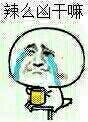
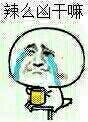
注意啦
如果你Push的时候没这么做,你的界面会
出BUG,下面是我的解决方案
- - (void)show:(UITapGestureRecognizer *)tap
- {
- if (!self.chooseVC)
- {
-
- self.chooseVC = [[ChooseGoodsPropertyViewController alloc] init];
-
- }
- self.chooseVC.enterType = FirstEnterType;
- __weak typeof(self)weakSelf = self;
- self.chooseVC.block = ^{
-
- NSLog(@"点击回调去购物车");
-
- [weakSelf.chooseVC.view removeFromSuperview];
- [weakSelf.chooseVC removeFromParentViewController];
- weakSelf.chooseVC.view = nil;
- weakSelf.chooseVC = nil;
-
- MKJShoppingCartViewController *shop = [MKJShoppingCartViewController new];
- [weakSelf.navigationController pushViewController:shop animated:YES];
-
- };
- self.chooseVC.price = 256.0f;
- [self.navigationController presentSemiViewController:self.chooseVC withOptions:@{
- KNSemiModalOptionKeys.pushParentBack : @(YES),
- KNSemiModalOptionKeys.animationDuration : @(0.6),
- KNSemiModalOptionKeys.shadowOpacity : @(0.3),
- KNSemiModalOptionKeys.backgroundView : [[UIImageView alloc] initWithImage:[UIImage imageNamed:@"background_01"]]
- }];
- }
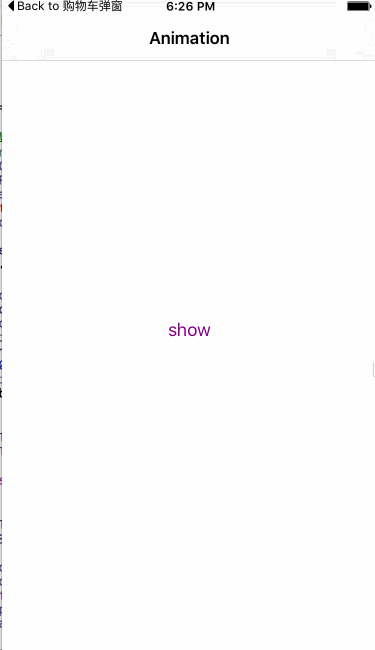
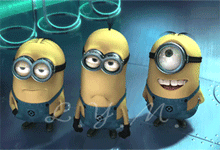 Demo就这样,该有的效果就出来了,大伙可以自己试试
Demo就这样,该有的效果就出来了,大伙可以自己试试



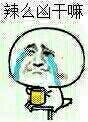









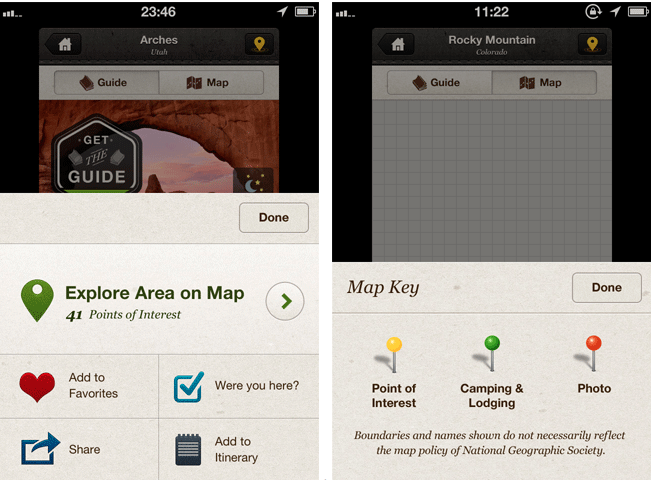
















 2万+
2万+

 被折叠的 条评论
为什么被折叠?
被折叠的 条评论
为什么被折叠?








