Client和Host均为Asp.net的WCF服务系统
本文中WCF服务由IIS托管,且客户端也是asp.net应用。其实,这只不过是WCF的一种特殊的实现方式,即Client和Host都是Asp.net。
和其它WCF系统一样,它包括三个部分:服务(Service)、主机(Host)和客户端(Client)。
一、服务和主机
1、在VS2008中,新建一个Asp.net网站:WCFserver。
2、在WCFserver工程中添加新的WCF服务:ServiceWCF,其实也可以直接创建WCF服务网站。
3、 在ServiceWCF中添加一个操作:OnHello()用以返回"Hello World!!”
using System;
using System.Collections.Generic;
using System.Linq;
using System.Runtime.Serialization;
using System.ServiceModel;
using System.Text;
public class ServiceWCF : IServiceWCF
{
public string OnHello()
{
return "Hello World!!";
}
}
4、发布网站
在IIS中创建相应的虚拟目录,发布网站,即把WCF服务交由IIS托管
二、客户端
1、创建一个Asp.net网站:WEBAJAX,在default.aspx中添加一个Textbox和一个Button控件。
2、在工程WEBAJAX中添加“服务引用”。
3、创建客户端代理,调用WCF服务的操作。
using System;
using System.Configuration;
using System.Data;
using System.Linq;
using System.Web;
using System.Web.Security;
using System.Web.UI;
using System.Web.UI.HtmlControls;
using System.Web.UI.WebControls;
using System.Web.UI.WebControls.WebParts;
using System.Xml.Linq;
public partial class _Default : System.Web.UI.Page
{
protected void Page_Load(object sender, EventArgs e)
{
}
protected void Button1_Click(object sender, EventArgs e)
{
ServiceReference1.ServiceWCFClient client = new ServiceReference1.ServiceWCFClient();
string Msg = client.OnHello();
this.TextBox1.Text = Msg;
}
}








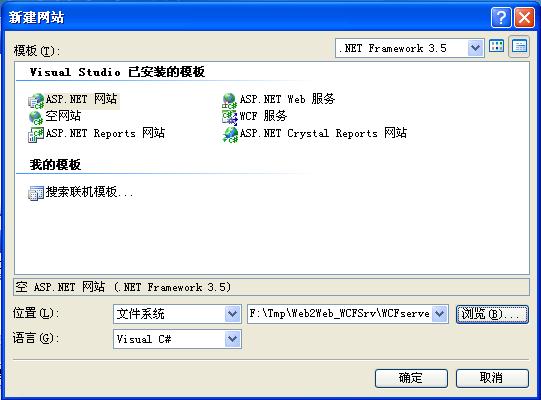
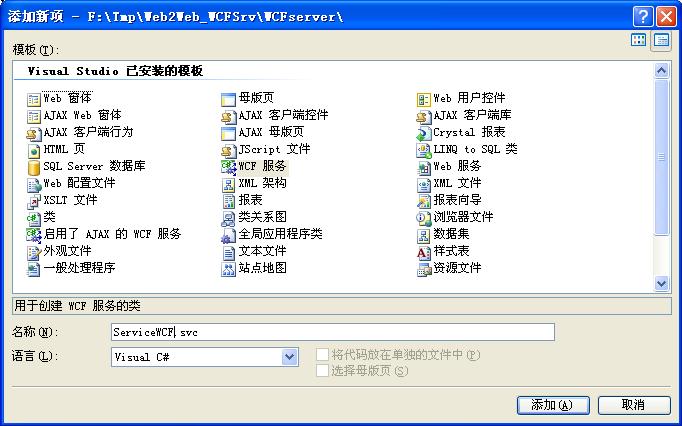
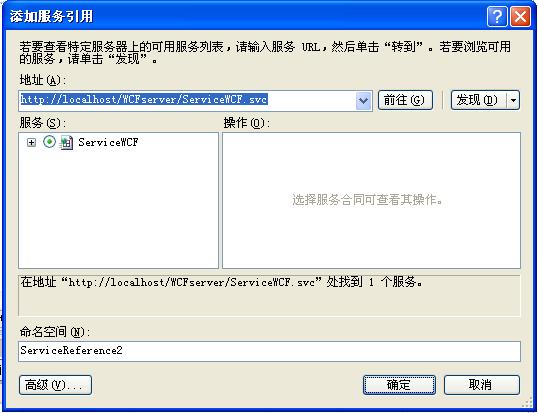
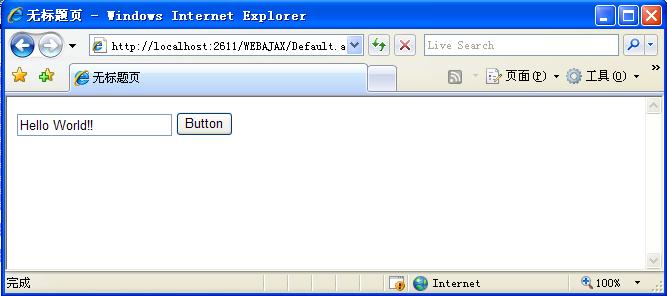














 3931
3931

 被折叠的 条评论
为什么被折叠?
被折叠的 条评论
为什么被折叠?








