我们都知道一个activity的绘制过程是从setContentView方法开始的 那么setContentView背后到底干了些什么不为人知的事情,今天让我们来揭开它神秘的面纱,我们来看看setContentView的源码
public void setContentView(@LayoutRes int layoutResID) {
getWindow().setContentView(layoutResID);//初始化content界面
initWindowDecorActionBar();//初始化ActionBar
}我们再来看看activity的层次结构
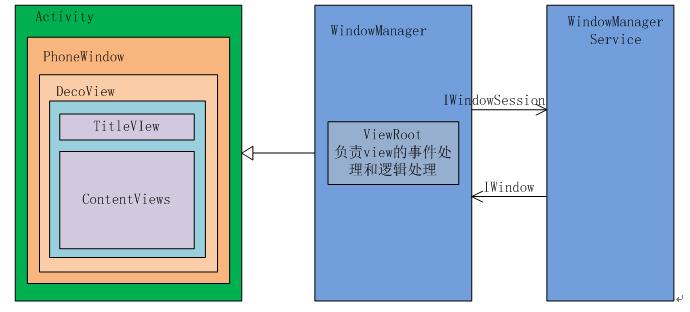
这个方法有两个作用 是初始化content和ActionBar 这就是为什么我们使用java代码设置全屏的时候需要在setContentView前面
requestWindowFeature(Window.FEATURE_NO_TITLE);
比如这样
大概的分布是这样
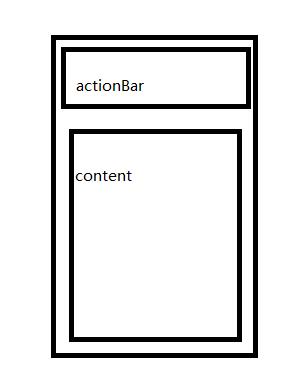
actionBar的初始化我们先不谈 先来看看这个 content
我们点进去发现是一个window类 它的定义是这样 public abstract class Window {。。。}
它的具体对象是一个PhoneWindow类 我们来看看这个PhoneWindow到底干了些什么
public class PhoneWindow extends Window implements MenuBuilder.Callback {
...
public void setContentView(int layoutResID) {
// Note: FEATURE_CONTENT_TRANSITIONS may be set in the process of installing the window
// decor, when theme attributes and the like are crystalized. Do not check the feature
// before this happens.
//判断decorView是否存在 不存在的话建一个或者叫安装一个 下面那些if else就是判断java文件中设置的各种属性
if (mContentParent == null) {
installDecor();
} else if (!hasFeature(FEATURE_CONTENT_TRANSITIONS)) {
mContentParent.removeAllViews();
}
if (hasFeature(FEATURE_CONTENT_TRANSITIONS)) {
final Scene newScene = Scene.getSceneForLayout(mContentParent, layoutResID,
getContext());
transitionTo(newScene);
} else {
mLayoutInflater.inflate(layoutResID, mContentParent);//使用inflater加载layout文件
}
mContentParent.requestApplyInsets();
final Callback cb = getCallback();
if (cb != null && !isDestroyed()) {
cb.onContentChanged();
}
}
...
}当加载layout文件后 oncreate()方法就算完成了
但是大家会问 只是加载了 那么怎么显示呢 activity启动最终调用了ActiivityThread中的内部类的ApplicationThread中的scheduleLaunchActivity函数。该函数会发一个这个方法中会给UI线程发一个H.LAUNCH_ACTIVITY消息,然后会调用ActivityThread的handleLaunchActivity(ActivityClientRecord r, Intent customIntent)函数,我们来看看这个函数的源码
private void handleLaunchActivity(ActivityClientRecord r, Intent customIntent) {
...
//创建并加载activity 里面会调用到setcontentView方法
Activity a = performLaunchActivity(r, customIntent);
if (a != null) {
r.createdConfig = new Configuration(mConfiguration);
Bundle oldState = r.state;
//使decorView变得可见兵使用viewRootImpl绘制view
//////重要重要 看这里
handleResumeActivity(r.token, false, r.isForward,
!r.activity.mFinished && !r.startsNotResumed);
if (!r.activity.mFinished && r.startsNotResumed) {
try {
r.activity.mCalled = false;
//回调回Instrumentation的暂停activity方法,有兴趣可以去看看源码 这里不再赘述 这个类还是挺重要的
mInstrumentation.callActivityOnPause(r.activity);
// We need to keep around the original state, in case
// we need to be created again. But we only do this
// for pre-Honeycomb apps, which always save their state
// when pausing, so we can not have them save their state
// when restarting from a paused state. For HC and later,
// we want to (and can) let the state be saved as the normal
// part of stopping the activity.
if (r.isPreHoneycomb()) {
r.state = oldState;
}
if (!r.activity.mCalled) {
throw new SuperNotCalledException(
"Activity " + r.intent.getComponent().toShortString() +
" did not call through to super.onPause()");
}
} catch (SuperNotCalledException e) {
throw e;
} catch (Exception e) {
if (!mInstrumentation.onException(r.activity, e)) {
throw new RuntimeException(
"Unable to pause activity "
+ r.intent.getComponent().toShortString()
+ ": " + e.toString(), e);
}
}
r.paused = true;
}
} else {
// If there was an error, for any reason, tell the activity
// manager to stop us.
try {
ActivityManagerNative.getDefault()
.finishActivity(r.token, Activity.RESULT_CANCELED, null, false);
} catch (RemoteException ex) {
// Ignore
}
}
}这里面最重要的绘制的方法就是 handleResumeActivity 我们来看看这个方法
final void handleResumeActivity(IBinder token,
boolean clearHide, boolean isForward, boolean reallyResume) {
// If we are getting ready to gc after going to the background, well
// we are back active so skip it.
unscheduleGcIdler();
mSomeActivitiesChanged = true;
// TODO Push resumeArgs into the activity for consideration
ActivityClientRecord r = performResumeActivity(token, clearHide);
if (r != null) {
final Activity a = r.activity;
if (localLOGV) Slog.v(
TAG, "Resume " + r + " started activity: " +
a.mStartedActivity + ", hideForNow: " + r.hideForNow
+ ", finished: " + a.mFinished);
final int forwardBit = isForward ?
WindowManager.LayoutParams.SOFT_INPUT_IS_FORWARD_NAVIGATION : 0;
// If the window hasn't yet been added to the window manager,
// and this guy didn't finish itself or start another activity,
// then go ahead and add the window.
boolean willBeVisible = !a.mStartedActivity;
if (!willBeVisible) {
try {
willBeVisible = ActivityManagerNative.getDefault().willActivityBeVisible(
a.getActivityToken());
} catch (RemoteException e) {
}
}
///重要的看这里
if (r.window == null && !a.mFinished && willBeVisible) {
//得到window对象
r.window = r.activity.getWindow();
//得到decorview
View decor = r.window.getDecorView();
//设置decorview可见
decor.setVisibility(View.INVISIBLE);
//拿到wm对象
ViewManager wm = a.getWindowManager();
WindowManager.LayoutParams l = r.window.getAttributes();
a.mDecor = decor;
l.type = WindowManager.LayoutParams.TYPE_BASE_APPLICATION;
l.softInputMode |= forwardBit;
if (a.mVisibleFromClient) {
把decorview加到window里面
wm.addView(decor, l);
}我们接下来看看addView的源码
public void addView(View view, ViewGroup.LayoutParams params,
Display display, Window parentWindow) {
ViewRootImpl root;
View panelParentView = null;
synchronized (mLock) {
// Start watching for system property changes.
if (mSystemPropertyUpdater == null) {
mSystemPropertyUpdater = new Runnable() {
@Override public void run() {
synchronized (mLock) {
for (int i = mRoots.size() - 1; i >= 0; --i) {
mRoots.get(i).loadSystemProperties();
}
}
}
};
SystemProperties.addChangeCallback(mSystemPropertyUpdater);
}
int index = findViewLocked(view, false);
if (index >= 0) {
if (mDyingViews.contains(view)) {
// Don't wait for MSG_DIE to make it's way through root's queue.
mRoots.get(index).doDie();
} else {
throw new IllegalStateException("View " + view
+ " has already been added to the window manager.");
}
// The previous removeView() had not completed executing. Now it has.
}
// If this is a panel window, then find the window it is being
// attached to for future reference.
if (wparams.type >= WindowManager.LayoutParams.FIRST_SUB_WINDOW &&
wparams.type <= WindowManager.LayoutParams.LAST_SUB_WINDOW) {
final int count = mViews.size();
for (int i = 0; i < count; i++) {
if (mRoots.get(i).mWindow.asBinder() == wparams.token) {
panelParentView = mViews.get(i);
}
}
}
root = new ViewRootImpl(view.getContext(), display);
view.setLayoutParams(wparams);
//mViews是view的一个arraylist
mViews.add(view);
//mroots是ViewRootImpl的一个arraylist
mRoots.add(root);
//这个是布局参数的一个arraylist
mParams.add(wparams);
}
// do this last because it fires off messages to start doing things
try {
//使用setView把root会知道panelparentView上
root.setView(view, wparams, panelParentView);
} catch (RuntimeException e) {
// BadTokenException or InvalidDisplayException, clean up.
synchronized (mLock) {
final int index = findViewLocked(view, false);
if (index >= 0) {
removeViewLocked(index, true);
}
}
throw e;
}
}
接下来就是setView方法了 他会调用 requestLayout();
public void requestLayout() {
if (!mHandlingLayoutInLayoutRequest) {
checkThread();
mLayoutRequested = true;
scheduleTraversals();
}
}
看这个scheduleTraversals();
void scheduleTraversals() {
if (!mTraversalScheduled) {
mTraversalScheduled = true;
mTraversalBarrier = mHandler.getLooper().getQueue().postSyncBarrier();
//这里很重要 有一个mTraversalRunnable他是一个runable实现 我们看它的实现
mChoreographer.postCallback(
Choreographer.CALLBACK_TRAVERSAL, mTraversalRunnable, null);
if (!mUnbufferedInputDispatch) {
scheduleConsumeBatchedInput();
}
notifyRendererOfFramePending();
pokeDrawLockIfNeeded();
}
}TraversalRunnable的源码
final class TraversalRunnable implements Runnable {
@Override
public void run() {
doTraversal();
}
}他会调用doTraversal();
void doTraversal() {
if (mTraversalScheduled) {
mTraversalScheduled = false;
mHandler.getLooper().getQueue().removeSyncBarrier(mTraversalBarrier);
if (mProfile) {
Debug.startMethodTracing("ViewAncestor");
}
//看这个方法
performTraversals();
if (mProfile) {
Debug.stopMethodTracing();
mProfile = false;
}
}
}就是这个最终的目的
performTraversals();这个源码实在太长 我就不贴了 它在ViewRootImpl这个类里面最后执行了performMasure(),performLayout(),performDraw();开始绘制 我们下篇博客谈谈怎么绘制一个view






















 300
300

 被折叠的 条评论
为什么被折叠?
被折叠的 条评论
为什么被折叠?








