1.ctrl+左键单击多选,单击单选
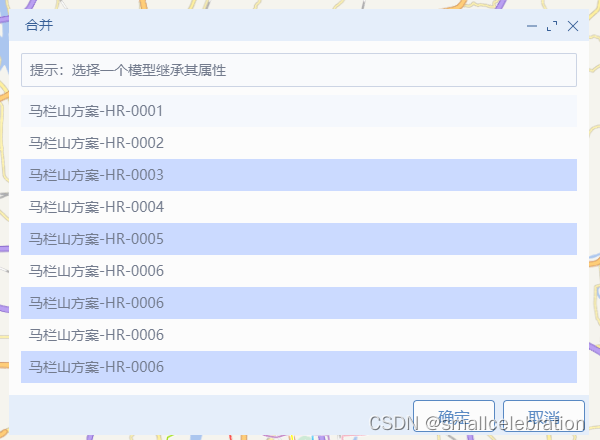
精简代码
<div class="model-list">
<div
@mousedown.prevent="handleClick(item, $event)"
class="model-list-item"
v-for="item in modelList"
:key="item.id"
:class="{ 'model-active': item.active }"
>
{{ item.name }}
</div>
</div>
//script
public modelList = [
{
id: 0,
name: '马栏山方案-HR-0001',
active: false,
},
{
id: 1,
name: '马栏山方案-HR-0002',
active: false,
},
{
id: 2,
name: '马栏山方案-HR-0003',
active: false,
},
];
//单选 状态切换
modelSelect(info: any) {
this.modelList.forEach(item => {
if (item.id === info.id) {
item.active = !item.active;
} else {
item.active = false;
}
});
}
//多选状态为true
multiSelect(info: any) {
this.modelList.forEach(item => {
if (item.id === info.id) {
item.active = !item.active;
}
});
}
//判断是否多选操作
handleClick(item: any, event: any) {
// 检查是否按下了Ctrl键并是左键点击
if (event.ctrlKey && event.button === 0) {
this.multiSelect(item);
} else {
this.modelSelect(item);
}
}
<template>
<!-- 数据编辑--合并 -->
<CsDialog
:width="580"
@close="visibleDialog = false"
@reduce="visibleDialog = false"
@expend="visibleDialog = false"
title="合并"
:visible="visibleDialog"
>
<div class="row-item common-wrapper">提示:选择一个模型继承其属性</div>
<div class="model-list">
<div
@mousedown.prevent="handleClick(item, $event)"
class="model-list-item"
v-for="item in modelList"
:key="item.id"
:class="{ 'model-active': item.active }"
>
{{ item.name }}
</div>
</div>
<template slot="footer">
<div class="end__operation">
<CsButton @click="visibleDialog = false">确定</CsButton>
<CsButton @click="visibleDialog = false">取消</CsButton>
</div>
</template>
</CsDialog>
</template>
<script lang="ts">
import { Component, Vue, Prop } from 'vue-property-decorator';
@Component({
components: {},
})
export default class CombineDialog extends Vue {
@Prop() visible!: any;
get visibleDialog() {
return this.visible;
}
set visibleDialog(val: any) {
this.$emit('update:visible', val);
}
mounted() {}
public modelList = [
{
id: 0,
name: '马栏山方案-HR-0001',
active: false,
},
{
id: 1,
name: '马栏山方案-HR-0002',
active: false,
},
{
id: 2,
name: '马栏山方案-HR-0003',
active: false,
},
{
id: 3,
name: '马栏山方案-HR-0004',
active: false,
},
{
id: 4,
name: '马栏山方案-HR-0005',
active: false,
},
{
id: 5,
name: '马栏山方案-HR-0006',
active: false,
},
{
id: 6,
name: '马栏山方案-HR-0006',
active: false,
},
{
id: 7,
name: '马栏山方案-HR-0006',
active: false,
},
{
id: 8,
name: '马栏山方案-HR-0006',
active: false,
},
];
modelSelect(info: any) {
this.modelList.forEach(item => {
if (item.id === info.id) {
item.active = !item.active;
} else {
item.active = false;
}
});
}
multiSelect(info: any) {
this.modelList.forEach(item => {
if (item.id === info.id) {
item.active = !item.active;
}
});
}
handleClick(item: any, event: any) {
// 检查是否按下了Ctrl键并是左键点击
if (event.ctrlKey && event.button === 0) {
this.multiSelect(item);
} else {
this.modelSelect(item);
}
}
}
</script>
<style lang="scss" scoped>
.excavation-analysis {
position: absolute;
top: 0;
left: 50%;
}
.end__operation {
float: right;
display: flex;
}
.el-radio-group {
padding: 5px 8px;
border-radius: 2px;
border: 1px solid rgba(204, 212, 228, 1);
background-color: #f9fafc;
display: flex;
align-items: center;
}
.row-item {
display: flex;
justify-content: space-between;
margin-bottom: 8px;
}
.common-wrapper {
display: flex;
align-items: center;
font-size: 14px;
font-weight: 400;
line-height: 22px;
color: rgba(115, 123, 141, 1);
padding: 5px 8px;
border-radius: 2px;
border: 1px solid rgba(204, 212, 228, 1);
background-color: #f9fafc;
font-family: PingFang SC;
}
.file-select {
display: flex;
justify-content: space-between;
width: 100%;
}
.model-list {
font-family: PingFang SC;
font-size: 14px;
color: rgba(115, 123, 141, 1);
max-height: 300px;
overflow-y: auto;
.model-list-item {
height: 32px;
line-height: 32px;
padding-left: 8px;
&:nth-child(2n + 1) {
background-color: rgba(245, 248, 253, 1);
}
}
.model-active {
background: rgba(203, 218, 255, 1) !important;
}
}
</style>
2.vue中change事件阻止冒泡
问题:在点击选择颜色的时候,触发了父节点的点击事件,导致开启了背景颜色

解决办法

<template>
<div class="special-effects">
<div :class="['item', item.active ? 'active' : '']" v-for="item in specialList" @click.stop="clickBtn(item)" :key="item.id">
<img :src="item.icon" alt="" />
<span>{{ item.title }}</span>
<div @click.stop>
<el-color-picker @change="changeColor" show-alpha v-if="item.title == 'X光效'" v-model="color"></el-color-picker>
</div>
</div>
</div>
</template>
给颜色选择器套一层,加上@click.stop3.flex均分布局

 错误写法写成flex:33%
错误写法写成flex:33%
4.border渐变设置
box-sizing: border-box;
width: 330px;
height: 36px;
padding: 6px 12px 6px 12px;
border-radius: 4px;
border-width: 1px;
border-style: solid;
border-image-slice: 1; /* 添加这一行来定义边框图片的切片方式 */
border-image-source: linear-gradient(90deg, #496987 0.48%, rgba(77, 118, 142, 0.3) 47.32%);
background: linear-gradient(90deg, rgba(36, 76, 120, 0.05) 0%, rgba(36, 76, 120, 0.5) 100%);
在Vue中设置渐变边框,您已经正确地使用了border-image-source属性配合linear-gradient来创建渐变边框。您的代码片段展示了一个使用线性渐变作为边框图像的例子,这是实现边框渐变的标准方法。这里是对您代码的一个简单解析和确认:
.file-list-header {
/* 其他样式属性... */
border-width: 1px;
border-style: solid;
border-image-source: linear-gradient(90deg, #496987 0.48%, rgba(77, 118, 142, 0.3) 47.32%);
/* 注意:为了使渐变边框生效,还需要定义border-image-slice、border-image-repeat等属性 */
}
注意事项:
border-image-slice: 这个属性定义了边框图片如何被分割。默认情况下,边框图片可能不会按预期显示,因为它需要被切片并拉伸以适应边框。通常,可以设置为border-image-slice: 1;来简化处理,表示从图片的边缘向内切割1单位的宽度来创建边框片段。
border-image-repeat: 控制边框图片的平铺方式,如stretch(拉伸以填充边框)、repeat(重复)、round(重复并根据需要调整图像的大小以适合边框的长度)等。默认值是stretch,通常对于渐变边框来说已经足够。
.file-list-header {
/* 其他样式属性... */
border-width: 1px;
border-style: solid;
border-image-source: linear-gradient(90deg, #496987 0.48%, rgba(77, 118, 142, 0.3) 47.32%);
border-image-slice: 1; /* 添加这一行来定义边框图片的切片方式 */
border-image-repeat: stretch; /* 添加这一行来控制边框图片的重复方式,可选,默认是stretch */
}5.svg经过变颜色



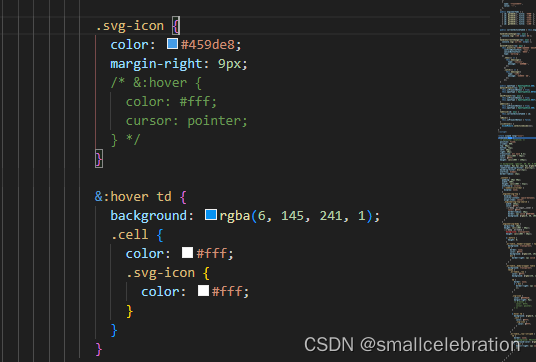
首先svg的fill属性设置为currentColor ---fill="currentColor"
然后给svg的父级元素,或者本身设置color即可设置颜色6.$event:实参
在vue中$event表示默认参数,例如:下拉菜单
// 等价于 @command="handleCommand($event)"
<el-dropdown @command="handleCommand">
<span class="el-dropdown-link">
下拉菜单<i class="el-icon-arrow-down el-icon--right"></i>
</span>
<el-dropdown-menu slot="dropdown">
<el-dropdown-item command="a">黄金糕</el-dropdown-item>
<el-dropdown-item command="b">狮子头</el-dropdown-item>
<el-dropdown-item command="c">螺蛳粉</el-dropdown-item>
<el-dropdown-item command="d" disabled>双皮奶</el-dropdown-item>
<el-dropdown-item command="e" divided>蚵仔煎</el-dropdown-item>
</el-dropdown-menu>
</el-dropdown>
<script>
export default {
methods: {
handleCommand(command) {
this.$message('click on item ' + command);
}
}
}
</script>
因此如果想额外传值,则可以在括号后面他添加,来接受$event默认参数之外的其他参数





















 被折叠的 条评论
为什么被折叠?
被折叠的 条评论
为什么被折叠?








