1:GameListActivity.java
public class GameListActivity extends Activity {
private static List<Game> gamelist;
private Handler h;
private ListView l;
protected void onCreate(Bundle savedInstanceState) {
this.requestWindowFeature(Window.FEATURE_NO_TITLE);
super.onCreate(savedInstanceState);
setContentView(R.layout.activity_game_list);
l = (ListView) findViewById(R.id.listview);
//通过此线程从服务器获取list<Game>
GameListThread gt = new GameListThread();
Thread t = new Thread(gt);
t.start();
h = new Handler() {
public void handleMessage(Message msg) {
if(msg.what == 1) {
//将List<Game>存于List<HashMap<String, Object>>中
List<HashMap<String, Object>> data = new ArrayList<HashMap<String, Object>>();
for(int i=0; i<gamelist.size(); i++) {
Game g = gamelist.get(i);
HashMap<String, Object> item = new HashMap<String, Object>();
item.put("id", g.getId());
item.put("gamelocation", g.getGamelocation());
item.put("gamename", g.getGamename());
item.put("gametime", g.getGametime());
item.put("personnum", g.getPersonnum());
data.add(item);
}
//第一个参数 表示访问整个android应用程序接口,基本上所有的组件都需要
// 第二个参数表示生成一个Map(String ,Object)列表选项
// 第三个参数表示界面布局的id 表示该文件作为列表项的组件
// 第四个参数表示该Map对象的哪些key对应value来生成列表项
// 第五个参数表示来填充的组件 Map对象key对应的资源一依次填充组件 顺序有对应关系
SimpleAdapter adapte = new SimpleAdapter(GameListActivity.this,data,R.layout.gameitem,
new String[] {"id","gamename","gamelocation","gametime","personnum"},
new int[] {R.id.id,R.id.gamename,R.id.gamelocation,R.id.gametime,R.id.personnum,}
);
l.setAdapter(adapte);
//其中一条Item被点击是触发该事件
l.setOnItemClickListener(new OnItemClickListener() {
//参数:参数1当前被点的条目所在的LIstView,参数2是当前条目的view对象,
//参数3是当前点击的条目所绑定的数据在集合中的索引值,参数4是view界面在List中的排列的Id
public void onItemClick(AdapterView<?> arg0, View view,
int position, long id) {
//通过intent从本页面向GameInforActivity中传递一个Game对象
Intent i = new Intent();
i.setClass(GameListActivity.this, GameInforActivity.class);
Bundle b = new Bundle();
//game对象需要实现Serializable接口
b.putSerializable("gameinfor", gamelist.get(position));
i.putExtras(b);
startActivity(i);
finish();
}
});
}
else {
Toast.makeText(getApplicationContext(), "暂无比赛信息", Toast.LENGTH_SHORT).show();
}
}
};
}
public boolean onCreateOptionsMenu(Menu menu) {
getMenuInflater().inflate(R.menu.game_list, menu);
return true;
}
class GameListThread implements Runnable {
public void run() {
gamelist = GameListSer.getGameList();
Message m = new Message();
if(gamelist != null) {
m.what = 1;
h.sendMessage(m);
return;
}
else {
m.what = -1;
h.sendMessage(m);
return;
}
}
}
}
2:对应的列表项代码
<LinearLayout xmlns:android="http://schemas.android.com/apk/res/android"
xmlns:tools="http://schemas.android.com/tools"
android:layout_width="fill_parent"
android:layout_height="30dp"
android:orientation="horizontal"
>
<TextView
android:id="@+id/id"
android:layout_width="wrap_content"
android:layout_weight="1"
android:layout_height="wrap_content"
android:padding="20px"
android:gravity="center"
/>
<TextView
android:gravity="center"
android:id="@+id/gamename"
android:layout_weight="2"
android:layout_width="wrap_content"
android:layout_height="wrap_content"
android:padding="20px"
/>
<TextView
android:gravity="center"
android:id="@+id/gamelocation"
android:layout_width="wrap_content"
android:layout_height="wrap_content"
android:layout_weight="2"
android:padding="20px"
/>
<TextView
android:gravity="center"
android:id="@+id/gametime"
android:layout_width="wrap_content"
android:layout_height="wrap_content"
android:layout_weight="2"
android:padding="20px"
/>
<TextView
android:gravity="center"
android:id="@+id/personnum"
android:layout_width="wrap_content"
android:layout_weight="1"
android:layout_height="wrap_content"
android:padding="20px"
/>
</LinearLayout>
3;显示界面代码
<LinearLayout xmlns:android="http://schemas.android.com/apk/res/android"
xmlns:tools="http://schemas.android.com/tools"
android:layout_width="match_parent"
android:layout_height="match_parent"
android:paddingBottom="@dimen/activity_vertical_margin"
android:paddingLeft="@dimen/activity_horizontal_margin"
android:paddingRight="@dimen/activity_horizontal_margin"
android:paddingTop="@dimen/activity_vertical_margin"
android:orientation="vertical"
tools:context=".GameListActivity" >
<LinearLayout
android:layout_width="fill_parent"
android:layout_height="wrap_content"
android:orientation="horizontal"
android:textSize="20sp"
>
<TextView
android:textSize="20sp"
android:layout_width="wrap_content"
android:layout_height="wrap_content"
android:layout_weight="1"
android:text="ID"
/>
<TextView
android:text="比赛名称"
android:layout_weight="2"
android:layout_width="wrap_content"
android:layout_height="wrap_content"
/>
<TextView
android:text="比赛地点"
android:layout_weight="2"
android:layout_width="wrap_content"
android:layout_height="wrap_content"
/>
<TextView
android:text="比赛时间"
android:layout_weight="2"
android:layout_width="wrap_content"
android:layout_height="wrap_content"
/>
<TextView
android:text="当前人数"
android:layout_weight="1"
android:layout_width="wrap_content"
android:layout_height="wrap_content"
/>
<TextView
android:text="更多操作"
android:layout_weight="2"
android:layout_width="wrap_content"
android:layout_height="wrap_content"
/>
</LinearLayout>
<ListView
android:id="@+id/listview"
android:layout_width="wrap_content"
android:layout_height="wrap_content"
/>
</LinearLayout>
4:运行结果








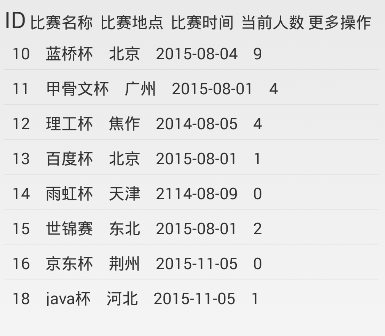














 331
331

 被折叠的 条评论
为什么被折叠?
被折叠的 条评论
为什么被折叠?








