这几个结构容易混淆:
SIZE:The SIZE structure specifies the width and height of a rectangle.
typedef struct tagSIZE {
LONG cx;
LONG cy;
}SIZE, *PSIZE;再看看POINT结构:
Represents an ordered pair of integer x- and y-coordinates that defines a point in a two-dimensional plane.它主要有两个成员了。
typedef struct tagPOINT {
LONG x;
LONG y;
} POINT;由此我们再看MFC中的CPoint:
class CPoint : public tagPOINT它直接从结构当中继承而来,x, y成员都是public属性。
当然CPoint是相当强大的,我们从MSDN可以看出一二:
1.结构函数:
CPoint(
int initX,
int initY
) throw( );
CPoint(
POINT initPt
) throw( );
CPoint(
SIZE initSize
) throw( );所有的构造函数都要求不会抛出任何异常,我们可以用如下几种方法来初始化一个点:
- x,y
- 另一个CPoint类
- SIZE结构
2.运算符重载
(1) ==, !=
BOOL operator !=(
POINT point
) const throw( );
BOOL operator ==(
POINT point
) const throw( );写个例子?随便新建一个基于对话框的MFC,添加如下代码:
CClientDC dc(this); // 取得设备描述表
RECT rt;
GetClientRect(&rt);
CPoint p1(rt.right / 4, rt.bottom / 4);
CPoint p2(p1);
p2.Offset(rt.right / 2, rt.bottom / 2);//偏移值
dc.MoveTo(p1);
dc.LineTo(p2);
if (p1==p2)
{
DrawText(dc.m_hDC, _T("这两个点是相同的!"), -1, &rt, 0);
}
else
{
DrawText(dc.m_hDC, _T("\n这两个点不相同!"), -1, &rt, 0);
}运行结果:
(2)+,-,+=,-+
+:
CPoint operator +(
SIZE size
) const throw( );
CPoint operator +(
POINT point
) const throw( );
CRect operator +(
const RECT* lpRect
) const throw( );两个点相加是一个点,一个点和一个长度相加是一个点,一个lprect加一个点是一个rect.
还是来举个栗子吧,如下:
CClientDC dc(this); // 取得设备描述表
RECT rt;
GetClientRect(&rt);
CPoint p1(rt.right / 4, rt.bottom / 4);
CPoint p2(p1);
CSize s1(rt.right / 4, rt.bottom / 4);
CPoint p3 = p1 + s1;
CString str = _T("我在这里!");
CString strP3(_T("p3: ") + str);
TextOut(dc.m_hDC, p3.x, p3.y, strP3, strP3.GetLength());
CRect rect(0, 0, rt.right / 4, rt.bottom / 4);
rect = p1 + rect; //CRect operator+(_In_ POINT point) const throw();还是CRect哦。
FillRect(dc.m_hDC, rect, (HBRUSH)GetStockObject(DKGRAY_BRUSH));运行结果:
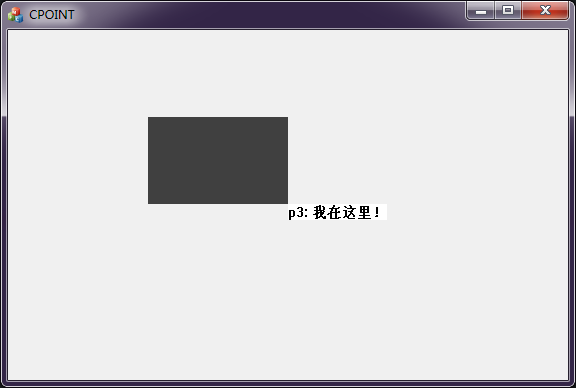
-:
CSize operator -(
POINT point
) const throw( );
CPoint operator -(
SIZE size
) const throw( );
CRect operator -(
const RECT* lpRect
) const throw( );两个点相减是一个长度,一个点减一个长度是一个点,一个点减一个lprect是一个rect(关于这点,请看msdn:Subtracting a rectangle from a point returns the rectangle offset by the negatives of the x and y values specified in the point. For example, using the last overload to offset the rectangle CRect(125, 200, 325, 400) by the point CPoint(25, -19) returns CRect(100, 219, 300, 419).)
+=:The first overload adds a size to the CPoint.
void operator +=(
SIZE size
) throw( );
void operator +=(
POINT point
) throw( );看清楚了返回的是一个void
-=:
void operator -=(
SIZE size
) throw( );
void operator -=(
POINT point
) throw( );我靠,又得写一个例子了:我们以上面为例:
CClientDC dc(this); // 取得设备描述表
RECT rt;
GetClientRect(&rt);
CPoint p1(rt.right / 4, rt.bottom / 4);
CPoint p2(p1);
CPoint p3 = p1 + p2;
CString str = _T("我在这里!");
CString strP3(_T("p3: ") + str);
TextOut(dc.m_hDC, p3.x, p3.y, strP3, strP3.GetLength());
p1 += p3;
CString strP1(_T("p1: ") + str);
TextOut(dc.m_hDC, p1.x, p1.y, strP1, strP1.GetLength());
p1 -= p3;
strP1 += _T(", 这是我-=后的新位置");
::TextOut(dc.m_hDC, p1.x, p1.y, strP1, strP1.GetLength());运行结果:
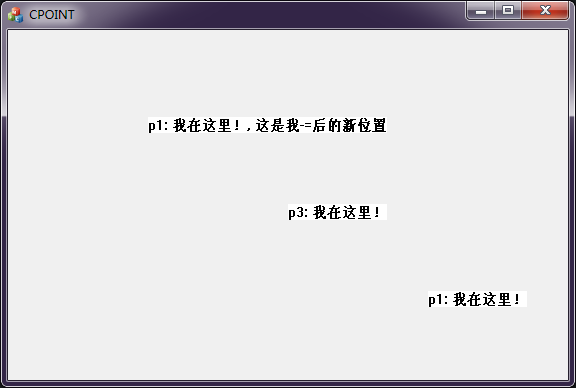
CPoint就到此吧。
CRect类 的介绍
类CRect是对Windows结构RECT的封装,凡是能用RECT结构的地方都可以用CRect代替。
结构RECT表示一个矩形的位置和尺寸,其定义为:
typedef struct tagRECT{
LONG left;
LONG top;
LONG right;
LONG bottom;
} RECT;其中 left、top分别表示矩形左上角顶点的横坐标和纵坐标,right、bottom分别表示矩形右下角顶点的横坐标和纵坐标。由于CRect提供了一些成员函数和重载运算符,使得CRect的操作更加方便。 1.CRect的构造函数 CRect有如下6个构造函数:
CRect( );
CRect( int l, int t, int r, int b );
CRect( const RECT& srcRect );
CRect( LPCRECT lpSrcRect );
CRect( POINT point, SIZE size );
CRect( POINT topLeft, POINT bottomRight );
说明:分别以不同的方式构造CRect对象,参数l,t,r,b分别指定矩形的左边、上边、右边和底边。SrcRect是一个RECT结构的引用。LpSrcRect是一个指向RECT结构的指针。Point指定矩形的左上角顶点的坐标,size指定矩形的长度和宽度。topLeft指定矩形的左上角顶点的坐标,bottomRight指定矩形的右下角顶点的坐标。
CSize?还是看MSDN吧,写不了这么多,呼呼。
以上为转载加上一点修改,错误地方欢迎指正。








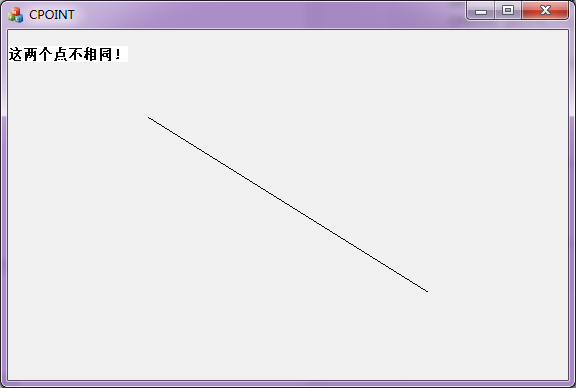














 698
698

 被折叠的 条评论
为什么被折叠?
被折叠的 条评论
为什么被折叠?








