ViewPager基本用法有:
- 程序使用导航,外加底部圆点的效果
- 页卡滑动,加上菜单的效果
这里只讲第1种用法
一.效果图
二。welcome界面
一般来说,引导界面是出现第一次运行时出现的,之后不会再出现。所以需要记录是否是第一次使用程序,办法有很多,最容易想到的就是使用SharedPreferences来保存。步骤如下:
1、程序进入欢迎界面,WelcomeActivity,在这里读取SharedPreferences里面的变量,先设置为true。进入引导界面,然后设置为false。
2、之后每次进入欢迎界面读取SharedPreferences里面的变量,因为是false,所以不会运行引导界面了。
代码如下:
1.welcome布局
<?xml version="1.0" encoding="utf-8"?>
<RelativeLayout xmlns:android="http://schemas.android.com/apk/res/android"
android:orientation="vertical" android:layout_width="match_parent"
android:layout_height="match_parent">
<ImageView
android:layout_width="fill_parent"
android:layout_height="fill_parent"
android:background="@drawable/guide_welcome"/>
</RelativeLayout>2.welcome.java 欢迎界面
package com.scorpions.beluga;
import android.app.Activity;
import android.content.Intent;
import android.content.SharedPreferences;
import android.os.Bundle;
import android.os.Handler;
import android.os.Message;
import android.view.LayoutInflater;
import android.view.View;
import android.view.Window;
import android.view.WindowManager;
import android.widget.Button;
public class WelcomeActivity extends Activity {
private boolean isFirstIn = false;
private static final int TIME = 2000;
private static final int GO_HOME = 1000;
private static final int GO_GUIDE = 1001;
private Handler choosePageHandler = new Handler(){
@Override
public void handleMessage(Message msg) {
switch (msg.what){
case GO_HOME:
setGoHome();
break;
case GO_GUIDE:
setGoGuide();
break;
}
}
};
@Override
protected void onCreate(Bundle savedInstanceState) {
super.onCreate(savedInstanceState);
requestWindowFeature(Window.FEATURE_NO_TITLE);
getWindow().setFlags(WindowManager.LayoutParams.FLAG_FULLSCREEN,
WindowManager.LayoutParams.FLAG_FULLSCREEN); //全屏显示
setContentView(R.layout.activity_welcome);
init();
}
private void init(){
SharedPreferences preferences = getSharedPreferences("page",MODE_PRIVATE);
isFirstIn = preferences.getBoolean("isFirstIn",true);
if(!isFirstIn){
choosePageHandler.sendEmptyMessageDelayed(GO_HOME,TIME);
}else{
choosePageHandler.sendEmptyMessageDelayed(GO_GUIDE,TIME);
SharedPreferences.Editor editor = preferences.edit();
editor.putBoolean("isFirstIn",false);
editor.commit();
}
}
private void setGoHome(){
Intent i = new Intent(WelcomeActivity.this,MainActivity.class);
startActivity(i);
finish();
}
private void setGoGuide(){
Intent i = new Intent(WelcomeActivity.this,Guide_Page.class);
startActivity(i);
finish();
}
}
三.引导界面
1.viewpager类似listview需要构建对应的adaper,此adaper继承自PagerAdapter,在这里我将此adapter与此界面的Activity写在同一个.java文件
Guide_Page.java
package com.scorpions.beluga;
import android.app.Activity;
import android.content.Context;
import android.content.Intent;
import android.os.Bundle;
import android.support.v4.view.PagerAdapter;
import android.support.v4.view.ViewPager;
import android.view.LayoutInflater;
import android.view.View;
import android.view.Window;
import android.view.WindowManager;
import android.widget.ImageView;
import java.util.ArrayList;
import java.util.List;
public class Guide_Page extends Activity implements ViewPager.OnPageChangeListener {
private ViewPager vp_guide;
private ViewPagerAdapter vp_guide_Adapter;
private List<View> views;
private ImageView[] dots;
private int[] guide_dot_ids = {R.id.guide_dot_01,R.id.guide_dot_02,R.id.guide_dot_03};
@Override
protected void onCreate(Bundle savedInstanceState) {
super.onCreate(savedInstanceState);
requestWindowFeature(Window.FEATURE_NO_TITLE);
getWindow().setFlags(WindowManager.LayoutParams.FLAG_FULLSCREEN,
WindowManager.LayoutParams.FLAG_FULLSCREEN);
setContentView(R.layout.activity_guide_page);
initViews();
initDots();
}
//初始化
private void initViews(){
//LayoutInflater 实例化
LayoutInflater inflater = LayoutInflater.from(this);
views = new ArrayList<View>();
views.add(inflater.inflate(R.layout.guide_page_one,null));
views.add(inflater.inflate(R.layout.guide_page_two,null));
views.add(inflater.inflate(R.layout.guide_page_three,null));
//将数据传入适配器
vp_guide_Adapter = new ViewPagerAdapter(views,this);
vp_guide = (ViewPager)findViewById(R.id.viewpager_guide);
vp_guide.setAdapter(vp_guide_Adapter);
views.get(2).findViewById(R.id.enter_MainActivity_btn).setOnClickListener(new View.OnClickListener() {
@Override
public void onClick(View v) {
Intent intent = new Intent(Guide_Page.this,MainActivity.class);
startActivity(intent);
finish();
}
});
vp_guide.setOnPageChangeListener(this);
}
private void initDots(){
dots = new ImageView[views.size()];
for (int i=0;i<views.size();i++){
dots[i] = (ImageView) findViewById(guide_dot_ids[i]);
}
}
//当页面被滑动时调用
@Override
public void onPageScrolled(int position, float positionOffset, int positionOffsetPixels) {
}
//当前新的页面被选中时调用
@Override
public void onPageSelected(int position) {
for(int i=0;i<dots.length;i++){
if(position==i){
dots[i].setImageResource(R.drawable.guide_dot_selected);
}else{
dots[i].setImageResource(R.drawable.guide_dot);
}
}
}
//滑动状态改变时调用
@Override
public void onPageScrollStateChanged(int state) {
}
}
//构造适配器
class ViewPagerAdapter extends PagerAdapter{
private List<View> views;
private Context context;
public ViewPagerAdapter(List<View> views,Context context){
this.views=views;
this.context=context;
}
@Override
public void destroyItem(View container, int position, Object object) {
((ViewPager)container).removeView(views.get(position));
}
@Override
public Object instantiateItem(View container, int position) {
((ViewPager)container).addView(views.get(position));
return views.get(position);
}
@Override
public int getCount() {
return views.size();
}
@Override
public boolean isViewFromObject(View view, Object object) {
return (view==object);
}
}2.activity_guide_page.xml
<?xml version="1.0" encoding="utf-8"?>
<RelativeLayout xmlns:android="http://schemas.android.com/apk/res/android"
android:layout_width="match_parent"
android:layout_height="match_parent">
<android.support.v4.view.ViewPager
android:id="@+id/viewpager_guide"
android:layout_width="fill_parent"
android:layout_height="fill_parent">
</android.support.v4.view.ViewPager>
<LinearLayout
android:id="@+id/guide_dots"
android:layout_width="fill_parent"
android:layout_height="wrap_content"
android:layout_alignParentBottom="true"
android:gravity="center_horizontal"
android:layout_marginBottom="24.0dp"
android:orientation="horizontal">
<ImageView
android:id="@+id/guide_dot_01"
android:layout_width="wrap_content"
android:layout_height="wrap_content"
android:padding="15.0dip"
android:src="@drawable/guide_dot_selected"/>
<ImageView
android:id="@+id/guide_dot_02"
android:layout_width="wrap_content"
android:layout_height="wrap_content"
android:padding="15.0dip"
android:src="@drawable/guide_dot"/>
<ImageView
android:id="@+id/guide_dot_03"
android:layout_width="wrap_content"
android:layout_height="wrap_content"
android:padding="15.0dip"
android:src="@drawable/guide_dot"/>
</LinearLayout>
</RelativeLayout>3.guide_page1.xml和guide_page2.xml以及guide_page3.xml
<?xml version="1.0" encoding="utf-8"?>
<LinearLayout xmlns:android="http://schemas.android.com/apk/res/android"
android:orientation="vertical" android:layout_width="match_parent"
android:layout_height="match_parent">
<ImageView
android:layout_width="match_parent"
android:layout_height="match_parent"
android:background="@drawable/guide_page_01"/>
</LinearLayout><?xml version="1.0" encoding="utf-8"?>
<LinearLayout xmlns:android="http://schemas.android.com/apk/res/android"
android:orientation="vertical" android:layout_width="match_parent"
android:layout_height="match_parent">
<ImageView
android:layout_width="match_parent"
android:layout_height="match_parent"
android:background="@drawable/guide_page_02"/>
</LinearLayout><?xml version="1.0" encoding="utf-8"?>
<RelativeLayout xmlns:android="http://schemas.android.com/apk/res/android"
android:orientation="vertical" android:layout_width="match_parent"
android:layout_height="match_parent">
<ImageView
android:layout_width="match_parent"
android:layout_height="match_parent"
android:background="@drawable/guide_page_03"/>
<LinearLayout
android:layout_width="fill_parent"
android:layout_height="wrap_content"
android:layout_alignParentBottom="true"
android:gravity="center_horizontal"
android:layout_marginBottom="70.0dp"
android:orientation="horizontal">
<Button
android:id="@+id/enter_MainActivity_btn"
android:layout_width="wrap_content"
android:layout_height="wrap_content"
android:text="进入"/>
</LinearLayout>
</RelativeLayout>详细了解viewpager访问如下链接:
Android ViewPager使用详解
Actionbar在viewpager中使用的标题效果
android ViewPager,ViewFlipper,ViewFlow实现左右滑动








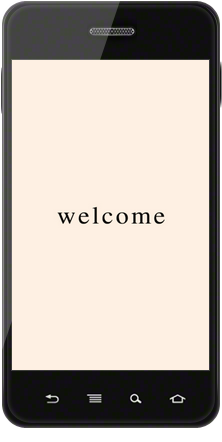
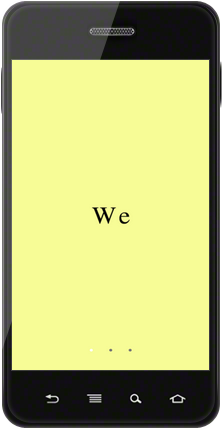
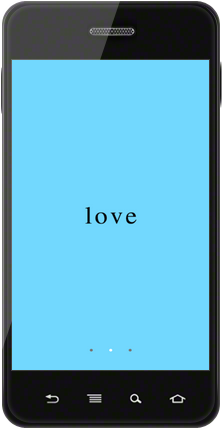
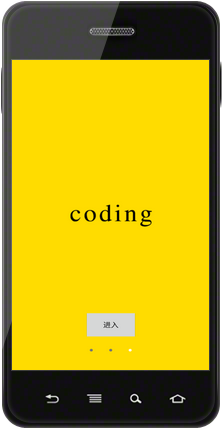














 878
878

 被折叠的 条评论
为什么被折叠?
被折叠的 条评论
为什么被折叠?








