最近换了新的电脑,从32位系统升级到64位系统,以前有写一个VBA (Visual Basic Application)的程序,在32位的旧电脑上是可以使用的,但是在新的64位的系统上却有以下问题,
===
Compile error:
The code in this project must be update for use on 64-bit systems. Please review and update Declare statements and then mark them with the PtrSafe attribute.
见下图:
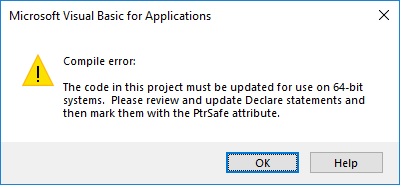
解决方案:在所有出现问题的函数声明之前都加上PtrSafe,问题解决
例如:
原始为:
Private Declare Function InternetOpen Lib "wininet.dll" Alias "InternetOpenA" _
(ByVal sAgent As String, ByVal lAccessType As Long, ByVal sProxyName As String, _
ByVal sProxyBypass As String, ByVal lFlags As Long) As Long
修改为:
Private Declare PtrSafe Function InternetOpen Lib "wininet.dll" Alias "InternetOpenA" _
(ByVal sAgent As String, ByVal lAccessType As Long, ByVal sProxyName As String, _
ByVal sProxyBypass As String, ByVal lFlags As Long) As Long








 本文介绍了一种解决VBA程序在从32位系统升级到64位系统后出现的编译错误的方法。通过在函数声明前添加PtrSafe属性,可以更新项目以适应64位系统的需求。
本文介绍了一种解决VBA程序在从32位系统升级到64位系统后出现的编译错误的方法。通过在函数声明前添加PtrSafe属性,可以更新项目以适应64位系统的需求。
















 2609
2609

 被折叠的 条评论
为什么被折叠?
被折叠的 条评论
为什么被折叠?








