As we know if android froyo, especially a mini galaxy does not support adhoc mode. This method is different from the way of wearing conectify, this way we can connect adhoc. (Specialized devices that are already rooting).
in device android
1. Download file wpa_supplicant
here, and extract.
2. Root open explorer on your device, go to / system / bin. locate the file wpa_supplicant.
3. Replace wpa_supplicant file with the file already downloaded. (Do not forget backup the original wpa_supplicant file).
4. Restart your device.
until this point your device should already be the type of adhoc wifi detection.
in laptops
1. Lan card in the connection.
right click>> properties>> share> tick all.
until this point your device should already be the type of adhoc wifi detection.
in laptops
1. Lan card in the connection.
right click>> properties>> share> tick all.
2. Wifi in settings as well.
right click> properties> we created a static IP.
3. Next we create an adhoc network.
click the Manage wireless network> add> select the ad hoc network> to select an open security.
click the Manage wireless network> add> select the ad hoc network> to select an open security.
4. adhoc conection ready.
in device android
1. Now open the android device.
tap Menu> settings> wireless network settings> wifi settings.
1. Now open the android device.
tap Menu> settings> wireless network settings> wifi settings.
2. tap the menu again and select advanced> checklist Use Static IP> then settings.
3. we can connect pake wifi adhoc connections (wifi adhoc characteristic signs * before SSID)
NB: Do not forget the firewall / antivirus settings on the PC is turned off when still can not connect.














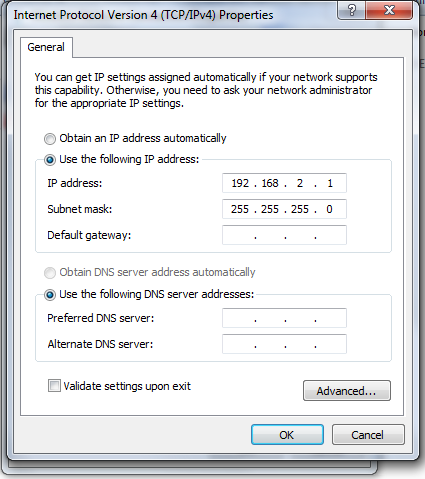

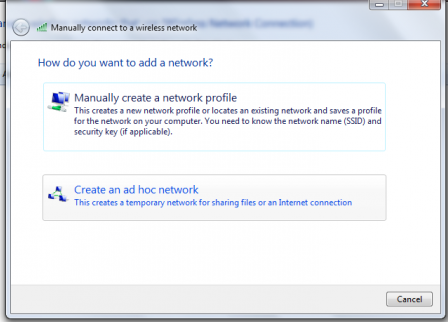



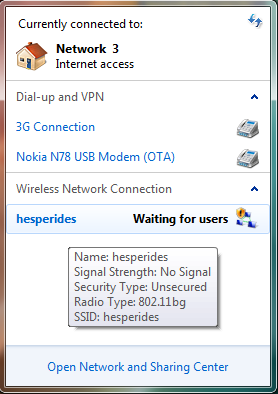


















 1825
1825











 被折叠的 条评论
为什么被折叠?
被折叠的 条评论
为什么被折叠?








