还是基于SpringBoot + mybatis 开发:jdk1.8 数据库mysql
先搭个框架:让项目跑起来先

框架不会搭:请参考这一篇:springboot章节_sdgames的博客-CSDN博客
响应类:
**
*
*
* @author zigao
* @date 2020年08月01日 11:48
*/
public class ResponseMessage implements Serializable {
int status;
Object message;
String errmsg;
public int getStatus() {
return this.status;
}
public void setStatus(int status) {
this.status = status;
}
public Object getMessage() {
return this.message;
}
public void setMessage(Object message) {
this.message = message;
}
public String getErrmsg() {
return this.errmsg;
}
public void setErrmsg(String errmsg) {
this.errmsg = errmsg;
}
public ResponseMessage() {
}
public ResponseMessage(int status) {
this.status = 0;
}
public ResponseMessage(Object data) {
this.status = 0;
this.message = data;
}
public ResponseMessage(int status, Object data) {
this.status = status;
this.message = data;
}
public ResponseMessage(int status, String err) {
this.status = status;
this.errmsg = err;
}
}数据字段映射:一定要和excel表头属性一 一 对应,一定要和excel表头属性一 一 对应,一定要和excel表头属性一 一 对应,重要的事说三遍
/**
* @Author: zigao
* @Date: 2022/3/2 15:37
*/
public class ListConfig {
public final static List<String> strList = Arrays.asList("id", "name","age", "dept", "education","competent");
}/**
* 人员信息
*
* @author zigao
* @date 2020年08月01日 21:48
*/
@Data
public class User implements Serializable {
/**
* 用户编码(自增序列)
*/
private String id;
/**
* 名字
*/
private String name;
/**
* 年龄
*/
private Integer age;
/**
*职务
*/
private String dept;
/**
* 学历
*/
private String education;
/**
* 职称
*/
private String competent;
}
接口:
/**
* 人员信息接口
*
* @author zigao
* @date 2020年08月06日 21:25
*/
public interface UserService{
/**
* 批量添加人员信息
* @param usersList
*/
void addListUser(List<User> usersList);
}
实现类:
/**
* @Author: zigao
* @Date: 2022/3/4 11:23
*/
@Service
public class UserServiceImpl implements UserService{
@Autowired
private UserMapper userMapper;
@Override
public void addListUser(List<User> usersList) {
userMapper.addListUser(usersList);
}
}excel解析工具类:注意startRow这个参数是Excel具体数据对应的那个行号 减一
比如数据从第四行开始:那么就是 4 - 1 = 3,这个参数就传3
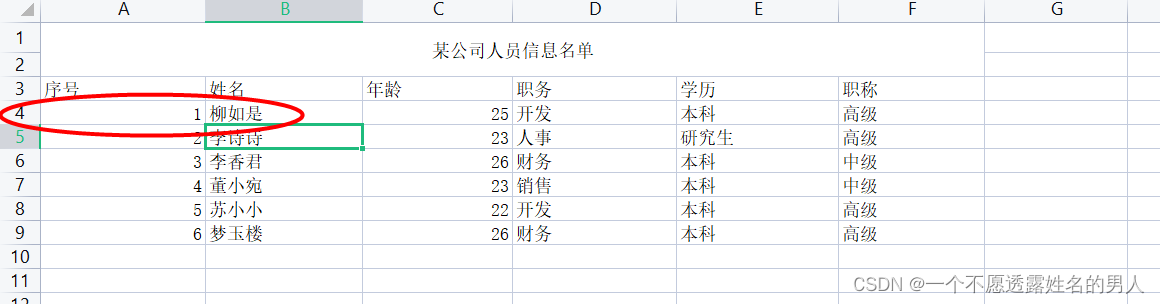
/**
* excel 解析工具类
*/
public class ExcelAnalysisUtils {
/**
* Date包名
*/
private static final String TYPE_DATE = "java.util.Date";
/**
* Double包名
*/
private static final String TYPE_DOUBLE = "java.lang.Double";
/**
* Integer包名
*/
private static final String TYPE_INTEGER = "java.lang.Integer";
/**
* String包名
*/
private static final String TYPE_STRING = "java.lang.String";
/**
* Excel导出为实体
*
* @param is is流
* @param clazz class
* @param columnNames 列名list
* @param startRow 起始行(索引从0开始)
* @return
* @throws Exception
*/
public static <T> List<T> excelToEntity(InputStream is, Class<T> clazz, List<String> columnNames, int startRow) throws Exception {
Workbook wb = null;
Sheet sheet = null;
Row row = null;
List<T> list = null;
wb = WorkbookFactory.create(is);
if (wb != null) {
//用来存放表中数据
list = new ArrayList<T>();
//获取第一个sheet
sheet = wb.getSheetAt(0);
//获取最大行数
int rownum = sheet.getPhysicalNumberOfRows();
for (int i = startRow; i < rownum; i++) {
row = sheet.getRow(i);
if (row != null) {
list.add((T) getFieldValueByName(columnNames, row, clazz));
}
}
}
return list;
}
/**
* @param colNames 字段名
* @param row 表行
* @param clazz class
* @return 字段值
* @MethodName : getFieldValueByName
* @Description : 根据字段名获取字段值
*/
private static <T> T getFieldValueByName(List<String> colNames, Row row, Class<T> clazz) throws Exception {
T t = clazz.newInstance();
//获取全部字段
Field[] fields = clazz.getDeclaredFields();
//遍历字段
for (Field field : fields) {
//判断字段是否存在colnames中
if (colNames.contains(field.getName())) {
//开启强制赋值
field.setAccessible(true);
//获取值
Object val = getCellFormatValue(row.getCell(colNames.indexOf(field.getName())));
//判断字段对应类型,然后转换赋值
switch (field.getType().getName()) {
case TYPE_DATE:
//getCellFormatValue(row.getCell(colNames.indexOf(field.getName()))).toString()
field.set(t, StringUtils.isEmpty(val) ? null : TimeUtils.formatDate(val.toString(),null));
break;
case TYPE_DOUBLE:
//getCellFormatValue(row.getCell(colnames.indexOf(field.getName()))).toString()
field.set(t, StringUtils.isEmpty(val) ? null : Double.valueOf(val.toString()));
break;
case TYPE_INTEGER:
if (val instanceof Double) {
field.set(t, StringUtils.isEmpty(val) ? null : ((Double) val).intValue());
} else {
field.set(t, StringUtils.isEmpty(val) ? null : Integer.valueOf(val.toString()));
}
break;
default:
//去除小数
if (val instanceof Double) {
field.set(t, String.valueOf(((Double) val).intValue()));
} else {
field.set(t, val);
}
}
}
}
return t;
}
//读取excel
private static Workbook readExcel(InputStream is, String fileName) throws Exception {
if (fileName == null) {
return null;
}
try {
return WorkbookFactory.create(is);
} catch (FileNotFoundException e) {
throw new Exception("文件未找到");
} catch (IOException e) {
throw new Exception("IO错误");
}
}
private static Object getCellFormatValue(Cell cell) {
Object cellValue = null;
if (cell != null) {
//判断cell类型
switch (cell.getCellTypeEnum()) {
case NUMERIC: {
cellValue = cell.getNumericCellValue();
break;
}
case FORMULA: {
//判断cell是否为日期格式
if (DateUtil.isCellDateFormatted(cell)) {
//转换为日期格式YYYY-mm-dd
cellValue = cell.getDateCellValue();
} else {
//数字
cellValue = cell.getNumericCellValue();
}
break;
}
case STRING: {
cellValue = cell.getStringCellValue();
break;
}
default:
}
}
return cellValue;
}
}
/**
* 〈时间工具类〉
*
* @author zigao
* @create 2022/3/11
*/
public class TimeUtils {
private TimeUtils(){
}
public static Date formatDate(String dateStr, String format) throws ParseException {
//设置sdf默认yyyy-MM-dd
SimpleDateFormat sdf;
//如果strDate长度>0(带时分秒) 则改为yyyy-MM-dd hh:mm:ss
if (StringUtils.isEmpty(format)) {
if (dateStr.length() > 10) {
sdf = new SimpleDateFormat("yyyy-MM-dd hh:mm:ss");
} else {
sdf = new SimpleDateFormat("yyyy-MM-dd");
}
} else {
sdf = new SimpleDateFormat(format);
}
return sdf.parse(dateStr);
}
public static String formatLongDateStr(Date dateStr){
//设置sdf默认yyyy-MM-dd
SimpleDateFormat sdf = new SimpleDateFormat("yyyy-MM-dd HH:mm:ss");
return sdf.format(dateStr);
}
/**
* 获取前后x小时时间
*
* @return {@link Date}
*/
public static Date getAroundHoursDate(Date date, int hours) {
Calendar c = Calendar.getInstance();
c.setTime(date);
c.add(Calendar.HOUR, hours);
return c.getTime();
}
/**
* 获取前后x分钟时间
*
* @return {@link Date}
*/
public static Date getAroundMinuteDate(Date date, int minute) {
Calendar c = Calendar.getInstance();
c.setTime(date);
c.add(Calendar.MINUTE, minute);
return c.getTime();
}
/**
* 比对时间年月日
*
* @param d1
* @param d2
* @return {@link boolean}
* @author fengwt
* @date 2021/5/10 11:31
*/
public static boolean sameDate(Date d1, Date d2) {
if (null == d1 || null == d2) {
return false;
}
Calendar cal1 = Calendar.getInstance();
cal1.setTime(d1);
Calendar cal2 = Calendar.getInstance();
cal2.setTime(d2);
return cal1.get(Calendar.ERA) == cal2.get(Calendar.ERA) &&
cal1.get(Calendar.YEAR) == cal2.get(Calendar.YEAR) &&
cal1.get(Calendar.DAY_OF_YEAR) == cal2.get(Calendar.DAY_OF_YEAR);
}
/**
* 获取月天数
*
* @param date date
* @return {@link int}
* @author fengwt
* @date 2021/5/10 11:18
*/
public static int getDaysOfMonth(Date date) {
Calendar calendar = Calendar.getInstance();
calendar.setTime(date);
return calendar.getActualMaximum(Calendar.DAY_OF_MONTH);
}
/**
* 获取前后x天时间
*
* @return {@link Date}
*/
public static Date getAroundDayDate(Date date, int day) {
Calendar c = Calendar.getInstance();
c.setTime(date);
c.add(Calendar.DATE, day);
return c.getTime();
}
/**
* 获取前后x年时间
*
* @return {@link Date}
*/
public static Date getAroundYearDate(Date date, int year) {
Calendar c = Calendar.getInstance();
c.setTime(date);
c.add(Calendar.YEAR, year);
return c.getTime();
}
/**
* 获取某天开始时间 (xxxx年xx月xx日 00:00:00)
*
* @return Date
*/
public static Date getDayBegin(Date date) {
Calendar c = Calendar.getInstance();
c.setTime(date);
c.set(Calendar.HOUR_OF_DAY, 0);
c.set(Calendar.MINUTE, 0);
c.set(Calendar.SECOND, 0);
c.set(Calendar.MILLISECOND, 0);
return c.getTime();
}
/**
* 获取某天结束时间 (xxxx年xx月xx日 00:00:00)
*
* @return Date
*/
public static Date getDayEnd(Date date) {
Calendar c = Calendar.getInstance();
c.setTime(date);
c.set(Calendar.HOUR_OF_DAY, 23);
c.set(Calendar.MINUTE, 59);
c.set(Calendar.SECOND, 59);
c.set(Calendar.MILLISECOND, 999);
return c.getTime();
}
/**
* 获取某月开始时间 (xxxx年xx月1日 00:00:00)
*
* @return Date
*/
public static Date getMonthBegin(Date date) {
Calendar c = Calendar.getInstance();
c.setTime(date);
c.set(Calendar.DAY_OF_MONTH, 1);
c.set(Calendar.HOUR_OF_DAY, 0);
c.set(Calendar.MINUTE, 0);
c.set(Calendar.SECOND, 0);
c.set(Calendar.MILLISECOND, 0);
return c.getTime();
}
/**
* 获取某年结束时间 (xxxx年xx月1日 00:00:00)
*
* @return Date
*/
public static Date getYearEnd(Date date) {
Calendar c = Calendar.getInstance();
c.setTime(date);
c.set(Calendar.MONTH, 11);
c.set(Calendar.DAY_OF_MONTH,31);
c.set(Calendar.HOUR_OF_DAY, 23);
c.set(Calendar.MINUTE, 59);
c.set(Calendar.SECOND, 59);
c.set(Calendar.MILLISECOND, 59);
return c.getTime();
}
/**
* 获取某年某月开始时间 (xxxx年xx月1日 00:00:00)
*
* @return Date
*/
public static Date getMonthBegin(int year,int month) {
Calendar c = Calendar.getInstance();
c.set(Calendar.YEAR,year);
c.set(Calendar.MONTH,month-1);
c.set(Calendar.DAY_OF_MONTH, 1);
c.set(Calendar.HOUR_OF_DAY, 0);
c.set(Calendar.MINUTE, 0);
c.set(Calendar.SECOND, 0);
c.set(Calendar.MILLISECOND, 0);
return c.getTime();
}
/**
* 获取某年某月结束时间
*
* @return Date
*/
public static Date getMonthEnd(int year,int month) {
Calendar c = Calendar.getInstance();
c.set(Calendar.YEAR,year);
c.set(Calendar.MONTH, month);
c.set(Calendar.DAY_OF_MONTH, 0);
c.set(Calendar.HOUR_OF_DAY, 23);
c.set(Calendar.MINUTE, 59);
c.set(Calendar.SECOND, 59);
c.set(Calendar.MILLISECOND, 999);
return c.getTime();
}
/**
* 获取某月结束时间 (xxxx年xx月1日 00:00:00)
*
* @return Date
*/
public static Date getMonthEnd(Date date) {
Calendar c = Calendar.getInstance();
c.setTime(date);
c.add(Calendar.MONTH, 1);
c.set(Calendar.DAY_OF_MONTH, 0);
c.set(Calendar.HOUR_OF_DAY, 23);
c.set(Calendar.MINUTE, 59);
c.set(Calendar.SECOND, 59);
c.set(Calendar.MILLISECOND, 999);
return c.getTime();
}
/**
* 获取当年的某月开始时间
* @author fengwt
* @date 2021/11/16 16:19
* @param month 月份
* @return {@link Date}
*/
public static Date getThisYearMonthStart(int month){
Calendar c = Calendar.getInstance();
c.set(Calendar.MONTH, month-1);
c.set(Calendar.DAY_OF_MONTH, 1);
c.set(Calendar.HOUR_OF_DAY, 0);
c.set(Calendar.MINUTE, 0);
c.set(Calendar.SECOND, 0);
c.set(Calendar.MILLISECOND, 0);
return c.getTime();
}
/**
* 获取当年的某月结束时间
* @author fengwt
* @date 2021/11/16 16:19
* @param month 月份
* @return {@link Date}
*/
public static Date getThisYearMonthEnd(int month){
Calendar c = Calendar.getInstance();
c.set(Calendar.MONTH, month);
c.set(Calendar.DAY_OF_MONTH, 0);
c.set(Calendar.HOUR_OF_DAY, 23);
c.set(Calendar.MINUTE, 59);
c.set(Calendar.SECOND, 59);
c.set(Calendar.MILLISECOND, 999);
return c.getTime();
}
public static Map<String, Integer> getDateMap(Date date) {
Calendar c = Calendar.getInstance();
c.setTime(date);
Map<String, Integer> map = new HashMap<>(6);
map.put("yyyy", c.get(Calendar.YEAR));
map.put("MM", c.get(Calendar.MONTH) + 1);
map.put("dd", c.get(Calendar.DATE));
map.put("HH", c.get(Calendar.HOUR_OF_DAY));
map.put("mm", c.get(Calendar.MINUTE));
map.put("ss", c.get(Calendar.SECOND));
return map;
}
public static Map<String, String> getDateMapStr(Date date) {
Calendar c = Calendar.getInstance();
c.setTime(date);
Map<String, String> map = new HashMap<>(10);
map.put("yyyy", String.valueOf(c.get(Calendar.YEAR)));
map.put("MM", String.format("%02d", c.get(Calendar.MONTH) + 1));
map.put("dd", String.format("%02d", c.get(Calendar.DATE)));
map.put("HH", String.format("%02d", c.get(Calendar.HOUR_OF_DAY)));
map.put("mm", String.format("%02d", c.get(Calendar.MINUTE)));
map.put("ss", String.format("%02d", c.get(Calendar.SECOND)));
return map;
}
public static int getDateMonth(Date date){
Calendar c = Calendar.getInstance();
c.setTime(date);
return c.get(Calendar.MONTH) + 1;
}
public static int getDateYear(Date date){
Calendar c = Calendar.getInstance();
c.setTime(date);
return c.get(Calendar.YEAR);
}
}
/**
*
* 启动类
* @author zigao
* @date 2020年08月01日 11:46
*/
@SpringBootApplication
@MapperScan("com.zigao.com.dao.**")
public class zigaoApplication {
public static void main(String[] args) {
SpringApplication.run(zigaoApplication.class, args);
System.out.println("===============================已启动================================");
}
}
<insert id="addListUser">
INSERT INTO `USER`(`id`,`name`,`age`,`dept`,`education`,`competent`) VALUES
<foreach collection="usersList" separator="," item="item">
(#{item.id},#{item.name},#{item.age},#{item.dept},#{item.education},#{item.competent})
</foreach>
</insert>
server:
port: 8888
servlet:
# 上下文路径
context-path: /api
tomcat:
uri-encoding: UTF-8
pagehelper:
helperDialect: mysql
reasonable: true
supportMethodsArguments: true
pageSizeZero: false #pageSize=0
spring:
application:
# 项目名称
name: zigao
profiles:
# 环境
active: dev
jackson:
# json 序列化配置
date-format: yyyy-MM-dd HH:mm:ss
time-zone: GMT
http:
# 编码
encoding:
charset: UTF-8
enabled: true
force: true
spring:
datasource:
driverClassName: com.mysql.jdbc.Driver
url: jdbc:mysql://127.0.0.1:3306/test3?useUnicode=true&characterEncoding=utf-8
username: root
password: ********
#设置文件大小
servlet:
multipart:
max-file-size: 50MB
max-request-size: 50MB
mybatis:
mapper-locations: classpath:mapper/*Mapper.xml
type-aliases-package: com.zigao.com.entity
configuration:
call-setters-on-nulls: true
log-impl: org.apache.ibatis.logging.stdout.StdOutImpl代码基本完了:我们启动项目测试下:

启动成功! ! !
我要把以下数据录入进去:
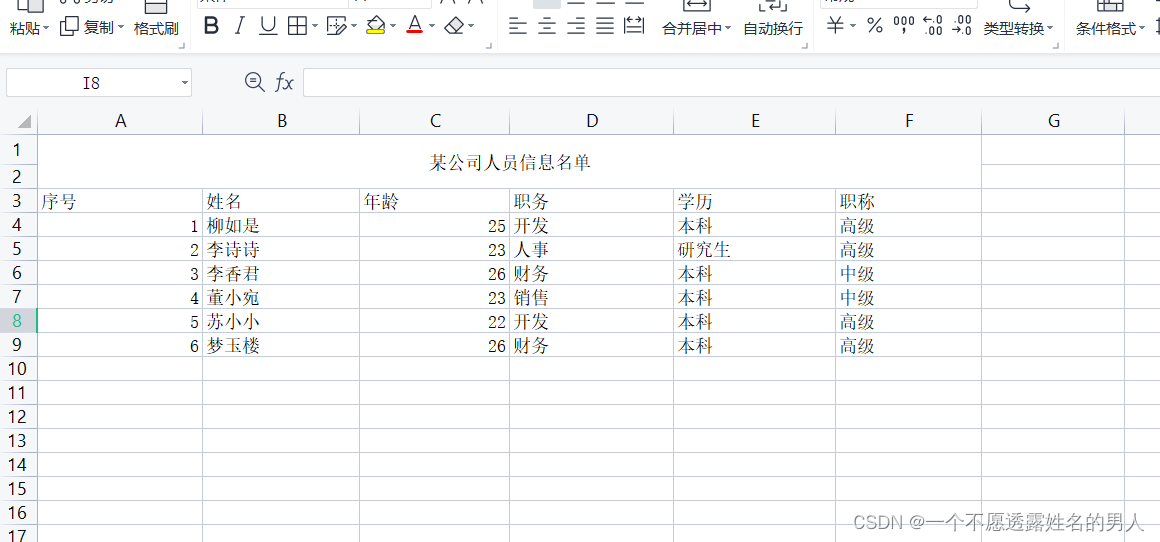

执行成功:

已录入到数据库:
完美! ! !





















 2948
2948











 被折叠的 条评论
为什么被折叠?
被折叠的 条评论
为什么被折叠?








