1.下载redis最新windows版安装包
从官网下载redis
https://jingyan.baidu.com/article/63acb44a2ca17461fcc17e82.html
安装redis
解压后先配置redis环境变量再cmd输入命令不然会把命令不合法
环境变量配置:
https://blog.csdn.net/weixin_42423819/article/details/80634918
windows下redis安装步骤:
https://blog.csdn.net/erlian1992/article/details/54382443
输入命令安装后出现 “已经准备好连接了”,不要关闭对当前cmd,此时打开另一个cmd进行连接(关闭后再打开一个cmd连接就会没有反应)
https://blog.csdn.net/tongtongsong/article/details/80856570
2.在对应安装redis的目录通过cmd启动命令
d:
cd Redis
redis-server redis.windows.conf

此时此cmd不要关闭 打开另一个cmd连接测试
redis-cli.exe -h 127.0.0.1 -p 6379
set myKey abc
get myKey

3.pom.xml中添加redis依赖
<!--redis依赖开始-->
<dependency>
<groupId>org.springframework.boot</groupId>
<artifactId>spring-boot-starter-data-redis</artifactId>
</dependency>
<!--redis依赖结束-->
<!-- spring session 依赖开始-->
<dependency>
<groupId>org.springframework.session</groupId>
<artifactId>spring-session</artifactId>
</dependency>
<!-- spring session 依赖结束-->
4.在application-dev.properties中添加redis配置项
#redis spring.redis.host=localhost spring.redis.port=6379 # Redis数据库索引(默认为0) spring.redis.database=0
5.在component下添加RedisComponent类
package com.study.model.component;
import org.slf4j.Logger;
import org.slf4j.LoggerFactory;
import org.springframework.beans.factory.annotation.Autowired;
import org.springframework.data.redis.core.StringRedisTemplate;
import org.springframework.data.redis.core.ValueOperations;
import org.springframework.stereotype.Component;
@Component
public class RedisComponent {
private static final Logger logger = LoggerFactory.getLogger(RedisComponent.class);
@Autowired
private StringRedisTemplate stringRedisTemplate;
public void set(String key, String value) {
ValueOperations<String, String> ops = this.stringRedisTemplate.opsForValue();
if (!this.stringRedisTemplate.hasKey(key)) {
ops.set(key, value);
logger.info("set key success");
} else {
// 存在则打印之前的value值
logger.info("this key = " + ops.get(key));
}
}
public String get(String key) {
logger.info("get key success");
return this.stringRedisTemplate.opsForValue().get(key);
}
public void del(String key) {
logger.info("del key success");
this.stringRedisTemplate.delete(key);
}
}
6. 添加测试用例
package com.study.model.test;
import com.study.model.component.RedisComponent;
import org.junit.Test;
import org.junit.runner.RunWith;
import org.springframework.beans.factory.annotation.Autowired;
import org.springframework.boot.test.context.SpringBootTest;
import org.springframework.test.context.junit4.SpringRunner;
import static org.junit.Assert.*;
@RunWith(SpringRunner.class)
@SpringBootTest
public class RedisComponentTest {
@Autowired
private RedisComponent redisComponent;
@Test
public void set() {
redisComponent.set("xiao.test", "hello world");
}
@Test
public void get() {
System.out.println(redisComponent.get("xiao.test"));
}
@Test
public void del() {
redisComponent.del("xiao.test");
}
}
7.在UseController中增加getSession方法
@ApiOperation(value="获取用户session", notes="获取用户session")
@RequestMapping(value="/session",method = RequestMethod.GET)
public String getSession(HttpSession session){
UUID uid = (UUID) session.getAttribute("uuid");
if (uid == null) {
uid = UUID.randomUUID();
}
session.setAttribute("uuid", uid);
return session.getId();
}
8.测试调用http://localhost:8080/user/session
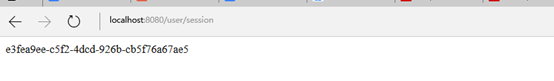






















 9432
9432











 被折叠的 条评论
为什么被折叠?
被折叠的 条评论
为什么被折叠?








