用docker-compose -f docker-compose.yml --profile minio up -d 命令启动容器后想使用 docker-compose ps 命令查看启动的服务,但是为空,docker ps 却可以看到
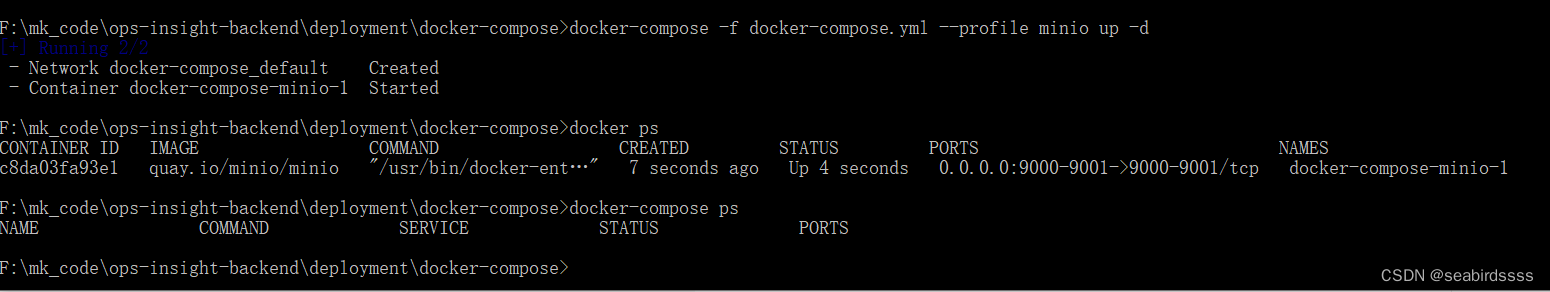
服务确实在运行
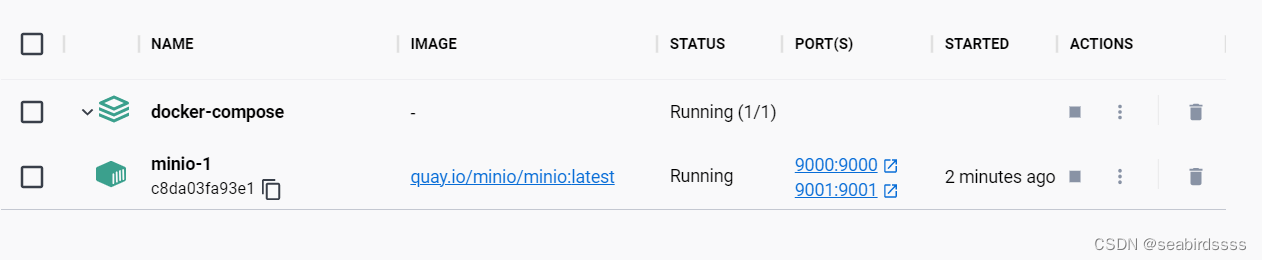
然后查资料 docker-compose ps 和 docker ps 的区别是:docker 显示所有的服务,docker-compose 只显示 docker-compose.yml 文件中声明过的服务,使用命令docker-compose -f docker-compose.yml --profile minio ps 就可以查看到此服务了
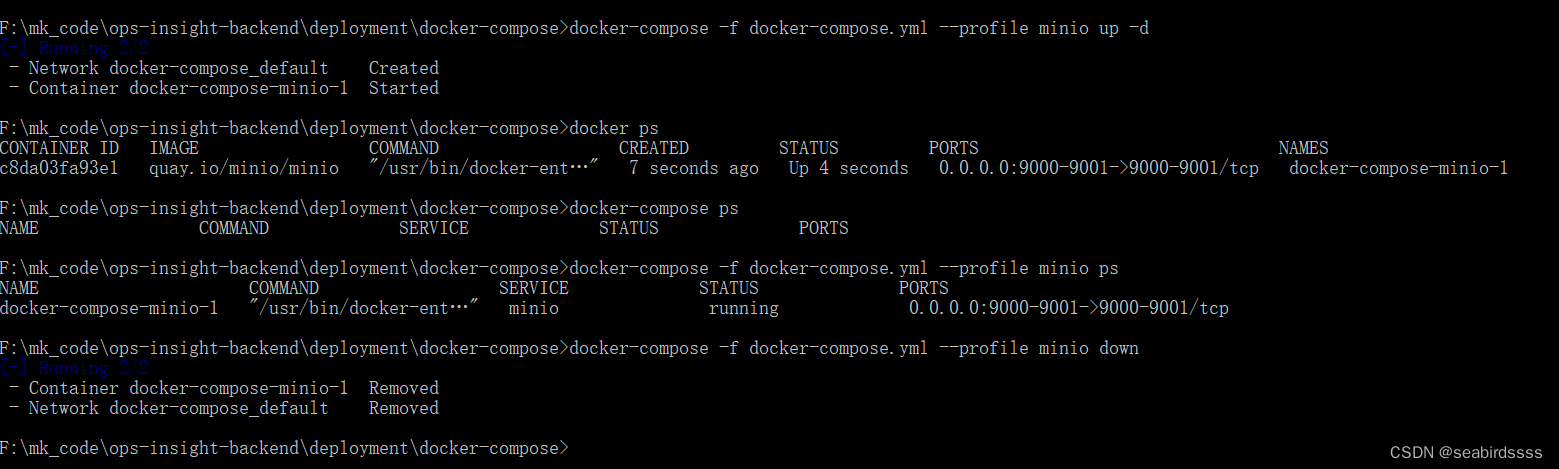






















 1819
1819











 被折叠的 条评论
为什么被折叠?
被折叠的 条评论
为什么被折叠?








