最近公司需要找一家个微的API助手接口服务,具体需求是可以自己批量添加好友、批量打标签等进行好友管理,社群管理需要自动聊天,自动回复,发朋友圈,转发语音,以及定时群发等,还可以提取聊天内容,进行数据汇总,收藏快捷回复各种功能!
找了很多天 是找到了现在用的一款助手,用起来还是很方便的
就是这一款助手,需要的可以看一下。
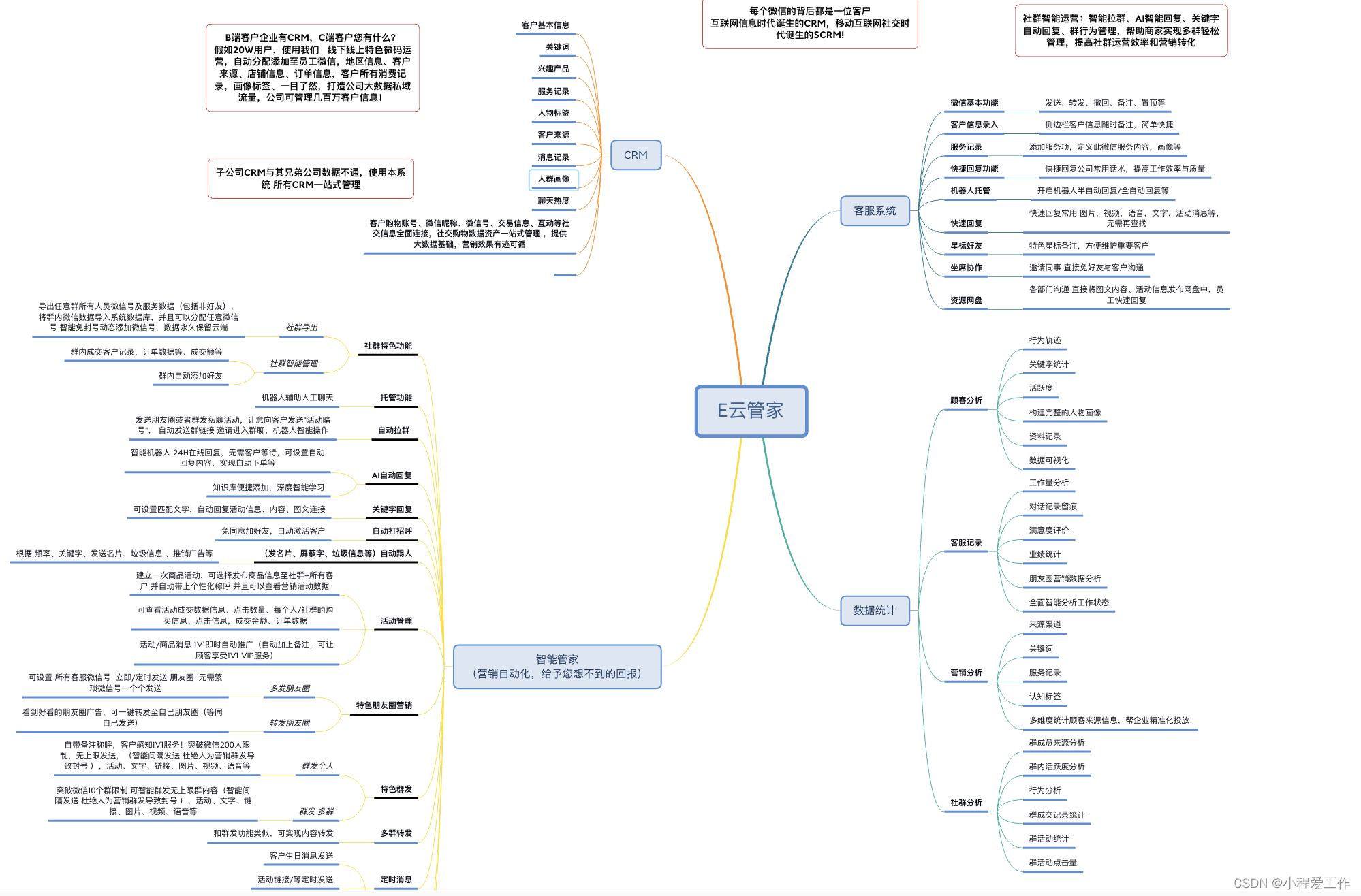
请求URL:
http://域名地址/sendApplet
请求方式:
- POST
请求头Headers:
- Content-Type:application/json
- Authorization:login接口返回
参数:
| 参数名 | 必选 | 类型 | 说明 | |
|---|---|---|---|---|
| wId | 是 | string | 登录实例标识 | |
| wcId | 是 | string | 接收方微信id/群id | |
| imgUrl | 否 | string | 小程序封面图 (50KB以内的png/jpg) | |
| content | 是 | string | 小程序xml内容, (小程序xml需先收集入库,也就是说将想要发送的小程序手动发送给机器人微信,此时消息回调中获取xml内容,xml去掉部分仅截取appmsg开头与结尾的,具体请看请求参数示例,且xml中可以自定义任意参数,例如:携带参数的跳转地址,缩略图等) |
返回数据:
| 参数名 | 类型 | 说明 |
|---|---|---|
| code | string | 1000成功,1001失败 |
| msg | string | 反馈信息 |
| data | ||
| data.type | int | 类型 |
| data.msgId | long | 消息msgId |
| data.newMsgId | long | 消息newMsgId |
| data.createTime | long | 消息发送时间戳 |
| data.wcId | string | 消息接收方id |
请求参数示例
<span style="color:#333333"><span style="background-color:#ffffff"><span style="background-color:#f7f8f9"><span style="color:black"><code><span style="color:#999999">{</span>
<span style="color:#990055">"wId"</span><span style="background-color:rgba(255, 255, 255, 0.5)"><span style="color:#9a6e3a">:</span></span> <span style="color:#669900">"0000016f-78bd-21c8-0001-29c4d004ae46"</span><span style="color:#999999">,</span>
<span style="color:#990055">"wcId"</span><span style="background-color:rgba(255, 255, 255, 0.5)"><span style="color:#9a6e3a">:</span></span> <span style="color:#669900">"jack_623555049"</span><span style="color:#999999">,</span>
<span style="color:#990055">"imgUrl"</span><span style="background-color:rgba(255, 255, 255, 0.5)"><span style="color:#9a6e3a">:</span></span><span style="color:#669900">"http://photocdn.sohu.com/20120323/Img338614056.jpg"</span><span style="color:#999999">,</span>
<span style="color:#990055">"content"</span><span style="background-color:rgba(255, 255, 255, 0.5)"><span style="color:#9a6e3a">:</span></span> <span style="color:#669900">"<appmsg appid=\"\" sdkver=\"0\">\n\t\t<title>云铺海购</title>\n\t\t<des>云铺海购</des>\n\t\t<type>33</type>\n\t\t<url>https://mp.weixin.qq.com/mp/waerrpage?appid=wx07af7e375d21a08c&type=upgrade&upgradetype=3#wechat_redirect</url>\n\t\t<appattach>\n\t\t\t<cdnthumburl>3057020100044b30490201000204502c9b9f02032f55f902040ed15eda0204632dc841042461316335306262662d393337322d343361332d383631312d6166613731306362643764300204011400030201000405004c51e500</cdnthumburl>\n\t\t\t<cdnthumbmd5>e1c43f713ebc389dc8f89690aeb7ecb4</cdnthumbmd5>\n\t\t\t<cdnthumblength>58598</cdnthumblength>\n\t\t\t<cdnthumbwidth>720</cdnthumbwidth>\n\t\t\t<cdnthumbheight>576</cdnthumbheight>\n\t\t\t<cdnthumbaeskey>125805800e40722f240220286e3ef74d</cdnthumbaeskey>\n\t\t\t<aeskey>125805800e40722f240220286e3ef74d</aeskey>\n\t\t\t<encryver>0</encryver>\n\t\t\t<filekey>wxid_ctqh94e1ahe722_26_1663944768</filekey>\n\t\t</appattach>\n\t\t<sourceusername>gh_12566478d436@app</sourceusername>\n\t\t<sourcedisplayname>云铺海购</sourcedisplayname>\n\t\t<md5>e1c43f713ebc389dc8f89690aeb7ecb4</md5>\n\t\t<recorditem><![CDATA[(null)]]></recorditem>\n\t\t<weappinfo>\n\t\t\t<username><![CDATA[gh_12566478d436@app]]></username>\n\t\t\t<appid><![CDATA[wx07af7e375d21a08c]]></appid>\n\t\t\t<type>2</type>\n\t\t\t<version>14</version>\n\t\t\t<weappiconurl><![CDATA[http://mmbiz.qpic.cn/mmbiz_png/uLxzSQcibsGzibyibBMLZhib1ick4RhO4ic203iaKMMSL35riafKicdyy8OX0ibjeDrs4Vka2KwTibiaPiaeXBKDQ24pblJO6mg/640?wx_fmt=png&wxfrom=200]]></weappiconurl>\n\t\t\t<pagepath><![CDATA[pages/home/dashboard/index.html?shopAutoEnter=1&is_share=1&share_cmpt=native_wechat&kdt_id=109702811&from_uuid=FgPTe5LTPr00dw21663912217667]]></pagepath>\n\t\t\t<shareId><![CDATA[0_wx07af7e375d21a08c_5a36c4cc14fb8effefecbd92a1f291a6_1663944761_0]]></shareId>\n\t\t\t<appservicetype>0</appservicetype>\n\t\t\t<brandofficialflag>0</brandofficialflag>\n\t\t\t<showRelievedBuyFlag>0</showRelievedBuyFlag>\n\t\t\t<subType>0</subType>\n\t\t\t<isprivatemessage>0</isprivatemessage>\n\t\t</weappinfo>\n\t</appmsg>"</span>
...<span style="color:slategray">///这个xml图片的缩略图过期 可以调用CDN图片上传接口 自定义替换参数</span>
<span style="color:#999999">}</span></code></span></span></span></span>成功返回示例
<span style="color:#333333"><span style="background-color:#ffffff"><span style="background-color:#f7f8f9"><span style="color:black"><code><span style="color:#999999">{</span>
<span style="color:#990055">"code"</span><span style="background-color:rgba(255, 255, 255, 0.5)"><span style="color:#9a6e3a">:</span></span> <span style="color:#669900">"1000"</span><span style="color:#999999">,</span>
<span style="color:#990055">"message"</span><span style="background-color:rgba(255, 255, 255, 0.5)"><span style="color:#9a6e3a">:</span></span> <span style="color:#669900">"发送小程序成功"</span><span style="color:#999999">,</span>
<span style="color:#990055">"data"</span><span style="background-color:rgba(255, 255, 255, 0.5)"><span style="color:#9a6e3a">:</span></span> <span style="color:#999999">{</span>
<span style="color:#990055">"type"</span><span style="background-color:rgba(255, 255, 255, 0.5)"><span style="color:#9a6e3a">:</span></span> <span style="color:#990055">0</span><span style="color:#999999">,</span>
<span style="color:#990055">"msgId"</span><span style="background-color:rgba(255, 255, 255, 0.5)"><span style="color:#9a6e3a">:</span></span> <span style="color:#990055">697760545</span><span style="color:#999999">,</span>
<span style="color:#990055">"newMsgId"</span><span style="background-color:rgba(255, 255, 255, 0.5)"><span style="color:#9a6e3a">:</span></span> <span style="color:#990055">7645748705605226305</span><span style="color:#999999">,</span>
<span style="color:#990055">"createTime"</span><span style="background-color:rgba(255, 255, 255, 0.5)"><span style="color:#9a6e3a">:</span></span> <span style="color:#990055">1641458149</span><span style="color:#999999">,</span>
<span style="color:#990055">"wcId"</span><span style="background-color:rgba(255, 255, 255, 0.5)"><span style="color:#9a6e3a">:</span></span> <span style="color:#669900">"jack_623555049"</span>
<span style="color:#999999">}</span>
<span style="color:#999999">}</span></code></span></span></span></span>错误返回示例
<span style="color:#333333"><span style="background-color:#ffffff"><span style="background-color:#f7f8f9"><span style="color:black"><code><span style="color:#999999">{</span>
<span style="color:#990055">"message"</span><span style="background-color:rgba(255, 255, 255, 0.5)"><span style="color:#9a6e3a">:</span></span> <span style="color:#669900">"失败"</span><span style="color:#999999">,</span>
<span style="color:#990055">"code"</span><span style="background-color:rgba(255, 255, 255, 0.5)"><span style="color:#9a6e3a">:</span></span> <span style="color:#669900">"1001"</span><span style="color:#999999">,</span>
<span style="color:#990055">"data"</span><span style="background-color:rgba(255, 255, 255, 0.5)"><span style="color:#9a6e3a">:</span></span> <span style="color:#0077aa">null</span>
<span style="color:#999999">}</span></code></span></span></span></span>
























 4588
4588











 被折叠的 条评论
为什么被折叠?
被折叠的 条评论
为什么被折叠?








