1、新建文件
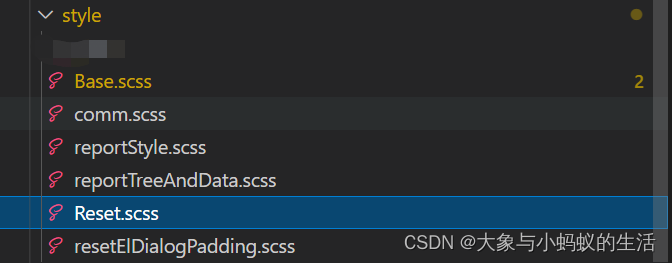
// @ 2017/11/2
// 初始化样式表
html,
body,
div,
span,
applet,
object,
iframe,
h1,
h2,
h3,
h4,
h5,
h6,
p,
blockquote,
pre,
a,
abbr,
acronym,
address,
big,
cite,
code,
del,
dfn,
em,
img,
ins,
kbd,
q,
s,
samp,
small,
strike,
strong,
sub,
sup,
tt,
b,
u,
i,
center,
dl,
dt,
dd,
ol,
ul,
li,
fieldset,
form,
label,
legend,
table,
caption,
tbody,
tfoot,
thead,
tr,
th,
td,
button,
article,
aside,
canvas,
details,
embed,
figure,
figcaption,
footer,
header,
hgroup,
menu,
nav,
output,
ruby,
section,
summary,
time,
mark,
audio,
video {
margin: 0;
padding: 0;
border: 0;
background: transparent;
outline: none;
-webkit-box-sizing: border-box;
-moz-box-sizing: border-box;
box-sizing: border-box;
// color: rgba(0, 0, 0, .84);
font-family: "Helvetica Neue", Helvetica, "PingFang SC", "Hiragino Sans GB", "Microsoft YaHei", "微软雅黑", Arial, sans-serif;
// font-family: medium-content-sans-serif-font, -apple-system, BlinkMacSystemFont, "Segoe UI", Roboto, Oxygen, Ubuntu, Cantarell, "Open Sans", "Helvetica Neue", sans-serif;
// font-family: medium-content-serif-font,Georgia,Cambria,"Times New Roman",Times,serif;
// -moz-user-select: none;
// -webkit-user-select: none;
// user-select:auto;
}
body {
font-size: 12px;
}
article,
aside,
details,
figcaption,
figure,
footer,
header,
hgroup,
menu,
nav,
section {
display: block;
}
ol,
ul {
list-style: none;
}
button {
background: transparent;
}
blockquote,
q {
quotes: none;
}
blockquote:before,
blockquote:after,
q:before,
q:after {
content: '';
content: none;
}
strong {
font-weight: bold;
}
table {
border-collapse: collapse;
border-spacing: 0;
}
img {
border: 0;
max-width: 100%;
}
html {
line-height: initial;
}
// ::-webkit-media-controls {
// display: none !important;
// }
// ::-webkit-scrollbar {
// display:none;
// width: 8px;
// }
// ::-webkit-scrollbar-thumb {
// background-color: #c1c1c1;
// border-radius: 4px;
// }
2、引入到main.js文件中
import "@/style/Reset.scss";
3、扩展
1.css reset:这个是我们在做项目时比较常用的一套css初始化样式,在这里就直接给出代码了
html, body, div, span, applet







 最低0.47元/天 解锁文章
最低0.47元/天 解锁文章















 1859
1859











 被折叠的 条评论
为什么被折叠?
被折叠的 条评论
为什么被折叠?










