【IOS 开发学习总结-OC-51】★★ios开发之UI控件——UITableView 与UITableViewCell
UITableView
UITableView,是个表格视图(实质上是列表),可以在表格行控件中添加多个子控件。可通过代码或者 IB 界面上拖拽添加该控件。
UITableView继承了 UIScrollView;这个UIScrollView主要封装了UIScrollViewCell 单元格控件。——默认状态下,可以对单元格进行滚动,所有的UITableViewController 实例被自动设为UIScrollView委托。
常见的表格视图效果(一般是单列效果,也可以做出多列效果):
UITableView常用属性说明
属性说明:
1. @property (nonatomic, readonly) UITableViewStyle style;——此属性有2个属性值,plain(普通风格)与 group(分组风格)
2. separatorStyle:——分割条样式。有3个属性如下,无样式;单线样式;和被蚀刻的样式(SingleLineEtched)三种。
typedef NS_ENUM(NSInteger, UITableViewCellSeparatorStyle) {
UITableViewCellSeparatorStyleNone,
UITableViewCellSeparatorStyleSingleLine,
UITableViewCellSeparatorStyleSingleLineEtched // This separator style is only supported for grouped style table views currently
};
selection:——3个属性值,不允许选中,只允许单选,允许多选。
@property (nonatomic) BOOL allowsSelection NS_AVAILABLE_IOS(3_0);// default is YES. Controls whether rows can be selected when not in editing mode
@property (nonatomic) BOOL allowsMultipleSelection NS_AVAILABLE_IOS(5_0);// default is NO. Controls whether multiple rows can be selected simultaneouslyediting:3种属性选择:①NO selection during editing:——编辑状态不允许选中;②single selection during editing:——编辑状态只允许单选;③multiple selection during editing:——编辑状态允许多选。
separatorColor:设置分割条颜色;
@property (nonatomic, weak, nullable) id <UITableViewDataSource> dataSource;——数据源@property (nonatomic, weak, nullable) id <UITableViewDelegate> delegate;——代理委托@property (nonatomic) CGFloat rowHeight;——行高 // will return the default value if unset@property (nonatomic) CGFloat sectionHeaderHeight;——页眉高度 // will return the default value if unset@property (nonatomic) CGFloat sectionFooterHeight;——页脚高度 // will return the default value if unset@property (nonatomic) CGFloat estimatedRowHeight NS_AVAILABLE_IOS(7_0);——估算行高// default is 0, which means there is no estimate@property (nonatomic) CGFloat estimatedSectionHeaderHeight NS_AVAILABLE_IOS(7_0);—— 估算的页眉高度 // default is 0, which means there is no estimate@property (nonatomic) CGFloat estimatedSectionFooterHeight NS_AVAILABLE_IOS(7_0);——古都按的页脚高度 // default is 0, which means there is no estimate@property (nonatomic) UIEdgeInsets separatorInset NS_AVAILABLE_IOS(7_0) UI_APPEARANCE_SELECTOR;——单元格分割符定制 // allows customization of the frame of cell separators@property (nonatomic, strong, nullable) UIView *backgroundView NS_AVAILABLE_IOS(3_2);——背景视图 // the background view will be automatically resized to track the size of the table view. this will be placed as a subview of the table view behind all cells and headers/footers. default may be non-nil for some devices.
UITableView常用方法
- (NSInteger)numberOfRowsInSection:(NSInteger)section;——指定分区包含的行数;@property (nonatomic, readonly) NSInteger numberOfSections;——表格所包含的分区数;- (void)reloadData;// reloads everything from scratch. redisplays visible rows. because we only keep info about visible rows, this is cheap. will adjust offset if table shrinks- (void)reloadSectionIndexTitles NS_AVAILABLE_IOS(3_0);// reloads the index bar.- (nullable __kindof UITableViewCell *)dequeueReusableCellWithIdentifier:(NSString *)identifier;// Used by the delegate to acquire an already allocated cell, in lieu of (代替)allocating a new one.
UITableView的UITableViewDataSource
UITableView与 UIPickerView 控件类似,UITableView只负责通用行为,而由UITableViewDataSource提供,分区数,每个分区有多少表格行,各表格行对应的 UI控件等内容。
使用UITableViewDataSource 前要在头文件中实现UITableViewDataSource协议。然后可以实现如下必须和可选的方法:
@protocol UITableViewDataSource<NSObject>
@required
- (NSInteger)tableView:(UITableView *)tableView numberOfRowsInSection:(NSInteger)section;//——指定分区的表格行数
- (UITableViewCell *)tableView:(UITableView *)tableView cellForRowAtIndexPath:(NSIndexPath *)indexPath;//返回UITableViewCell对象作为指定索引对应表格行的控件
@optional
- (NSInteger)numberOfSectionsInTableView:(UITableView *)tableView;//——分区数,如果不调用该方法的话,默认值为1个分区 // Default is 1 if not implemented
- (nullable NSString *)tableView:(UITableView *)tableView titleForHeaderInSection:(NSInteger)section; // —— 分区的表头/页眉标题 fixed font style. use custom view (UILabel) if you want something different
- (nullable NSString *)tableView:(UITableView *)tableView titleForFooterInSection:(NSInteger)section;
// —— 分区的页脚/表尾标题
- (BOOL)tableView:(UITableView *)tableView canEditRowAtIndexPath:(NSIndexPath *)indexPath;//是否可以编辑指定索引处的表格行
- (BOOL)tableView:(UITableView *)tableView canMoveRowAtIndexPath:(NSIndexPath *)indexPath;//是否可以移动指定索引处的表格行
- (nullable NSArray<NSString *> *)sectionIndexTitlesForTableView:(UITableView *)tableView; // ——各分区标题的索引 return list of section titles to display in section index view (e.g. "ABCD...Z#")
- (NSInteger)tableView:(UITableView *)tableView sectionForSectionIndexTitle:(NSString *)title atIndex:(NSInteger)index; // tell table which section corresponds(符合) to section title/index (e.g. "B",1)),官方解释:Asks the data source to return the index of the section having the given title and section title index.
// Data manipulation - insert and delete support
- (void)tableView:(UITableView *)tableView commitEditingStyle:(UITableViewCellEditingStyle)editingStyle forRowAtIndexPath:(NSIndexPath *)indexPath;//——提交编辑风格
// Data manipulation - reorder / moving support
- (void)tableView:(UITableView *)tableView moveRowAtIndexPath:(NSIndexPath *)sourceIndexPath toIndexPath:(NSIndexPath *)destinationIndexPath;//——从一个指定索引的行移动到另一个指定索引所在的行
//官方解释:Tells the data source to move a row at a specific location in the table view to another location.
@endUITableViewDataSource的使用步骤
- 代码或者 IB 界面添加一个UITableView控件;
- 为UITableView添加 dataSource 属性——必须是实现UITableViewDataSource协议的对象。
- 让指定类 (通常为控制器类)实现UITableViewDataSource协议,并实现协议中的方法。
UITableView的UITableViewDelegate
当程序需要响应表格行的选中事件时,需要借助UITableView的委托对象——该对象必须实现UITableViewDelegate协议——当表格行发生选中事件时,都会激发该委托对象的响应方法。UITableViewDelegate定义了如下方法:
- (nullable NSIndexPath *)tableView:(UITableView *)tableView willSelectRowAtIndexPath:(NSIndexPath *)indexPath;//将要选中表格中某行时激发该方法
- (nullable NSIndexPath *)tableView:(UITableView *)tableView willDeselectRowAtIndexPath:(NSIndexPath *)indexPath NS_AVAILABLE_IOS(3_0);//将要取消选中表格某行时激发
// Called after the user changes the selection.
- (void)tableView:(UITable







 本文详细介绍了iOS开发中UITableView与UITableViewCell的使用,包括UITableView的属性、方法、数据源与委托,以及UITableViewCell的属性和定制方法。讨论了可重用表格行、编辑表格功能,多分区表格和静态单元格的实现,并提供了示例代码和资源链接。
本文详细介绍了iOS开发中UITableView与UITableViewCell的使用,包括UITableView的属性、方法、数据源与委托,以及UITableViewCell的属性和定制方法。讨论了可重用表格行、编辑表格功能,多分区表格和静态单元格的实现,并提供了示例代码和资源链接。
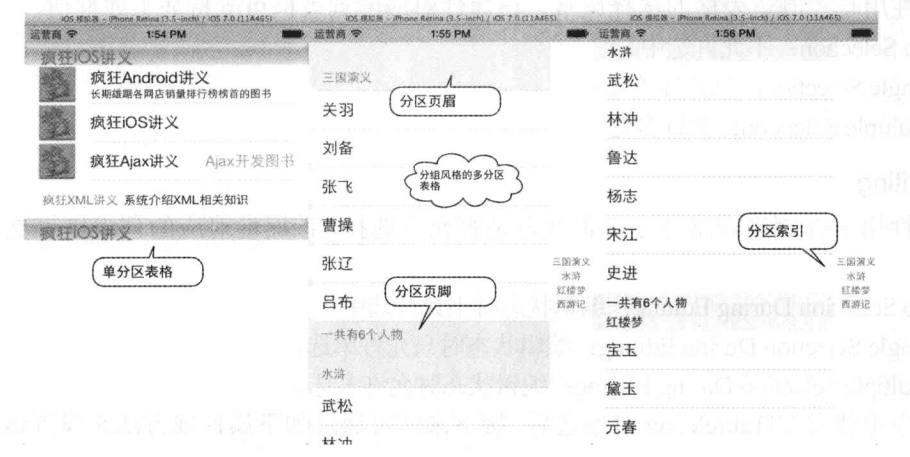
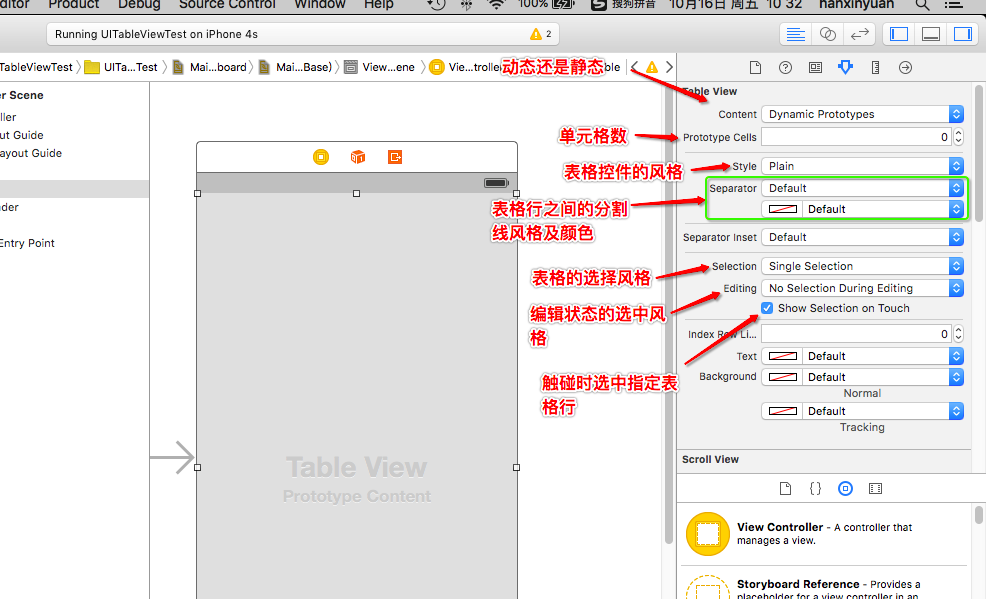
 最低0.47元/天 解锁文章
最低0.47元/天 解锁文章















 578
578

 被折叠的 条评论
为什么被折叠?
被折叠的 条评论
为什么被折叠?








