(4) 同样,success.jsp也使用了标签库,如代码4.10所示。
代码4.10 注册成功界面success.jsp
 <%
@ page contentType="text/html;charset=UTF-8" language="java"
%>
<%
@ page contentType="text/html;charset=UTF-8" language="java"
%>

 <%
@ taglib prefix="s" uri="/struts-tags"
%>
<%
@ taglib prefix="s" uri="/struts-tags"
%>

 <
html
>
<
html
>

 <
head
>
<
head
>

 <
title
><
s:text
name
="regsuccess"
/></
title
>
<
title
><
s:text
name
="regsuccess"
/></
title
>

 <
s:head
/>
<
s:head
/>

 </
head
>
</
head
>

 <
body
>
<
body
>

 <
table
>
<
table
>

 <
h2
><
s:text
name
="username"
/>
:
<
s:property
value
="username"
/></
h2
>
<
h2
><
s:text
name
="username"
/>
:
<
s:property
value
="username"
/></
h2
>

 <
h2
><
s:text
name
="password1"
/>
:
<
s:property
value
="password1"
/></
h2
>
<
h2
><
s:text
name
="password1"
/>
:
<
s:property
value
="password1"
/></
h2
>

 <
h2
><
s:text
name
="birthday"
/>
:
<
s:property
value
="birthday"
/></
h2
>
<
h2
><
s:text
name
="birthday"
/>
:
<
s:property
value
="birthday"
/></
h2
>

 </
table
>
</
table
>

 </
body
>
</
body
>

 </
html
>
</
html
>


上面两个JSP用户视图,所有的显示内容都使用了国际化信息,可以根据用户不同的语言与区域配置,来显示相应的国际化内容。
那么,用户视图可以访问国际化资源,在Action中可以访问吗?答案是可以的,前面已经介绍过了,Struts 2提供了一个ActionSupport工具类,开发自己的Action,只需要继承该类就可以。在该类的API文档中,可以发现,该类提供了一个getText(String aTextName)方法,该方法根据资源文件中的key值来返回一个国际化资源信息,如果找不到则为null。
(5) 在本示例的Action中,会调用getText(String aTextName)方法,获得资源文件中的国际化信息,并在控制台中打印出来,如代码4.11所示。
代码4.11 国际化业务控制器reg
 package
ch4;
package
ch4;
 import
java.util.Date;
import
java.util.Date;
 import
com.opensymphony.xwork2.ActionSupport;
import
com.opensymphony.xwork2.ActionSupport;
 public
class
Reg
extends
ActionSupport
{
public
class
Reg
extends
ActionSupport
{
 //定义用户名属性
//定义用户名属性
 private String username;
private String username;
 //定义处理信息:注意与http中的msg名称不同
//定义处理信息:注意与http中的msg名称不同
 private String mymsg;
private String mymsg;
 //定义密码属性
//定义密码属性
 private String password1;
private String password1;
 //定义确认密码
//定义确认密码
 private String password2;
private String password2;
 //定义生日属性
//定义生日属性
 private Date birthday;
private Date birthday;
 public String execute() throws Exception {
public String execute() throws Exception {
 //判断用户输入参数
//判断用户输入参数
 if (username != null && getPassword1().equals(getPassword2())
if (username != null && getPassword1().equals(getPassword2())
 && !getUsername().trim().equals("")) {
&& !getUsername().trim().equals("")) {
 //打印国际化信息
//打印国际化信息
 System.out.println(getText("username") + ":" + username);
System.out.println(getText("username") + ":" + username);
 System.out.println(getText("password1") + ":" + password1);
System.out.println(getText("password1") + ":" + password1);
 System.out.println(getText("birthday") + ":" + birthday);
System.out.println(getText("birthday") + ":" + birthday);
 return SUCCESS;
return SUCCESS;
 } else {
} else {
 return INPUT;
return INPUT;
 }
}
 }
}
 //getter和setter方法
//getter和setter方法
 public String getUsername() {
public String getUsername() {
 return username;
return username;
 }
}
 public void setUsername(String username) {
public void setUsername(String username) {
 this.username = username;
this.username = username;
 }
}
 public String getMymsg() {
public String getMymsg() {
 return mymsg;
return mymsg;
 }
}
 public void setMymsg(String mymsg) {
public void setMymsg(String mymsg) {
 this.mymsg = mymsg;
this.mymsg = mymsg;
 }
}
 public String getPassword1() {
public String getPassword1() {
 return password1;
return password1;
 }
}
 public void setPassword1(String password1) {
public void setPassword1(String password1) {
 this.password1 = password1;
this.password1 = password1;
 }
}
 public String getPassword2() {
public String getPassword2() {
 return password2;
return password2;
 }
}
 public void setPassword2(String password2) {
public void setPassword2(String password2) {
 this.password2 = password2;
this.password2 = password2;
 }
}
 public Date getBirthday() {
public Date getBirthday() {
 return birthday;
return birthday;
 }
}
 public void setBirthday(Date birthday) {
public void setBirthday(Date birthday) {
 this.birthday = birthday;
this.birthday = birthday;
 }
}
 }
}


(6)运行该应用,在中文、英文的语言与区域配置环境中,注册界面分别如图4.7和图4.8所示。当设置语言与区域选项为“简体中文”时,Tomcat控制台会打印出中文信息:
注册用户名:pla
密码:123456
生日:Wed Nov 28 00:00:00 CST 2007
当设置语言与区域选项为“英语美国”时,Tomcat控制台会打印出英文信息:
信息: Detected AnnotationActionValidatorManager, initializing it...
Your Name:pla
Password:123456
Birthday:Sun Oct 28 00:00:00 CST 2007

图4.7 中文注册界面
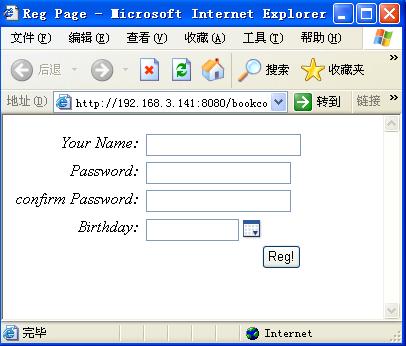
图4.8 英文注册界面
分别在中文和英文配置下,输入“pla”等注册信息,单击“注册”按钮或者“Reg!”按钮,结果分别如图4.9和图4.10所示,界面显示的所有元素都使用国际化信息输出。
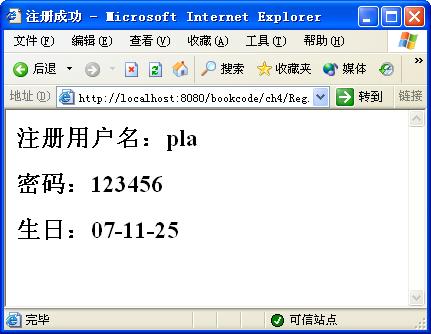
图4.9 注册成功中文界面
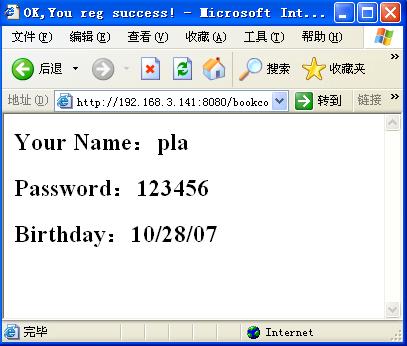
图4.10 注册成功英文界面
Action中可以使用ActionSupport类提供的getText(String aTextName)方法来获得国际化信息,证实了前面所讲的国际化拦截器将用户请求参数中的Locale值存入了当前session中,Action正是获得了与Locale相关联的国际化信息资源。






















 2608
2608











 被折叠的 条评论
为什么被折叠?
被折叠的 条评论
为什么被折叠?








