查过网站,这是一个已知的Android Tool的问题。
http://stackoverflow.com/questions/16578321/android-studio-cant-start
谷歌Android Tool上的说明: http://tools.android.com/knownissues#as0.1
Windows: Application doesn't launch [fixed in 0.1.1]
We have 2 possible issues:
We have 2 possible issues:
- On some systems the launcher script does not find where Java is installed. Workaround is to set a variable indicating the location of Java [
b/55281]:- Open Start menu > computer > System Properties > Advanced System Properties
- In the Advanced tab > Environment Variables, add new system variable JAVA_HOME that points to your JDK folder, for example C:\Program Files\Java\jdk1.7.0_21.
- Another issue we found is that the launcher script uses an option that is unknown to Java on some system [
b/55267]- Open the installation folder of Android Studio (e.g. C:\Programs Files\Android\android-studio, or C:\Users\<username>\AppData\Local\Android\android-studio) and find the "bin" directory in there.
- Open a "cmd.exe" (command prompt), cd to the android-studio\bin folder and run "studio.bat". You will most likely see an error: for example b/55267 is about the option -XX:+UseCodeCacheFlushing not being recognized. Report the error, remove the line from the studio.exe.vmoptions or studio64.exe.vmoptions and it should now work.
We know 0.1 is pretty rough and we're working actively on getting things better.
=======================================================================
问题2:Android Studio创建新项目出错 Could not fetch model of type 'IdeaProject' using Gradle distribution
感谢Jimcn2009分享解决方法:http://blog.csdn.net/jimcn2009/article/details/8969361







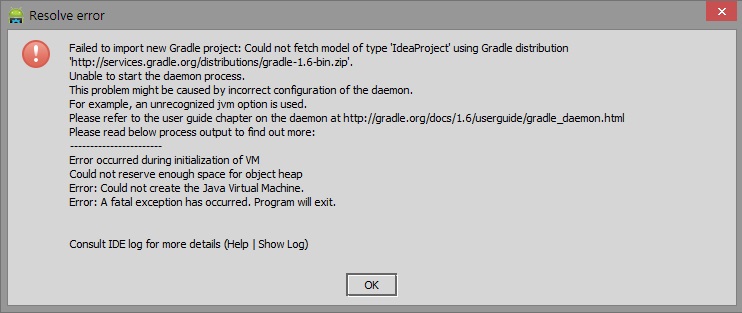














 399
399

 被折叠的 条评论
为什么被折叠?
被折叠的 条评论
为什么被折叠?








