新建一个 网站
将控件添加到工具箱中,在工具箱中点击鼠标右键,点选 选择项 菜单,然后在弹出的对话框中点击浏览按钮,找到编译后的 SqlPaging.dll 最后点击确定按钮即可。
新建一个 Default2.aspx 页面 然后在页面中添加控件 GridView Datalist 各一个 添加两个 SqlPaging 控件 添加一个按钮控件如下图
然后设置 SqlPaging 控件的两个重要的属性如下图
下面是控件的测试页面 default2.aspx 文件的html源码

 <%
...
@ Page Language="VB" AutoEventWireup="false" CodeFile="Default2.aspx.vb" Inherits="Default2"
%>
<%
...
@ Page Language="VB" AutoEventWireup="false" CodeFile="Default2.aspx.vb" Inherits="Default2"
%>


 <%
...
@ Register Assembly="SqlPaging" Namespace="DRMSystem.DataLayer" TagPrefix="drmsp"
%>
<%
...
@ Register Assembly="SqlPaging" Namespace="DRMSystem.DataLayer" TagPrefix="drmsp"
%>

 <!
DOCTYPE html PUBLIC "-//W3C//DTD XHTML 1.0 Transitional//EN" "http://www.w3.org/TR/xhtml1/DTD/xhtml1-transitional.dtd"
>
<!
DOCTYPE html PUBLIC "-//W3C//DTD XHTML 1.0 Transitional//EN" "http://www.w3.org/TR/xhtml1/DTD/xhtml1-transitional.dtd"
>

 <
html
xmlns
="http://www.w3.org/1999/xhtml"
>
<
html
xmlns
="http://www.w3.org/1999/xhtml"
>
 <
head
runat
="server"
>
<
head
runat
="server"
>
 <
title
>
无标题页
</
title
>
<
title
>
无标题页
</
title
>
 </
head
>
</
head
>
 <
body
>
<
body
>
 <
form
id
="form1"
runat
="server"
>
<
form
id
="form1"
runat
="server"
>
 <
div
>
<
div
>

</
div
>
</
div
>
 <
table
border
="0"
cellpadding
="0"
cellspacing
="0"
width
="100%"
>
<
table
border
="0"
cellpadding
="0"
cellspacing
="0"
width
="100%"
>
 <
tr
>
<
tr
>
 <
td
style
="height: 125px"
>
<
td
style
="height: 125px"
>
 GridView Sample
<
br
/>
GridView Sample
<
br
/>
 <
br
/>
<
br
/>
 <
asp:GridView
ID
="GridView1"
runat
="server"
Width
="100%"
>
<
asp:GridView
ID
="GridView1"
runat
="server"
Width
="100%"
>
 </
asp:GridView
>
</
asp:GridView
>

<
br
/>
<
br
/>
 <
drmsp:SqlPaging
ID
="SqlPaging1"
runat
="server"
StoredProcedureName
="sys_QuickSortPaging"
ControlToPaginate
="GridView1"
/>
<
drmsp:SqlPaging
ID
="SqlPaging1"
runat
="server"
StoredProcedureName
="sys_QuickSortPaging"
ControlToPaginate
="GridView1"
/>
 </
td
>
</
td
>
 </
tr
>
</
tr
>
 <
tr
>
<
tr
>
 <
td
style
="height: 29px"
>
<
td
style
="height: 29px"
>

 </
td
>
</
td
>
 </
tr
>
</
tr
>
 <
tr
>
<
tr
>
 <
td
style
="height: 361px"
>
<
td
style
="height: 361px"
>
 DataList Sample
<
br
/>
DataList Sample
<
br
/>
 <
br
/>
<
br
/>
 <
asp:DataList
ID
="DataList1"
runat
="server"
BackColor
="White"
BorderColor
="#E7E7FF"
BorderStyle
="None"
BorderWidth
="1px"
CellPadding
="3"
GridLines
="Horizontal"
HorizontalAlign
="Justify"
RepeatLayout
="Flow"
Width
="100%"
>
<
asp:DataList
ID
="DataList1"
runat
="server"
BackColor
="White"
BorderColor
="#E7E7FF"
BorderStyle
="None"
BorderWidth
="1px"
CellPadding
="3"
GridLines
="Horizontal"
HorizontalAlign
="Justify"
RepeatLayout
="Flow"
Width
="100%"
>
 <
FooterStyle
BackColor
="#B5C7DE"
ForeColor
="#4A3C8C"
/>
<
FooterStyle
BackColor
="#B5C7DE"
ForeColor
="#4A3C8C"
/>
 <
SelectedItemStyle
BackColor
="#738A9C"
Font-Bold
="True"
ForeColor
="#F7F7F7"
/>
<
SelectedItemStyle
BackColor
="#738A9C"
Font-Bold
="True"
ForeColor
="#F7F7F7"
/>
 <
AlternatingItemStyle
BackColor
="#F7F7F7"
/>
<
AlternatingItemStyle
BackColor
="#F7F7F7"
/>
 <
ItemStyle
BackColor
="#E7E7FF"
ForeColor
="#4A3C8C"
/>
<
ItemStyle
BackColor
="#E7E7FF"
ForeColor
="#4A3C8C"
/>
 <
HeaderStyle
BackColor
="#4A3C8C"
Font-Bold
="True"
ForeColor
="#F7F7F7"
/>
<
HeaderStyle
BackColor
="#4A3C8C"
Font-Bold
="True"
ForeColor
="#F7F7F7"
/>
 <
ItemTemplate
>
<
ItemTemplate
>

 <%
...
#DataBinder.Eval(Container.DataItem, "EmployeesID")
%>
<%
...
#DataBinder.Eval(Container.DataItem, "EmployeesID")
%>

 <%
...
#DataBinder.Eval(Container.DataItem, "LastName")
%>
<%
...
#DataBinder.Eval(Container.DataItem, "LastName")
%>

 <%
...
#DataBinder.Eval(Container.DataItem, "FirstName")
%>
<%
...
#DataBinder.Eval(Container.DataItem, "FirstName")
%>

 <%
...
#DataBinder.Eval(Container.DataItem, "BirthDate")
%>
<%
...
#DataBinder.Eval(Container.DataItem, "BirthDate")
%>

 <%
...
#DataBinder.Eval(Container.DataItem, "Address")
%>
<%
...
#DataBinder.Eval(Container.DataItem, "Address")
%>

 <%
...
#DataBinder.Eval(Container.DataItem, "City")
%>
<%
...
#DataBinder.Eval(Container.DataItem, "City")
%>

 <%
...
#DataBinder.Eval(Container.DataItem, "HomePhone")
%>
<%
...
#DataBinder.Eval(Container.DataItem, "HomePhone")
%>

 <%
...
#DataBinder.Eval(Container.DataItem, "Extension")
%>
<%
...
#DataBinder.Eval(Container.DataItem, "Extension")
%>
 </
ItemTemplate
>
</
ItemTemplate
>
 </
asp:DataList
><
br
/>
</
asp:DataList
><
br
/>
 <
drmsp:SqlPaging
ID
="SqlPaging2"
runat
="server"
ControlToPaginate
="DataList1"
StoredProcedureName
="sys_QuickSortPaging"
/>
<
drmsp:SqlPaging
ID
="SqlPaging2"
runat
="server"
ControlToPaginate
="DataList1"
StoredProcedureName
="sys_QuickSortPaging"
/>
 <
asp:Button
ID
="Button1"
runat
="server"
Text
="生成1百万条测试数据"
/>
<
asp:Button
ID
="Button1"
runat
="server"
Text
="生成1百万条测试数据"
/>
 更具硬件大约需要 5-20 分钟
</
td
>
更具硬件大约需要 5-20 分钟
</
td
>
 </
tr
>
</
tr
>
 </
table
>
</
table
>
 </
form
>
</
form
>
 </
body
>
</
body
>
 </
html
>
</
html
>
测试页 Default2.aspx.vb 源码
 Imports
System.Data
Imports
System.Data Imports
System.Data.SqlClient
Imports
System.Data.SqlClient

 Partial
Class Default2
Class Default2
Partial
Class Default2
Class Default2 Inherits System.Web.UI.Page
Inherits System.Web.UI.Page '请更改Sql 数据库连接字符串的 DATABASE 部分
'请更改Sql 数据库连接字符串的 DATABASE 部分
 Private Const strSQlConn As String = "server=(local);Trusted_Connection=true;DATABASE=pubs;uid=sa"
Private Const strSQlConn As String = "server=(local);Trusted_Connection=true;DATABASE=pubs;uid=sa"

 Protected Sub Page_Load()Sub Page_Load(ByVal sender As Object, ByVal e As System.EventArgs) Handles Me.Load
Protected Sub Page_Load()Sub Page_Load(ByVal sender As Object, ByVal e As System.EventArgs) Handles Me.Load If Not IsPostBack Then
If Not IsPostBack Then SqlPaging1.SQLConnection = strSQlConn
SqlPaging1.SQLConnection = strSQlConn SqlPaging1.PageInfoText_01 = "每页"
SqlPaging1.PageInfoText_01 = "每页" SqlPaging1.PageInfoText_02 = "条记录"
SqlPaging1.PageInfoText_02 = "条记录" SqlPaging1.PageInfoText_03 = "转到"
SqlPaging1.PageInfoText_03 = "转到" SqlPaging1.PageInfoText_04 = "页"
SqlPaging1.PageInfoText_04 = "页" SqlPaging1.TableName = "Employees"
SqlPaging1.TableName = "Employees" SqlPaging1.PrimaryKeyField = "EmployeesID"
SqlPaging1.PrimaryKeyField = "EmployeesID" SqlPaging1.Field = "*"
SqlPaging1.Field = "*" SqlPaging1.DataBind()
SqlPaging1.DataBind()
 SqlPaging2.SQLConnection = strSQlConn
SqlPaging2.SQLConnection = strSQlConn SqlPaging2.PageInfoText_01 = "每页"
SqlPaging2.PageInfoText_01 = "每页" SqlPaging2.PageInfoText_02 = "条记录"
SqlPaging2.PageInfoText_02 = "条记录" SqlPaging2.PageInfoText_03 = "转到"
SqlPaging2.PageInfoText_03 = "转到" SqlPaging2.PageInfoText_04 = "页"
SqlPaging2.PageInfoText_04 = "页" SqlPaging2.TableName = "Employees"
SqlPaging2.TableName = "Employees" SqlPaging2.PrimaryKeyField = "EmployeesID"
SqlPaging2.PrimaryKeyField = "EmployeesID" SqlPaging2.Field = "*"
SqlPaging2.Field = "*" SqlPaging2.Where = "EmployeesID<2000 And EmployeesID>1000"
SqlPaging2.Where = "EmployeesID<2000 And EmployeesID>1000" SqlPaging2.DataBind()
SqlPaging2.DataBind() End If
End If End Sub
End Sub


 Protected Sub Button1_Click()Sub Button1_Click(ByVal sender As Object, ByVal e As System.EventArgs) Handles Button1.Click
Protected Sub Button1_Click()Sub Button1_Click(ByVal sender As Object, ByVal e As System.EventArgs) Handles Button1.Click Dim conn As New SqlConnection(strSQlConn)
Dim conn As New SqlConnection(strSQlConn) conn.Open()
conn.Open() Using conn
Using conn Dim Command As New SqlCommand
Dim Command As New SqlCommand Command.Connection = conn
Command.Connection = conn Command.CommandText = "InsertTableData"
Command.CommandText = "InsertTableData" Command.CommandTimeout = "600"
Command.CommandTimeout = "600" Command.CommandType = CommandType.StoredProcedure
Command.CommandType = CommandType.StoredProcedure
 Command.ExecuteNonQuery()
Command.ExecuteNonQuery() End Using
End Using
 End Sub
End Sub End Class
End Class
测试部分代码下载
www.ccconline.com.cn/SqlPaging.rar
控件源代码下载
www.ccconline.com.cn/SqlPagingSource.rar








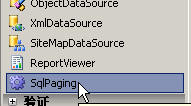
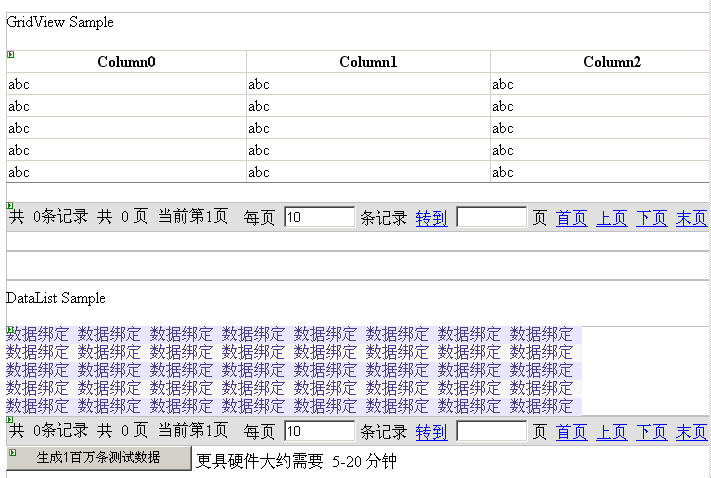
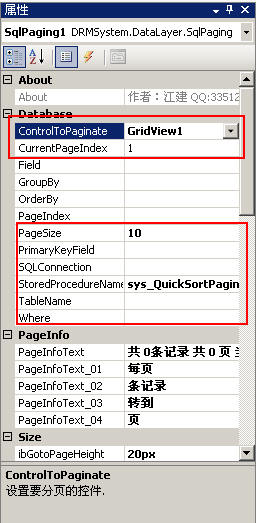














 655
655











 被折叠的 条评论
为什么被折叠?
被折叠的 条评论
为什么被折叠?








