一、创建仓库
这里使用阿里云容器镜像仓库
操作路径:容器镜像服务 - 默认实例 - 镜像仓库 - 创建镜像仓库 - 本地仓库
创建完成后会生成上传/下载操作步骤;
二、上传镜像(push)
1)登录(需确保能访问外部网络)
[root@localhost docker]# docker login --username=xxxxx registry.cn-shenzhen.aliyuncs.com
Password:
WARNING! Your password will be stored unencrypted in /root/.docker/config.json.
Configure a credential helper to remove this warning. See
https://docs.docker.com/engine/reference/commandline/login/#credentials-store
Login Succeeded
2)tag
[root@localhost docker]# docker tag 6cf450e46d3f registry.cn-shenzhen.aliyuncs.com/pandafox/mp:1.0
3)push
docker push registry.cn-shenzhen.aliyuncs.com/pandafox/mp:1.0
三、下载镜像(pull)
docker pull registry.cn-shenzhen.aliyuncs.com/pandafox/mp:1.0







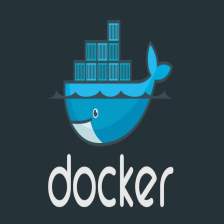














 2426
2426











 被折叠的 条评论
为什么被折叠?
被折叠的 条评论
为什么被折叠?








