1:下载freetype 源码:http://download.savannah.gnu.org/releases/freetype/
推荐下载2.6以上的版本
2:解压后得到
在C:\Users\95\Desktop\freetype-2.7\builds\windows\vc2010路径下打开freetype.sln
可以使用VS2013打开 编译
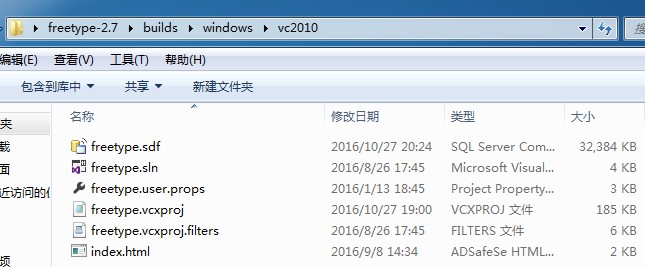
3:编译release x64版本
便宜完成后会在C:\Users\95\Desktop\freetype-2.7\objs\vc2010\x64路径下生成freetype27.lib
新建文件夹并把include和freetype27.lib拷贝过去,就可以配置属性文件(和Opencv类似)
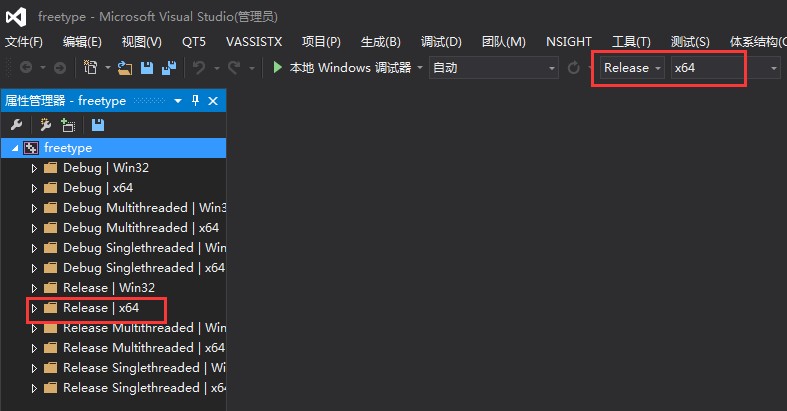
新建工程 freetype_test.sln
添加 CvxText.h和CvxText.cpp
添加测试函数即可
CvxText.h
// CvxText.h
#pragma once
#ifndef OPENCV_CVX_TEXT_2007_08_31_H
#define OPENCV_CVX_TEXT_2007_08_31_H
#include <ft2build.h>
#include FT_FREETYPE_H
#include<opencv.hpp>
class CvxText
{
CvxText& operator=(const CvxText&);
//================================================================
//================================================================
public:
CvxText(const char *freeType);
virtual ~CvxText();
void getFont(int *type,
CvScalar *size = NULL, bool *underline = NULL, float *diaphaneity = NULL);
void setFont(int *type,
CvScalar *size = NULL, bool *underline = NULL, float *diaphaneity = NULL);
void restoreFont();
//================================================================
int putText(IplImage *img, const char *text, CvPoint pos);
int putText(IplImage *img, const wchar_t *text, CvPoint pos);
in







 本文介绍了如何在C++项目中利用Freetype库编译和显示汉字。首先从官方源码站下载Freetype 2.6以上版本,解压后用VS2013打开解决方案进行编译,生成x64 Release版的freetype27.lib。接着,将库文件和头文件复制到项目目录,配置属性。最后,创建工程并添加CvxText.h和CvxText.cpp,实现测试函数。
本文介绍了如何在C++项目中利用Freetype库编译和显示汉字。首先从官方源码站下载Freetype 2.6以上版本,解压后用VS2013打开解决方案进行编译,生成x64 Release版的freetype27.lib。接着,将库文件和头文件复制到项目目录,配置属性。最后,创建工程并添加CvxText.h和CvxText.cpp,实现测试函数。
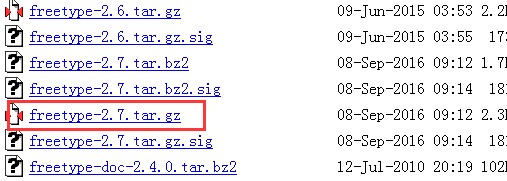
 最低0.47元/天 解锁文章
最低0.47元/天 解锁文章
















 被折叠的 条评论
为什么被折叠?
被折叠的 条评论
为什么被折叠?








