一、基本操作流程
(1)打开文件:f=open(filename)
(2)读操作:f.read(读全部)或f.readline(读一行)
(3)写操作:f.write()
(4)保存并关闭:f.close()
注意:
f.write()写入新内容需要结尾使用f.close(),如果只读不需要f.close()。
f.read(10) # 读10个字符
二、文件打开模式(文本模式)
(1)f=open(filename,“r”) #只读模式打开,不可修改
(2)f=open(filename,“w”) #创建模式,若文件存在,则覆盖旧文件
(3)f=open(filename,“a”) #追加模式,新数据会写道文件末尾
如果filename是中文,则需要添加 encoding=“utf-8”,如下:
f=open("个人信息,“r”,encoding=“utf-8”)
### 追加模式
f=open('D:/Doc Operation/hello-txt.txt',"a")
f.write("\n") # 先换行
f.write("Author is Xia")
f.close()
三、文本光标位置
当文件读或写一个字符,光标也会往后移1位。
f.seek() # 把操作文件的光标移到指定位置
f.tell() # 返回光标位置
f =open("seek-write.txt","w")
f.write("hello1\n")
f.write("hello2\n")
f.write("hello3\n")
f.seek(20) # seek把操作文件的光标移到指定位置
f.write("----") # 从20处开始写内容
print("返回光标位置",f.tell()) # tell()返回光标位置
f.close()
##输出结果:
hello1
hello2
hell----
四、循环文件
f=open(filename)
for line in f:
例:个人信息.txt内容如下,要求:
(1)返回身高大于170cm,体重小于50kg
(2)写入字典中
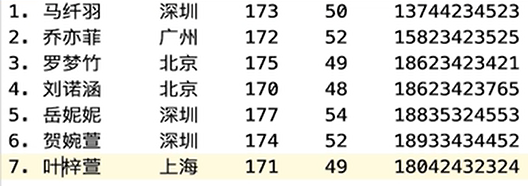
f=open("D:/Doc Operation/个人信息.txt","r",encoding="utf-8")
#在读取以中文命名的文件时,需要添加 encoding="utf-8"
information={}
for line in f:
line=line.split() # 按照空格分割
height=int(line[3])
weight=int(line[4])
if height>=170 and weight<=50:
print(line)
information[line[1]]=line # 写入字典中
print(information["叶梓萱"])
五、二进制操模式
打开模式:“rb”、“wb”、“ab”,常用于读取图片、.db等文件
f=open("D:/Doc Operation/测绘人生.jpg","rb")
print(f.read())
六、文件其他功能
(1)f.mode # 返回文件打开模式
(2)f.name # 返回文件名
(3)f.flush() # 把文件从内存buffer里强制刷新到硬盘
(4)f.readline() # 只读一行
(5)f.seek(10) # 把操作文件的光标移动到指定位置
(6)f.tell() # 返回当前光标位置
(7)f.truncate() # 按指定长度截断文件,常和f.seek(0)一同使用
(8)f.readable() # 判断是否可读,若可读返回True
(9)f.writable() # 判断是否可写,若可读返回True
## 清空文件 ,用于读取文件后重新写入新内容##
f.seek(0) # 光标移动到0处
f.truncate() #截断文件
七、文件打开模式(混合模式)
“r+”:即能读又能写,但都是写在文件最后,跟追加一样。
### 替换文本内容 ###
f=open("D:/Doc Operation/个人信息.txt","r+",encoding="utf-8")
# 1. 加载到内存
data=f.read()
new_data=data.replace("夏雪","夏") # 将本文中“夏雪”替换称“夏”
# 2. 清空文件##
f.seek(0) # 光标移动到0处
f.truncate() #截断文件
# 3. 把新内容写回硬盘
f.write(new_data)
# 4.关闭并保存
f.close()
八、文件的修改
(1)全区文本检索替换
要求:在Terminal(终端)写入 python file_replace.py 夏 Shelyer D:/Doc Operation/个人信息.txt 后实现内容替换。
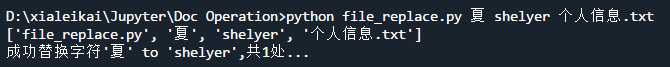
import sys
print(sys.argv) # 实现命令行转成列表
old_str=sys.argv[1]
new_str=sys.argv[2]
filename=sys.argv[3]
# 1.打开文本
f=open(filename,"r+",encoding="utf-8")
data=f.read()
# 2. count and replace
old_str_count=data.count(old_str) #统计old_str有几个
new_data=data.replace(old_str,new_str) #将old_str替换为new_str
# 3. chear old filename
f.seek(0) # 将光标移动到0
f.truncate() # 截断文件
# 4. save new data into file
f.write(new_data)
print(f"成功替换字符'{old_str}' to '{new_str}',共{old_str_count}处...")
f.close()
(2)用户登录认证程序
重点知识点:
双重循环及while True:
重新写入
# -*- coding: utf-8 -*-
# 1.确定在文件里存储的账号信息的结构
# user,password,1/0 # 1表示可用账户,0表示被锁定账户
# xia,123,1
# dai,123,1
# wang.123,1
# 2.把账号数据读到内存,使用字典存放
accounts={}
f=open("user information.txt","r")
for line in f:
line=line.strip().split(",") # strip()去除空格、换行符等
accounts[line[0]]=line
# 3. 整个loop,要求用户输入账号信息,去判断
while True: # 当条件为真时,执行以下操作
user=input("用户名:").strip()
if user not in accounts: # 用户未注册
print("该用户未注册")
continue
elif accounts[user][2]=="0" : #当第3列为0时,该账号被锁定
print("账号已锁定,请联系管理员")
continue
count=0
while count<3:
passwd=input("密码:").strip()
# 账号正确,判断密码对不对
if passwd==accounts[user][1]:
print(f"欢迎{user},登录成功")
print("Bye")
break
else:
print("Wrong Password")
count+=1
# # 4. 锁定账户,写入原本文中
if count==3:
print(f'输错了{count}此密码,需要锁定账号{user}')
# 4.1 先改在内存中的dict账号信息,用户状态
# 4.2 把dict里的数据转成原有格式,并存回文件
accounts[user][2]="0"
f2=open("user information.txt","w")
for i in accounts: #循环字典
val=accounts[i]
wt=",".join(val)+"\n"
f2.write(wt)
f2.close()
print("bye")
break
# ''.join(list) 将列表中的元素以指定的字符连接生成一个新的字符串
# 其中,引号中是字符之间的分割符,如“,”,“;”,“\t”等等






















 570
570











 被折叠的 条评论
为什么被折叠?
被折叠的 条评论
为什么被折叠?










