http://blog.csdn.net/llq_200/article/details/70314777
http://www.oschina.net/translate/elasticsearch-getting-started?print
跟随以上步骤,如果不行加入一下步骤
修改:jvm.options
修改jvm 内存2个G,调整虚拟机的内存为4个G
nodejs :phantomjs not fund on path解决办法
npm install -g cnpm --registry=https://registry.npm.taobao.org
建议nodejs 安装参考菜鸟教程的node js安装
启动页面:elasticsearch-head对应的项目 ,地址:http://192.168.1.100:9100
在elasticsearch的config/elasticsearch.yml 添加
http.cors.enabled: true
http.cors.allow-origin: "*"最终的效果:









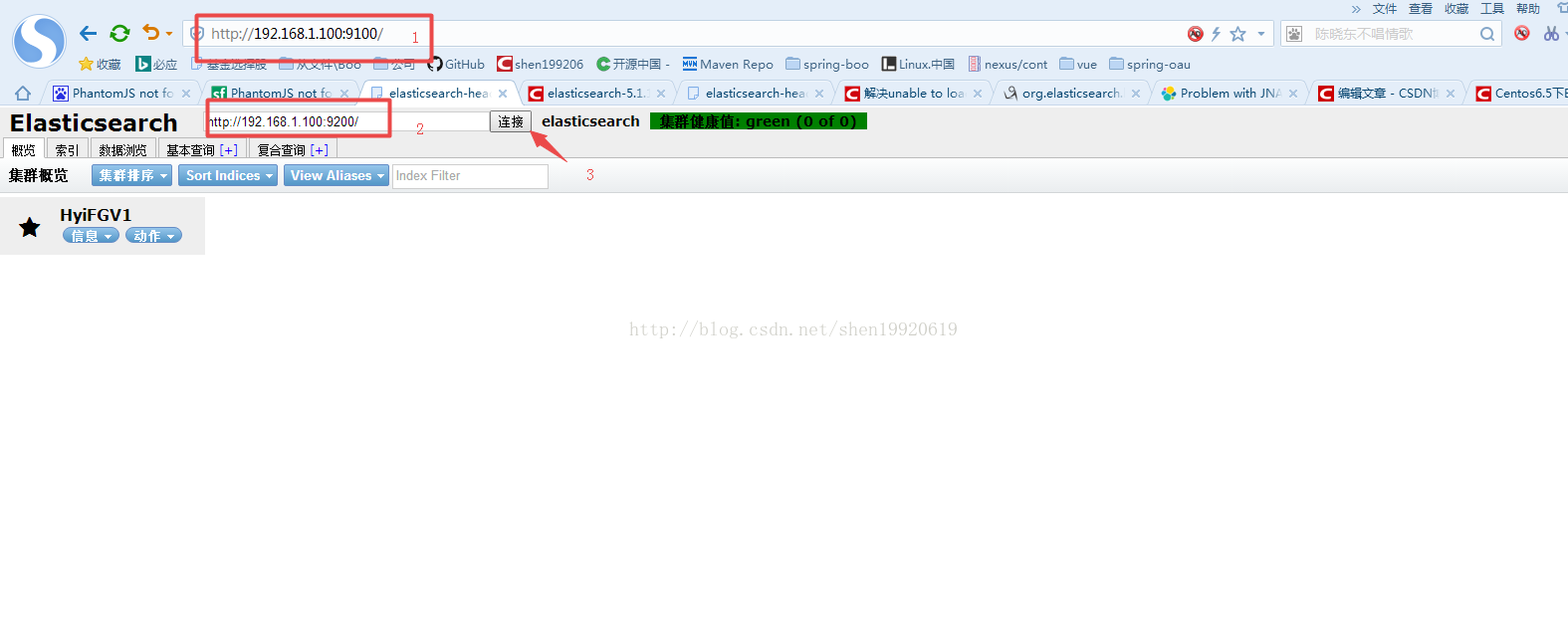













 3803
3803











 被折叠的 条评论
为什么被折叠?
被折叠的 条评论
为什么被折叠?








