文章目录
一、AOP的介绍
1.1 基本概念
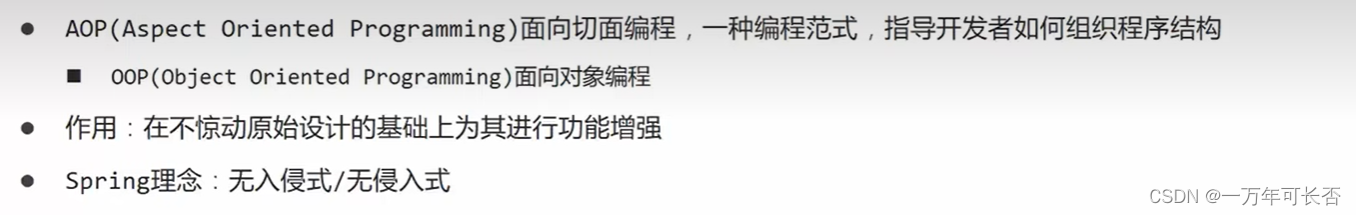
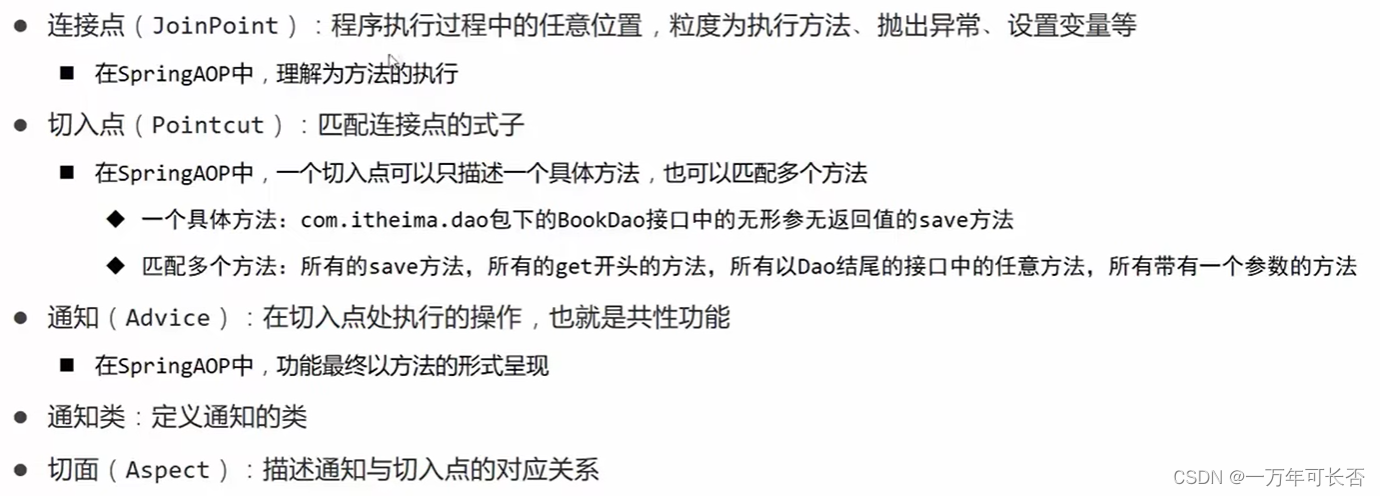
1.2 AOP入门
- 导入坐标
<dependency>
<groupId>org.springframework</groupId>
<artifactId>spring-context</artifactId>
<version>5.2.10.RELEASE</version>
</dependency>
<dependency>
<groupId>org.aspectj</groupId>
<artifactId>aspectjweaver</artifactId>
<version>1.9.4</version>
</dependency>
- 定义dao接口和实现类
@Repository
public class BookDaoImpl implements BookDao {
public void save() {
System.out.println(System.currentTimeMillis());
System.out.println("book dao save ...");
}
public void update(){
System.out.println("book dao update ...");
}
}
- 定义通知类:定义切入点,绑定切入点与通知的关系
//通知类必须配置成Spring管理的bean
@Component
//设置当前类为切面类类
@Aspect
public class MyAdvice {
//设置切入点,要求配置在方法上方
@Pointcut("execution(void com.itheima.dao.impl.BookDaoImpl.update())")
private void pt(){}
//设置在切入点pt()的前面运行当前操作(前置通知)
@Before("pt()")
public void method(){
System.out.println(System.currentTimeMillis());
}
}
- 开启Spring对AOP注解驱动的支持
@Configuration
@ComponentScan("com.itheima")
//开启注解开发AOP功能
@EnableAspectJAutoProxy
public class SpringConfig {
}
1.3 AOP工作流程
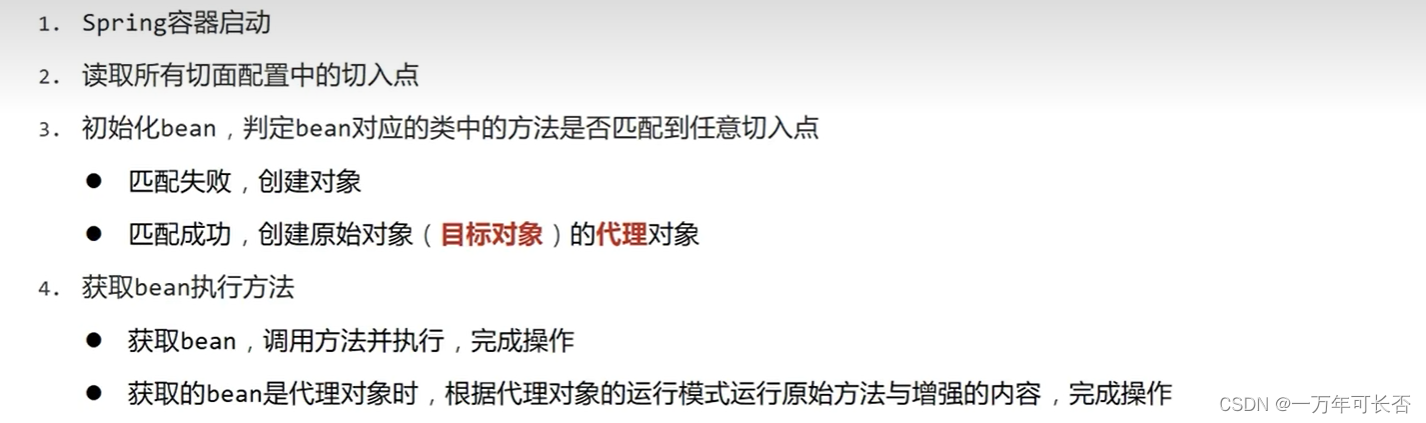
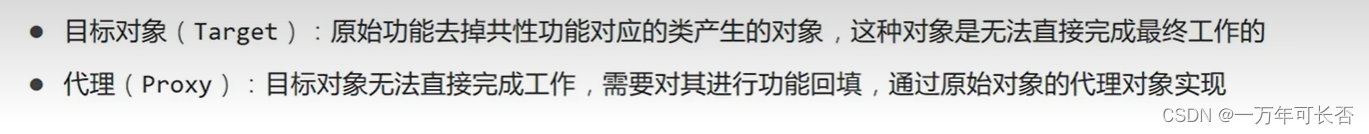
1.4 切入点表达式
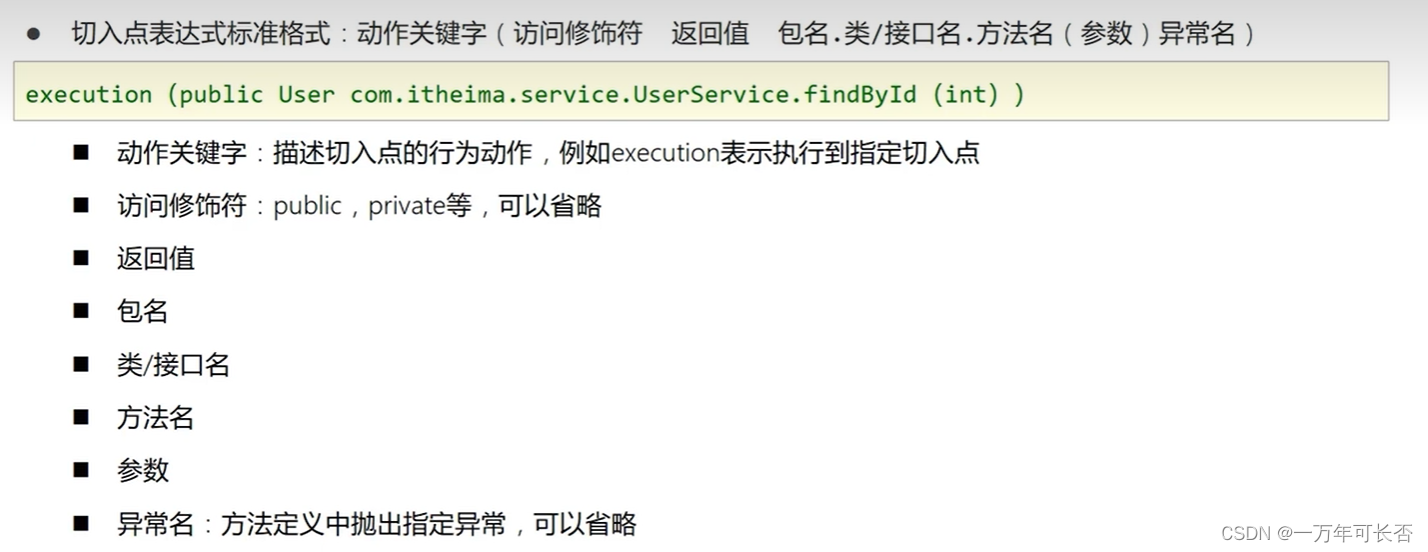


1.5 AOP的通知类型
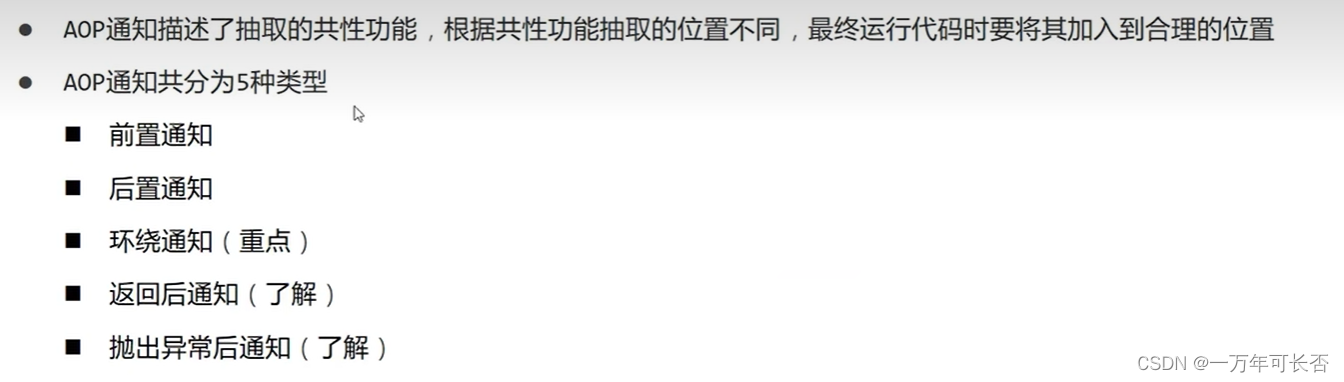
- @after:当前通知方法在原始切入点方法后运行
- @before:当前通知方法在原始切入点方法前运行
- @AfterReturning:当前通知方法在原始切入点方法正常执行完毕后执行
- @AfterThrowing:当前通知方法在原始切入点方法运行抛出异常后执行
- @Around:当前通知方法在原始切入点方法前后运行
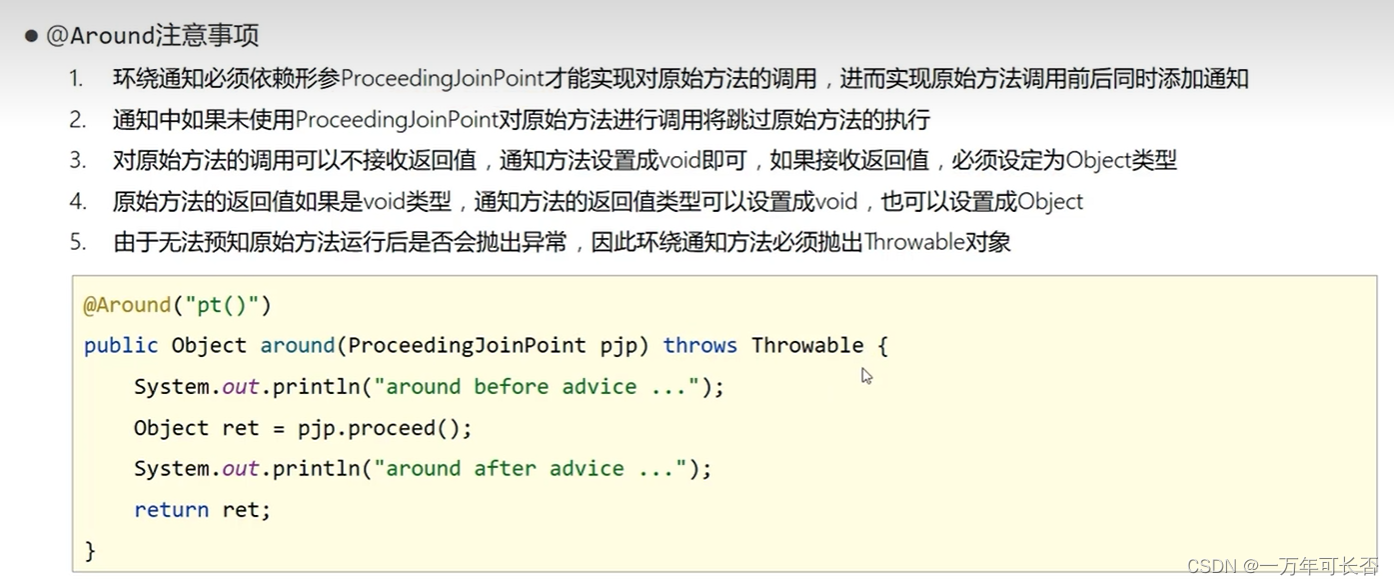
演示:
@Component
@Aspect
public class MyAdvice {
@Pointcut("execution(void com.itheima.dao.BookDao.update())")
private void pt(){}
@Pointcut("execution(int com.itheima.dao.BookDao.select())")
private void pt2(){}
//@Before:前置通知,在原始方法运行之前执行
// @Before("pt()")
public void before() {
System.out.println("before advice ...");
}
//@After:后置通知,在原始方法运行之后执行
// @After("pt2()")
public void after() {
System.out.println("after advice ...");
}
//@Around:环绕通知,在原始方法运行的前后执行
// @Around("pt()")
public Object around(ProceedingJoinPoint pjp) throws Throwable {
System.out.println("around before advice ...");
//表示对原始操作的调用
Object ret = pjp.proceed();
System.out.println("around after advice ...");
return ret;
}
// @Around("pt2()")
public Object aroundSelect(ProceedingJoinPoint pjp) throws Throwable {
System.out.println("around before advice ...");
//表示对原始操作的调用
Integer ret = (Integer) pjp.proceed();
System.out.println("around after advice ...");
return ret;
}
//@AfterReturning:返回后通知,在原始方法执行完毕后运行,且原始方法执行过程中未出现异常现象
// @AfterReturning("pt2()")
public void afterReturning() {
System.out.println("afterReturning advice ...");
}
//@AfterThrowing:抛出异常后通知,在原始方法执行过程中出现异常后运行
@AfterThrowing("pt2()")
public void afterThrowing() {
System.out.println("afterThrowing advice ...");
}
}
1.6 ProceedingJoinPoint
@Component
@Aspect
public class ProjectAdvice {
//配置业务层的所有方法
@Pointcut("execution(* com.itheima.service.*Service.*(..))")
private void servicePt(){}
//@Around("ProjectAdvice.servicePt()") 可以简写为下面的方式
@Around("servicePt()")
public void runSpeed(ProceedingJoinPoint pjp){
//获取执行签名信息
Signature signature = pjp.getSignature();
//通过签名获取执行操作名称(接口名)
String className = signature.getDeclaringTypeName();
//通过签名获取执行操作名称(方法名)
String methodName = signature.getName();
long start = System.currentTimeMillis();
for (int i = 0; i < 10000; i++) {
pjp.proceed();
}
long end = System.currentTimeMillis();
System.out.println("万次执行:"+ className+"."+methodName+"---->" +
(end-start) + "ms");
}
}
1.7 AOP通知获取参数数据
- 获取参数
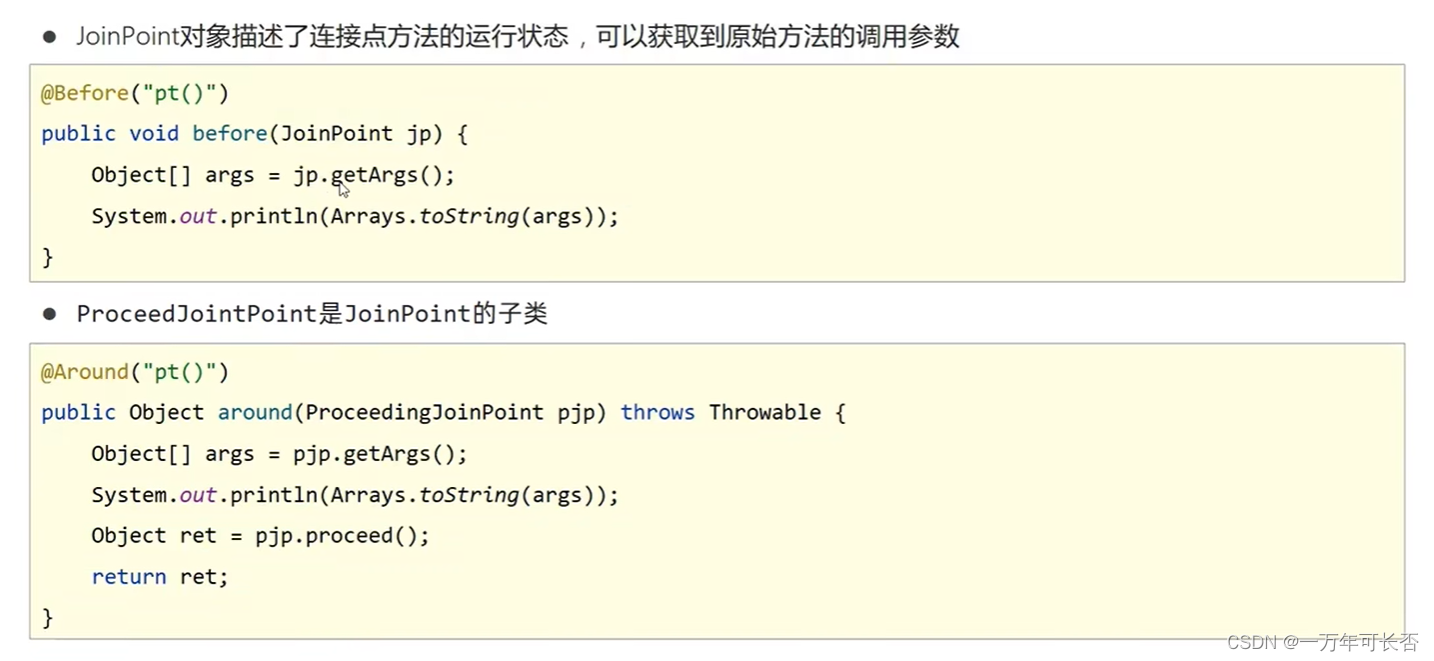
- 获取返回值
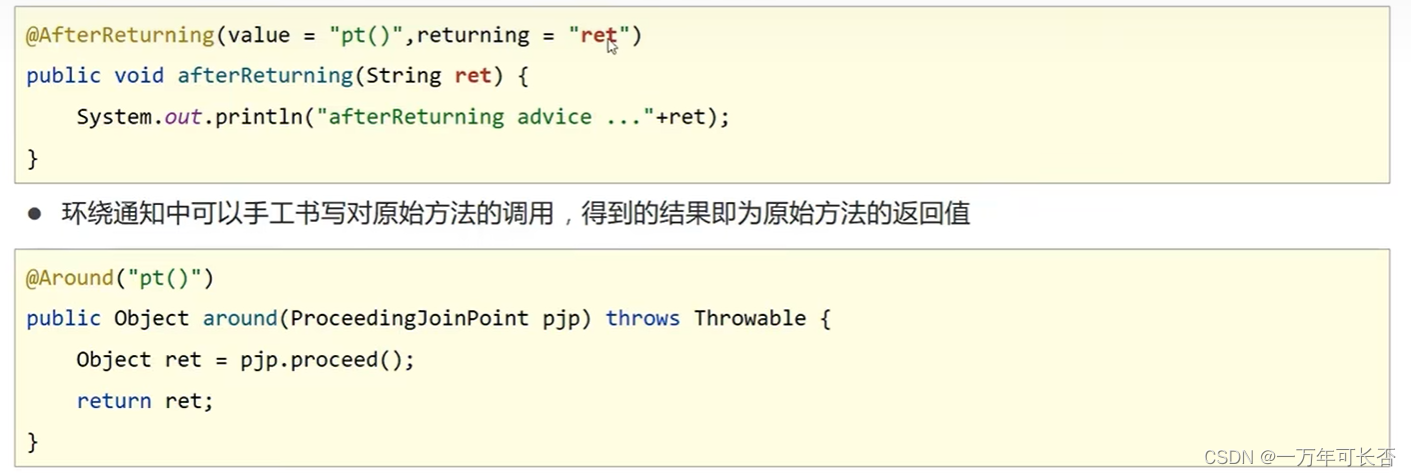
- 获取异常
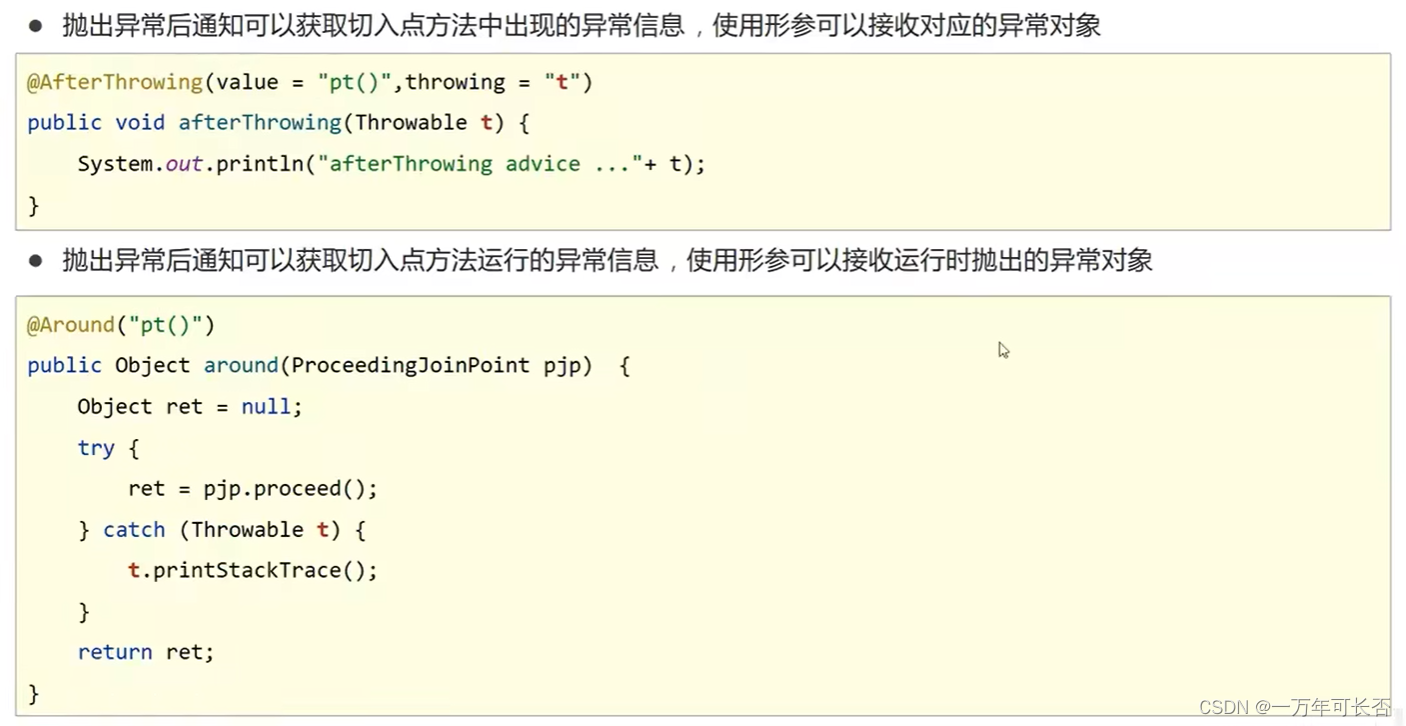
二、事物
2.1 基本介绍
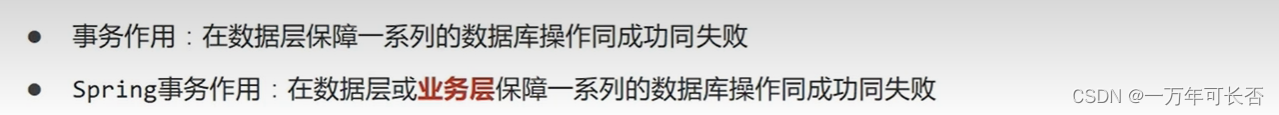
- 在业务层接口的方法或者接口类(表示里面所有方法都事务管理)上添加事务管理注解@Transactional
public interface AccountService {
/**
* 转账操作
* @param out 传出方
* @param in 转入方
* @param money 金额
*/
//配置当前接口方法具有事务
@Transactional
public void transfer(String out,String in ,Double money) ;
}
- 设置事务管理器,创建一个事务管理的bean,例如:创建一个管理数据库的事物bean
public class JdbcConfig {
@Value("${jdbc.driver}")
private String driver;
@Value("${jdbc.url}")
private String url;
@Value("${jdbc.username}")
private String userName;
@Value("${jdbc.password}")
private String password;
@Bean
public DataSource dataSource(){
DruidDataSource ds = new DruidDataSource();
ds.setDriverClassName(driver);
ds.setUrl(url);
ds.setUsername(userName);
ds.setPassword(password);
return ds;
}
//配置事务管理器,mybatis使用的是jdbc事务
@Bean
public PlatformTransactionManager transactionManager(DataSource dataSource){
DataSourceTransactionManager transactionManager = new DataSourceTransactionManager();
transactionManager.setDataSource(dataSource);
return transactionManager;
}
}
- 开启注解式事务驱动
@Configuration
@ComponentScan("com.itheima")
@PropertySource("classpath:jdbc.properties")
@Import({JdbcConfig.class,MybatisConfig.class})
//开启注解式事务驱动
@EnableTransactionManagement
public class SpringConfig {
}
2.2 事物角色
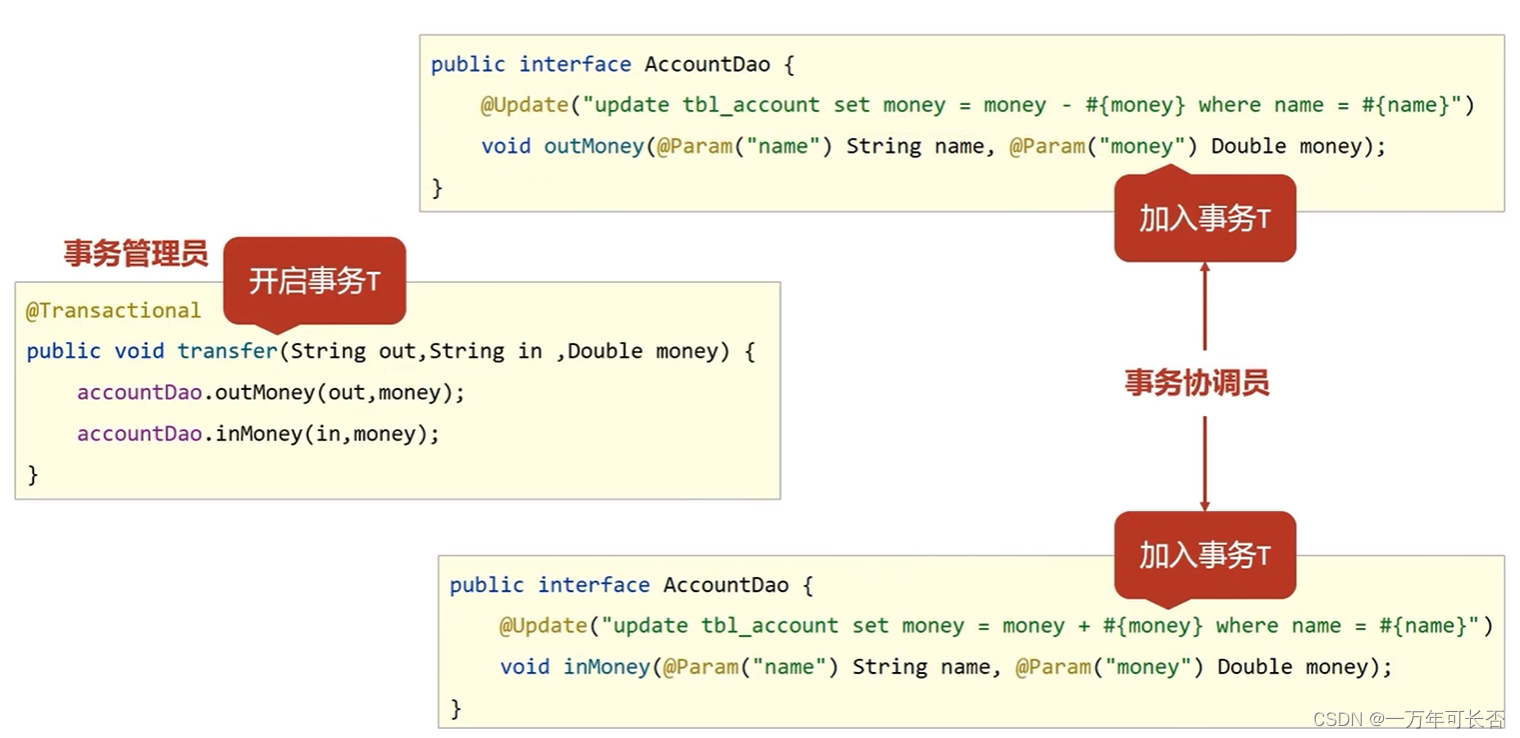
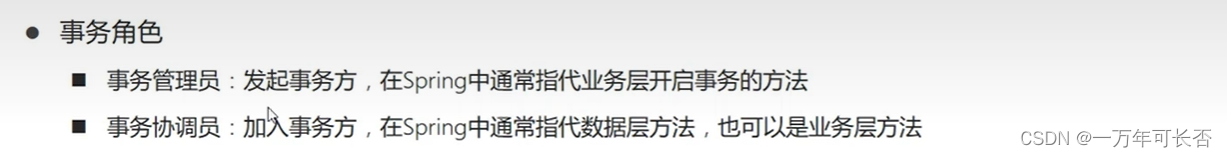
2.3 事物属性
当代码抛出IOException异常时,事物不会回滚,因此我们需要设置@Transactional(rollbackFor={IOException.class})来保证遇到IO异常时事物回滚。

2.4 事物的传播行为

1.REQUIRES_NEW解读:
由于多个事物协调员由一个事物管理员管理,当一个事物失败时,其他事物也不能执行;当我们需要保证一个事物协调员不会受其他事物影响时,设置@Transactional(propagation=Propagation.REQUIRES_NEW)。
2.REQUIRES_NEW应用场景:
当我们在转账时,无论成功失败,都需要向数据库中写入日志,首先把转账与写日志写进一个转账Service的方法中,并加上事务管理@Transactional;然后我们就需要在日志的Service接口的方法中加入@Transactional(propagation=Propagation.REQUIRES_NEW)。
日志接口与实现类:LogService、LogServiceImpl
public interface LogService {
//propagation设置事务属性:传播行为设置为当前操作需要新事务
@Transactional(propagation = Propagation.REQUIRES_NEW)
void log(String out, String in, Double money);
}
@Service
public class LogServiceImpl implements LogService {
@Autowired
private LogDao logDao;
public void log(String out,String in,Double money ) {
logDao.log("转账操作由"+out+"到"+in+",金额:"+money);
}
}
转账接口和实现类:AccountService、AccountServiceImpl
public interface AccountService {
//rollback:设置当前事务参与回滚的异常,默认非运行时异常不参与回滚
// @Transactional(rollbackFor = IOException.class)
@Transactional
public void transfer(String out,String in ,Double money) throws IOException;
}
@Service
public class AccountServiceImpl implements AccountService {
@Autowired
private AccountDao accountDao;
@Autowired
private LogService logService;
public void transfer(String out,String in ,Double money) {
try{
accountDao.outMoney(out,money);
int i = 1/0;
accountDao.inMoney(in,money);
}finally {
logService.log(out,in,money);
}
}
}
























 118
118











 被折叠的 条评论
为什么被折叠?
被折叠的 条评论
为什么被折叠?








