When you put the NMON analyser to a new location, you may meet the issue that can not open the file.
You may be noticed that below alert:
"Macros are disabled because the security level is set to High and a digitally Trusted Certificate is not attached to the macros"
"To run the macros, change the security level to a lower setting (not recommended)"
Solution:
Go to Excel: Tools ---> Options ---> Security --> Macro Security ---> Click the low
You may be noticed that below alert:
"Macros are disabled because the security level is set to High and a digitally Trusted Certificate is not attached to the macros"
"To run the macros, change the security level to a lower setting (not recommended)"
Solution:
Go to Excel: Tools ---> Options ---> Security --> Macro Security ---> Click the low







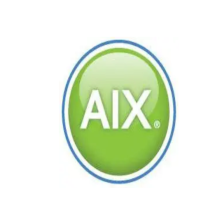
 当将nmon analyser移动到新位置时,可能会遇到无法打开文件的问题,提示因安全级别设置为高,且宏没有数字可信证书。解决方法是:在Excel中,依次进入工具 -> 选项 -> 安全性 -> 宏安全性 -> 选择低安全性,以运行宏(不推荐长期使用此设置)。
当将nmon analyser移动到新位置时,可能会遇到无法打开文件的问题,提示因安全级别设置为高,且宏没有数字可信证书。解决方法是:在Excel中,依次进入工具 -> 选项 -> 安全性 -> 宏安全性 -> 选择低安全性,以运行宏(不推荐长期使用此设置)。















 683
683

 被折叠的 条评论
为什么被折叠?
被折叠的 条评论
为什么被折叠?










