我是怎么分析 nmon 的:
关键还是看参数
NMON---memuse选项
选项官方解释
Except for %comp, the values on this sheet are the same as would be reported by the vmtune command.
%numperm the percentage of real memory allocated to file pages.
%minperm value specified on the vmtune command or system default of 20%. This will normally be constant for the run unless the vmtune or rmss commands are used during collection.
%maxperm value specified on the vmtune command or system default of 80%. This will normally be constant for the run unless the vmtune or rmss commands are used during collection.
minfree the minimum number of pages AIX is to keep on the free list. Specified on the vmtune command or system default of maxfree - 8.
maxfree the max







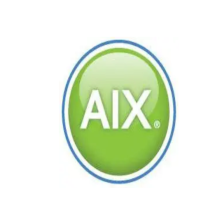
 本文介绍了如何分析nmon输出,重点关注AIX系统的内存使用(memuse选项)和页面操作(page选项)。通过nmon的数据,可以观察%numperm、%minperm、%maxperm等关键指标,以及页面故障、页面输入输出等统计,帮助理解系统的内存分配和页面替换行为。同时,nmon-topas选项展示了进程资源使用情况,为系统性能调优提供依据。
本文介绍了如何分析nmon输出,重点关注AIX系统的内存使用(memuse选项)和页面操作(page选项)。通过nmon的数据,可以观察%numperm、%minperm、%maxperm等关键指标,以及页面故障、页面输入输出等统计,帮助理解系统的内存分配和页面替换行为。同时,nmon-topas选项展示了进程资源使用情况,为系统性能调优提供依据。

 订阅专栏 解锁全文
订阅专栏 解锁全文
















 447
447

 被折叠的 条评论
为什么被折叠?
被折叠的 条评论
为什么被折叠?










